Page 95 of 562
75
1-7. Safety information
1
Before driving
CAUTION
■Front passenger occupant classification system precautions
●When it is unavoidable to install the forw ard-facing child restraint system on the
front passenger seat, install the child rest raint system on the front passenger seat
in the proper order. ( P. 8 1 )
●Do not modify of remove the front seats.
●Do not kick the front passenger seat or subject it to severe impact. Otherwise,
the SRS warning light may come on to in dicate a malfunction on the detection
system. In this case, contact your Lexus dealer immediately.
●Child restraint systems installed on the rear seat should not contact the front seat-
backs.
●Do not use a seat accessory, such as a cushion or seat cover, that covers the seat
cushion surface.
●Do not modify or replace the upholstery of the front seat.
Page 99 of 562
79
1
1-7. Safety information
Before driving
Installing child restraints
Follow the child restraint system manufacturer's instructions. Firmly
secure child restraints to the outboard rear seats using a seat belt or a child
restraint lower anchor belt. Attach the top strap when installing a child
restraint.
Seat belts equipped with a
child restraint locking mecha -
nism (ALR/ELR belts except
driv
er’s seat belt) ( P. 3 5)
Child restraint lower anchor -
ages
Lower anchorages are pro -
vided for the outboard rear
seats. (Bu
ttons displaying the
location of the anchorages are
attached to the seats.)
Anchor bracket
(for top strap)
Anchor brackets are provided
for all rear seats.
Page 185 of 562

165
2-4. Using other driving systems
2
When driving
PCS (Pre-Collision System) (if equipped)
Radar sensor
Detects vehicles or other obsta-
cles on or near the road ahead and
determines whether a collision is
imminent based on the position,
speed, and heading of the obsta -
cles.
Grille cover
Radar sensor
Safety systems such as the brakes and seat belts are automatically
engaged to lessen impact and injuries to occupants as well as vehicle dam
-
age when the radar sensor detects a
n unavoidable frontal collision.
■Pre-collision seat belts (front seats only)
The seat belts are immediately retracted as the effect of the pretensioner is
increased ( P. 3 5 ), to provide even greater constraining force to protect
the driver and passengers. In the event of sudden braking or skidding, the
s
ystem will operate even if no obstacle has been detected.
■Pre-collision brake assist
Applies greater braking force in relation to how strongly the brake pedal is
depressed.
■ Pre-collision AVS
If the system determines that the collision is unavoidable, the operation of
AV S ( P. 1 5 8 ) helps prevent the vehicle front from going down when
hard brakes are applied.
■Obstacles not detected
The sensor cannot detect plastic obstacles such as pylons. There may also be occa -
sions when the sensor cannot detect pedestrians, animals, bicycles, motorcycles,
tr
ees, or snowdrifts.
Page 211 of 562
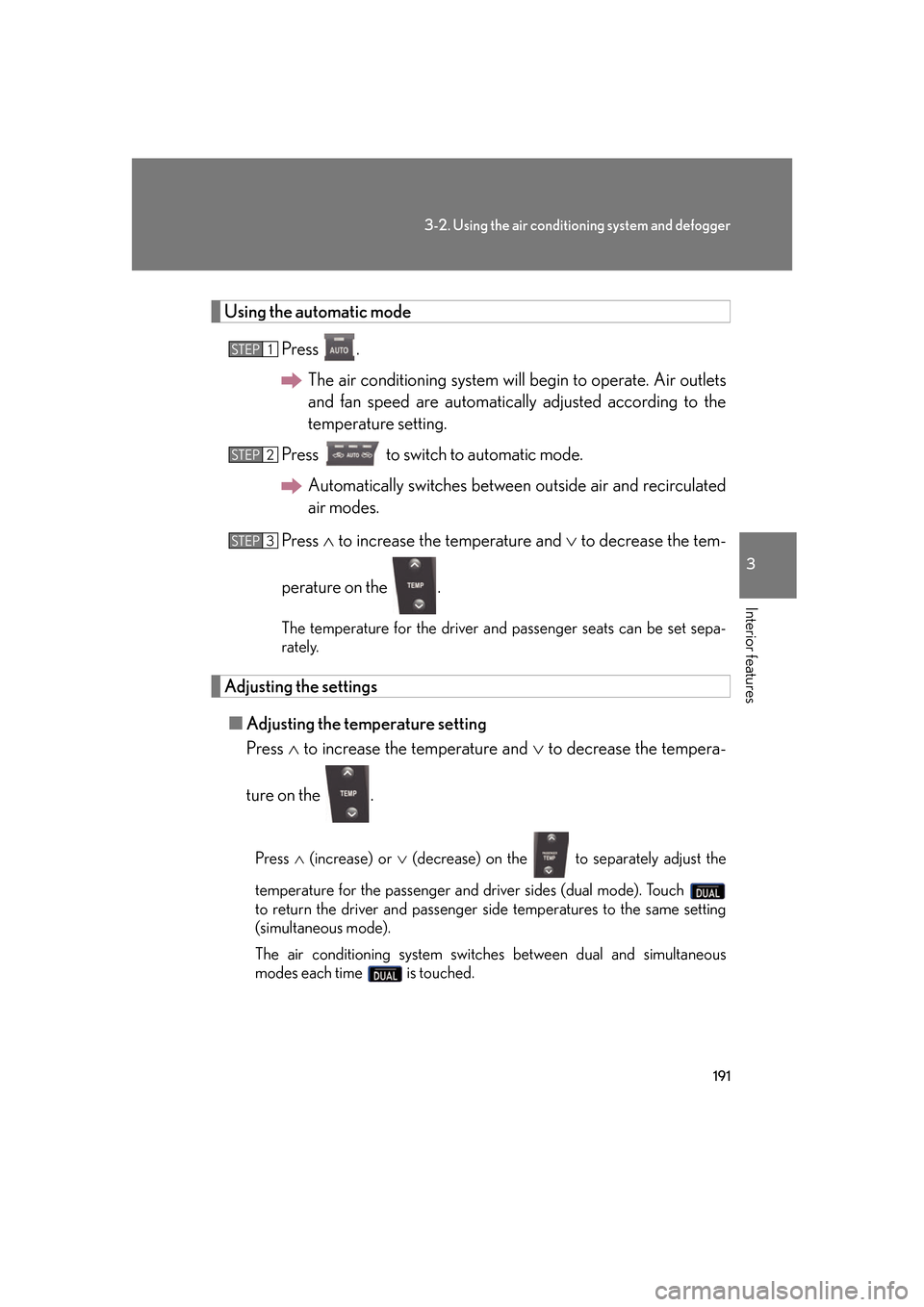
191
3-2. Using the air conditioning system and defogger
3
Interior features
Using the automatic mode
Press .
The air conditioning system will begin to oper
ate. Air outlets
and fan speed are automatically adjusted accor
ding to the
temperature setting.
Press to switch to automatic mode.
Automatically switches between ou
tside air and recirculated
air modes.
Press to increase the temperature and to decrease the tem -
perature on the .
The temperature for the driver and passenger seats can be set sepa -
rately.
Adjusting the settings
■ Adjusting the temperature setting
Press to incr
ease the temperature and to decrease the tempera -
ture on the .
Press (increase) or (decrease) on the to separately adjust the
temperature for the passenger and driver sides (dual mode). Touch
to return the driver and passenger si de temper
atures to the same setting
(simultaneous mode).
The air conditioning system switches betw
een dual and simultaneous
modes each time is touched.
STEP1
STEP2
STEP3
Page 278 of 562
258
3-3. Using the audio system
■Turning the surround ON or OFF (with DVD player only)
To u c h or .
Setting the screen ratio mode (with DVD player only)
To u c h on the screen.
Touch one of the ,
or to
match screen ratio printed on the
DV
D.
DisplayListening position
Position best suited to the rear seats
Position best suited to all seats
STEP1
STEP2
Screen ratio modeDetails
NORMALSuitable for 4:3 screen ratio
WIDE1Expand the Normal screen
horizontally to fill the display.
WIDE2Suitable for 16:9 screen ratio
Page 343 of 562
323
3-7. Other interior features
3
Interior features
Seat heaters (if equipped)
■The seat heaters can be used when
The engine switch is in “IG-ON” mode.
■When not in use
Set the dial to “0”. The indicator light turns off.
CAUTION
■Burns
●Use caution when seating the following persons in a seat with the seat heater on
to avoid the possibility of burns:
• Babies, small children, the elderly, the sick and the disabled
• Persons with sensitive skin
• Persons who are fatigued
• Persons who have taken alcohol or drugs that induce sleep (sleeping drugs,
cold remedies, etc.)
●Do not cover the seat with anything when using the seat heater.
Using the seat heater with a blanket or cushion increases the temperature of the
seat and may lead to overheating.
Heats the seats
The indicator light comes on.
The higher the number, the
w
armer the seats become.
Page 345 of 562
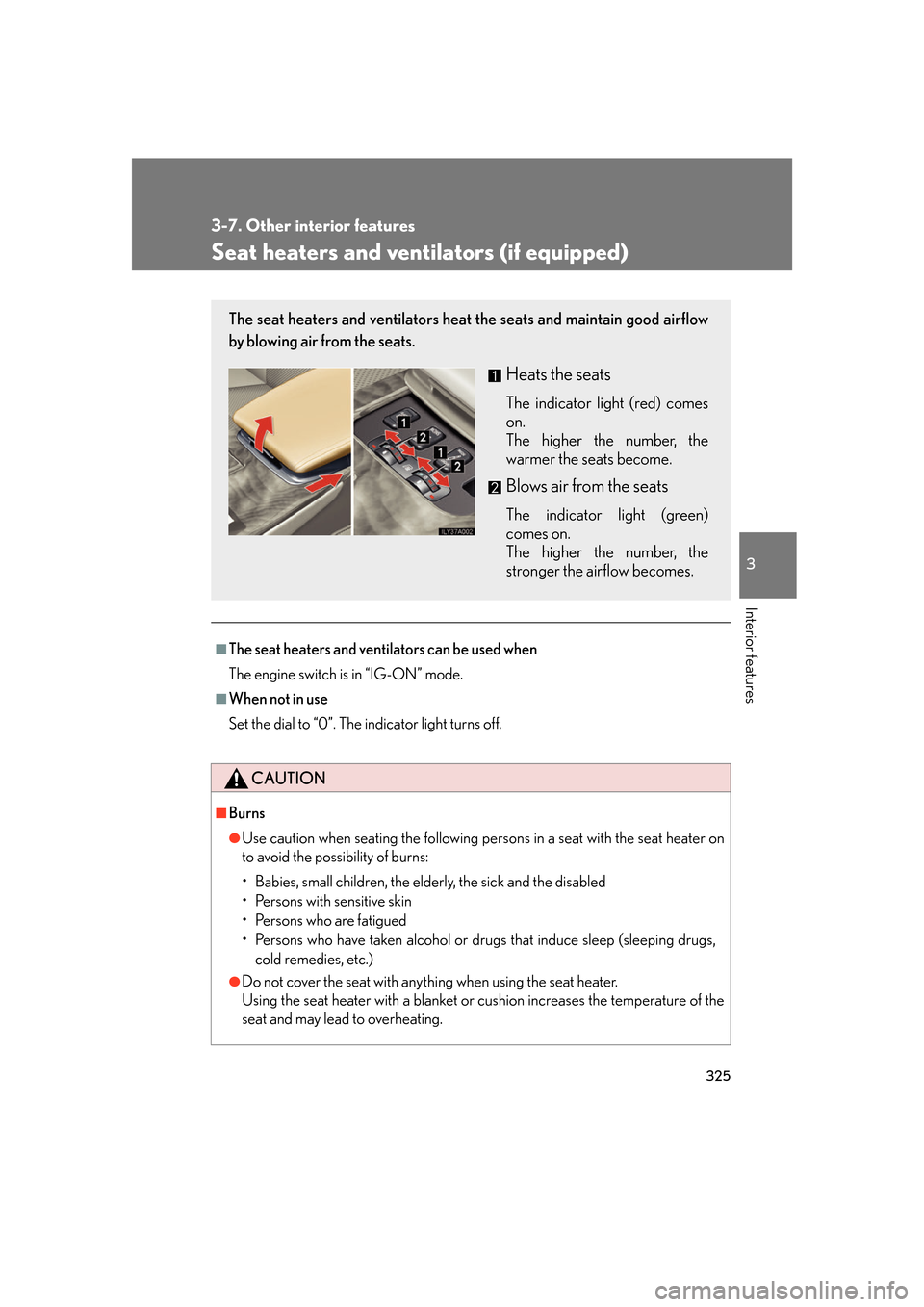
325
3-7. Other interior features
3
Interior features
Seat heaters and ventilators (if equipped)
■The seat heaters and ventilators can be used when
The engine switch is in “IG-ON” mode.
■When not in use
Set the dial to “0”. The indicator light turns off.
CAUTION
■Burns
●Use caution when seating the following persons in a seat with the seat heater on
to avoid the possibility of burns:
• Babies, small children, the elderly, the sick and the disabled
• Persons with sensitive skin
• Persons who are fatigued
• Persons who have taken alcohol or drugs that induce sleep (sleeping drugs,
cold remedies, etc.)
●Do not cover the seat with anything when using the seat heater.
Using the seat heater with a blanket or cushion increases the temperature of the
seat and may lead to overheating.
The seat heaters and ventilators heat the seats and maintain good airflow
by blowing air from the seats.
Heats the seats
The indicator light (red) comes
on.
The higher the number, the
w
armer the seats become.
Blows air from the seats
The indicator light (green)
comes on.
The higher the number, the
str
onger the airflow becomes.
Page 382 of 562
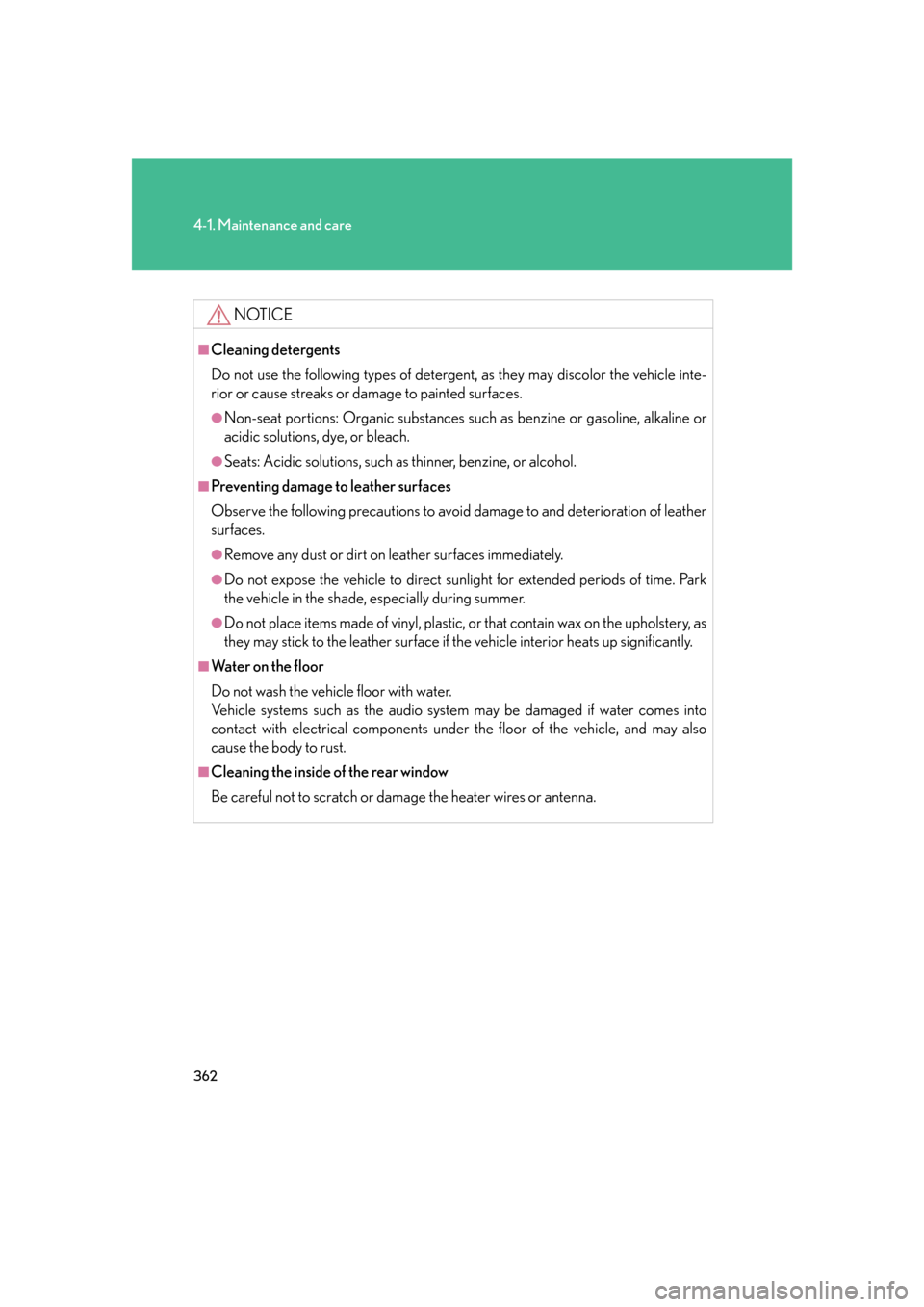
362
4-1. Maintenance and care
NOTICE
■Cleaning detergents
Do not use the following types of detergent, as they may discolor the vehicle inte-
rior or cause streaks or damage to painted surfaces.
●Non-seat portions: Organic su bstances such as benzine or gasoline, alkaline or
acidic solutions, dye, or bleach.
●Seats: Acidic solutions, such as thinner, benzine, or alcohol.
■Preventing damage to leather surfaces
Observe the following precautions to avoid damage to and deterioration of leather
surfaces.
●Remove any dust or dirt on leather surfaces immediately.
●Do not expose the vehicle to direct sunlight for extended pe riods of time. Park
the vehicle in the shade, especially during summer.
●Do not place items made of vinyl, plastic, or that contain wax on the upholstery, as
they may stick to the leather surface if the vehicle interior heats up significantly.
■Water on the floor
Do not wash the vehicle floor with water.
Vehicle systems such as the audio system may be damaged if water comes into
contact with electrical components under the floor of the vehicle, and may also
cause the body to rust.
■Cleaning the inside of the rear window
Be careful not to scratch or damage the heater wires or antenna.