Page 70 of 562
50
1-5. Refueling
Closing the fuel tank cap
After refueling, turn the fuel tank
cap clockwise until you hear a
click. The cap will revolve slightly in
the opposite direction once
released.
■Fuel types
Use premium unleaded gasoline. (91 Octane Rating [Research Octane Number
96
] or higher)
■Fuel tank capacity
Approximately 18.7 gal. (71 L, 15.6 Imp. gal.)
■When the fuel filler door opener switch is inoperable
If the fuel filler door opener switch is inopera-
ble, contact your Lexus dealer to service the
vehicle. If you must refuel your vehicle, you
can open the fuel filler door manually as
shown. The system to lower internal pressure
may not be functioning so you must turn the
cap slowly as the pressure releases. In addi-
tion, fuel may spill out during refueling. Fill the
fuel tank carefully and slowly.
Page 74 of 562
54
1-6. Anti-theft system
Alarm
The system sounds the alarm and flashes the vehicle lights when an attempt
to steal the vehicle is detected.
■ Triggering the alarm
The alarm is triggered in the following situations.
●A lock
ed door or trunk is unlocked or opened in any way other
than using the entry function, wire less remote door lock function
or using the mechanical key. (The doors will lock again automati -
cally)
● The hood is opened while the v
ehicle is locked.
■ Setting the alarm sy
stem
Close the doors, trunk and
hood, and lock all door
s. The
system will be set automatically
after 30 seconds.
The indicator light changes from
being on to flashing when the
system is set.
■ Deactivating or stopping the alarm
Do one of the following to deactivate or stop the alarm.
●Unlock the doors or trunk.
● Star
t the engine. (the alarm will be deactivated or stopped after a
few seconds.)
Page 75 of 562
55
1-6. Anti-theft system
1
Before driving
■Items to check before locking the vehicle
To prevent unexpected triggering of the alarm and vehicle theft, make sure of the
fo
llowing
●Nobody is in the vehicle.
●The windows and moon roof are closed before the alarm is set.
●No valuables or other personal items are left in the vehicle.
■Tr i g g e r i n g o f t h e a l a r m
The alarm may be triggered in the
following situations.
(Stopping the alarm deactivates the alarm system.)
●A person inside the vehicle opens a door, the trunk or hood.
●The battery is recharged or replaced when the vehicle is locked.
■Pa n i c m o d e
When is pushed for longer than about
one second, the headlights/tail lights/emer-
gency flashers will flash, the front and rear
interior lights will come on, and an alarm will
sound for about 60 seconds to deter any
person from trying to break into or damage
your vehicle.
To stop the alarm, push any button on the
wireless remote control.
Page 110 of 562

90
2-1. Driving procedures
Driving the vehicle
Starting on a steep incline
Firmly set the parking brake and shift the shift lever to “D”.
Gently depress the accelerator pedal.
Release the parking brake.
The following procedures should be observed to ensure safe driving.
■ Starting the engine ( P. 9 7 )
■ Driving
With the brake pedal depressed, shift the shift lever to “D”.
( P
. 100)
Release the parking brake. (P
. 105)
Gradually release the brake peda l and gently push the accel-
erator pedal to accelerate the vehicle.
■ Stopping
With the shift lever in “D”, push the brake pedal.
If necessary, set the parking brake.
When the vehicle is stopped for an extended period of time, shift the
shift lever to “P”. (
P. 100)
■Parking the vehicle
With the shift lever in “D”, push the brake pedal.
Set the parking brake. (P. 1 0 5 )
Shift the shift lever to “P”. ( P. 1 0 0 )
Stop the engine.
Lock the door, making sur
e that you have the electronic key on
your person.
STEP1
STEP2
STEP3
STEP1
STEP2
STEP1
STEP2
STEP3
STEP4
STEP5
STEP1
STEP2
STEP3
Page 138 of 562
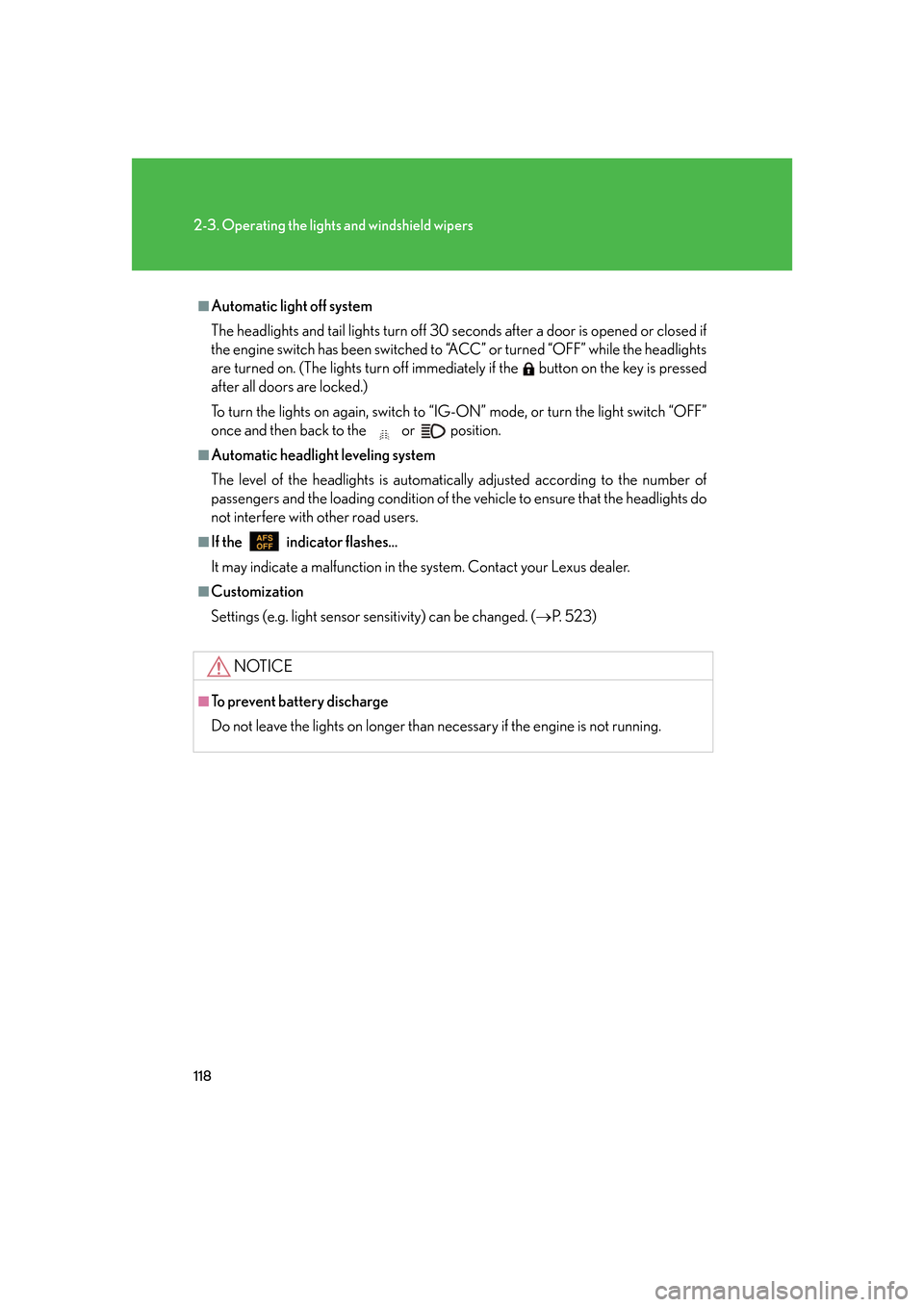
118
2-3. Operating the lights and windshield wipers
■Automatic light off system
The headlights and tail lights turn off 30 seconds after a door is opened or closed if
the engine switch has been switched to “ACC” or turned “OFF” while the headlights
are turned on. (The lights turn off immediately if the button on the key is pressed
after all doors are locked.)
To turn the lights on again, switch to “IG-ON” mode, or turn the light switch “OFF”
once and then back to the or position.
■Automatic headlight leveling system
The level of the headlights is automatica lly adjusted according to the number of
passengers and the loading condition of the vehicle to ensure that the headlights do
not interfere with other road users.
■If the indicator flashes...
It may indicate a malfunction in the system. Contact your Lexus dealer.
■Customization
Settings (e.g. light sensor sensitivity) can be changed. ( P. 5 2 3 )
NOTICE
■To prevent battery discharge
Do not leave the lights on longer than necessary if the engine is not running.
Page 199 of 562

Interior features3
179
3-1. Using the touch screen ........ 180Touch screen ................................ 180
Setting the touch screen ......... 184
3-2. Using the air conditioning
system and defogger ........... 190
Automatic air conditioning
system .......................................... 190
Rear window and outside rear
view mirror defoggers............... 198
3-3. Using the audio system ......... 199 Audio system type ..................... 199
Using the radio ........................... 202
Using the cassette player.......... 211
Using the CD player ................. 215
Playing MP3 and WMA
discs ............................................. 223
Using the DVD player.............. 231
Playing DVD video/audio ...... 234
Playing video CD ...................... 247
DVD player and DVD video
disc information ....................... 251
Optimal use of the audio/
video system............................. 255
Using the steering
switches ...................................... 259
3-4. Using the hands-free
system ..................................... 262
Hands-free system.................... 262
Using the Bluetooth
®
phone .......................................... 267 Setting the hands-free
system ......................................... 280
3-5. Using the interior lights ....... 306 Interior lights list ........................ 306
3-6. Using the storage
features ................................... 310
List of storage features ............ 310
3-7. Other interior features......... 316 Sun visors ...................................... 316
Vanity mirror ................................. 317
Clock............................................... 318
Outside temperature
display .......................................... 319
Ashtrays ........................................ 320
Cigarette lighter ......................... 321
Power outlet ................................ 322
Seat heaters ................................ 323
Seat heaters and
ventilators .................................. 325
Armrest ......................................... 327
Rear sunshade............................ 328
Floor mats .................................... 330
Trunk features .............................. 331
Garage door opener............... 334
Compass....................................... 339
Lexus Link System .................... 343
Page 326 of 562
306
3-5. Using the interior lights
Interior lights list
Illuminated entry system: The various lights automatically turn on/off
according to the presence of the electronic key, whether the doors are
locked/unlocked, whether the doors are open/closed, and the engine
switch mode.
Outer foot light
Steering spot light
Front personal lights (P. 308 )
Shift lever light
Front interior lights ( P. 308 )
Page 354 of 562
334
3-7. Other interior features
Garage door opener
The garage door opener (HomeLink Universal Transceiver) is manufactured
under license from HomeLink.
Programming the HomeLink (for U.S.A. owners)
The HomeLink
compatible transceiver in your vehicle has 3 buttons
which can be programmed to operate 3 different devices. Refer to the
programming method below appropriate for the device.
Indicator
Buttons
■ P
rogramming the HomeLink
Point the remote control for the
device 1 to 3 in. (25 to 75 mm)
from the HomeLink
control but -
tons.
Keep the indicator light on the
HomeLink in view while pro -
gramming.
The garage door opener can be pr ogrammed to operate garage doors,
gates, entry doors, door locks, home lighting systems, and security systems,
and other devices.
STEP1