Page 2 of 562
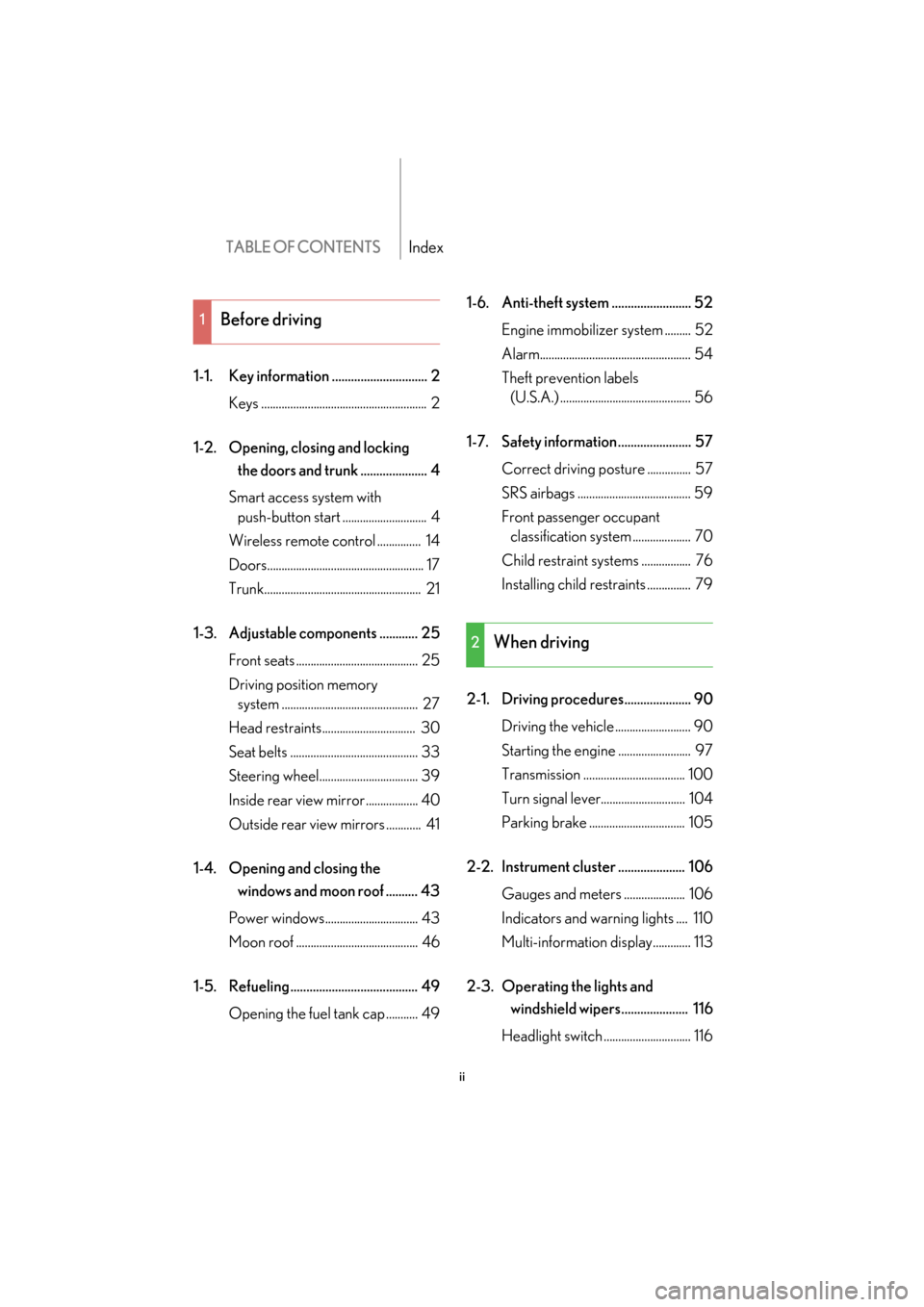
TABLE OF CONTENTSIndex
ii
1-1. Key information .............................. 2Keys ......................................................... 2
1-2. Opening, closing and locking
the doors and trunk ..................... 4
Smart access system with push-button start ............................. 4
Wireless remote control ............... 14
Doors...................................................... 17
Trunk...................................................... 21
1-3. Adjustable components ............ 25 Front seats .......................................... 25
Driving position memory
system ............................................... 27
Head restraints................................ 30
Seat belts ............................................ 33
Steering wheel.................................. 39
Inside rear view mirror .................. 40
Outside rear view mirrors ............ 41
1-4. Opening and closing the
windows and moon roof .......... 43
Power windows................................ 43
Moon roof .......................................... 46
1-5. Refueling ........................................ 49 Opening the fuel tank cap ........... 49 1-6. Anti-theft system ......................... 52
Engine immobilizer system ......... 52
Alarm.................................................... 54
Theft prevention labels
(U.S.A.) ............................................. 56
1-7. Safety information ....................... 57 Correct driving posture ............... 57
SRS airbags ....................................... 59
Front passenger occupant
classification system .................... 70
Child restraint sy stems ................. 76
Installing child restraints ............... 79
2-1. Driving procedures..................... 90 Driving the vehicle .......................... 90
Starting the engine ......................... 97
Transmission ................................... 100
Turn signal lever............................. 104
Parking brake ................................. 105
2-2. Instrument cluster ..................... 106 Gauges and meters ..................... 106
Indicators and warning lights .... 110
Multi-information display............. 113
2-3. Operating the lights and
windshield wipers..................... 116
Headlight switch .............................. 116
1Before driving
2When driving
Page 3 of 562
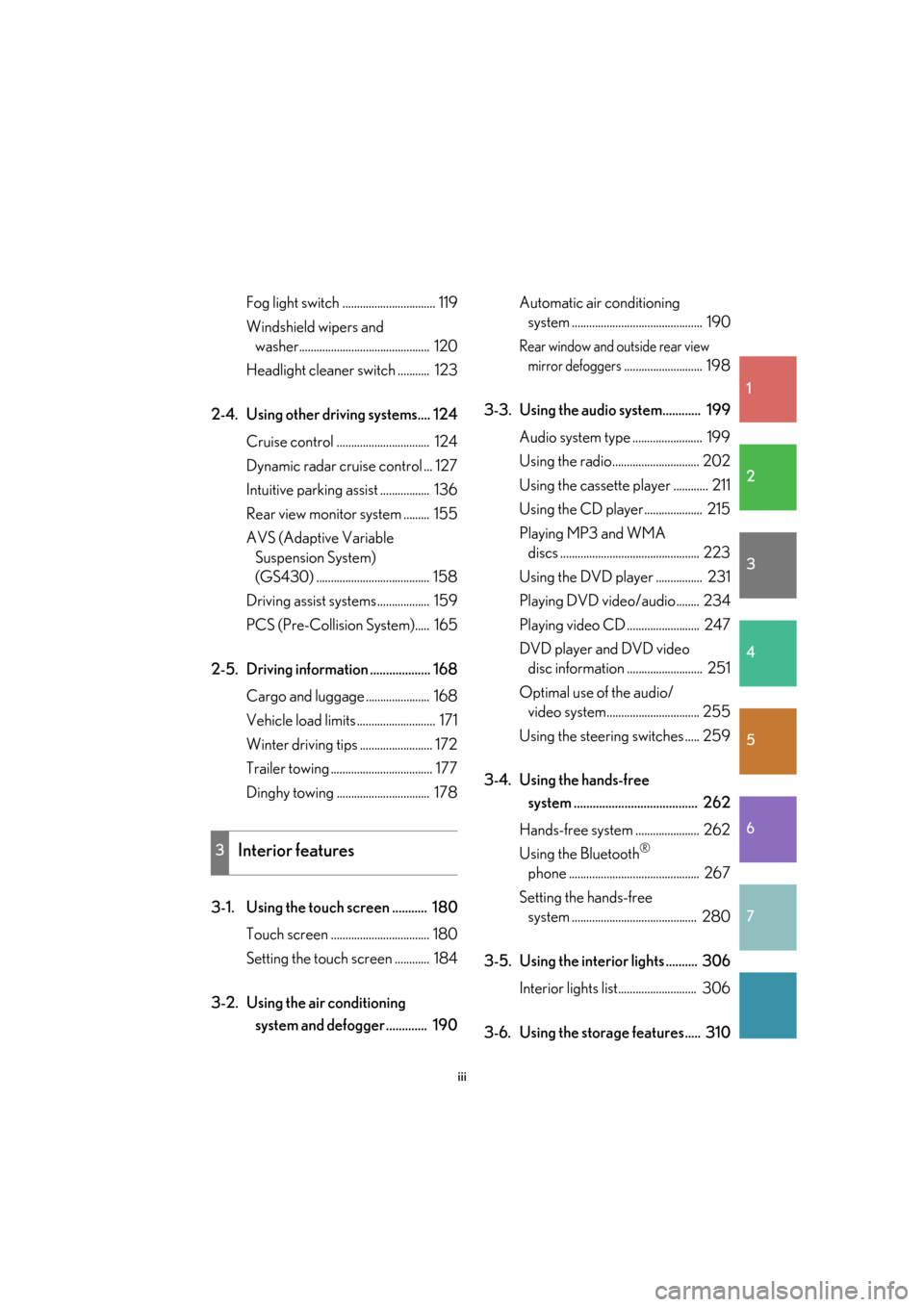
1
2
3
4
5
6
7
iii
Fog light switch ................................ 119
Windshield wipers and
washer............................................. 120
Headlight cleaner switch ........... 123
2-4. Using other driving systems.... 124 Cruise control ................................ 124
Dynamic radar cruise control ... 127
Intuitive parking assist ................. 136
Rear view monitor system ......... 155
AVS (Adaptive Variable
Suspension System)
(GS430) ....................................... 158
Driving assist systems.................. 159
PCS (Pre-Collision System)..... 165
2-5. Driving information ................... 168 Cargo and luggage ...................... 168
Vehicle load limits ........................... 171
Winter driving tips ......................... 172
Trailer towing ................................... 177
Dinghy towing ................................ 178
3-1. Using the touch screen ........... 180 Touch screen .................................. 180
Setting the touch screen ............ 184
3-2. Using the air conditioning
system and defogger ............. 190 Automatic air conditioning
system ............................................. 190
Rear window and outside rear view
mirror defoggers........................... 198
3-3. Using the audio system............ 199 Audio system type ........................ 199
Using the radio.............................. 202
Using the cassette player ............ 211
Using the CD player.................... 215
Playing MP3 and WMA
discs ................................................ 223
Using the DVD player ................ 231
Playing DVD video/audio........ 234
Playing video CD ......................... 247
DVD player and DVD video
disc information .......................... 251
Optimal use of the audio/
video system................................ 255
Using the steering switches ..... 259
3-4. Using the hands-free
system ....................................... 262
Hands-free system ...................... 262
Using the Bluetooth
®
phone ............................................. 267
Setting the hands-free
system ........................................... 280
3-5. Using the interior lights .......... 306 Interior lights list........................... 306
3-6. Using the storage features..... 3103Interior features
Page 7 of 562
vii
Tire
●Rotation
● Replacement
● Inflation pressure
● Information
P. 390
P. 473
P. 505
P. 511
Tail lights P. 116
Side marker light P. 116
Trunk P. 21
Rear window defogger P. 198
Door P. 17
Fuel filler door P. 49
Turn signal light P. 104
: If equipped
Page 60 of 562
40
1-3. Adjustable components
Inside rear view mirror
■To prevent sensor error
CAUTION
■Caution while driving
Do not adjust the position of the mirror while driving.
Doing so may lead to mishandling of the vehicle and an accident, or resulting in
death or serious injury.
In the “AUTO” mode, sensors are used to detect the headlights of vehicles
behind and automatically re duces the reflected light.
Turns “AUTO” mode on/off
The indicator comes on when
“AUTO” mode is turned ON.
The anti-glare mirror default
mode is “
AUTO”. The anti-glare
mirror is automatically set to
“AUTO” whenever the engine
switch is turned ON.
To ensure correct functioning of the sensors,
do not touch or cover the sensors.
Page 74 of 562
54
1-6. Anti-theft system
Alarm
The system sounds the alarm and flashes the vehicle lights when an attempt
to steal the vehicle is detected.
■ Triggering the alarm
The alarm is triggered in the following situations.
●A lock
ed door or trunk is unlocked or opened in any way other
than using the entry function, wire less remote door lock function
or using the mechanical key. (The doors will lock again automati -
cally)
● The hood is opened while the v
ehicle is locked.
■ Setting the alarm sy
stem
Close the doors, trunk and
hood, and lock all door
s. The
system will be set automatically
after 30 seconds.
The indicator light changes from
being on to flashing when the
system is set.
■ Deactivating or stopping the alarm
Do one of the following to deactivate or stop the alarm.
●Unlock the doors or trunk.
● Star
t the engine. (the alarm will be deactivated or stopped after a
few seconds.)
Page 75 of 562
55
1-6. Anti-theft system
1
Before driving
■Items to check before locking the vehicle
To prevent unexpected triggering of the alarm and vehicle theft, make sure of the
fo
llowing
●Nobody is in the vehicle.
●The windows and moon roof are closed before the alarm is set.
●No valuables or other personal items are left in the vehicle.
■Tr i g g e r i n g o f t h e a l a r m
The alarm may be triggered in the
following situations.
(Stopping the alarm deactivates the alarm system.)
●A person inside the vehicle opens a door, the trunk or hood.
●The battery is recharged or replaced when the vehicle is locked.
■Pa n i c m o d e
When is pushed for longer than about
one second, the headlights/tail lights/emer-
gency flashers will flash, the front and rear
interior lights will come on, and an alarm will
sound for about 60 seconds to deter any
person from trying to break into or damage
your vehicle.
To stop the alarm, push any button on the
wireless remote control.
Page 80 of 562
60
1-7. Safety information
Airbag system components
Occupant detection system
(ECU and sensors)
Front passenger’s seat belt
buckle switch
Knee airbag
Front passenger airbag
Curtain shield airbag
Front side airbag
Side and curtain shield airbag
sensor
Curtain shield airbag sensorSRS warning light
Rear side airbag (if equipped)
Driver airbag
Driver’s seat belt buckle switch
Driver’s seat position sensor
AIRBAG ON and AIRBAG
OFF indicator lights
Airbag sensor assembly
Front airbag sensor
Curtain shield airbag
Can help protect primarily the head of fr
ont occupants and rear out-
board occupants.
Page 91 of 562
71
1-7. Safety information
1
Before driving
Condition and operation in the front passenger occupant classification system
■Adult*1
■Child*3 or child restraint system*4
Indicator/
warning light AIRBAG ON and AIRBAG OFF
indicator lights AIRBAG
ON
SRS warning light Off
Front passenger’s seat belt reminder light Flashing
*2
DevicesFront passenger airbag
Activated
Side airbag on the right side
passenger seats
Curtain shield airbag in the front passenger side
Front passenger knee airbag
Front passenger’s seat belt pretensioner
Indicator/
warning light AIRBAG ON and AIRBAG OFF
indicator lights AIRBAG
OFF*5
SRS warning light Off
Front passenger’s seat belt reminder light Flashing
*2
DevicesFront passenger airbag
Deactivated
Side airbag on the right side
passenger seats
Curtain shield airbag in the front passenger side Activated
Front passenger knee airbag Deactivated
Front passenger’s seat belt pretensioner Activated