Page 96 of 312
385
1
2
3
4
5
6
7
8
910
Knowing your vehicle
Map light Front (if equipped)The lights are turned ON or OFF by
pressing the corresponding switch.
Dome light (if equipped)(1) OFF - The light stays off evenwhen a door is open.
(2) DOOR - The light turns on when a door is opened or when a door is
unlocked by the transmitter (if
equipped). Interior light goes out
slowly after 30 seconds if the
door is closed. However if the
ignition switch is ON or all vehicle
doors are locked when the door is
closed, interior light will turn off
even within 30 seconds.
(3) ON - The light turns on and stays on even when the doors are all
closed. Door courtesy lamp (if equipped)
The door courtesy lamp comes ON
when the door is opened to assist
entering or exiting the vehicle. It also
serves as a warning to passing vehi-
cles that the vehicle door is open.
INTERIOR LIGHTS
1LDA2113
OLD026111OLD026112
Type AType B
1LDN3202
Page 97 of 312
Knowing your vehicle86
3
1
2
3
4
5
6
7
8
910
Center console storageTo open either of the console storage
compartments, push the button (1) or
pull up the lever (2).
These compartments can be used to
store small items required by the
driver or front passenger.
STORAGE COMPARTMENT
WARNING -
Flammable
materials
Do not store cigarette lighters,
propane cylinders, or other
flammable/explosive materials
in the vehicle. These items may
catch fire and/or explode if the
vehicle is exposed to hot tem-
peratures for extended periods.
OLD026151
CAUTION
• To avoid possible theft, do not leave valuables in the storagecompartment.
Always keep the storage com- partment covers closed whiledriving. Do not attempt toplace many items in the stor-age compartment that thestorage compartment covercan not close securely.
Page 99 of 312

Knowing your vehicle88
3
1
2
3
4
5
6
7
8
910
Cigarette lighterFrontTo operate the cigarette lighter, press
it in and release it. When it is heated,
it automatically pops out ready for
use.
If the engine is not running, the igni-
tion switch must be in the ACC posi-
tion for the lighter to operate.
AshtrayFront The front ashtray may be opened by
pushing in the ashtray lid. To clean
the ashtray, the plastic receptacle
should be removed by lifting the plas-
tic ash receptacle upward and pulling
it out.
INTERIOR FEATURES
WARNING
- Ashtray use
Do not use the vehicle’s ash- trays as waste receptacles.
Putting lit cigarettes or match- es in an ashtray with other
combustible materials may
cause a fire.
OLD026148
OLD026147
CAUTION
Do not hold the lighter in after it is already heated because itwill overheat.
Only a genuine Kia lighter should be used in the ciga-rette lighter socket. The use ofplug-in accessories (shavers,hand-held vacuums, and cof-fee pots, for example) maydamage the socket or causeelectrical failure.
If the lighter does not pop out within 30 seconds, remove itto prevent overheating.
Page 100 of 312
389
1
2
3
4
5
6
7
8
910
Knowing your vehicle
Cup holder
FrontCups or small beverage cans may be
placed in the cup holders.
Rear (if equipped)To use cup holders in rear seat, pull
the rear cup holder cover (1) out.
Push the cover to close after use.
WARNING
- Hot liquids
Do not place uncovered cups of hot liquid in the cup holder
while the vehicle is in motion.
If the hot liquid spills, you
could be burned. Such a burn
to the driver could cause a
loss of control of the vehicle.
To reduce the risk of personal injury in the event of sudden
stop or collision, do not place
uncovered or insecure bot-
tles, glasses, cans, etc., in the
cup holder while the vehicle is
in motion.
OLD026153
OLD026152
CAUTION
Do not place heavy cups orcans in cup holders. Cup hold-ers could be damaged.
Page 104 of 312
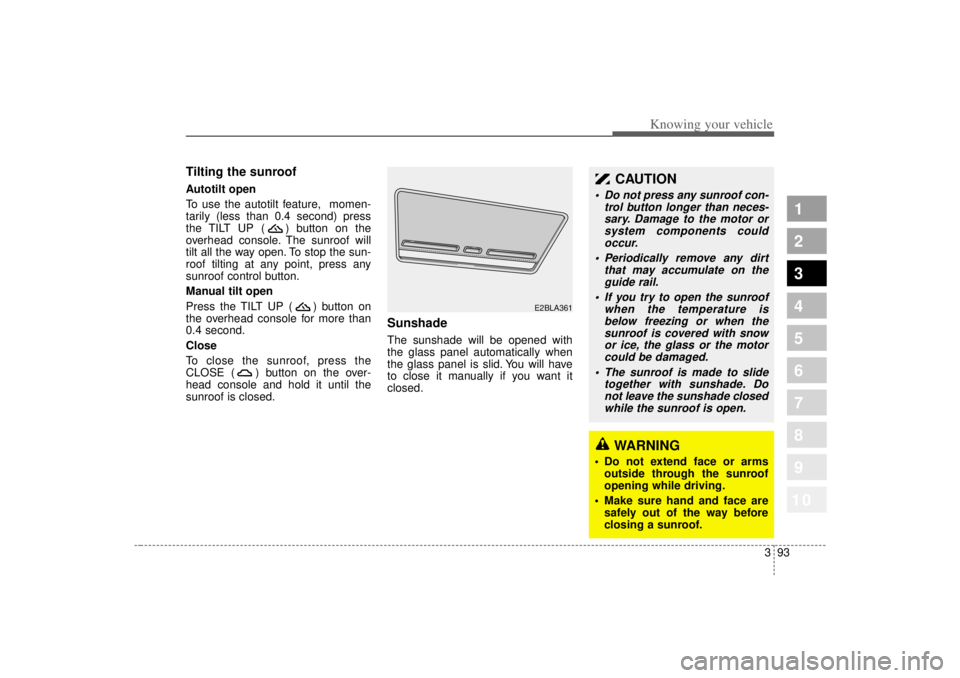
393
1
2
3
4
5
6
7
8
910
Knowing your vehicle
Tilting the sunroof Autotilt open
To use the autotilt feature, momen-
tarily (less than 0.4 second) press
the TILT UP ( ) button on the
overhead console. The sunroof will
tilt all the way open. To stop the sun-
roof tilting at any point, press any
sunroof control button.
Manual tilt open
Press the TILT UP ( ) button on
the overhead console for more than
0.4 second.
Close
To close the sunroof, press the
CLOSE ( ) button on the over-
head console and hold it until the
sunroof is closed.
Sunshade The sunshade will be opened with
the glass panel automatically when
the glass panel is slid. You will have
to close it manually if you want it
closed.
E2BLA361
CAUTION
Do not press any sunroof con-trol button longer than neces-sary. Damage to the motor orsystem components couldoccur.
Periodically remove any dirt that may accumulate on theguide rail.
If you try to open the sunroof when the temperature isbelow freezing or when thesunroof is covered with snowor ice, the glass or the motorcould be damaged.
The sunroof is made to slide together with sunshade. Donot leave the sunshade closedwhile the sunroof is open.
WARNING
Do not extend face or arms outside through the sunroof
opening while driving.
Make sure hand and face are safely out of the way before
closing a sunroof.
Page 106 of 312
395
1
2
3
4
5
6
7
8
910
Knowing your vehicle
To keep items from shifting in the
trunk, you can use the four rings
located in the trunk to attach the
cargo net.LUGGAGE NET (IF EQUIPPED)
MMSA3066
WARNING
To avoid eye injury. DO NOT
overstretch the netting.
ALWAYS keep face and body
out of recoil path.
DO NOT use the luggage net
when strap has visible signs of
wear or damage.
CAUTION
Do not put fragile, bulky orexcessive quantity of items intoluggage net. They could be dam-aged.
Page 110 of 312

399
Knowing your vehicle
1
2
3
4
5
6
7
8
910
Using a cellular phone or a
two-way radio When a cellular phone is used inside
the vehicle, noise may be produced
from the audio equipment. This does
not mean that something is wrong
with the audio equipment. In such a
case, use the cellular phone at a
place as far as possible from the
audio equipment.
Care of cassette tapes
(if equipped) Because the thickness of a cas-sette tape with the total playback
time of over 60 minutes (C-60) are
too thin, we suggest that you do
not use any of them to avoid hav-
ing tapes being tangled.
To achieve better sound quality, periodically clean the tape head
using a cotton stick with colorless
alcohol (once per month).
If a tape is too loose, fasten it to reel by winding with objects like a
pencil.
Because dust or foreign objects on a cassette tape may damage the
playback head, always store tapes
in their cases when not in use.
Make sure cassette tapes are kept away from magnetic devices (TV,
stereo system, etc) in order to
achieve better sound quality.
Be certain that no objects or sub- stances other than cassette tapes
are inserted into the cassette tape
player. Because tape media can be dis-
torted when exposed to direct sun-
light, Do not leave cassette tapes
on the seats, dashboard or near
the back windshield.
WARNING -
Cellular
phones
Don’t use a cellular phone when
you are driving. The driver must
stop at a safe place to use a cel-
lular phone.
Page 118 of 312

3 107
Knowing your vehicle
✽
✽NOTICE• To assure proper operation of the
unit, keep the vehicle interior tem-
perature within a normal range by
using the vehicle's air conditioning
or heating system.
• When replacing the fuse, replace it with a fuse having the correct
capacity.
• All stored bookmarks are all erased when the car battery is dis-
connected or power to the vehicle
is lost. If this occurs, the book-
marks will have to be reset.
• This equipment is designed to be used only in a 12 volt DC battery
system with negative ground.
• This unit is made of precision parts. Do not attempt to disassem-
ble or adjust any parts.
• When driving your vehicle, be sure to keep the volume of the unit
set low enough to allow you to
hear sounds coming from the out-
side.
• Do not expose this equipment (including the speakers and CD)
to water or excessive moisture.
1
2
3
4
5
6
7
8
910
CAUTION
Do not insert warped or poor
quality discs into the CD play-er as damage to the unit mayoccur.
Do not insert anything like coins into the player slot asdamage to the unit may occur.
Do not place beverages close to the audio system. The play-back mechanism may be dam-aged if you spill them.
Do not strike or allow anything to impact the audio system,damage to the system mecha-nisms could occur.
Off-road or rough surface driving may cause the com-pact disc to skip. Do not usethe compact disc when driv-ing in such conditions asdamage to the compact discface could occur.
(Continued)
(Continued) Do not attempt to grab or pull the compact disc out while thedisc is being pulled into theaudio unit by the self-loadingmechanism. Damage to theaudio unit and compact disccould occur.
Avoid using recorded com- pact discs in your audio unit.Original compact discs arerecommended for bestresults.
WARNING
When driving your vehicle, be
sure to keep the volume of the
unit set low enough to allow you
to hear sounds coming from the
outside.