2007 KIA Sedona cruise control
[x] Cancel search: cruise controlPage 9 of 344

23
Your vehicle at a glance
INSTRUMENT PANEL OVERVIEW
1. Driver’s airbag ................................3-87
2. Light control / Turn signals ...........3-127
3. Instrument cluster.........................3-107
4. Wiper/Washer ...............................3-130
5. Auto cruise control* ........................4-11
6. Audio controls* .............................3-179
7. Steering wheel .............................3-100
8. Ignition switch ...................................4-3
9. Digital clock ..................................3-178
10. Climate control system* .............3-136
11. Hazard warning flasher switch ...3-135
12. Seat warmer* ...............................3-44
13. Shift lever .......................................4-5
14. Cigar lighter* ..............................3-173
15. Power outlet................................3-177
16. Ashtray* ......................................3-173
17. Passenger’s airbag .......................3-88
18. Storage compartment.................3-169
19. Vent controls ...............................3-140
20. Glove box ...................................3-171
21. Sunglass holder .........................3-172
22. Sunvisor .....................................3-176
23. Power sliding door and power tailgate controls* ...........................3-17
24. Sunroof* .......................................3-33
25. Conversation mirror ....................3-106
26. Trip computer* ............................3-111
27. Day/night rearview mirror ...........3-105
* : if equipped
OVQ026002N
Page 131 of 344

Features of your vehicle122
3ESC indicator
(Electronic Stability
Control) (if equipped)The ESC indicator will illuminate when
the ignition switch is turned ON, but
should go off after approximately 3 sec-
onds. When the ESC is on, it monitors
the driving conditions and under normal
driving conditions, the ESC light will
remain off. When a slippery or low trac-
tion condition is encountered, the ESC
will operate, and the ESC indicator will
blink to indicate the ESC is operating.ESC OFF indicator
(if equipped)The ESC OFF indicator will illuminate
when the ignition switch is turned ON,
but should go off after approximately 3
seconds. To switch to ESC OFF mode,
press the ESC OFF button. The ESC
OFF indicator will illuminate indicating
the ESC is deactivated. If this indicator
stays on in the ESC ON mode, the ESC
may have a malfunction. Take your car to
the authorized Kia dealer and have the
system checked.
Cruise indicator (if equipped)CRUISE indicator
The indicator light illuminates when the
cruise control system is enabled.
Cruise SET indicator
The indicator light illuminates when the
cruise function switch (COAST/SET or
RES/ACCEL) is ON.
Lights on warning chimeThe lights on warning chime will sound if
the headlight switch is left in the 1st or
2nd position and the driver’s door is
opened.Key reminder warning chimeIf the driver’s door is opened while the
ignition key is left in the ignition switch
(ACC or LOCK position), the key
reminder warning chime will sound. This
is to prevent you from locking your keys
in the vehicle.
ESCESC
OFF
CRUISESET
Page 238 of 344
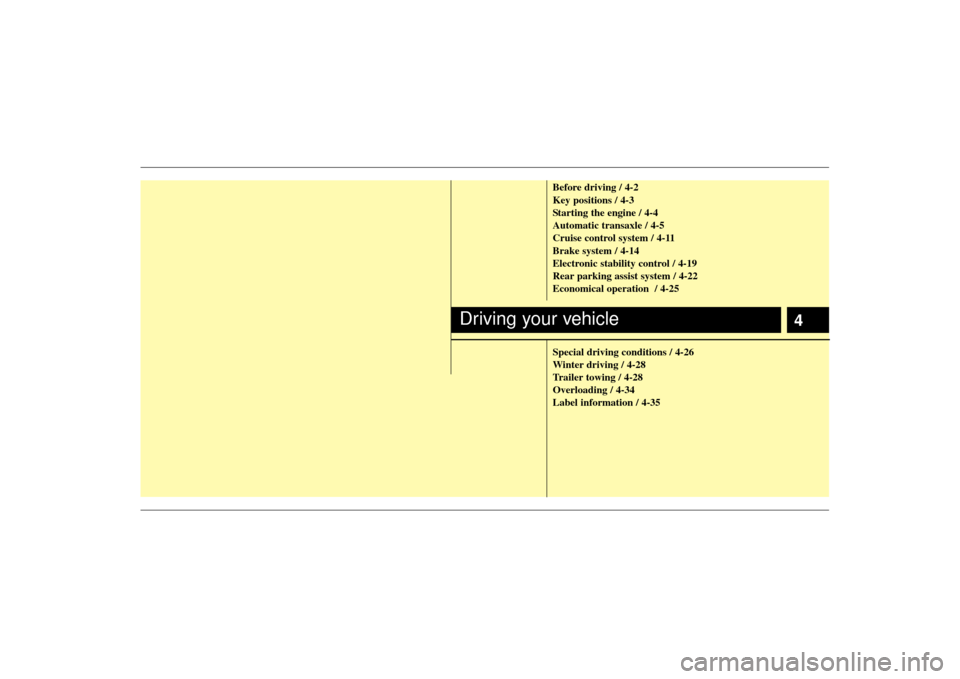
4
Before driving / 4-2
Key positions / 4-3
Starting the engine / 4-4
Automatic transaxle / 4-5
Cruise control system / 4-11
Brake system / 4-14
Electronic stability control / 4-19
Rear parking assist system / 4-22
Economical operation / 4-25
Special driving conditions / 4-26
Winter driving / 4-28
Trailer towing / 4-28
Overloading / 4-34
Label information / 4-35
Driving your vehicle
Page 248 of 344

411
Driving your vehicle
The cruise control system allows you to
program the vehicle to maintain a con-
stant speed without resting your foot on
the accelerator pedal.
This system is designed to function
above approximately 40 km/h (24 mph).
To set cruise control speed:1. Pull the CRUISE ON-OFF button onthe steering wheel to turn the system
on. The CRUISE indicator light in the
instrument cluster will illuminate.
2. Accelerate to the desired speed, which must be more than 40 km/h (24 mph). 3. Push the COAST/SET switch, and
release it at the desired speed. The SET
indicator light in the instrument cluster
will illuminate. Release the accelerator
at the same time. The desired speed will
automatically be maintained.
The SET function cannot be activated untilapproximately 2 seconds after the CRUISE ON-OFF button has beenengaged.
On a steep grade, the vehicle maymomentarily slow down while going down-hill.
CRUISE CONTROL SYSTEM (IF EQUIPPED)
WARNING
- Cruise control
Do not use the cruise control fea-
ture under the following conditions:
Heavy or unsteady traffic
Slippery or winding roads
Situations that involve varying
speeds
WARNING
If the cruise control is left on,
(CRUISE indicator light in the
instrument cluster illuminated) the
cruise control can be switched on
accidentally. Keep the cruise con-
trol system off (CRUISE indicator
light OFF) when cruise control is
not in use.
OVQ046003N
OVQ046002N
Page 249 of 344

Driving your vehicle12
4To cancel cruise control, do one
of the following: Press the brake pedal.
Shift into N (Neutral) with an automatic
transaxle.
Press the CANCEL switch located on the steering wheel.
Press the COAST/SET and RES/ ACCEL switches at the same time.Each of these actions will cancel cruisecontrol operation (the SET indicator light in the instrument cluster will go OFF), butit will not turn the system off. If you wishto resume cruise control operation, push the RES/ACCEL switch located on yoursteering wheel. You will return to yourpreviously preset speed.
To turn cruise control off, do one
of the following: Pull the CRUISE ON-OFF button (the CRUISE indicator light in the instru-
ment cluster will go OFF).
Turn the ignition off.Both of these actions cancel cruise con- trol operation. If you want to resumecruise control operation, repeat the stepsprovided in “To Set Cruise ControlSpeed” on the previous page.
To increase cruise control set
speed:Follow either of these procedures:
Push the RES/A CCEL switch and hold
it. Your vehicle will accelerate. Release
the switch at the speed you want.
Push the RES/A CCEL switch and
release it immediately. The cruising
speed will increase by 2.0 km/h (1.2
mph) each time the RES/ACCEL switch
is operated in this manner.
OVQ046004N
OVQ046005N
Page 250 of 344

413
Driving your vehicle
To temporarily accelerate with the
cruise control on:If you want to speed up temporarily when
the cruise control is on, depress the
accelerator pedal. Increased speed will
not interfere with cruise control operation
or change the set speed.
To return to the set speed, take your foot
off the accelerator.
To decrease the cruising speed:Follow either of these procedures:
Pushthe COAST/SET switch and hold
it. Your vehicle will gradually slow
down. Release the switch at the speed
you want to maintain.
Push the COAST/SET switch and release it immediately. The cruising
speed will decrease by 2.0 km/h (1.2
mph) each time the COAST/SET switch
is operated in this manner.
To resume cruising speed at
more than 40 km/h (24 mph):If any method other than the CRUISE
ON-OFF switch was used to cancel
cruising speed and the system is still
activated, the most recent set speed will
automatically resume when the
RES/ACCEL switch is pushed.
It will not resume, however, if the vehicle
speed has dropped below 40 km/h (24
mph).
OVQ046003N
OVQ046005N
Page 342 of 344

Index28Air bags-advanced restraint system ··················\
·············3-78
Air cleaner ··················\
··················\
··················\
···············6-13
Antenna ··················\
··················\
··················\
··················\
3-179
Appearance care··················\
··················\
··················\
·······6-43
Audio remote control ··················\
··················\
···············3-179
Audio system ··················\
··················\
··················\
·········3-180
Automatic climate control system ··················\
·············3-147
Automatic transaxle··················\
··················\
············4-5, 6-13
Battery··················\
··················\
··················\
··················\
····6-28
Before driving ··················\
··················\
··················\
············4-2
Brake system··················\
··················\
··················\
············4-14
Brakes ··················\
··················\
··················\
··················\
····6-15
Bulb wattage ··················\
··················\
··················\
··············7-2
Capacities ··················\
··················\
··················\
··················\
·7-3
Child restraint system ··················\
··················\
················3-71
Cruise control system ··················\
··················\
················4-11
Climate control air filter ··················\
··················\
············6-17
Defroster ··················\
··················\
··················\
················3-134
Dimensions ··················\
··················\
··················\
················7-2Door locks ··················\
··················\
··················\
················3-11
Driver position memory system ··················\
··················\
3-57
Economical operation ··················\
··················\
···············4-25
Electronic stability control··················\
··················\
·········4-19
Emergency starting ··················\
··················\
··················\
····5-2
Emission control system ··················\
··················\
············6-46
Engine compartment ··················\
··················\
··················\
··6-9
Engine coolant ··················\
··················\
··················\
·········6-11
Engine oil ··················\
··················\
··················\
·················6-10\
Fuel filler lid ··················\
··················\
··················\
············3-30
Fuel requirements ··················\
··················\
··················\
······1-2
Fuses ··················\
··················\
··················\
··················\
······6-20
Gauges ··················\
··················\
··················\
··················\
·3-109
Hazard warning flasher ··················\
··················\
···········3-135
Homelink® wireless control system··················\
··········3-165
Hood··················\
··················\
··················\
··················\
·······3-29
Horn ··················\
··················\
··················\
··················\
·····3-133
How to use this manual ··················\
··················\
···············1-2ABCD
EFGH