Page 83 of 283

373
Knowing your vehicle
Installing a child restraint on a
front passenger’s seat is forbid-
den.Never place a rear-facing child restraint
in the front passenger’s seat. If the air
bag deploys, it would impact the rear-fac-
ing child restraint, causing serious or
fatal injury.
In addition, do not place front-facing
child restraint in the front passenger ’s
seat either. If the front passenger air bag
inflates, it would cause ser ious or fatal
injuries to the improperly positioned or
improperly restrained child.
Air bag warning lightThe purpose of the air bag warning light in
your instrument panel is to alert you of a
potential problem with your air bag -
Supplemental Restraint System (SRS).
When the ignition switch is turned ON,
the indicator light should blink or illumi-
nate for approximately 6 seconds, then
go off.
Have the system checked if:
The light does not turn on briefly when
you turn the ignition ON.
The light stays on after the engine
starts.
The light comes on while the vehicle is
in motion.
ADAIRBAG
AIR
BAG
WARNING
Never put child restraint in the front passenger’s seat. If the front
passenger air bag inflates, it
would cause serious or fatal
injuries.
When children are seated in the rear outboard seats in which side
air bags are equipped, be sure to
put the child restraint system as
far away from the door side as
possible, and securely lock the
child restraint system in position.
Inflation of side or curtain air bag
could cause serious injury or
death due to the expansion
impact.
Page 98 of 283
Knowing your vehicle88
3Map light Front (if equipped)The lights are turned ON or OFF by
pressing the corresponding switch.
Dome light (if equipped)➀
OFF - The light stays off even when a
door is open.
➁ DOOR - The light turns on when a door
is opened or when a door is
unlocked by the transmitter (if
equipped). Interior light goes
out slowly after 30 seconds if
the door is closed. However if
the ignition switch is ON or all
vehicle doors are locked when
the door is closed, interior light
will turn off even within 30 sec-
onds.
➂
ON - The light turns on and stays oneven when the doors are all
closed.
Door courtesy lamp The door courtesy lamp comes ON when
the door is opened to assist entering or
exiting the vehicle. It also serves as a
warning to passing vehicles that the
vehicle door is open.
INTERIOR LIGHTS
2GHA2060
OFF DOOR
ON
E2BLA324
2GHB3004
Page 101 of 283

391
Knowing your vehicle
Cigarette lighterFrontTo use the cigarette lighter, press the
front face then release it to allow the cig-
arette lighter and ashtray to slowly
extend from the center panel.
To operate the cigarette lighter, press it in
and release it. When it is heated, it auto-
matically pops out ready for use.
If the engine is not running, the ignition
switch must be in the ACC position for
the lighter to operate.
Ashtrays Front To use the ashtray, press the front face
and release it to allow the cigarette
lighter and ashtray to slowly extend from
the center panel.
To remove the ashtray, grasp the ashtray
bucket (
➀) and carefully pull it out.
INTERIOR FEATURES
OGH026079N
OGH026081N
CAUTION
Do not hold the lighter in after it isalready heated because it willoverheat.
Only a genuine Kia lighter should be used in the cigarette lightersocket. The use of plug-in acces-sories (shavers, hand-held vacu- ums, and coffee pots, for exam-ple) may damage the socket orcause electrical failure.
If the lighter does not pop out within 30 seconds, remove it toprevent overheating.
Page 105 of 283
395
Knowing your vehicle
ClockAnalogWhenever the battery terminals, A/V
CLOCK fuse, or Power Connect are dis-
connected, you must reset the time.
When the ignition switch is in the ACC or
ON position, the clock buttons operate as
follows:➀
: time increases one minute each timethe button is pressed. It increases
continuously if pressed longer than 3
seconds.
Digital (if equipped)Whenever the battery terminals, A/V
CLOCK fuse, or Power Connect are dis-
connected, you must reset the time.
For details, see end of chapter 3.
OGH026078
OGH026077N
➀
Page 106 of 283
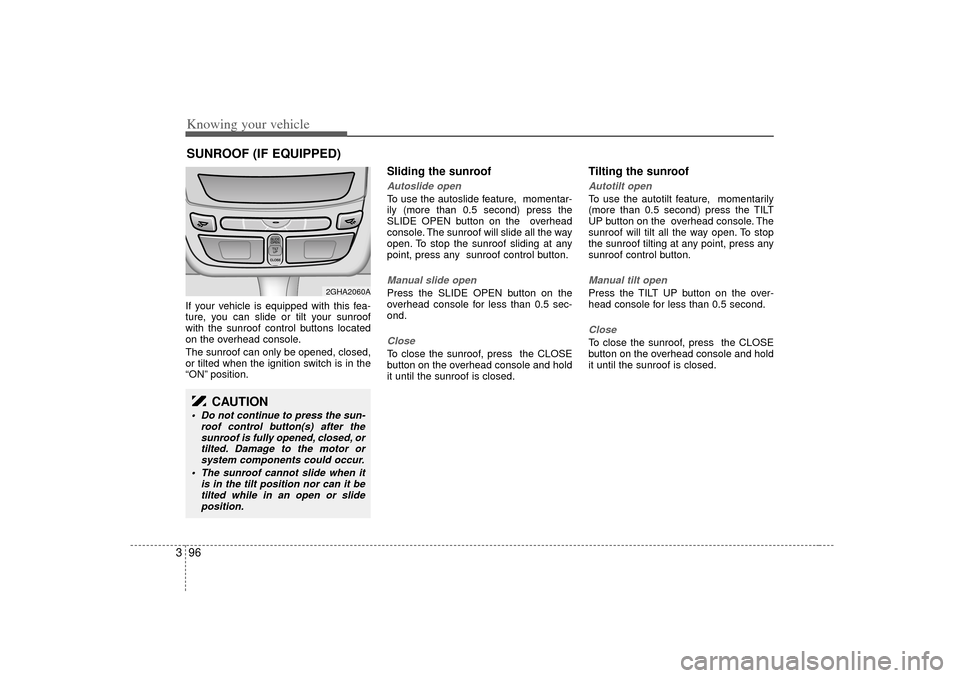
Knowing your vehicle96
3If your vehicle is equipped with this fea-
ture, you can slide or tilt your sunroof
with the sunroof control buttons located
on the overhead console.
The sunroof can only be opened, closed,
or tilted when the ignition switch is in the
“ON” position.
Sliding the sunroof Autoslide openTo use the autoslide feature, momentar-
ily (more than 0.5 second) press the
SLIDE OPEN button on the overhead
console. The sunroof will slide all the way
open. To stop the sunroof sliding at any
point, press any sunroof control button.Manual slide openPress the SLIDE OPEN button on the
overhead console for less than 0.5 sec-
ond.CloseTo close the sunroof, press the CLOSE
button on the overhead console and hold
it until the sunroof is closed.
Tilting the sunroof Autotilt openTo use the autotilt feature, momentarily
(more than 0.5 second) press the TILT
UP button on the overhead console. The
sunroof will tilt all the way open. To stop
the sunroof tilting at any point, press any
sunroof control button.Manual tilt openPress the TILT UP button on the over-
head console for less than 0.5 second.CloseTo close the sunroof, press the CLOSE
button on the overhead console and hold
it until the sunroof is closed.
SUNROOF (IF EQUIPPED)
SLIDESLIDEOPENOPENTILTTILT UP UPCLOSECLOSESLIDESLIDEOPENOPENTILTTILT UP UPCLOSECLOSE
2GHA2060A
CAUTION
Do not continue to press the sun-
roof control button(s) after thesunroof is fully opened, closed, ortilted. Damage to the motor orsystem components could occur.
The sunroof cannot slide when it is in the tilt position nor can it betilted while in an open or slideposition.
Page 108 of 283

Knowing your vehicle98
3Resetting the sunroofWhenever the vehicle battery is discon-
nected or discharged, or you use the
emergency handle to operate the sun-
roof, you have to reset your sunroof sys-
tem as follows:
1. Turn the ignition key to the ON posi-
tion.
2. According to the position of the sun- roof, do as follows.
1) in case that the sunroof has closedcompletely or been tilted
: Press the TILT UP button for 1 second.
2) in case that the sunroof has slide- opened
: Press and hold the CLOSE button for more than 5 seconds until the
sunroof has closed completely.
And then press the TILT UP but-
ton for 1 second
3. Then, release it.
4. Press and hold the TILT UP button once again until the sunroof has
returned to the original position of
TILT UP after it is raised a little higher
than the maximum TILT UP position.
When this is complete, the sunroof sys-
tem is reset.
Glass antenna (if equipped)When the radio power switch is turned on
while the ignition key is in either the “ON”
or “ACC ”position, your car will receive
both AM and FM broadcast signals
through the antenna in the rear window
glass.ANTENNA
OGH036399N
CAUTION
Do not clean the inside of the rear window glass with a cleaner orscraper to remove the foreigndeposits as this may cause dam- age to the antenna elements.
Avoid adding metallic coating such as Ni, Cd, and so on. Thesecan disturb receiving AM and FMbroadcast signals.
Page 114 of 283

Knowing your vehicle104
31. Power on/off and volume con-
trol buttonWhen the ignition switch is on ACC or
ON, push this button to power on. Rotate
this button clockwise to volume up and
anti-clockwise to volume down. Push this
button again to power off.2. Radio selection button (FM/AM)Push [FM/AM] button for FM or AM radio.
Each press will change FM1
➟ FM2
➟
AM(MW,LW:EC Only)
➟FM1 and repeat.
3. Manual station selection button(Tune)Rotate this tune button clockwise 1 click
to increase band 1 step and anti-clock-
wise to decrease.North America export (Columbian
units FM move by 0.1 MHz) FM: Move by 0.2MHz
(87.5
➟87.7
➟87.9····87.9
➟87.7
➟87.5)
AM: Move by 10 KHz (530
➟540
➟550····550
➟540
➟530)
4. Automatic station selection button Push [SEEK ] button for less than
0.8 seconds, to increase the band and
[SEEK ] button to decrease the
band. It automatically finds available
station.
Push [SEEK ] button for more than 0.8 seconds, with a beep, the band
increases faster. When the button is
released band increases normally and
finds available station.
Push [SEEK ] button for more than 0.8 seconds, with a beep, the band
decreases faster. When the button is
released band decreases normally and
finds available station.
5. Automatic station selection with memory button (BSM:
Best Station Memory) or Scan BSM: Press [BSM] button to automati-
cally select available stations starting
from the current station and memorize
them into the preset buttons (1~6) in
the order they are searched and play
the station with the lowest frequency.
Scan: Push [SCAN] button once to increase from next higher station to
automatically search for available sta-
tion. It stays for 6 seconds on every
available station and the band blinks
for 6 seconds and increases again.
Push [SCAN] button again to cancel
the search. (It is either BSM or SCAN
according to area)
Page 117 of 283
![KIA Opirus 2007 1.G Owners Manual 3107
Knowing your vehicle
1. Tape mode selection and tapeside selectionWhen tape is in the deck, push [
TAPE ] button for tape mode while
power is off or radio/CD is playing. When
[ TAPE ] button is p KIA Opirus 2007 1.G Owners Manual 3107
Knowing your vehicle
1. Tape mode selection and tapeside selectionWhen tape is in the deck, push [
TAPE ] button for tape mode while
power is off or radio/CD is playing. When
[ TAPE ] button is p](/manual-img/2/2890/w960_2890-116.png)
3107
Knowing your vehicle
1. Tape mode selection and tapeside selectionWhen tape is in the deck, push [
TAPE ] button for tape mode while
power is off or radio/CD is playing. When
[ TAPE ] button is pushed during tape
play, tape play direction is reversed to lis-
ten to the other side. During tape play-
back, "PLAY" and playing direction is
indicated on the display screen.2. Cassette tape slot Please gently load tape side facing right.
When the ignition switch is on ACC or
ON and power is off, power is automati-
cally turned on if the tape is loaded.3. Tape eject buttonDuring tape playback push button to
eject tape. This button is enabled when
ignition switch is off.4. DOLBY selection buttonDuring DOLBY recorded tape playback,
push DOLBY button to enable DOLBY
effect to reduce mid to high noises. On
display screen DOLBY symbol will be
indicated. Push again to disable DOLBY
effect.
5. Rewind buttonDuring tape playback, push [SEEK ]
button for more than 1.5 seconds (a
beep) to rewind the tape to the begin-
ning. "REW" will be indicated on the dis-
play screen. Push this button again to
resume playback.6. Fast forward buttonDuring tape playback, push [SEEK ]
button for more than 1.5 seconds (a
beep) to fast forward the tape to the end.
"FF" will be indicated on the display
screen. Push this button again to resume
playback.7. Previous music auto selectionbutton (AMS-REW)Push [SEEK ] button to rewind to the
beginning of current music. "REW" will
blink on the display screen. Push this but-
ton again to resume playback.8. Next music auto selection but-ton (AMS-FF)Push [SEEK ] button to fast forward to
the end of current music. "FF" will blink
on the display screen. Push this button
again to resume playback.
9. Repeat buttonPush [RPT] button to repeat current
music. Push again to disable repeat.10. LCD display screenIt shows all the status during tape play-
back.
"PLAY" for tape playback, " or " for
playback direction, "FF or REW" for fast
forward and rewind,
"CLASSIC/JAZZ/ROCK" for EQ mode,
"MTL" for metal tape playback for
“DOLBY”.