2007 KIA Amanti fuel
[x] Cancel search: fuelPage 8 of 283

Your vehicle at a glance22INTERIOR OVERVIEW
OGH006002N
1. Door lock/unlock button ......................3-9
2. Power window switches....................3-14
3. Outside rearview mirror control switch ...............................................3-84
4. Seat adjust knob ..............................3-19
5. Hood release lever ...........................3-80
6. Parking brake pedal .........................4-13
7. Parking brake release lever..............4-13
8. Instrument panel illumination ...........4-27
9. Steering wheel .................................4-17
10. Instrument cluster...........................4-25
11. Inside rearview mirror ....................3-86
12. Trunk release lever .........................3-76
13. Fuel filler lid release button ............3-81
14. Seat ................................................3-17
15. Master power door lock control ......3-10
16. Master power window control lock ..3-15
17. Brake pedal ....................................4-10
18. Vent controls...................................4-50
19. Steering wheel tilt...........................4-18
20. Power adjustable pedal switch*......4-12
*: if equipped
Page 11 of 283

3
Keys / 3-2
Remote keyless entry / 3-4
Immobilizer system / 3-7
Door locks / 3-9
Windows / 3-13
Seats / 3-17
Driver position memory system / 3-28
Safety belts / 3-30
Air bags-advanced supplemental restraint system / 3-52
Trunk / 3-76
Hood / 3-80
Fuel filler lid / 3-81
Mirrors / 3-84
Interior lights / 3-88
Storage compartments / 3-89
Interior features / 3-91
Sunroof / 3-96
Antenna / 3-98
Audio remote control / 3-99
Audio systems / 3-100
Knowing your vehicle
Page 91 of 283

381
Knowing your vehicle
1. Stop the engine.
2. To open the fuel filler lid, push therelease button located on the driver ’s
lower door. 3. Pull the fuel filler lid out to open.
4. To remove the cap, turn the fuel tank
cap counter-clockwise.
5. Refuel as needed.
6. To install the cap, turn it clockwise until it “clicks”. This indicates that the cap is
securely tightened.
7. Close the fuel filler lid and push it light- ly and make sure that it is securely
closed.FUEL FILLER LID
1GHA2021
OCM052015
WARNING
To avoid injury from sharp objects,
wear protective gloves when open-
ing the fuel filler door manually.
WARNING
- Refueling
If pressurized fuel sprays out, it can
cause serious injuries. Always
remove the fuel cap carefully and
slowly. If the cap is venting fuel or if
you hear a hissing sound, wait until
the condition stops before com-
pletely removing the cap.
Page 92 of 283
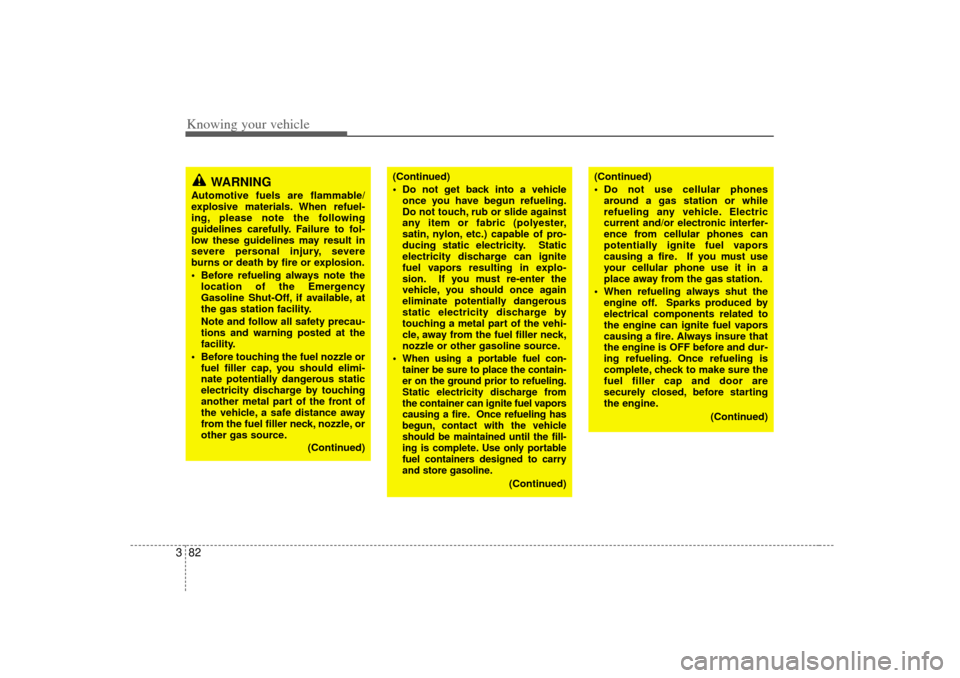
Knowing your vehicle82
3
WARNING
Automotive fuels are flammable/
explosive materials. When refuel-
ing, please note the following
guidelines carefully. Failure to fol-
low these guidelines may result in
severe personal injury, severe
burns or death by fire or explosion.
Before refueling always note the
location of the Emergency
Gasoline Shut-Off, if available, at
the gas station facility.
Note and follow all safety precau-
tions and warning posted at the
facility.
Before touching the fuel nozzle or fuel filler cap, you should elimi-
nate potentially dangerous static
electricity discharge by touching
another metal part of the front of
the vehicle, a safe distance away
from the fuel filler neck, nozzle, or
other gas source.
(Continued)
(Continued)
Do not get back into a vehicleonce you have begun refueling.
Do not touch, rub or slide against
any item or fabric (polyester,
satin, nylon, etc.) capable of pro-
ducing static electricity. Static
electricity discharge can ignite
fuel vapors resulting in explo-
sion. If you must re-enter the
vehicle, you should once again
eliminate potentially dangerous
static electricity discharge by
touching a metal part of the vehi-
cle, away from the fuel filler neck,
nozzle or other gasoline source.
When using a portable fuel con-
tainer be sure to place the contain-
er on the ground prior to refueling.
Static electricity discharge from
the container can ignite fuel vapors
causing a fire. Once refueling has
begun, contact with the vehicle
should be maintained until the fill-
ing is complete. Use only portable
fuel containers designed to carry
and store gasoline.
(Continued)
(Continued)
Do not use cellular phones around a gas station or while
refueling any vehicle. Electric
current and/or electronic interfer-
ence from cellular phones can
potentially ignite fuel vapors
causing a fire. If you must use
your cellular phone use it in a
place away from the gas station.
When refueling always shut the engine off. Sparks produced by
electrical components related to
the engine can ignite fuel vapors
causing a fire. Always insure that
the engine is OFF before and dur-
ing refueling. Once refueling is
complete, check to make sure the
fuel filler cap and door are
securely closed, before starting
the engine.
(Continued)
Page 93 of 283

383
Knowing your vehicle
When fuel filler lid does not openwith the release button1. Open the trunk.
2. Pull the emergency hook for fuel filler lid inside the trunk.
OGH026010
(Continued)
Do not light any fire around a gasstation. DO NOT use matches or a
lighter and DO NOT SMOKE or
leave a lit cigarette in your vehicle
while at a gas station especially
during refueling. Automotive fuel
is highly flammable and can,
when ignited, result in explosion
by flames.
If a fire breaks out during refuel- ing, leave the vicinity of the vehi-
cle, and immediately contact the
manager of the gas station or
contact the police and local fire
department. Follow any safety
instructions they provide.
CAUTION
Make sure to refuel with gasoline (unleaded fuel) only for the gaso-line engine vehicles.
Check to make sure the fuel filler cap is securely closed after refu-eling.
If the fuel filler cap requires replacement, use only a genuineKia cap or the equivalent speci- fied for your vehicle. An incorrectfuel filler cap can result in a seri-ous malfunction of the fuel sys- tem or emission control system.Correct replacement caps are available at authorized Kia deal-ers.
Do not spill fuel on the exterior surfaces of the vehicle. Any typeof fuel spilled on painted surfacesmay damage the paint.
A loose fuel filler cap may cause the “Check Engine” (MalfunctionIndicator) light in the instrumentpanel to illuminate unnecessarily.
If the fuel filler lid will not open in cold weather because the areaaround it is frozen, push or lightlytap the lid.
Page 128 of 283

Knowing your vehicle118
3✦
✦
Trip Computer
Trip computer displays the information in
terms of vehicle driving such as Outside
Ambient Temperature(OAT), Distance To
Fuel Empty(DTE), Average Vehicle
Speed(AVS), Average Fuel Consumption
(AFC), Driving Time (DT), Clock,
Calendar, Stereo, CDC by using LCD
monitor screen.The operating method of concentra-
tion key.[TRIP] button of concentration key.
If [TRIP] button of concentration key is
pressed, the mode of trip turns like the
below.
➟ DTE
➟AVS
➟AFC
➟DT
✦ ✦
In the case that you’d like to
know the outside ambient tem-
perature (OAT).
[The screen of outside ambient temper-
ature]
The current outside ambient tempera- ture is displayed.
The outside ambient temperature is displayed by ‘---°C’, ‘---°F’ when ACC
becomes on in off status.
1 degree per 90 seconds rises when the vehicle speed is more than 30 km/h
and 1 degree per two seconds is
descended regardless of the vehicle
speed.
(But 0.5 degree in case of centigrade) The outside ambient temperature is
able to descend the temperature dur-
ing the stop but is not able to ascend
the temperature.
✽ ✽ NOTICE• The temperature showed in displayed
part of outside temperature is
designed to be close to actual outside
temperature. But the temperature
could be ascended by engine heat
while the vehicle is driven for long
time at low speed.
FOR NORTH AMERICA
Page 129 of 283
![KIA Amanti 2007 1.G Owners Manual 3119
Knowing your vehicle
✦
✦
In the case that you want to
know the distance to fuel
empty (DTE).
Please select the mode of the distance to
fuel empty by adjusting [TRIP] button,
mode transition f KIA Amanti 2007 1.G Owners Manual 3119
Knowing your vehicle
✦
✦
In the case that you want to
know the distance to fuel
empty (DTE).
Please select the mode of the distance to
fuel empty by adjusting [TRIP] button,
mode transition f](/manual-img/2/2890/w960_2890-128.png)
3119
Knowing your vehicle
✦
✦
In the case that you want to
know the distance to fuel
empty (DTE).
Please select the mode of the distance to
fuel empty by adjusting [TRIP] button,
mode transition function key of concen-
tration key.
[Mode screen of the distance to fuel
empty]
It displays the possible driving distancewith current fuel level.
The distance to fuel empty is displayed by 1km unit and if the distance to fuel
empty is less than 50km (30mi.) then '-
--' will flash on the LCD. If ‘---’ display does not disappear in
fueling, please push TRIP and RESET
button on concentration keys simulta-
neously for more than 5 seconds.
‘OFF’ is displayed when fuel sender isn’t connected.
reduced 1km, the distance to fuel
empty can reduce 2~4km according to
the road condition and fuel efficiency.
✽ ✽ NOTICEPlease note that the distance to fuel
empty can change with the driver's driv-
ing habit, road condition and other
causes. If fuel sensor makes wrong determina-
tion, feedback algorithm can adjust to
exact possible driving distance.
FlashingFlashing
Page 130 of 283
![KIA Amanti 2007 1.G Owners Manual Knowing your vehicle120
3✦
✦
In the case that you’d like to
know the average vehicle
speed (AVS).
Please select the mode of average vehi-
cle speed by adjusting [TRIP] button,
mode transition fu KIA Amanti 2007 1.G Owners Manual Knowing your vehicle120
3✦
✦
In the case that you’d like to
know the average vehicle
speed (AVS).
Please select the mode of average vehi-
cle speed by adjusting [TRIP] button,
mode transition fu](/manual-img/2/2890/w960_2890-129.png)
Knowing your vehicle120
3✦
✦
In the case that you’d like to
know the average vehicle
speed (AVS).
Please select the mode of average vehi-
cle speed by adjusting [TRIP] button,
mode transition function key of the con-
centration key.
[Mode screen of average vehicle speed]
The average vehicle speed is displayed
from switch on the ignition to the pres-
ent in the display part of trip information.
The average vehicle speed initializes when ACC is OFF status.
The average vehicle speed is displayed by ‘---’ when ACC becomes on in off
status.
It shows average vehicle speed from engine ON.
Average vehicle speed range is 0~250km/h(0~154 MPH) and the value
is updated every 1 second. The average speed includes the time
the car is stopped (0Km/h).
If [RESET] button in the concentration keys is pressed more than one second,
the average vehicle speed until the
present becomes 0 km/h and the aver-
age speed is recalculated again from
the current.
✦ ✦
In the case that you’d like to
know the average fuel con-
sumption (AFC).
Please select the mode of average fuel
consumption rate by adjusting [TRIP]
button, mode transition function key of
the concentration key.
[Mode screen of average fuel consump-
tion] The figure that is displayed in the dis-
play part of trip information displays
average consuming amount of fuel.
Average fuel consumption mode dis- plays average fuel amount to be con-
sumed when the vehicle is driving in
100 km.
The display range of the average fuel consumption is from 0.0 to 99.9 L/100
and the change amount of fuel is dis- played in the screen per second.
If [RESET] button of concentration key is pressed more than one second, the
average fuel is initialized into 0.0L/100
and the average fuel consumption is
displayed again after driving from the
present to the point of view running 0.5
km.
The average fuel consumption could increase because the driving distance
is short during the stop of driving, but
the normal fuel rate is displayed if you
continue to drive.
The average fuel consumption displays the previous value if ACC is on again in
off status of ACC.