Page 14 of 467
A WORD ABOUT YOUR KEYS
The keys for your new vehicle are enclosed in a plastic
bag with the key code number on it. If you received your
keys without the bag, ask your dealer to give you the
number. The key code can also be obtained by the dealer
from your vehicle invoice.
Ignition Key Removal
Manual Transmission
Turn the ignition switch to the ACC position, push the
key and cylinder inward, rotate the key to the LOCK
position, and remove the key.
Automatic Transmission — If Equipped
Place the shift lever in P (Park). Turn the ignition switch
to the ACC position, push the key and cylinder inward,
rotate the key to the LOCK position, and remove the key.
Ignition Key Positions
14 THINGS TO KNOW BEFORE STARTING YOUR VEHICLE
Page 15 of 467
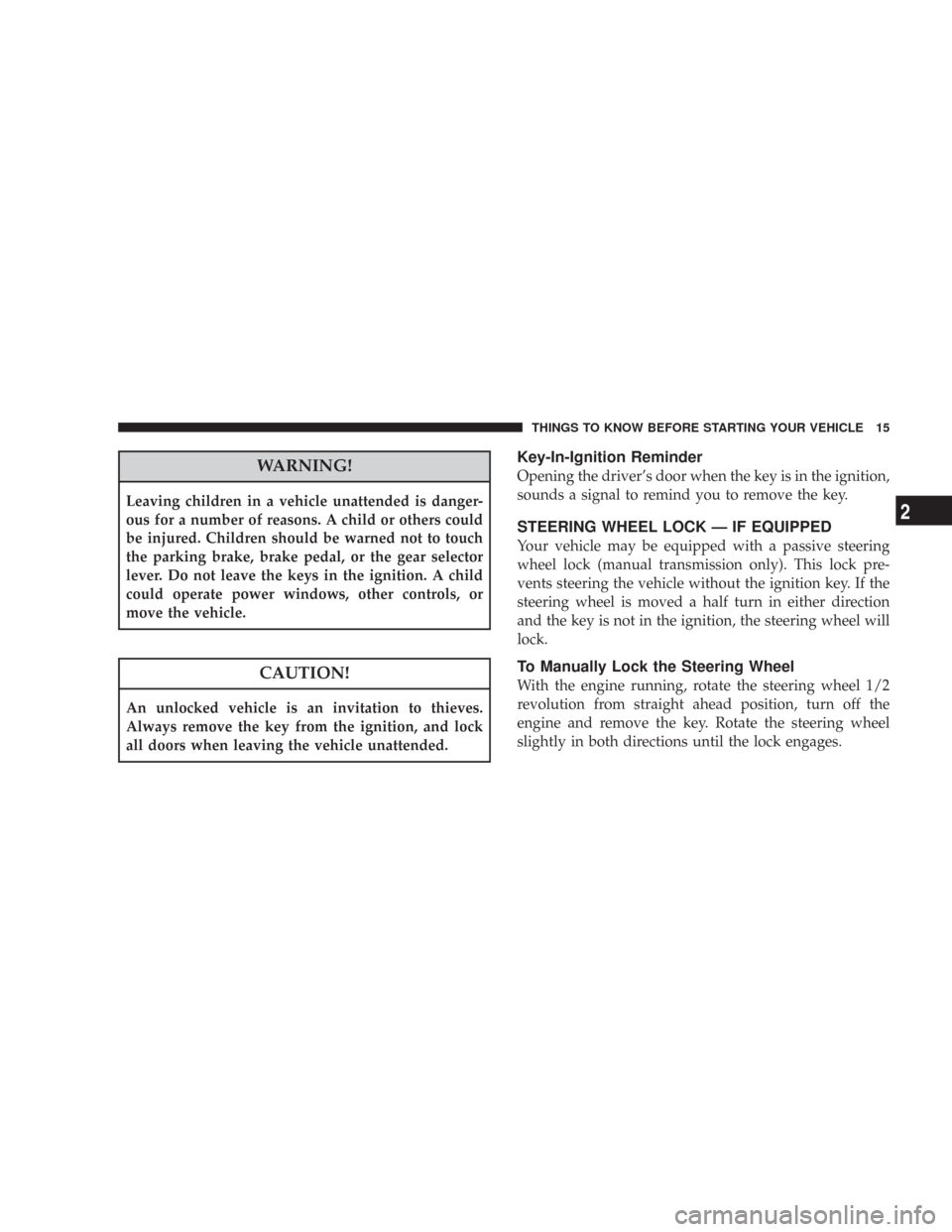
WARNING!
Leaving children in a vehicle unattended is danger-
ous for a number of reasons. A child or others could
be injured. Children should be warned not to touch
the parking brake, brake pedal, or the gear selector
lever. Do not leave the keys in the ignition. A child
could operate power windows, other controls, or
move the vehicle.
CAUTION!
An unlocked vehicle is an invitation to thieves.
Always remove the key from the ignition, and lock
all doors when leaving the vehicle unattended.
Key-In-Ignition Reminder
Opening the driver’s door when the key is in the ignition,
sounds a signal to remind you to remove the key.
STEERING WHEEL LOCK — IF EQUIPPED
Your vehicle may be equipped with a passive steering
wheel lock (manual transmission only). This lock pre-
vents steering the vehicle without the ignition key. If the
steering wheel is moved a half turn in either direction
and the key is not in the ignition, the steering wheel will
lock.
To Manually Lock the Steering Wheel
With the engine running, rotate the steering wheel 1/2
revolution from straight ahead position, turn off the
engine and remove the key. Rotate the steering wheel
slightly in both directions until the lock engages.
THINGS TO KNOW BEFORE STARTING YOUR VEHICLE 15
2
Page 64 of 467

•Airbag disable lamp status (if equipped)
•�Time�of airbag deployment (in terms of ignition
cycles and vehicle mileage)
•Airbag deployment level (if applicable)
•Impact acceleration and angle
•Seat belt status
•Brake status (service and parking brakes)
•Accelerator status (including vehicle speed)
•Engine control status (including engine speed)
•Transmission gear selection
•Cruise control status
•Traction/stability control status
•Tire pressure monitoring system status
Child Restraint
Everyone in your vehicle needs to be buckled up at all
times — babies and children, too. Every state in the
United States and all Canadian provinces require that
small children ride in proper restraint systems. This is the
law, and you can be prosecuted for ignoring it.
Children 12 years and under should ride properly buck-
led up in a rear seat, if available. According to crash
statistics, children are safer when properly restrained in
the rear seats, rather than in the front.
There are different sizes and types of restraints for
children from newborn size to the child almost large
enough for an adult safety belt. Always check the child
seat owner’s manual to ensure you have the correct seat
for your child. Use the restraint that is correct for your
child.
64 THINGS TO KNOW BEFORE STARTING YOUR VEHICLE
Page 82 of 467

�Lights................................97
▫Interior Lights........................97
▫Multi-Function Control Lever..............98
▫Parking Lights, Instrument Panel Lights, And
Headlights...........................99
▫Lights-On Reminder...................100
▫Headlight Dimmer Switch...............100
▫Passing Light........................100
▫Front Fog Lights — If Equipped...........100
▫Turn Signals.........................100
▫Daytime Running Lights — If Equipped.....101
�Windshield Wipers And Washers............101
▫Intermittent Wiper System...............101▫Windshield Wiper Operation.............102
▫Windshield Washers...................102
▫Mist Feature.........................102
�Tilt Steering Column....................103
�Electronic Speed Control — If Equipped......104
▫To Activate..........................104
▫To Set At A Desired Speed...............105
▫To Deactivate........................105
▫To Resume Speed.....................105
▫To Vary The Speed Setting...............105
▫Manual Transmission..................106
▫To Accelerate For Passing...............106
82 UNDERSTANDING THE FEATURES OF YOUR VEHICLE
Page 106 of 467

To decrease speed while speed control is ON, push down
and hold “SET DECEL”. Release the lever when the
desired speed is reached, and the new speed will be set.
Tapping the “SET DECEL” button once will result in a 1
mph (2 km/h) speed decrease. Each time the button is
tapped, speed decreases.
Manual Transmission
Depressing the clutch pedal will disengage the speed
control. A slight increase in engine RPM before the speed
control disengages is normal.
Vehicles equipped with manual transmissions may need
to be shifted into a lower gear to climb hills without
speed loss.
WARNING!
Speed Control can be dangerous where the system
can’t maintain a constant speed. Your vehicle could
go too fast for the conditions, and you could lose
control. An accident could be the result. Don’t use
Speed Control in heavy traffic or on roads that are
winding, icy, snow-covered, or slippery.
To Accelerate For Passing
Depress the accelerator as you would normally. When the
pedal is released, the vehicle will return to the set speed.
Using Speed Control On Hills
NOTE:The speed control system maintains speed up
and down hills. A slight speed change on moderate hills
is normal.
106 UNDERSTANDING THE FEATURES OF YOUR VEHICLE
Page 107 of 467

On steep hills, a greater speed loss or gain and/or more
frequent downshifts (auto transmission only) may occur
so it may be preferable to drive without speed control.
ELECTRONIC BRAKE CONTROL SYSTEM
Your vehicle is equipped with an advanced electronic
brake control system that includes ABS (Anti-Lock Brake
System), TCS (Traction Control System), BAS (Brake
Assist System), ERM (Electronic Roll Mitigation), and
ESP (Electronic Stability Program). All five systems work
together to enhance vehicle stability and control in vari-
ous driving conditions, and are commonly referred to as
ESP.
ABS (Anti-Lock Brake System)
This system aids the driver in maintaining vehicle control
under adverse braking conditions. The system controls
hydraulic brake pressure to prevent wheel lock-up andhelp avoid skidding on slippery surfaces during braking.
Refer to “Anti-Lock Brake System” in Section 5 of this
manual for more information about ABS.
WARNING!
ABS (Anti-Lock Brake System) cannot prevent the
natural laws of physics from acting on the vehicle,
nor can it increase the traction afforded by prevailing
road conditions. ABS cannot prevent accidents, in-
cluding those resulting from excessive speed in
turns, driving on very slippery surfaces, or hydro-
planing. Only a safe, attentive, and skillful driver can
prevent accidents. The capabilities of an ABS-
equipped vehicle must never be exploited in a reck-
less or dangerous manner which could jeopardize the
user’s safety or the safety of others.
UNDERSTANDING THE FEATURES OF YOUR VEHICLE 107
3
Page 214 of 467

After initial calibration, the compass will continue to
automatically update this calibration whenever the ve-
hicle is in motion.
Manual Compass Calibration
NOTE: Before attempting a manual compass calibra-
tion, the engine must be running and the transmission
in the P (Park) position (if equipped).
Compass calibration can also be requested. To manually
calibrate the compass, you must first enter the variance
mode. Press the and hold the left button (located on the
instrument cluster) for approximately 10 seconds to enter
the variance mode, and release the button when the VAR
symbol appears. The current variance value will also be
displayed. Once in the variance mode, it is necessary to
release the button, and then press and hold it again
(approximately 10 seconds) until CAL is displayed (solid
not blinking). Manual compass calibration has been
initiated. Drive the vehicle slowly in one or more circlesunder 5 mph (8 km/h) in an area free from large metal
objects until the CAL symbol is extinguished.
When the CAL symbol no longer is displayed, the
compass is calibrated and should display correct head-
ings. Verify proper calibration by checking North (N),
South (S), East (E), and West (W). If the compass does not
appear accurate, repeat the calibration procedure in an-
other area.
Compass Variance
Variance is the difference between magnetic North and
geographic North. For proper compass function, the
correct variance zone must be set.
Setting the Compass Variance
Refer to the variance map for the correct compass vari-
ance zone. To check the variance zone, the ignition must
be on. Press and hold the left button (located on the
instrument cluster) for approximately 10 seconds to enter
the variance mode and release the button when the VAR
214 UNDERSTANDING YOUR INSTRUMENT PANEL
Page 261 of 467
STARTING AND OPERATING
CONTENTS
�Starting Procedures.....................265
▫Manual Transmission..................265
▫Automatic Transmission................265
▫Normal Starting......................265
▫Extreme Cold Weather
(Below –20°F Or –29°C).................266
▫If Engine Fails To Start.................266
▫After Starting........................268
�Engine Block Heater — If Equipped.........269�Manual Transmission....................269
▫6-Speed Manual Transmission............269
�Automatic Transmission..................273
▫Shift Lock Manual Override..............274
▫Brake/Transmission Interlock System.......275
▫Automatic Transmission With Overdrive.....275
�Four–Wheel Drive Operation (Command-Trac™
Or Rock-Trac™) — If Equipped.............280
▫Operating Instructions/Precautions.........280
5