Page 209 of 467

up on the accelerator and apply as little throttle as
possible. Be sure to adapt your speed and driving to the
prevailing road conditions. The “ESP/TCS Indicator
Light” will flash any time the ESP or TCS is active and
helping to improve vehicle stability. If the “ESP/TCS
Indicator Light” is on solid, the ESP system has been
turned off by the driver or a temporary condition exists
that will not allow full ESP function.
27. O/D (Overdrive) Off Indicator Light
This light will illuminate when the O/D OFF
button has been selected. The O/D OFF button is
located on the gear shift lever.
28. Sway Bar Indicator Light — If Equipped
This light will illuminate when the front sway
bar is disconnected.29. Electronic Stability Program (ESP) Warning
Light/Brake Assist System (BAS) Warning Light
The ESP/BAS warning light in the instrument
cluster comes on when the ignition switch is
turned to the “ON” position. The light should
go out with the engine running. If the ESP/
BAS warning light comes on continuously with the
engine running, a malfunction has been detected in either
the ESP or the BAS system. If this light stays illuminated,
have the ESP and BAS checked at your authorized dealer
as soon as possible. Refer to “Electronic Brake Control
System” in Section 5 for more information.
UNDERSTANDING YOUR INSTRUMENT PANEL 209
4
Page 210 of 467

30. Electronic Throttle Control (ETC) Warning Light —
If Equipped
This light informs you of a problem with the
Electronic Throttle Control System. If a prob-
lem is detected while the engine is running, the
light will either stay on or flash depending on
the nature of the problem. Cycle the ignition key when
the vehicle is safely and completely stopped and the gear
selector is placed in the P (Park) position. The light
should turn off. If the light remains on with the engine
running, your vehicle will usually be drivable, however,
see your dealer for service as soon as possible.
If the light continues to flash when the engine is running,
immediate service is required and you may experience
reduced performance, an elevated / rough idle, or engine
stall and your vehicle may require towing. The light will
come on when the ignition is first turned on and remainon briefly as a bulb check. If the light does not come on
during starting, have the system checked by an autho-
rized dealer.
31. Compass/Mini-Trip Computer Display — If
Equipped
When the appropriate conditions exist, this display
shows the Mini-Trip Computer messages. Refer to “Mini-
Trip Computer” later in this section.
32. Compass/Mini-Trip Computer Button—If Equipped
Press this button to switch between the different func-
tions.
210 UNDERSTANDING YOUR INSTRUMENT PANEL
Page 216 of 467

Outside Temperature
If the outside temperature is more than 131°F (55°C), the
display will show 131°F (55°C). When the outside tem-
perature is less than�40°F (�40°C), the display will
show�40°F (�40°C).
RADIO GENERAL INFORMATION
Radio Broadcast Signals
Your new radio will provide excellent reception under
most operating conditions. Like any system, however, car
radios have performance limitations, due to mobile op-
eration and natural phenomena, which might lead you to
believe your sound system is malfunctioning. To help
you understand and save you concern about these “ap-
parent” malfunctions, you must understand a point or
two about the transmission and reception of radio sig-
nals.
Two Types of Signals
There are two basic types of radio signals... AM or
Amplitude Modulation, in which the transmitted sound
causes the amplitude, or height, of the radio waves to
vary... and FM or Frequency Modulation, in which the
frequency of the wave is varied to carry the sound.
Electrical Disturbances
Radio waves may pick up electrical disturbances during
transmission. They mainly affect the wave amplitude,
and thus remain a part of the AM reception. They
interfere very little with the frequency variations that
carry the FM signal.
AM Reception
AM sound is based on wave amplitude, so AM reception
can be disrupted by such things as lightning, power lines
and neon signs.
216 UNDERSTANDING YOUR INSTRUMENT PANEL
Page 222 of 467
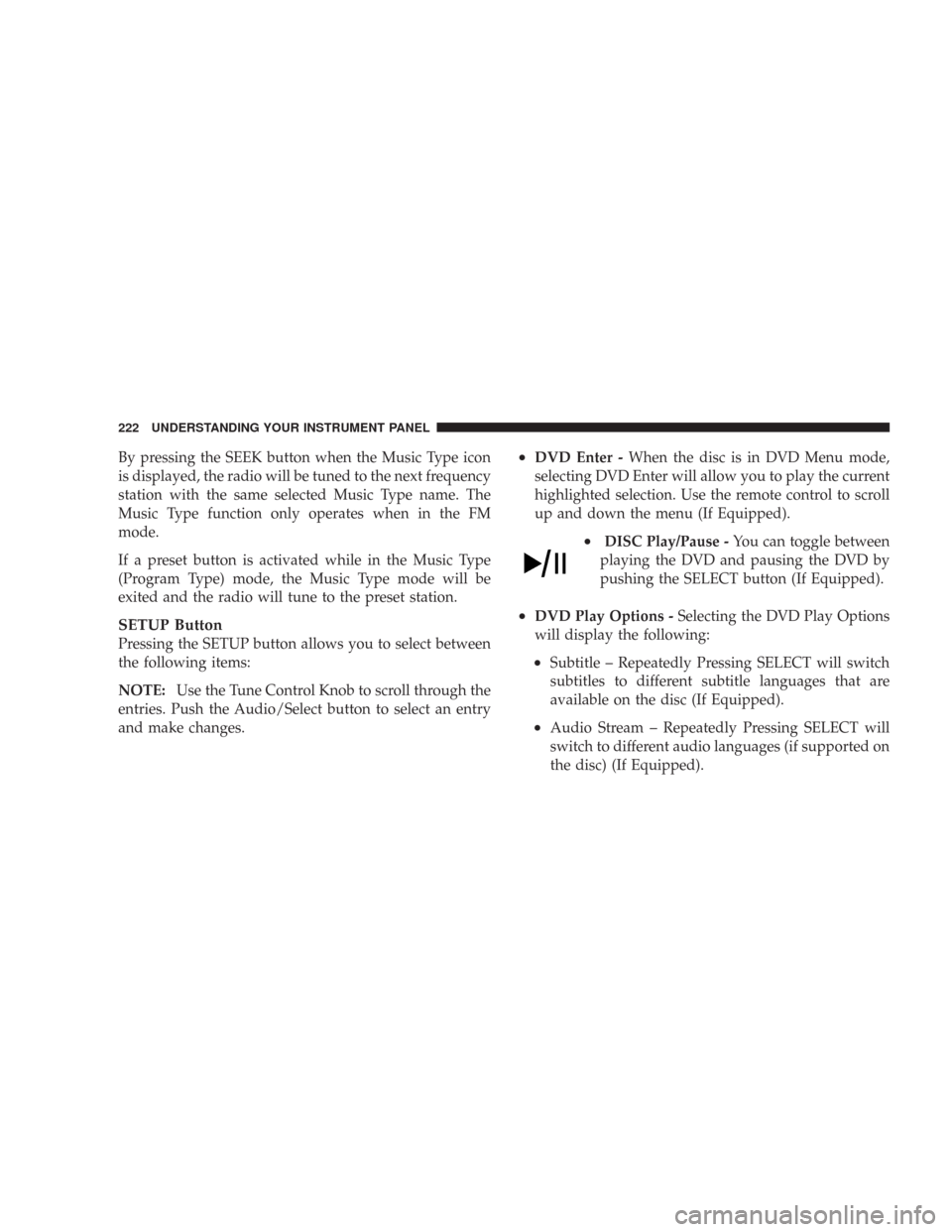
By pressing the SEEK button when the Music Type icon
is displayed, the radio will be tuned to the next frequency
station with the same selected Music Type name. The
Music Type function only operates when in the FM
mode.
If a preset button is activated while in the Music Type
(Program Type) mode, the Music Type mode will be
exited and the radio will tune to the preset station.
SETUP Button
Pressing the SETUP button allows you to select between
the following items:
NOTE:Use the Tune Control Knob to scroll through the
entries. Push the Audio/Select button to select an entry
and make changes.
•DVD Enter -When the disc is in DVD Menu mode,
selecting DVD Enter will allow you to play the current
highlighted selection. Use the remote control to scroll
up and down the menu (If Equipped).
•DISC Play/Pause -You can toggle between
playing the DVD and pausing the DVD by
pushing the SELECT button (If Equipped).
•DVD Play Options -Selecting the DVD Play Options
will display the following:
•Subtitle – Repeatedly Pressing SELECT will switch
subtitles to different subtitle languages that are
available on the disc (If Equipped).
•Audio Stream – Repeatedly Pressing SELECT will
switch to different audio languages (if supported on
the disc) (If Equipped).
222 UNDERSTANDING YOUR INSTRUMENT PANEL
Page 246 of 467

Operating Instructions — Satellite Radio
Refer to your “Navigation User’s Manual” for detailed
operating instructions.
Clock Setting Procedure
The GPS receiver used in this system is synchronized to
the time data being transmitted by the GPS satellite. The
satellites’ clock is Greenwich Mean Time (GMT). This is
the worldwide standard for time. This makes the sys-
tem’s clock very accurate once the appropriate time zone
and daylight savings information is set.
To manually set the clock, change the time zone, or
change daylight savings information, use a ballpoint pen
or similar object to press the hour (H) or minute (M)
buttons on the radio. TheSetupscreen appears.
Setting the Clock
1. Turn the ignition switch to the ON or ACC position.
Using the tip of a ballpoint pen or similar object, presseither the H button on the faceplate to change the hour or
the M button on the faceplate to change the minute.
2. The time setting will increase each time you press the
button. Holding either button in will fast forward the
setting.
3. If no changes are made within 5 seconds of accessing
theSetupscreen, the screen will time out and you will be
taken to the last mode.
NOTE:To reset the clock, select the appropriate time
zone and press ENTER. The clock will revert to the
accurate time based on the time zone you selected.
Changing the Time Zone
1. Highlight “Clock Setup” and press ENTER.
2. At theClock Setupscreen highlight the box next to
“Time Zone” and press ENTER.
246 UNDERSTANDING YOUR INSTRUMENT PANEL
Page 247 of 467

3. Highlight the appropriate time zone for you location
and press ENTER to store your selection. Select “Done”
when finished.
NOTE:When you are traveling and enter a new time
zone, the clock must be reset manually for the new zone.
Changing Daylight Savings Time
1. Highlight the box next to “Time” and press ENTER.
2. SelectDaylight Savingswhen Daylight Savings Time
is in effect or SelectStandardif Daylight Savings Time is
not being observed. Press ENTER.
3. Select “Done” when finished.
Select “Done” to exit from the clock setting mode.
SATELLITE RADIO — IF EQUIPPED
Satellite radio uses direct satellite to receiver broadcast-
ing technology to provide clear digital sound, coast to
coast. The subscription service provider is Sirius™ Satel-
lite Radio. This service offers up to 100 channels of music,
sports, news, entertainment, and programming for chil-
dren, directly from its satellites and broadcasting studios.
System Activation
Sirius Satellite Radio service is pre-activated, and you
may begin listening immediately to the one year of
SIRIUS audio service that is included with the factory-
installed satellite radio system in your vehicle. Sirius will
contact you to supply a welcome kit and to confirm
subscription information, including the set up of your
on-line listening account at no additional charge. For
further information, call the toll-free number 888-539-
7474, or visit the Sirius web site at www.sirius.com.
Please have the following information available when
calling:
UNDERSTANDING YOUR INSTRUMENT PANEL 247
4
Page 252 of 467
6. Do not expose the disc to direct sunlight.
7. Do not store the disc where temperatures may become
too high.
RADIO OPERATION AND CELLULAR PHONES
Under certain conditions, the cellular phone being ON in
your vehicle can cause erratic or noisy performance from
your radio. This condition may be lessened or eliminated
by relocating the cellular phone antenna. This condition
is not harmful to the radio. If your radio performance
does not satisfactorily “clear” by the repositioning of the
antenna, it is recommended that the radio volume be
turned down or off during cellular phone operation.
CLIMATE CONTROLS
Manual Heater Only
The controls for the heating/ventilation system in this
vehicle consist of a series of rotary knobs. These comfort
controls can be set to obtain desired interior conditions.
Manual Heater Control
252 UNDERSTANDING YOUR INSTRUMENT PANEL
Page 259 of 467

smoke, perfumes, etc.) from sticking to the windows.
Contaminates increase the rate of window fogging.
Summer Operation
Air conditioned vehicles must be protected with a high
quality antifreeze coolant during summer to provide
proper corrosion protection and to raise the boiling point
of the coolant for protection against overheating. A 50 %
concentration is recommended. Refer to Fluids and
Genuine Parts in Section 7 for the proper coolant type.
When using the air conditioner in extremely heavy traffic
in hot weather especially when towing a trailer, addi-
tional engine cooling may be required. If this situation is
encountered, operate the transmission in a lower gear to
increase engine RPM, coolant flow and fan speed. When
stopped in heavy traffic, it may be necessary to shift into
N (Neutral) and depress the accelerator slightly for fast
idle operation to increase coolant flow and fan speed.
Winter Operation
When operating the system during the winter months,
make sure the air intake, located directly in front of the
windshield, is free of ice, slush, snow, or other obstruc-
tions.
Vacation Storage
Anytime you store your vehicle, or keep it out of service
(i.e. vacation) for two weeks or more, run the air condi-
tioning system at idle for about five minutes in the fresh
air and high blower setting. This will insure adequate
system lubrication to minimize the possibility of com-
pressor damage when the system is started again.
UNDERSTANDING YOUR INSTRUMENT PANEL 259
4