Page 82 of 467

�Lights................................97
▫Interior Lights........................97
▫Multi-Function Control Lever..............98
▫Parking Lights, Instrument Panel Lights, And
Headlights...........................99
▫Lights-On Reminder...................100
▫Headlight Dimmer Switch...............100
▫Passing Light........................100
▫Front Fog Lights — If Equipped...........100
▫Turn Signals.........................100
▫Daytime Running Lights — If Equipped.....101
�Windshield Wipers And Washers............101
▫Intermittent Wiper System...............101▫Windshield Wiper Operation.............102
▫Windshield Washers...................102
▫Mist Feature.........................102
�Tilt Steering Column....................103
�Electronic Speed Control — If Equipped......104
▫To Activate..........................104
▫To Set At A Desired Speed...............105
▫To Deactivate........................105
▫To Resume Speed.....................105
▫To Vary The Speed Setting...............105
▫Manual Transmission..................106
▫To Accelerate For Passing...............106
82 UNDERSTANDING THE FEATURES OF YOUR VEHICLE
Page 97 of 467
LIGHTS
Interior Lights
The overhead light comes on when a door is opened. It
may also be turned on by rotating the control for the
dimmer switch on the multi-function control lever fully
upward.
The overhead light will automatically turn off in about 20
minutes if a door is left open or the dimmer control is left
in the dome light position. Turn the ignition switch ON to
restore the overhead light operation.
Cargo Lamp
Courtesy and dome lights are turned on when the front
doors are opened, when the dimmer control (rotating
wheel on the right side of the switch) is rotated to the
upward detent position, or if equipped, when the “Un-
lock” button is pressed on the key fob.Also, the rear cargo lamp may be operated by pressing
the lens to turn it on. Press the lens again, to shut it off.
Cargo Lamp
UNDERSTANDING THE FEATURES OF YOUR VEHICLE 97
3
Page 98 of 467
When a door is open and the interior lights are on,
rotating the dimmer control all the way down to the OFF
detent will cause all the interior lights to go out. This is
also known as the�Party�mode because it allows the
doors to stay open for extended periods of time without
discharging the vehicle’s battery.Daytime Brightness Feature
Certain instrument panel components (odometer, radio
display) can be illuminated at full brightness during the
daytime. This can be helpful when driving with your
headlights on during the daytime such as in a parade or
a funeral procession. To activate this feature, rotate the
left stalk one detent lower than the dome light.
Multi-Function Control Lever
The multi-function control lever controls the operation of
the parking lights, headlights, headlight beam selection,
passing light, fog lights, instrument panel light dimming,
and turn signals.
Rear Cargo Lamp (4 Door Only)
98 UNDERSTANDING THE FEATURES OF YOUR VEHICLE
Page 99 of 467
Parking Lights, Instrument Panel Lights, and
Headlights
Turn the end of the multi-function control lever to the
first detent for parking lights and instrument panel
lights. Turn to the second detent for headlight operation.To change the brightness of the instrument panel lights,
rotate the center portion of the multi-function control
lever up or down.
Multi-Function Control LeverHeadlight Switch
UNDERSTANDING THE FEATURES OF YOUR VEHICLE 99
3
Page 100 of 467

NOTE:If the driver’s door is left open, and the head-
lights or parking lights are left on, the “High Beam
Indicator Light” will flash and a chime will sound.
Lights-On Reminder
If the headlights or parking lights are on after the ignition
is turned off, a chime will sound when the driver’s door
is opened.
Headlight Dimmer Switch
Push the multi-function control lever away from you to
switch the headlights to high beam. Pull the lever to-
wards you to switch the headlights back to low beam.
Passing Light
You can signal another vehicle with your headlights by
lightly pulling the multi-function control lever toward
the steering wheel. This will cause the headlights to turn
on at high beam and remain on until the lever is released.
Front Fog Lights — If Equipped
The front fog light switch is in the multi-function
control lever. To activate the front fog lights, turn
on the parking or low beam headlights and pull
out the end of the lever.
NOTE:The fog lights will only operate with the parking
lights or the headlights on low beam. Selecting high
beam headlights will turn off the fog lights.
Turn Signals
Move the multi-function control lever up or down and
the arrows on each side of the instrument cluster flash to
show proper operation of the front and rear turn signal
lights. You can signal a lane change by moving the lever
partially up or down without moving beyond the detent.
100 UNDERSTANDING THE FEATURES OF YOUR VEHICLE
Page 101 of 467

If either light remains on and does not flash, or there is a
very fast flash rate, check for a defective outside light
bulb. If an indicator fails to light when the lever is
moved, it would suggest that the indicator bulb is
defective.
NOTE:A tone will chime if the turn signals are left on
for more than 1 mile (2 km).
Daytime Running Lights — If Equipped
The headlights come on at a low intensity level after the
vehicle has been driven approximately 3 feet (1 meter).
They will turn off when the vehicle is turned off or when
the headlights are switched on.
WINDSHIELD WIPERS AND WASHERS
CAUTION!
In cold weather, always turn off the wiper switch and
allow the wipers to return to the park position before
turning off the engine. If the wiper switch is left on
and the wipers freeze to the windshield, damage to
the wiper motor may occur when the vehicle is
restarted.
Intermittent Wiper System
Use the intermittent wiper when weather conditions
make a single wiping cycle, with a variable pause be-
tween cycles, desirable. Move the lever to the DELAY
position, then select the delay interval by turning the end
of the lever. The delay can be regulated from a maximum
of approximately 18 seconds between cycles, to a cycle
every second.
UNDERSTANDING THE FEATURES OF YOUR VEHICLE 101
3
Page 117 of 467
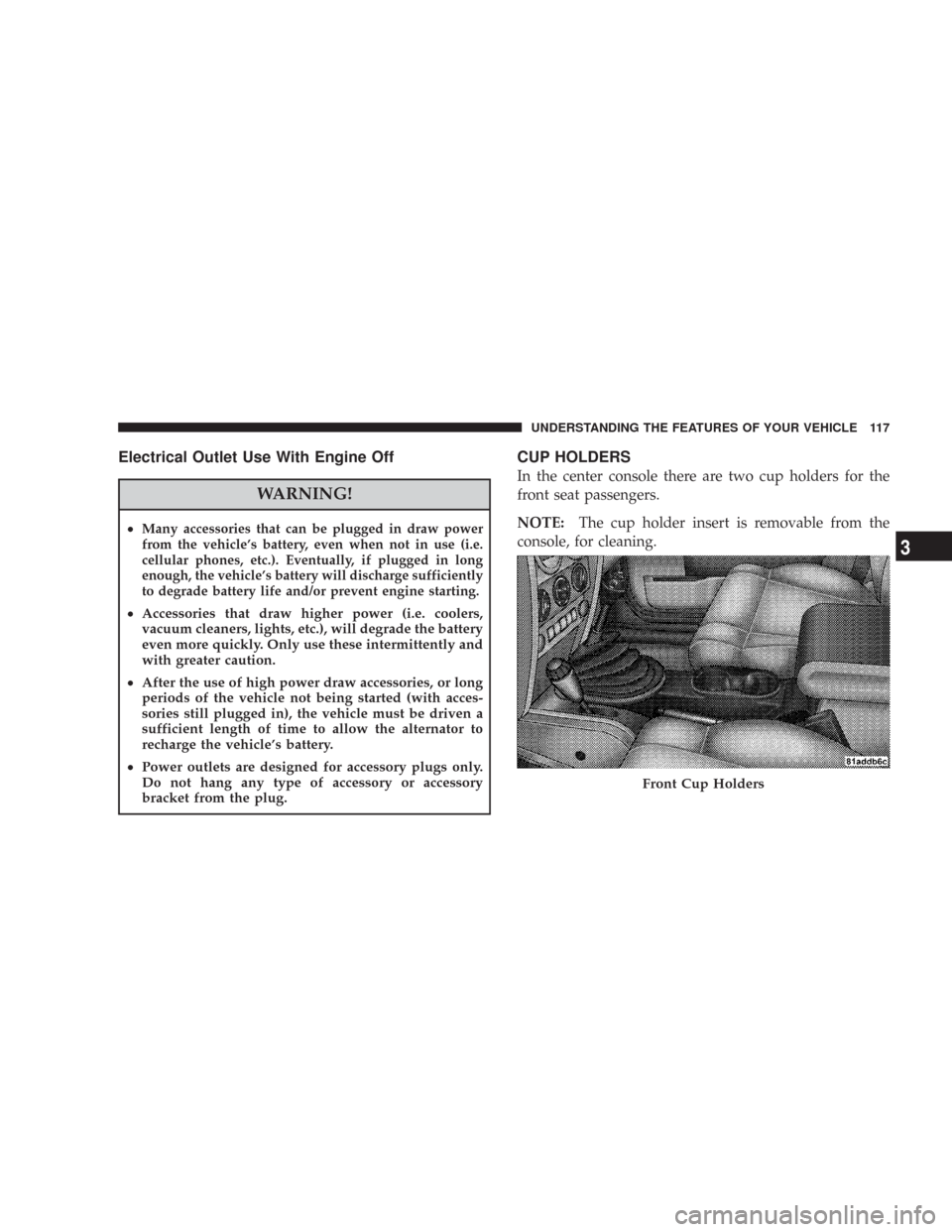
Electrical Outlet Use With Engine Off
WARNING!
•Many accessories that can be plugged in draw power
from the vehicle’s battery, even when not in use (i.e.
cellular phones, etc.). Eventually, if plugged in long
enough, the vehicle’s battery will discharge sufficiently
to degrade battery life and/or prevent engine starting.
•Accessories that draw higher power (i.e. coolers,
vacuum cleaners, lights, etc.), will degrade the battery
even more quickly. Only use these intermittently and
with greater caution.
•After the use of high power draw accessories, or long
periods of the vehicle not being started (with acces-
sories still plugged in), the vehicle must be driven a
sufficient length of time to allow the alternator to
recharge the vehicle’s battery.
•Power outlets are designed for accessory plugs only.
Do not hang any type of accessory or accessory
bracket from the plug.
CUP HOLDERS
In the center console there are two cup holders for the
front seat passengers.
NOTE:The cup holder insert is removable from the
console, for cleaning.
Front Cup Holders
UNDERSTANDING THE FEATURES OF YOUR VEHICLE 117
3
Page 202 of 467
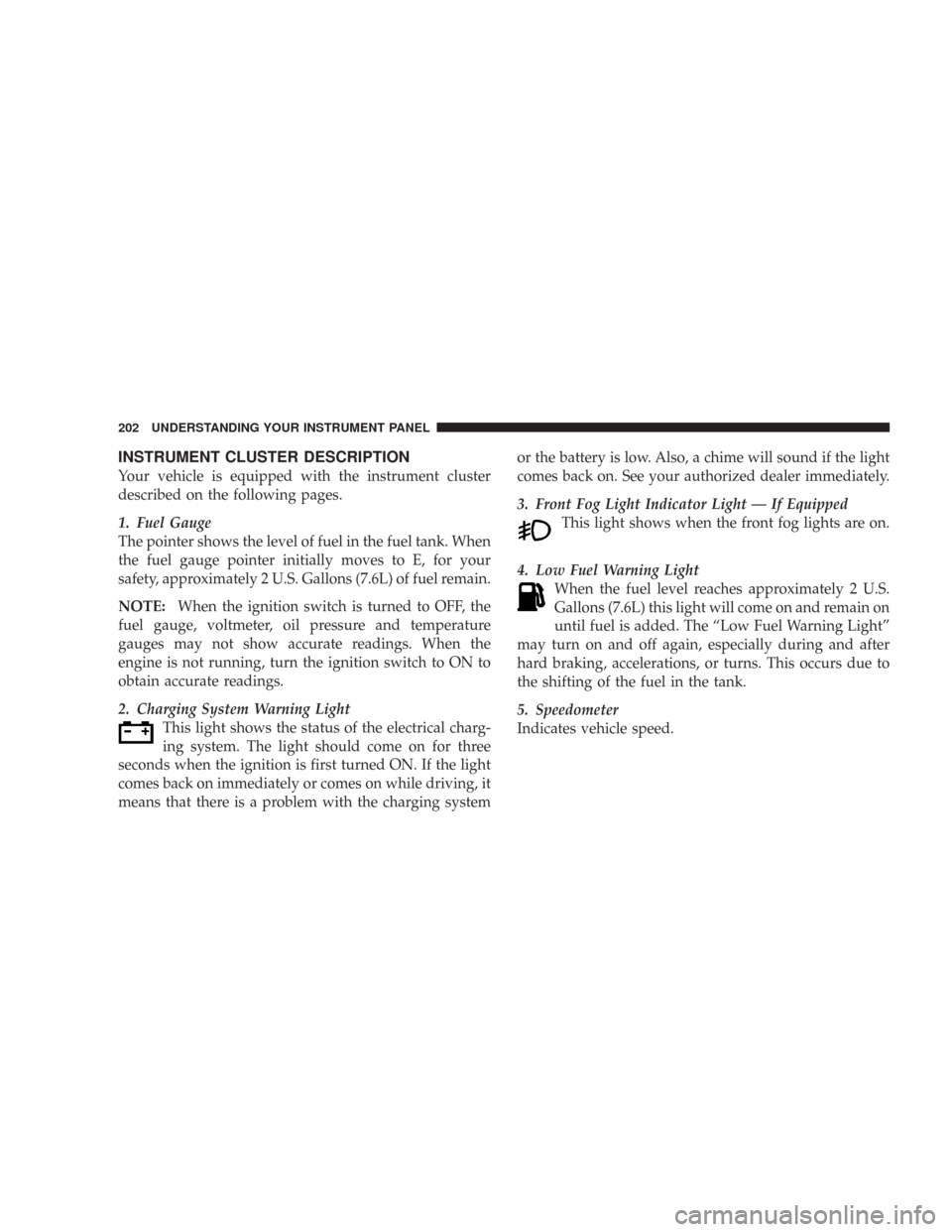
INSTRUMENT CLUSTER DESCRIPTION
Your vehicle is equipped with the instrument cluster
described on the following pages.
1. Fuel Gauge
The pointer shows the level of fuel in the fuel tank. When
the fuel gauge pointer initially moves to E, for your
safety, approximately 2 U.S. Gallons (7.6L) of fuel remain.
NOTE:When the ignition switch is turned to OFF, the
fuel gauge, voltmeter, oil pressure and temperature
gauges may not show accurate readings. When the
engine is not running, turn the ignition switch to ON to
obtain accurate readings.
2. Charging System Warning Light
This light shows the status of the electrical charg-
ing system. The light should come on for three
seconds when the ignition is first turned ON. If the light
comes back on immediately or comes on while driving, it
means that there is a problem with the charging systemor the battery is low. Also, a chime will sound if the light
comes back on. See your authorized dealer immediately.
3. Front Fog Light Indicator Light — If Equipped
This light shows when the front fog lights are on.
4. Low Fuel Warning Light
When the fuel level reaches approximately 2 U.S.
Gallons (7.6L) this light will come on and remain on
until fuel is added. The “Low Fuel Warning Light”
may turn on and off again, especially during and after
hard braking, accelerations, or turns. This occurs due to
the shifting of the fuel in the tank.
5. Speedometer
Indicates vehicle speed.
202 UNDERSTANDING YOUR INSTRUMENT PANEL