2007 JEEP WRANGLER instrument cluster
[x] Cancel search: instrument clusterPage 202 of 467
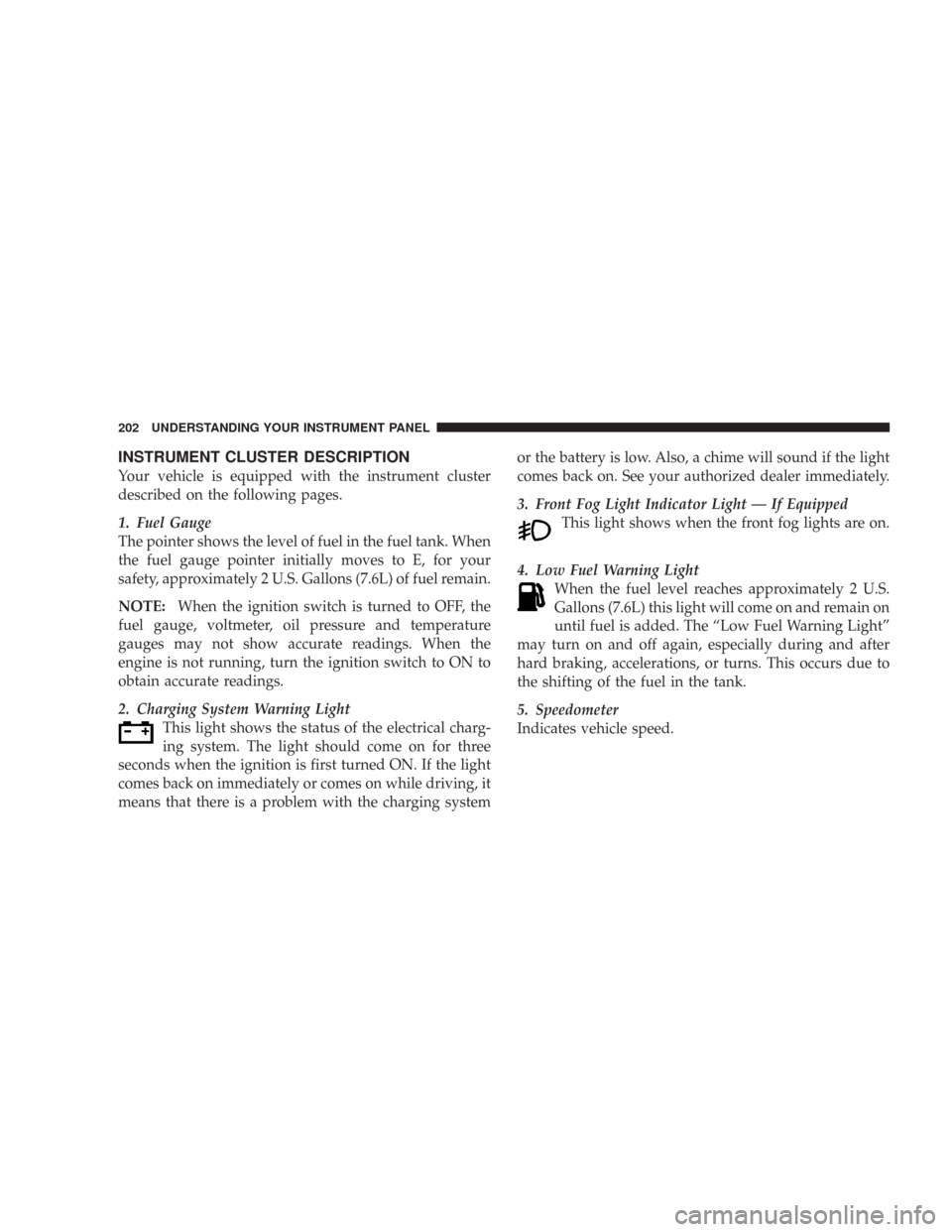
INSTRUMENT CLUSTER DESCRIPTION
Your vehicle is equipped with the instrument cluster
described on the following pages.
1. Fuel Gauge
The pointer shows the level of fuel in the fuel tank. When
the fuel gauge pointer initially moves to E, for your
safety, approximately 2 U.S. Gallons (7.6L) of fuel remain.
NOTE:When the ignition switch is turned to OFF, the
fuel gauge, voltmeter, oil pressure and temperature
gauges may not show accurate readings. When the
engine is not running, turn the ignition switch to ON to
obtain accurate readings.
2. Charging System Warning Light
This light shows the status of the electrical charg-
ing system. The light should come on for three
seconds when the ignition is first turned ON. If the light
comes back on immediately or comes on while driving, it
means that there is a problem with the charging systemor the battery is low. Also, a chime will sound if the light
comes back on. See your authorized dealer immediately.
3. Front Fog Light Indicator Light — If Equipped
This light shows when the front fog lights are on.
4. Low Fuel Warning Light
When the fuel level reaches approximately 2 U.S.
Gallons (7.6L) this light will come on and remain on
until fuel is added. The “Low Fuel Warning Light”
may turn on and off again, especially during and after
hard braking, accelerations, or turns. This occurs due to
the shifting of the fuel in the tank.
5. Speedometer
Indicates vehicle speed.
202 UNDERSTANDING YOUR INSTRUMENT PANEL
Page 207 of 467

can lead to tire failure. Under-inflation also reduces fuel
efficiency and tire tread life, and may affect the vehicle’s
handling and stopping ability.
Please note that the TPMS is not a substitute for proper
tire maintenance, and it is the driver ’s responsibility to
maintain correct tire pressure, even if under-inflation has
not reached the level to trigger illumination of the TPMS
low tire pressure telltale.
The “Tire Pressure Monitoring Telltale Light” will illumi-
nate in the instrument cluster, and an audible chime will
be activated when one or more tire pressures is low. The
“Tire Pressure Monitoring Telltale Light” will flash on
and off for 60 seconds when a system fault is detected.
The flash cycle will repeat every ten minutes or until the
fault condition is removed and reset.CAUTION!
The TPMS has been optimized for the original
equipment tires and wheels. TPMS pressures and
warnings have been established for the tire size
equipped on your vehicle. Undesirable system opera-
tion or sensor damage may result when using re-
placement equipment that is not of the same size,
type, and/or style. After-market wheels can cause
sensor damage. Do not use tire sealant from a can, or
balance beads if your vehicle is equipped with a
TPMS, as damage to the sensors may result.
UNDERSTANDING YOUR INSTRUMENT PANEL 207
4
Page 209 of 467

up on the accelerator and apply as little throttle as
possible. Be sure to adapt your speed and driving to the
prevailing road conditions. The “ESP/TCS Indicator
Light” will flash any time the ESP or TCS is active and
helping to improve vehicle stability. If the “ESP/TCS
Indicator Light” is on solid, the ESP system has been
turned off by the driver or a temporary condition exists
that will not allow full ESP function.
27. O/D (Overdrive) Off Indicator Light
This light will illuminate when the O/D OFF
button has been selected. The O/D OFF button is
located on the gear shift lever.
28. Sway Bar Indicator Light — If Equipped
This light will illuminate when the front sway
bar is disconnected.29. Electronic Stability Program (ESP) Warning
Light/Brake Assist System (BAS) Warning Light
The ESP/BAS warning light in the instrument
cluster comes on when the ignition switch is
turned to the “ON” position. The light should
go out with the engine running. If the ESP/
BAS warning light comes on continuously with the
engine running, a malfunction has been detected in either
the ESP or the BAS system. If this light stays illuminated,
have the ESP and BAS checked at your authorized dealer
as soon as possible. Refer to “Electronic Brake Control
System” in Section 5 for more information.
UNDERSTANDING YOUR INSTRUMENT PANEL 209
4
Page 211 of 467

COMPASS AND TRIP COMPUTER — IF
EQUIPPED
This feature, located on the instrument cluster (speedom-
eter and tachometer), displays information on outside
temperature, compass direction, and trip information.The compass/trip computer, when the appropriate con-
ditions exist, will show the following messages in the
odometer display:
•Door Ajar (door)
•Swing Gate Ajar (gATE)
•Loose Fuel Cap (gASCAP)
•IOD Fuse (noFUSE)
•ESP Off (ESPOFF)
These messages can be manually turned off by pressing
the right button (on the instrument cluster).
Control Buttons
Press and release the left button (on the instrument
cluster) to access the computer displays.
UNDERSTANDING YOUR INSTRUMENT PANEL 211
4
Page 212 of 467

Press and hold the left button (on the instrument cluster)
for 2 to 3 seconds to switch from English to Metric
displays.
Reset
Press and hold the right button (on the instrument
cluster) while function is being displayed to reset.
The following trip conditions can be reset:
•AVG ECO (changes to present fuel economy)
•ET
Trip Conditions
Average Fuel Economy (AVG ECO)
This display shows the average fuel economy since the
last reset.
Estimated Range (DTE)
This display shows the estimated distance that can be
traveled with the fuel remaining in the tank. This esti-
mated distance is based on the most recent trip informa-
tion: (Average Fuel Economy) x (Fuel Remaining)
This display cannot be reset.
Elapsed Time (ET)
This display shows the accumulated ignition ON time
since the last reset.
Trip Odometer (ODO)
This display shows the distance traveled since the last
reset. Press and release the right button (on the instru-
ment cluster) to switch from odometer, to trip A or trip B.
Press and hold the right button while the odometer/trip
odometer is displayed to reset.
212 UNDERSTANDING YOUR INSTRUMENT PANEL
Page 214 of 467

After initial calibration, the compass will continue to
automatically update this calibration whenever the ve-
hicle is in motion.
Manual Compass Calibration
NOTE: Before attempting a manual compass calibra-
tion, the engine must be running and the transmission
in the P (Park) position (if equipped).
Compass calibration can also be requested. To manually
calibrate the compass, you must first enter the variance
mode. Press the and hold the left button (located on the
instrument cluster) for approximately 10 seconds to enter
the variance mode, and release the button when the VAR
symbol appears. The current variance value will also be
displayed. Once in the variance mode, it is necessary to
release the button, and then press and hold it again
(approximately 10 seconds) until CAL is displayed (solid
not blinking). Manual compass calibration has been
initiated. Drive the vehicle slowly in one or more circlesunder 5 mph (8 km/h) in an area free from large metal
objects until the CAL symbol is extinguished.
When the CAL symbol no longer is displayed, the
compass is calibrated and should display correct head-
ings. Verify proper calibration by checking North (N),
South (S), East (E), and West (W). If the compass does not
appear accurate, repeat the calibration procedure in an-
other area.
Compass Variance
Variance is the difference between magnetic North and
geographic North. For proper compass function, the
correct variance zone must be set.
Setting the Compass Variance
Refer to the variance map for the correct compass vari-
ance zone. To check the variance zone, the ignition must
be on. Press and hold the left button (located on the
instrument cluster) for approximately 10 seconds to enter
the variance mode and release the button when the VAR
214 UNDERSTANDING YOUR INSTRUMENT PANEL
Page 281 of 467

This transfer case is intended to be driven in the two
wheel drive (2H) position for normal street and highway
conditions such as hard surfaced roads.
In the events when additional traction is required, the
transfer case 4H and 4L positions can be used to lock the
front and rear driveshafts together and force the front
and rear wheels to rotate at the same speed. This is
accomplished by simply moving the shift lever to these
positions. The 4H and 4L positions are intended for loose,
slippery road surfaces only and not intended for normal
driving. Driving in the 4H and 4L positions on hard
surfaced roads will cause increased tire wear and damage
to the driveline components.
The “4WD Indicator Light” (located in the instrument
cluster) alerts the driver that the vehicle is in four wheel
drive and that the front and rear driveshafts are locked
together. This light illuminates when the transfer case is
shifted into the 4H position.NOTE:Do not attempt to make a shift while only the
front or rear wheels are spinning. The transfer case is not
equipped with a synchronizer and therefore the front and
rear driveshafts speeds must be equal for the shift to take
place. Shifting while only the front or rear wheels are
spinning can cause damage to the transfer case.
When operating your vehicle in 4L, the engine speed is
approximately three times (four times for Rubicon mod-
els) that of the 2H or 4H positions at a given road speed.
Take care not to overspeed the engine.
Proper operation of four wheel drive vehicles depends on
tires of equal size, type, and circumference on each
wheel. Any difference will adversely affect shifting and
cause damage to the transfer case.
Because four wheel drive provides improved traction,
there is a tendency to exceed safe turning and stopping
speeds. Do not go faster than road conditions permit.
STARTING AND OPERATING 281
5
Page 283 of 467

The “4WD Indicator Light” (located in the instrument
cluster) will illuminate when the transfer case is shifted
into the 4H position.
N (Neutral) Position
Neutral — Disengages both the front and rear driveshafts
from the powertrain. To be used for flat towing behind
another vehicle. Refer to “Recreational Towing” in Sec-
tion 5 of this manual.
4L Position
Four Wheel Drive Low Range — Locks the front and rear
driveshafts together. Forces the front and rear wheels to
rotate at the same speed. Additional traction and maxi-
mum pulling power for loose, slippery road surfaces
only. Do not exceed 25 mph (40 km/h).
The “4WD Indicator Light” (located in the instrument
cluster) will illuminate when the transfer case is shifted
into the 4L position.
Shifting Procedure
2H to 4H or 4H to 2H
Shifting between 2H and 4H can be made with the
vehicle stopped or in motion. If the vehicle is in motion,
shifts can be made up to 50 mph (80 km/h). With the
vehicle in motion, the transfer case will engage/
disengage faster if you momentarily release the accelera-
tor pedal after completing the shift. Apply a constant
force when shifting the transfer case lever.
4H to 4L or 4L to 4H
With the vehicle rolling at 2 to 3 mph (3 to 5 km/h), shift
an automatic transmission to N (Neutral) or depress the
clutch pedal on a manual transmission. While the vehicle
is coasting at 2 to 3 mph (3 to 5 km/h), shift the transfer
case lever firmly to the desired position. Do not pause in
transfer case N (Neutral).
STARTING AND OPERATING 283
5