Page 247 of 467

3. Highlight the appropriate time zone for you location
and press ENTER to store your selection. Select “Done”
when finished.
NOTE:When you are traveling and enter a new time
zone, the clock must be reset manually for the new zone.
Changing Daylight Savings Time
1. Highlight the box next to “Time” and press ENTER.
2. SelectDaylight Savingswhen Daylight Savings Time
is in effect or SelectStandardif Daylight Savings Time is
not being observed. Press ENTER.
3. Select “Done” when finished.
Select “Done” to exit from the clock setting mode.
SATELLITE RADIO — IF EQUIPPED
Satellite radio uses direct satellite to receiver broadcast-
ing technology to provide clear digital sound, coast to
coast. The subscription service provider is Sirius™ Satel-
lite Radio. This service offers up to 100 channels of music,
sports, news, entertainment, and programming for chil-
dren, directly from its satellites and broadcasting studios.
System Activation
Sirius Satellite Radio service is pre-activated, and you
may begin listening immediately to the one year of
SIRIUS audio service that is included with the factory-
installed satellite radio system in your vehicle. Sirius will
contact you to supply a welcome kit and to confirm
subscription information, including the set up of your
on-line listening account at no additional charge. For
further information, call the toll-free number 888-539-
7474, or visit the Sirius web site at www.sirius.com.
Please have the following information available when
calling:
UNDERSTANDING YOUR INSTRUMENT PANEL 247
4
Page 250 of 467
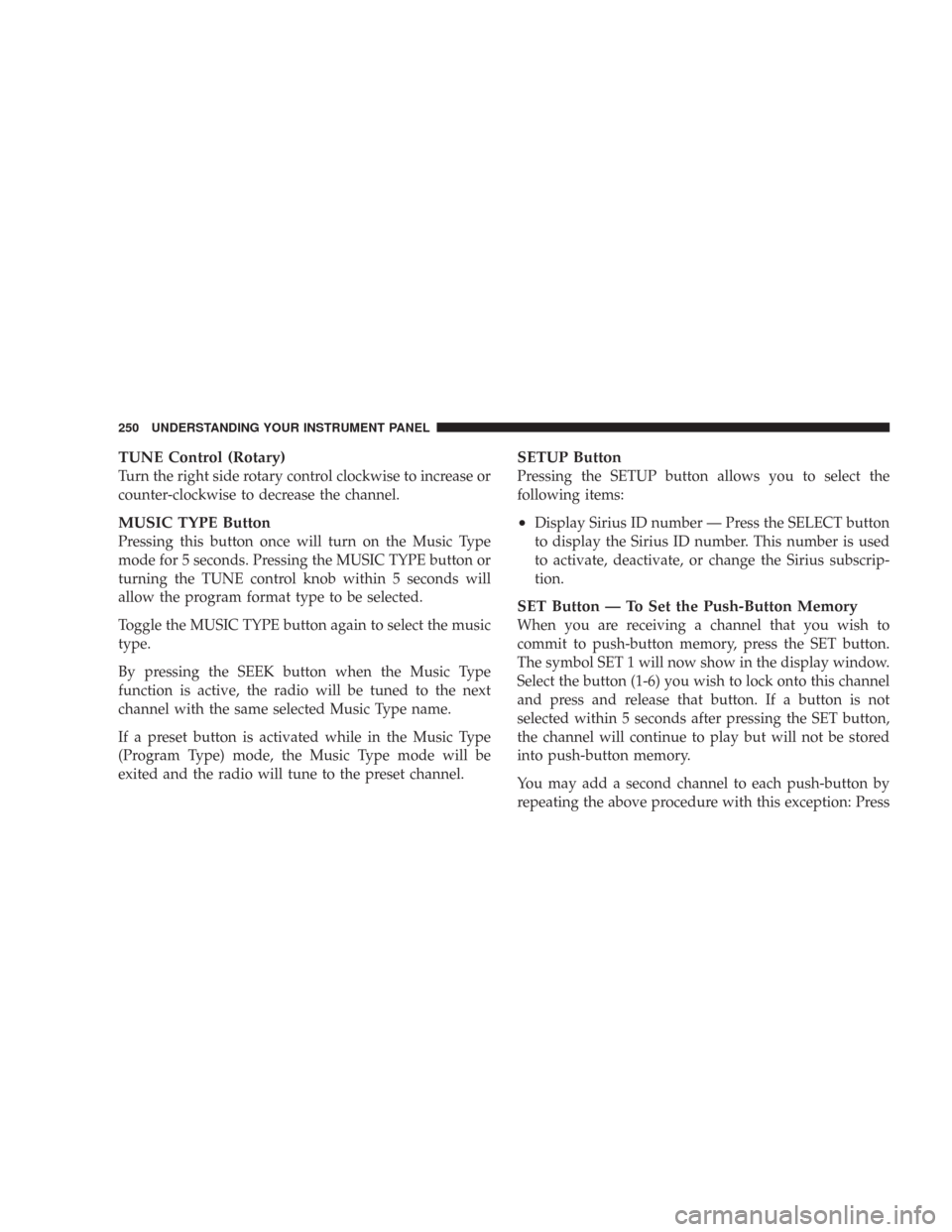
TUNE Control (Rotary)
Turn the right side rotary control clockwise to increase or
counter-clockwise to decrease the channel.
MUSIC TYPE Button
Pressing this button once will turn on the Music Type
mode for 5 seconds. Pressing the MUSIC TYPE button or
turning the TUNE control knob within 5 seconds will
allow the program format type to be selected.
Toggle the MUSIC TYPE button again to select the music
type.
By pressing the SEEK button when the Music Type
function is active, the radio will be tuned to the next
channel with the same selected Music Type name.
If a preset button is activated while in the Music Type
(Program Type) mode, the Music Type mode will be
exited and the radio will tune to the preset channel.
SETUP Button
Pressing the SETUP button allows you to select the
following items:
•Display Sirius ID number — Press the SELECT button
to display the Sirius ID number. This number is used
to activate, deactivate, or change the Sirius subscrip-
tion.
SET Button — To Set the Push-Button Memory
When you are receiving a channel that you wish to
commit to push-button memory, press the SET button.
The symbol SET 1 will now show in the display window.
Select the button (1-6) you wish to lock onto this channel
and press and release that button. If a button is not
selected within 5 seconds after pressing the SET button,
the channel will continue to play but will not be stored
into push-button memory.
You may add a second channel to each push-button by
repeating the above procedure with this exception: Press
250 UNDERSTANDING YOUR INSTRUMENT PANEL
Page 353 of 467

Spare Tire Stowage
To remove the spare tire from the carrier, remove the tire
cover, if equipped, and remove the lug nuts with the lug
wrench turning them counterclockwise.
NOTE:If you have added aftermarket accessories to the
spare tire mounted carrier, it cannot exceed a gross
weight of 50 lbs (23 kg) including the weight of the spare
tire.
Preparations For Jacking
Park on a firm level surface, avoid ice or slippery areas,
set the parking brakeand place automatic transmission
in P (Park), or manual transmission in R (Reverse). Turn
OFF the ignition.
WARNING!
Do not attempt to change a tire on the side of the
vehicle close to moving traffic. Pull far enough off
the road to avoid being hit when operating the jack
or changing the wheel.
•Turn on the Hazard Warning Flasher.
•Block both the front and rear
of the wheel diagonally oppo-
site of the jacking position.
For example, if changing the
right front tire, block the left
rear wheel.
•Passengers should not remain in the vehicle when the
vehicle is being jacked.
WHAT TO DO IN EMERGENCIES 353
6
Page 355 of 467

WARNING!
Raising the vehicle higher than necessary can make
the vehicle less stable and cause an accident. It could
slip off the jack and hurt someone near it. Raise the
vehicle only enough to remove the tire.
6. Remove the lug nuts and wheel.
7. Position spare wheel/tire on vehicle and install lug
nuts with cone-shaped end toward wheel. Lightly tighten
nuts clockwise. To avoid the risk of forcing the vehicle off
the jack, do not tighten the nuts fully until the vehicle has
been lowered.
8. Lower the vehicle by turning the jack screw to the left,
and remove the jack and wheel blocks.
9. Finish tightening the lug nuts. Push down on the
wrench while tightening for increased leverage. Alternatenuts until each nut has been tightened twice. Correct
wheel nut tightness is 130 N·m (95 ft. lbs). If in doubt
about the correct tightness, have them checked with a
torque wrench by your authorized dealer or at a service
station.
10. Remove jack assembly and wheel blocks.
WARNING!
A loose tire or jack, thrown forward in a collision or
hard stop could endanger the occupants of the ve-
hicle. Always stow the jack parts and the spare tire in
the places provided.
11. Secure the tire, jack, and tools in their proper loca-
tions.
WHAT TO DO IN EMERGENCIES 355
6
Page 403 of 467
Cavity Cartridge
FuseMini
FuseDescription
M10 20 Amp
YellowIgnition Off Draw —
Vehicle Entertainment
System (IOD-VES),
Satellite Digital Audio
Receiver (SDARS),
DVD, Hands Free
Module (HFM), RA-
DIO, Antenna (ANT),
Universal Garage
Door Opener
(UGDO), Vanity
Lamp (VANITY LP)
M11 10 Amp
Red(Ignition Off Draw)
IOD-HVAC/ATC,
MW SENSR, Under-
hood Lamp (UH
LMP)Cavity Cartridge
FuseMini
FuseDescription
M12 30 Amp
GreenAmplifier (AMP)
M13 20 Amp
YellowIgnition Off Draw—
Cabin Compartment
Node (IOD-CCN),
Wireless Control
Module (WCM), SI-
REN, Clock Module
(CLK MOD), Multi-
Function Control
Switch (MULTIFCTN
SW)
M14 20 Amp
YellowTrailer Tow (Export
Only)
MAINTAINING YOUR VEHICLE 403
7
Page 409 of 467

BULB REPLACEMENT
Head Light
1. Open hood and support using prop rod.
2. Remove the front grille. Turn the retainers along the
top 1/4 turn counter-clockwise and remove.
3. Pull the bottom of the grille away starting at one side
and working toward the other.
4. Turn both park and turn signal socket assemblies 1/4
turn counter-clockwise and remove.
5. Remove the four screws holding the metal retaining
ring.
6. Remove the lamp from the collar.
7. Grasp the bulb and turn 1/4 turn counter-clockwise.
8. Pull the bulb from the housing.9. Push connector locking tab to the unlock position.
10. Remove connector from bulb.
11. Push connector onto new bulb base, and push the
connector locking tab to the lock position.
CAUTION!
Do not touch the new bulb with your fingers. Oil
contamination will severely shorten bulb life. If the
bulb comes in contact with any oily surface, clean the
bulb with rubbing alcohol.
12. Reinstall bulb housing. Rotate the bulb 1/4 turn
clockwise.
MAINTAINING YOUR VEHICLE 409
7
Page 410 of 467
Front Park/Turn Signal
1. Remove the front grille. Turn the retainers along the
top 1/4 turn counter-clockwise and remove.
2. Pull the bottom of the grille away starting at one side
and working toward the other.
3. Turn the socket assembly 1/4 turn counter-clockwise
and remove from housing. Pull the bulb straight from the
socket to replace.
Front Side Marker
1. Reach under the front fender flare and locate the front
side marker socket.
2. Turn the socket assembly counter–clockwise 1/3 turn
and remove it from the housing. Pull the bulb straight
from the socket to replace.
Front Fog Light
1. Locate the front fog lamp in the front fascia, and
disconnect the electrical connector from underneath.
2. Turn the bulb 1/4 turn counter-clockwise.
CAUTION!
Do not touch the new bulb with your fingers. Oil
contamination will severely shorten bulb life. If the
bulb comes in contact with any oily surface, clean the
bulb with rubbing alcohol.
410 MAINTAINING YOUR VEHICLE
Page 411 of 467
Rear Tail, Stop, Turn Signal, and Back-Up Lights
1. Remove the two (2) inboard screws attaching the tail
light housing to the body.DO NOT REMOVE THE
OUTER SCREWS AT ANY TIME.
2. Separate the housing from the body by pushing the
lamp inboard while pulling the lamp away from the
body.3. Rotate the appropriate socket 1/4 turn counter-
clockwise, then remove it from the housing.
4. Pull the bulb straight from the socket to replace.
Center High Mounted Stop Light (CHMSL)
The stop lamp is mounted on a bracket that extends
upward from the tailgate behind the spare tire. If service
is needed, obtain the LED/Cover Assembly from your
local authorized dealer.
1. Remove the spare tire.
2. Remove the four (4) screws holding the lens/cover in
place on the spare tire carrier.
3. Disconnect the wire harness from the back of the LED
cover.
MAINTAINING YOUR VEHICLE 411
7