Page 115 of 467

WARNING!
With the ESP switched off, the enhanced vehicle
stability offered by ESP and ERM are unavailable. In
an emergency evasive maneuver, the ESP and ERM
systems will not engage to assist in maintaining
stability. The “Full Off” mode is intended for off-
highway or off-road use only.
ESP/BAS Warning Lamp
The malfunction indicator lamp for the ESP is
combined with the BAS indicator. The yellow
“ESP/BAS Warning Lamp” in the instrument
cluster comes on when the ignition switch is
turned to the “ON” position. It should go out with the
engine running.If the “ESP/BAS Warning Lamp” comes on continuously
with the engine running, a malfunction has been detected
in either the ESP or the BAS system, or both. If this light
remains on after several ignition cycles, and the vehicle
has been driven several miles at speeds greater than 30
mph (48 km/h), see your authorized dealer as soon as
possible to have the problem diagnosed and corrected.
NOTE:
•�The�ESP/BAS Warning Lamp�comes on momen-
tarily each time the ignition switch is turned ON.
•Each time the ignition is turned ON, the ESP System
will be ON even if it was turned off previously.
•The ESP Control System will make buzzing or clicking
sounds when it is active. This is normal; the sounds
will stop when ESP becomes inactive following the
maneuver that caused the ESP activation.
UNDERSTANDING THE FEATURES OF YOUR VEHICLE 115
3
Page 122 of 467
5. Unzip the zipper on the sport bar cover to expose the
pivot brackets. Remove the brackets using a #T30 Torx�
head driver. Recover and re-zip the sports bar cover.
Store pivot brackets and screws in a safe place.
6. Reinstall the hard top. Refer to “Freedom Top 3 —
Piece Modular Hard Top — Front/Rear Panel Installa-
tion” later in this section.Installing the Soft Top
NOTE:The following procedures are for first time set
up only. For future soft top procedures, refer to “Soft
Top” in this section.
1. Locate and remove the following items prior to hard
top removal:
•Right and left door frames
•Door frame attachment knobs (4 for 2 door models,
6 for 4 door models)
•Right and left quarter windows
•Rear window
2. Remove the hard top. Refer to “Freedom Top 3 —
Piece Modular Hard Top — Front/Rear Panel Removal”
later in this section.
122 UNDERSTANDING THE FEATURES OF YOUR VEHICLE
Page 160 of 467
19. Close the header latches and return the sun visors to
their secured position.SUNRIDER — 4 DOOR MODELS
NOTE:If you are going to be driving faster than 40 mph
(64 km/h) with the Sunrider feature open, it is recom-
mended that you remove the rear window of the vehicle.
160 UNDERSTANDING THE FEATURES OF YOUR VEHICLE
Page 206 of 467

20. 4WD Indicator Light — If Equipped
This light alerts the driver that the vehicle is in
the four-wheel drive mode, and the front and
rear driveshafts are mechanically locked to-
gether forcing the front and rear wheels to
rotate at the same speed.
21. Odometer/Trip Odometer Reset Button
Press this button to change the display from odometer to
either of the two trip odometer settings. Trip A or Trip B
will appear when in the trip odometer mode. Push in and
hold the button for two seconds to reset the trip odometer
to 0 miles or kilometers. The odometer must be in trip
mode to reset.
22. Transmission Range Indicator
This display indicator shows the automatic transmission
gear selection.23. Tire Pressure Monitoring Telltale Light — If
Equipped
Each tire, including the spare (if provided),
should be checked monthly when cold and
inflated to the inflation pressure recommended
by the vehicle manufacturer on the vehicle
placard or tire inflation pressure label. (If your vehicle
has tires of a different size than the size indicated on the
vehicle placard or tire inflation pressure label, you should
determine the proper tire inflation pressure for those
tires.)
As an added safety feature, your vehicle may be
equipped with a tire pressure monitoring system (TPMS)
that illuminates a low tire pressure telltale when one or
more of your tires is significantly under-inflated. Accord-
ingly, when the low tire pressure telltale illuminates, you
should stop and check your tires as soon as possible, and
inflate them to the proper pressure. Driving on a signifi-
cantly under-inflated tire causes the tire to overheat and
206 UNDERSTANDING YOUR INSTRUMENT PANEL
Page 214 of 467

After initial calibration, the compass will continue to
automatically update this calibration whenever the ve-
hicle is in motion.
Manual Compass Calibration
NOTE: Before attempting a manual compass calibra-
tion, the engine must be running and the transmission
in the P (Park) position (if equipped).
Compass calibration can also be requested. To manually
calibrate the compass, you must first enter the variance
mode. Press the and hold the left button (located on the
instrument cluster) for approximately 10 seconds to enter
the variance mode, and release the button when the VAR
symbol appears. The current variance value will also be
displayed. Once in the variance mode, it is necessary to
release the button, and then press and hold it again
(approximately 10 seconds) until CAL is displayed (solid
not blinking). Manual compass calibration has been
initiated. Drive the vehicle slowly in one or more circlesunder 5 mph (8 km/h) in an area free from large metal
objects until the CAL symbol is extinguished.
When the CAL symbol no longer is displayed, the
compass is calibrated and should display correct head-
ings. Verify proper calibration by checking North (N),
South (S), East (E), and West (W). If the compass does not
appear accurate, repeat the calibration procedure in an-
other area.
Compass Variance
Variance is the difference between magnetic North and
geographic North. For proper compass function, the
correct variance zone must be set.
Setting the Compass Variance
Refer to the variance map for the correct compass vari-
ance zone. To check the variance zone, the ignition must
be on. Press and hold the left button (located on the
instrument cluster) for approximately 10 seconds to enter
the variance mode and release the button when the VAR
214 UNDERSTANDING YOUR INSTRUMENT PANEL
Page 218 of 467

Power Switch/Volume Control (Rotary)
Press the ON/VOL control to turn the radio ON. Press
the ON/VOL a second time to turn OFF the radio.
Electronic Volume Control
The electronic volume control turns continuously (360
degrees) in either direction without stopping. Turning the
volume control to the right increases the volume and to
the left decreases it.
When the audio system is turned on, the sound will be
set at the same volume level as last played.
SEEK Buttons (Radio Mode)
Press and release the SEEK buttons to search for the next
listenable station in AM/FM mode. Press the right switch
to seek up and the left switch to seek down. The radio
will remain tuned to the new station until you make
another selection. Holding either button will bypass
stations without stopping until you release it.
SCAN Button (Radio Mode)
Pressing the SCAN button causes the tuner to search for
the next listenable station, in AM, FM or Satellite (if
equipped) frequencies, pausing for 5 seconds at each
listenable station before continuing to the next. To stop
the search, press the SCAN button a second time.
Voice Recognition Button (UConnect™ Hands Free
Phone) — If Equipped
Press this button to operate the Hand Free Phone (UCon-
nect™) feature (if equipped). Refer to Hands-Free Com-
munication (UConnect™) in Section 3 for more informa-
tion.
If your vehicle is not equipped with this feature, a
“UConnect™ System Not Available” message will dis-
play on the radio screen.
218 UNDERSTANDING YOUR INSTRUMENT PANEL
Page 219 of 467
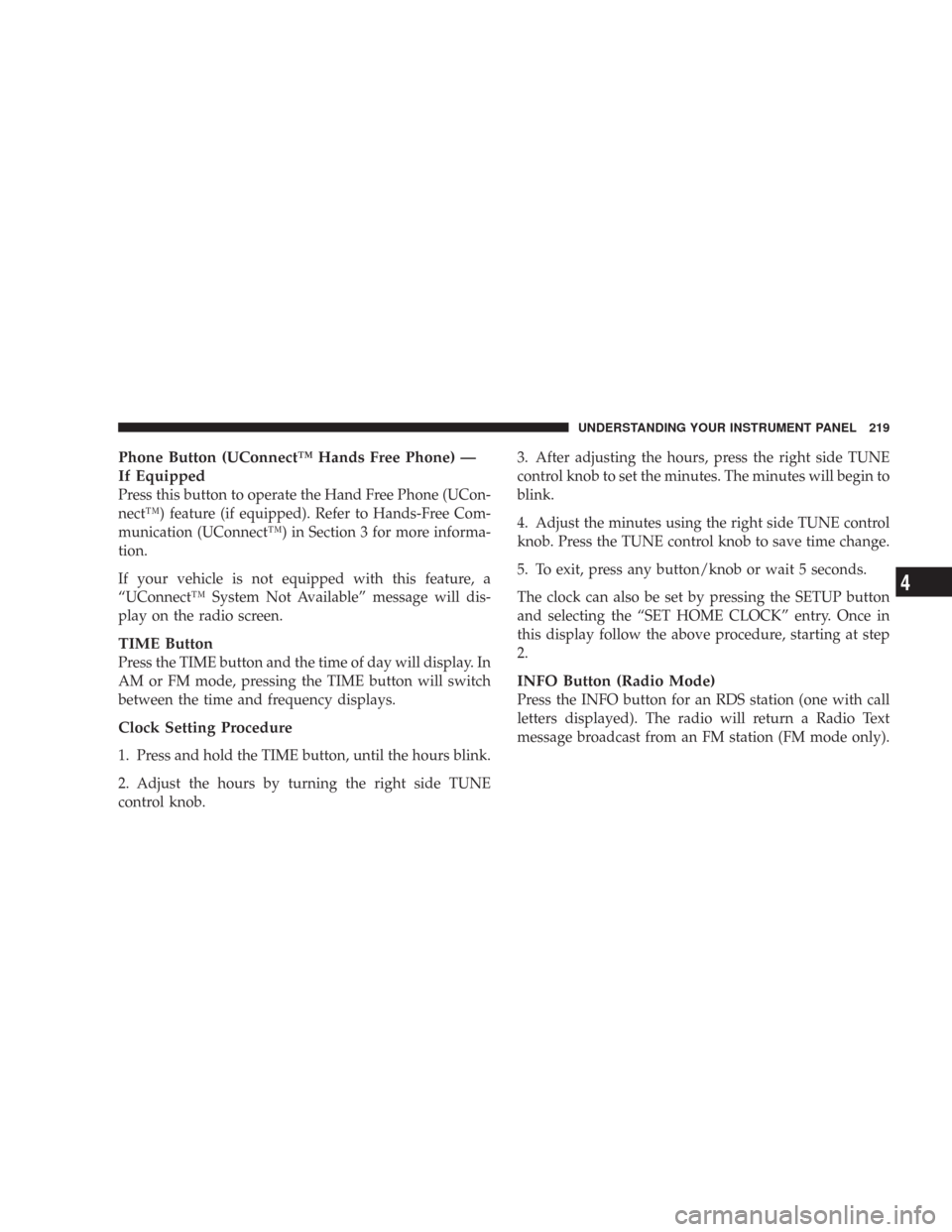
Phone Button (UConnect™ Hands Free Phone) —
If Equipped
Press this button to operate the Hand Free Phone (UCon-
nect™) feature (if equipped). Refer to Hands-Free Com-
munication (UConnect™) in Section 3 for more informa-
tion.
If your vehicle is not equipped with this feature, a
“UConnect™ System Not Available” message will dis-
play on the radio screen.
TIME Button
Press the TIME button and the time of day will display. In
AM or FM mode, pressing the TIME button will switch
between the time and frequency displays.
Clock Setting Procedure
1. Press and hold the TIME button, until the hours blink.
2. Adjust the hours by turning the right side TUNE
control knob.3. After adjusting the hours, press the right side TUNE
control knob to set the minutes. The minutes will begin to
blink.
4. Adjust the minutes using the right side TUNE control
knob. Press the TUNE control knob to save time change.
5. To exit, press any button/knob or wait 5 seconds.
The clock can also be set by pressing the SETUP button
and selecting the “SET HOME CLOCK” entry. Once in
this display follow the above procedure, starting at step
2.
INFO Button (Radio Mode)
Press the INFO button for an RDS station (one with call
letters displayed). The radio will return a Radio Text
message broadcast from an FM station (FM mode only).
UNDERSTANDING YOUR INSTRUMENT PANEL 219
4
Page 220 of 467
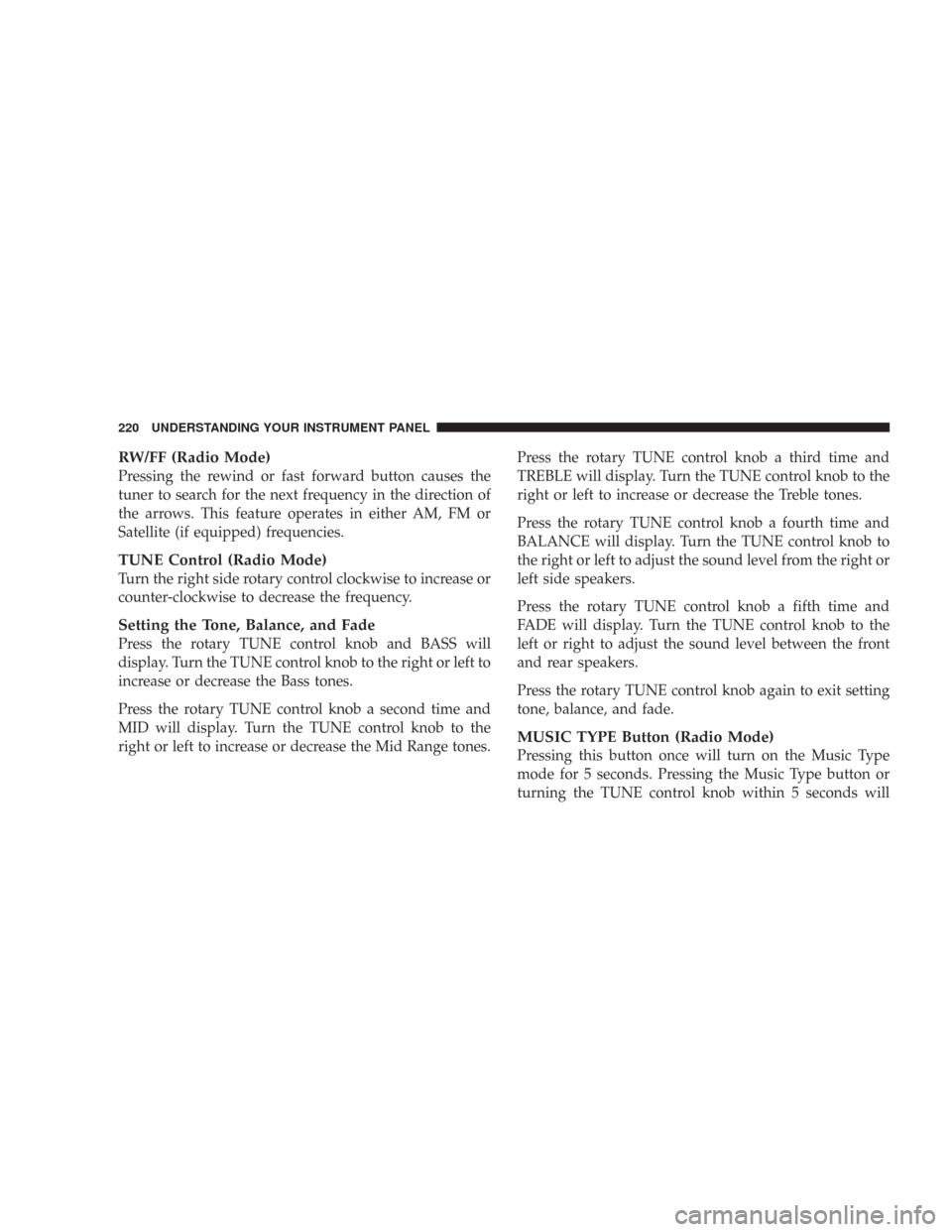
RW/FF (Radio Mode)
Pressing the rewind or fast forward button causes the
tuner to search for the next frequency in the direction of
the arrows. This feature operates in either AM, FM or
Satellite (if equipped) frequencies.
TUNE Control (Radio Mode)
Turn the right side rotary control clockwise to increase or
counter-clockwise to decrease the frequency.
Setting the Tone, Balance, and Fade
Press the rotary TUNE control knob and BASS will
display. Turn the TUNE control knob to the right or left to
increase or decrease the Bass tones.
Press the rotary TUNE control knob a second time and
MID will display. Turn the TUNE control knob to the
right or left to increase or decrease the Mid Range tones.Press the rotary TUNE control knob a third time and
TREBLE will display. Turn the TUNE control knob to the
right or left to increase or decrease the Treble tones.
Press the rotary TUNE control knob a fourth time and
BALANCE will display. Turn the TUNE control knob to
the right or left to adjust the sound level from the right or
left side speakers.
Press the rotary TUNE control knob a fifth time and
FADE will display. Turn the TUNE control knob to the
left or right to adjust the sound level between the front
and rear speakers.
Press the rotary TUNE control knob again to exit setting
tone, balance, and fade.
MUSIC TYPE Button (Radio Mode)
Pressing this button once will turn on the Music Type
mode for 5 seconds. Pressing the Music Type button or
turning the TUNE control knob within 5 seconds will
220 UNDERSTANDING YOUR INSTRUMENT PANEL