Page 27 of 417
NOTE:If vehicle is equipped with the optional Elec-
tronic Vehicle Information Center (EVIC) in the overhead
console, all warnings including “door”, “GATE”, and
“GLASS” will only be displayed in the EVIC display (not
in the instrument cluster). For additional information,
refer to “Overhead Console — If Equipped” in Section 3.If any other active warnings including “GATE” or
“GLASS” are present, they will be shown in the VF
display and will also continue to cycle. If the vehicle is
moving, three single chimes will occur (One chime for
each complete display cycle (three cycles total). After this,
the display will continue to cycle only (no chimes).
If the trip/reset button is pressed while the VF warnings
are being displayed, the VF display will revert back to
only displaying the odometer/trip odometer mileage.
Door Open Display
THINGS TO KNOW BEFORE STARTING YOUR VEHICLE 27
2
Page 35 of 417
If any other active warnings including “door” are
present, they will be shown in the VF display and will
also continue to cycle. If the vehicle is moving, two single
chimes will occur if the rear glass is open or three single
chimes will occur if the rear swing gate is open (onechime for each complete display cycle). After this, the VF
display will continue to sequence only (no chimes).
If the trip/reset button is pressed while the VF warnings
are being displayed, the VF display will revert back to
only displaying the odometer/trip odometer mileage.
NOTE:Close swing gate before flip-up window.
CAUTION!
Do not press on rear wiper blade when closing
swing gate, as damage to the blade will result.
Glass Open Display
THINGS TO KNOW BEFORE STARTING YOUR VEHICLE 35
2
Page 43 of 417
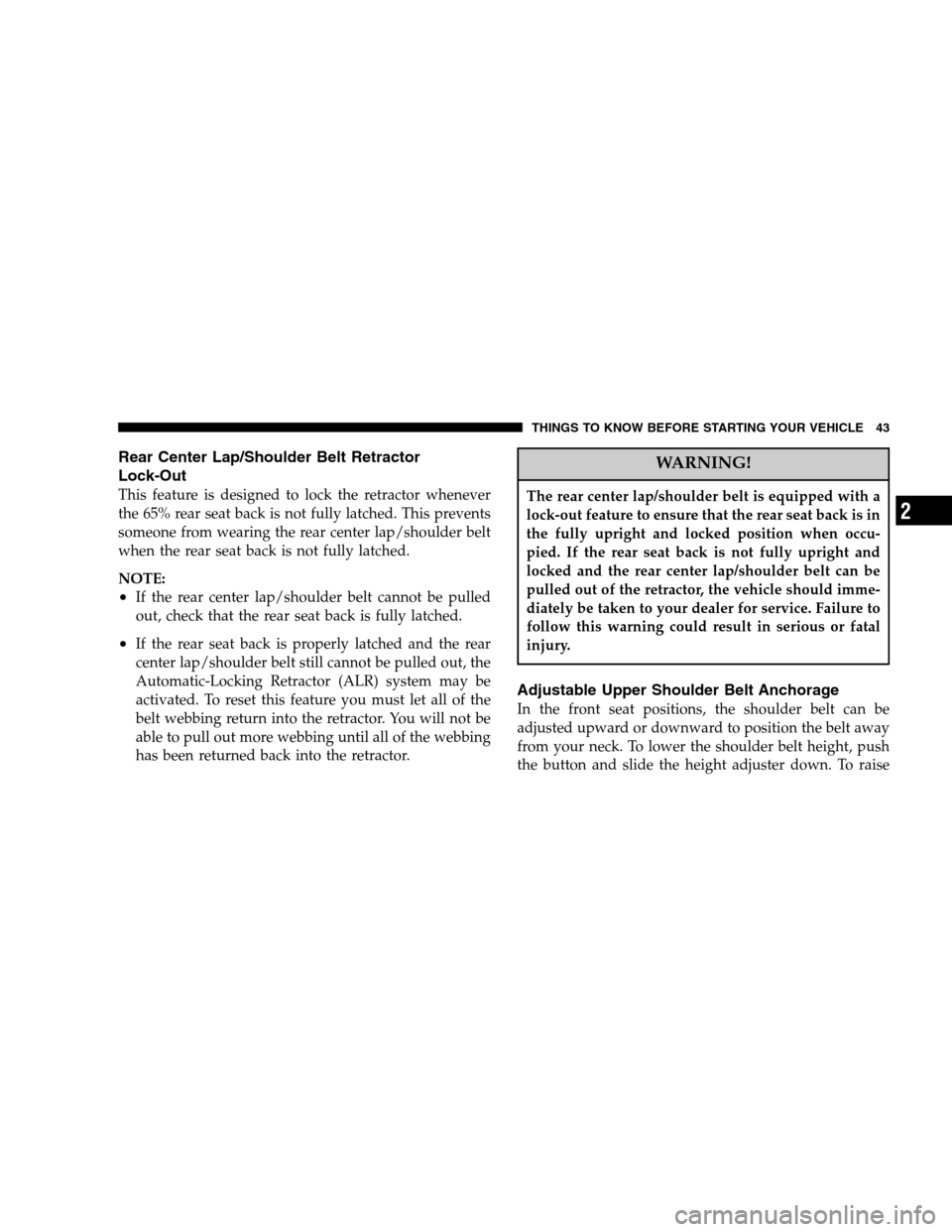
Rear Center Lap/Shoulder Belt Retractor
Lock-Out
This feature is designed to lock the retractor whenever
the 65% rear seat back is not fully latched. This prevents
someone from wearing the rear center lap/shoulder belt
when the rear seat back is not fully latched.
NOTE:
•If the rear center lap/shoulder belt cannot be pulled
out, check that the rear seat back is fully latched.
•If the rear seat back is properly latched and the rear
center lap/shoulder belt still cannot be pulled out, the
Automatic-Locking Retractor (ALR) system may be
activated. To reset this feature you must let all of the
belt webbing return into the retractor. You will not be
able to pull out more webbing until all of the webbing
has been returned back into the retractor.
WARNING!
The rear center lap/shoulder belt is equipped with a
lock-out feature to ensure that the rear seat back is in
the fully upright and locked position when occu-
pied. If the rear seat back is not fully upright and
locked and the rear center lap/shoulder belt can be
pulled out of the retractor, the vehicle should imme-
diately be taken to your dealer for service. Failure to
follow this warning could result in serious or fatal
injury.
Adjustable Upper Shoulder Belt Anchorage
In the front seat positions, the shoulder belt can be
adjusted upward or downward to position the belt away
from your neck. To lower the shoulder belt height, push
the button and slide the height adjuster down. To raise
THINGS TO KNOW BEFORE STARTING YOUR VEHICLE 43
2
Page 104 of 417
•smooth road surface,
•fully closed windows, and
•dry weather condition.
•Operation from driver seat.
•Performance, such as audio clarity, echo, and loudness
to a large degree rely on the phone and network, and
not the UConnect™ system.
•Echo at far end can sometime be reduced by lowering
the in-vehicle audio volume.
Bluetooth Communication Link
Occasionally, Cellular phones have been found to lose
connection to the UConnect™ system. When this hap-
pens, the connection can generally be re-established by
switching the phone off/on. Your cell phone is recom-
mended to remain in Bluetooth�on�mode.
Power-Up
After switching the ignition key from OFF to either ON
or ACC position, or after a reset, you must wait at least
five (5) seconds prior to using the system.
104 UNDERSTANDING THE FEATURES OF YOUR VEHICLE
Page 137 of 417

ALL DOORS. This can also be programmed using the key
fob, refer to “Remote Keyless Entry” earlier in this
section.
Train Remote?
Pressing the STEP button when in this display will select
“Yes” or “No.”
NOTE:Any time you perform this procedure, it is
necessary to retrain all currently trained key fobs.
To Train Additional Key Fobs (using the EVIC module)
1. Press the MENU button until TRAIN REMOTE? NO is
displayed. Press the STEP button to change to YES. Then,
PRESS A VALID FOB KEY will be displayed. Press either
the “Lock” or “Unlock” button on the current key fob.
2. The next display will say PRESS FOB 2 LOCK &
UNLOCK. Press both key fob buttons simultaneously.3. The next display will say PRESS FOB 2 UNLOCK.
Press the unlock button on the second key fob.
4. The next display will say FOB 2 TRAINED. At this
point, the procedure can be exited by pressing the STEP,
RESET, or C/T button.
5. Repeat step 2 — 4 to train additional key fobs. A total
of four key fobs can be programmed.
Can also be programmed using the key fob, refer to
“Remote Keyless Entry” earlier in this section.
Sound Horn On Lock?
When this feature is selected, a short horn sound will
occur when the remote keyless entry “Lock” button is
pressed. This feature may be selected with or without the
flash lights on lock/unlock feature. Pressing the STEP
button when in this display will select “Yes” or “No.”
Can also be programmed using the key fob, refer to
“Remote Keyless Entry” earlier in this section.
UNDERSTANDING THE FEATURES OF YOUR VEHICLE 137
3
Page 138 of 417

Flash Lights With Locks?
When this feature is selected, the front and rear turn
signals will flash when the doors are locked or unlocked
using the remote keyless entry transmitter. This feature
may be selected with or without the sound horn on lock
feature selected. Pressing the STEP button when in this
display will select “Yes” or “No.” Can also be pro-
grammed using the key fob, refer to “Remote Keyless
Entry” earlier in this section.
Headlamp Delay
When this feature is selected the driver can choose, when
exiting the vehicle, to have the headlamps remain on for
30, 60, or 90 seconds, or not remain on. Pressing the STEP
button when in this display will select 30, 60, 90, or OFF.
Service Interval
When this feature is selected a service interval between
2,000 miles (3 200 km) and 6,000 miles (10 000 km) in 500
mile (800 km) increments may be selected. Pressing theSTEP button when in this display will select distances
between 2,000 miles (3 200 km) and 6,000 miles (10 000
km) in 500 mile (800 km) increments.
Reset Service Distance (Displays Only if Service
Interval was Changed)
When this feature is selected the current accumulated
service distance can be reset to the newly selected service
interval. Pressing the STEP button when in this display
will select “Yes” or “No.”
Low Fuel Chime?
When this feature is selected a chime will sound when
the “Low Fuel Indicator Light” is displayed in the
instrument panel cluster. Pressing the STEP button when
in this display will select “Yes” or “No.”
138 UNDERSTANDING THE FEATURES OF YOUR VEHICLE
Page 139 of 417
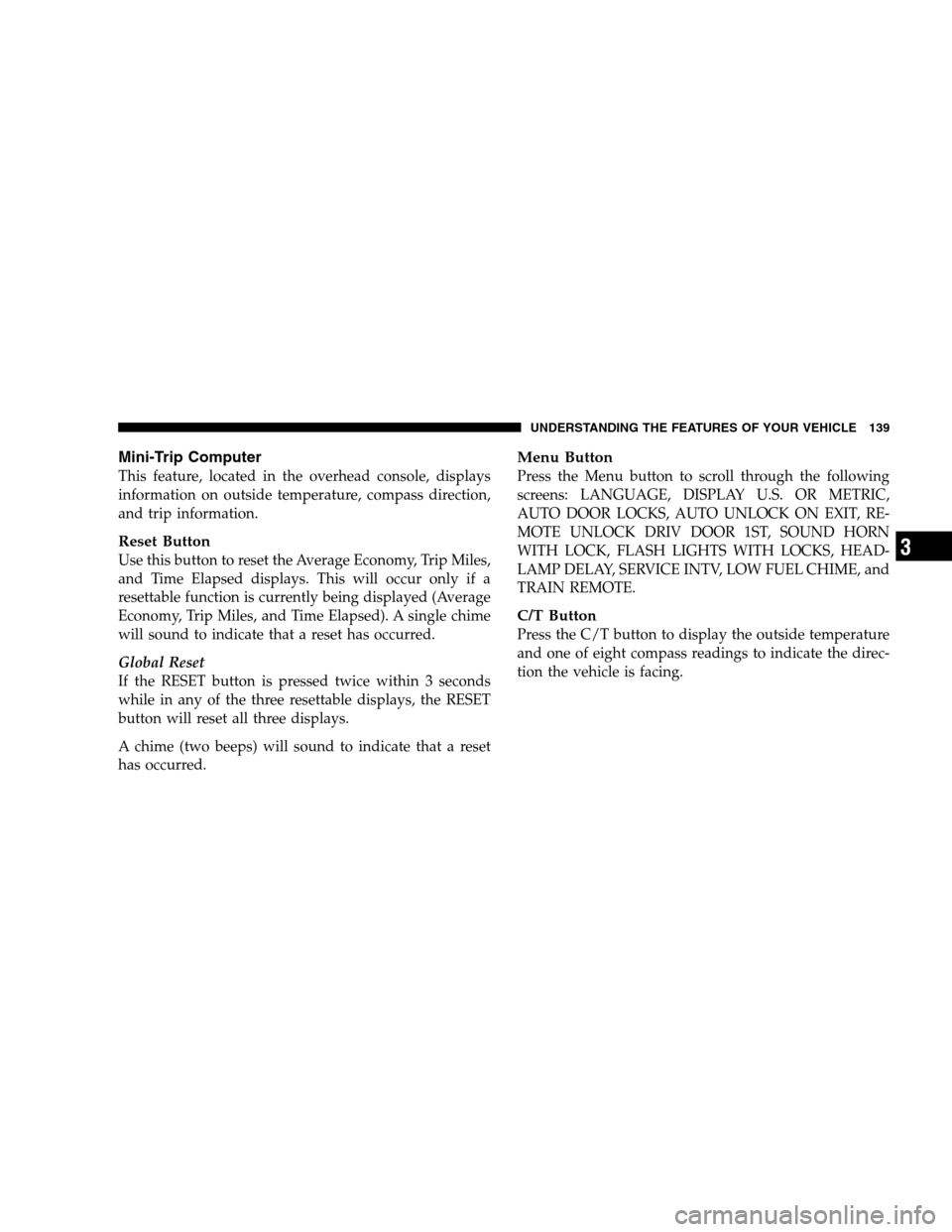
Mini-Trip Computer
This feature, located in the overhead console, displays
information on outside temperature, compass direction,
and trip information.
Reset Button
Use this button to reset the Average Economy, Trip Miles,
and Time Elapsed displays. This will occur only if a
resettable function is currently being displayed (Average
Economy, Trip Miles, and Time Elapsed). A single chime
will sound to indicate that a reset has occurred.
Global Reset
If the RESET button is pressed twice within 3 seconds
while in any of the three resettable displays, the RESET
button will reset all three displays.
A chime (two beeps) will sound to indicate that a reset
has occurred.
Menu Button
Press the Menu button to scroll through the following
screens: LANGUAGE, DISPLAY U.S. OR METRIC,
AUTO DOOR LOCKS, AUTO UNLOCK ON EXIT, RE-
MOTE UNLOCK DRIV DOOR 1ST, SOUND HORN
WITH LOCK, FLASH LIGHTS WITH LOCKS, HEAD-
LAMP DELAY, SERVICE INTV, LOW FUEL CHIME, and
TRAIN REMOTE.
C/T Button
Press the C/T button to display the outside temperature
and one of eight compass readings to indicate the direc-
tion the vehicle is facing.
UNDERSTANDING THE FEATURES OF YOUR VEHICLE 139
3
Page 140 of 417
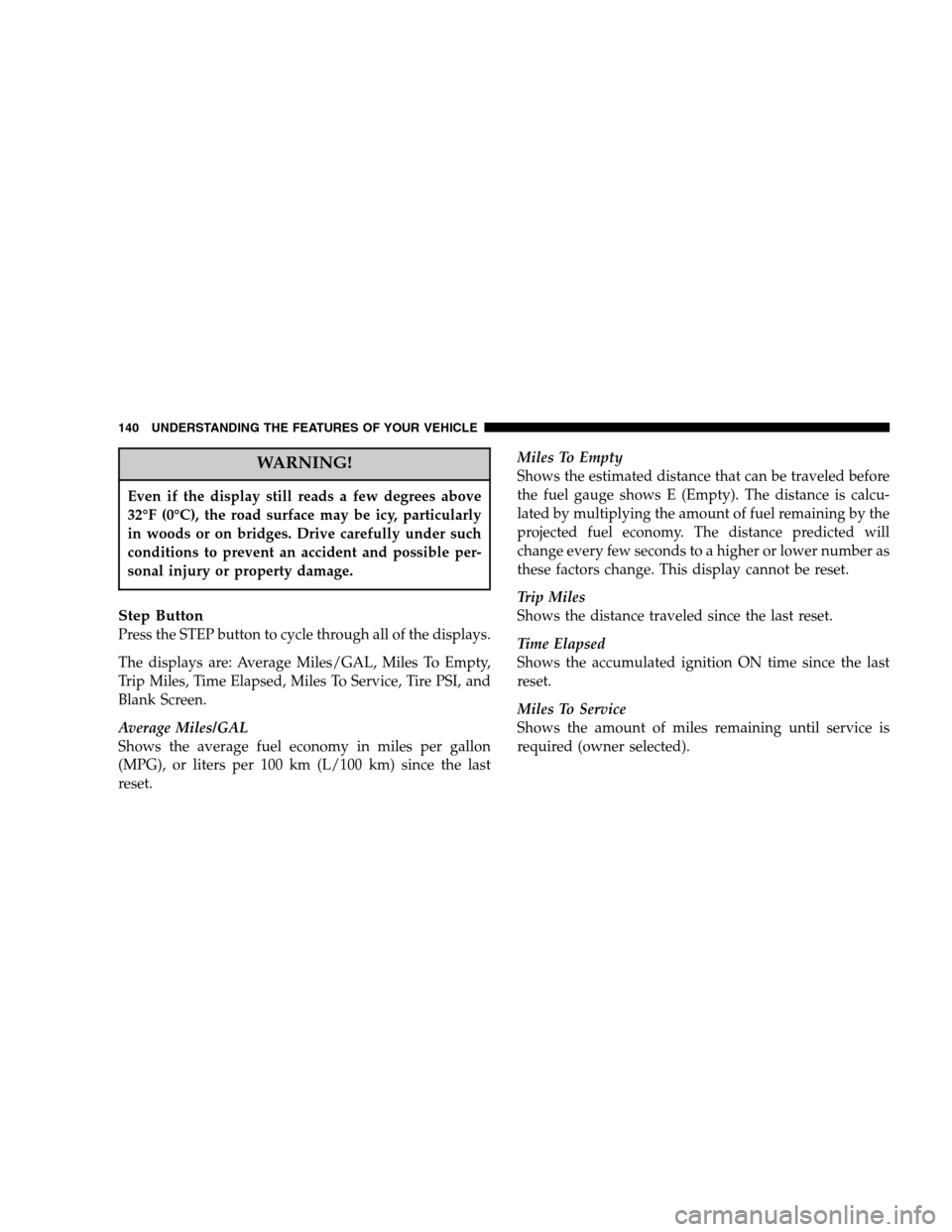
WARNING!
Even if the display still reads a few degrees above
32°F (0°C), the road surface may be icy, particularly
in woods or on bridges. Drive carefully under such
conditions to prevent an accident and possible per-
sonal injury or property damage.
Step Button
Press the STEP button to cycle through all of the displays.
The displays are: Average Miles/GAL, Miles To Empty,
Trip Miles, Time Elapsed, Miles To Service, Tire PSI, and
Blank Screen.
Average Miles/GAL
Shows the average fuel economy in miles per gallon
(MPG), or liters per 100 km (L/100 km) since the last
reset.Miles To Empty
Shows the estimated distance that can be traveled before
the fuel gauge shows E (Empty). The distance is calcu-
lated by multiplying the amount of fuel remaining by the
projected fuel economy. The distance predicted will
change every few seconds to a higher or lower number as
these factors change. This display cannot be reset.
Trip Miles
Shows the distance traveled since the last reset.
Time Elapsed
Shows the accumulated ignition ON time since the last
reset.
Miles To Service
Shows the amount of miles remaining until service is
required (owner selected).
140 UNDERSTANDING THE FEATURES OF YOUR VEHICLE