Page 58 of 417

should always use the PAD indicator light as an indica-
tion if the front passenger is properly positioned or not. If
the PAD indicator light comes on when an adult is in the
passenger seat, have the passenger re-position them-
selves in the seat until the light goes out. Remember, if
the PAD indicator light is illuminated the passenger front
airbag will not inflate. For most children properly seated
on the front seat and most properly installed child
restraint systems, the airbag will be disabled and the PAD
indicator light will be on. However, under certain condi-
tions even with the child restraint system has been
installed properly, the PAD indicator light may not be on
even though the air bag is disabled. This can occur if the
child restraint is lighter than the threshold weight neces-
sary to turn the PAD indicator light on. If this happens to
you, you can check to ensure the airbag is disabled by
performing the following simple procedure. Place the
ignition key in the RUN position and apply downward
pressure to the child restraint on the surface that the childwill be sitting on. Slowly count to 10 and watch the PAD
indicator light. The PAD indicator light should turn on.
When you release the pressure, the PAD indicator light
may stay on or may turn off but the airbag is disabled. If
at all possible, place children 12 years and younger in a
back seat.
•TheOccupant Classification Module (OCM)is lo-
cated beneath the front passenger seat. The OCM
classifies the occupant into one of three size categories
based on the input from the Bladder Assembly and a
Belt Tension Sensor. The size categories include empty,
child, and adult. The OCM sends the Occupant Clas-
sification to the ORC to determine if a front passenger
airbag is allowed. If a fault is present, the AIRBAG
warning light is illuminated.
58 THINGS TO KNOW BEFORE STARTING YOUR VEHICLE
Page 62 of 417
WARNING!
Deployed airbags and seat belt pretensioners cannot
protect you in another collision. Have the airbags,
seat belt pretensioners, and the front passenger seat
belt retractor assembly, replaced by an authorized
dealer as soon as possible. Also, have the Occupant
Classification System serviced as well.
Enhanced Accident Response System (E.A.R.S.)
If the airbags deploy after an impact and the electrical
system remains functional, the interior lights will turn on
and the power door locks (if equipped) will unlock 5
seconds after airbag deployment.Also, the fuel system will shut off immediately upon
airbag deployment (gasoline models only). The ignition
switch will need to be cycled (i.e. turn the ignition key
from the ON position to the LOCK position) after ap-
proximately 5 seconds in order to restart the vehicle.
62 THINGS TO KNOW BEFORE STARTING YOUR VEHICLE
Page 64 of 417
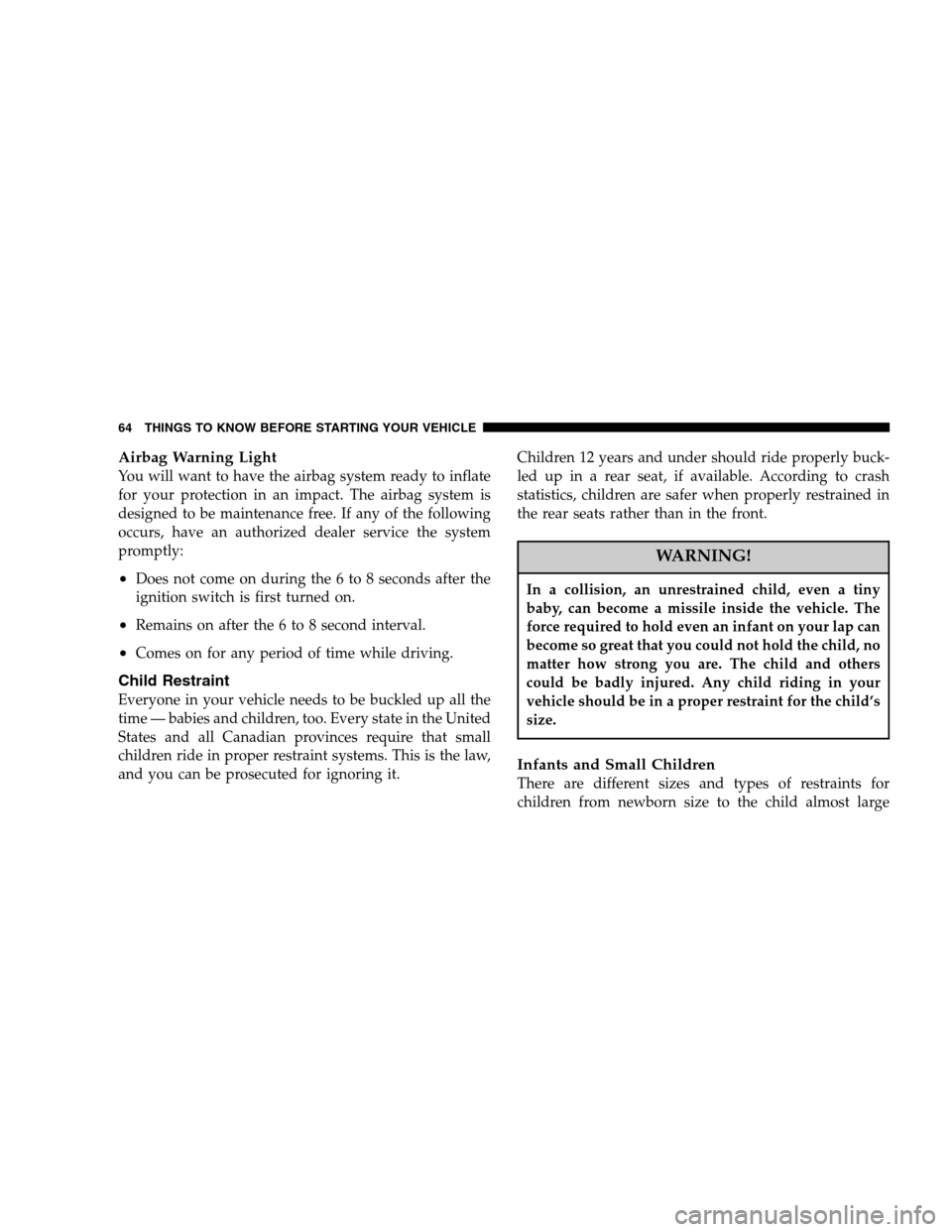
Airbag Warning Light
You will want to have the airbag system ready to inflate
for your protection in an impact. The airbag system is
designed to be maintenance free. If any of the following
occurs, have an authorized dealer service the system
promptly:
•Does not come on during the 6 to 8 seconds after the
ignition switch is first turned on.
•Remains on after the 6 to 8 second interval.
•Comes on for any period of time while driving.
Child Restraint
Everyone in your vehicle needs to be buckled up all the
time — babies and children, too. Every state in the United
States and all Canadian provinces require that small
children ride in proper restraint systems. This is the law,
and you can be prosecuted for ignoring it.Children 12 years and under should ride properly buck-
led up in a rear seat, if available. According to crash
statistics, children are safer when properly restrained in
the rear seats rather than in the front.
WARNING!
In a collision, an unrestrained child, even a tiny
baby, can become a missile inside the vehicle. The
force required to hold even an infant on your lap can
become so great that you could not hold the child, no
matter how strong you are. The child and others
could be badly injured. Any child riding in your
vehicle should be in a proper restraint for the child’s
size.
Infants and Small Children
There are different sizes and types of restraints for
children from newborn size to the child almost large
64 THINGS TO KNOW BEFORE STARTING YOUR VEHICLE
Page 75 of 417

garage, and never sit in a parked vehicle with the
engine running for a extended period. If the vehicle is
stopped in an open area with engine running for more
than a short period, adjust the ventilation system to
force fresh, outside air into the vehicle.
•Guard against carbon monoxide with proper mainte-
nance. Have the exhaust system inspected every time
the vehicle is raised. Have any abnormal conditions
repaired promptly. Until repaired, drive with all side
windows fully open.
•Always run the climate control in panel or floor mode
when driving with any windows open, even if only
slightly, to help keep fresh air circulating inside ve-
hicle. Otherwise poisonous gases could be drawn into
the vehicle.
Safety Checks You Should Make Inside The
Vehicle
Seat Belts
Inspect the belt system periodically, checking for cuts,
frays and loose parts. Damaged parts must be replaced
immediately. Do not disassemble or modify the system.
Seat belt assemblies must be replaced after an accident if
they have been damaged (bent retractor, torn webbing,
pretensioners, etc.). If there is any question regarding belt
or retractor condition, replace the belt.
NOTE:The “Seat Belt Indicator Light” will remain on
until the driver’s seat belt is buckled.
Airbag Warning Light
The light should come on and remain on for 6 to 8
seconds as a bulb check when the ignition switch is first
turned on. If the bulb is not lit during starting, have the
system checked by an authorized dealer.
THINGS TO KNOW BEFORE STARTING YOUR VEHICLE 75
2
Page 85 of 417

When the ignition is turned off, the light will turn off
automatically (after approximately 8 minutes).
Sun Visor Extension — If Equipped
This feature has a pull out extension on the sun visor for
increased coverage.
HANDS–FREE COMMUNICATION (UConnect™) —
IF EQUIPPED
UConnect™ is a voice-activated, hands-free, in- vehicle
communications system. UConnect™ allows you to dial
a phone number with your cellular phone using simple
voice commands (e.g.,�Call”�“Mike”�”Work�or�Dial”
�“248-555-1212�). Your cellular phone’s audio is trans-
mitted through your vehicle’s audio system; the system
will automatically mute your radio when using the
UConnect™ system.
NOTE:The UConnect™ system use requires a cellular
phone equipped with the Bluetooth�Hands-Free Profile,�
version 0.96 or higher. See www.chrysler.com/uconnect
for supported phones.
UConnect™ allows you to transfer calls between the
system and your cellular phone as you enter or exit your
vehicle, and enables you to mute the system’s micro-
phone for private conversation.
Lighted Vanity Mirror
UNDERSTANDING THE FEATURES OF YOUR VEHICLE 85
3
Page 96 of 417

Call Continuation
Call continuation is progression of a phone call on
UConnect™ system after the vehicle ignition key has
been switched to off. Call continuation functionality
available on the vehicle can be any one of three types:
•After ignition key is switched off, a call can continue
on the UConnect™ system either until the call ends or
until the vehicle battery condition dictates cessation of
the call on the UConnect™ system and transfer of the
call to the mobile phone.
•After ignition key is switched to off, a call can continue
on the UConnect™ system for certain duration, after
which the call is automatically transferred from the
UConnect™ system to the mobile phone.
•An active call is automatically transferred to the
mobile phone after ignition key is switched to off.
UConnect™ System Features
Language Selection
To change the language that the UConnect™ system is
using,
•Press the ’Phone’ button to begin.
•After the�Ready�prompt and the following beep, say
the name of the language you wish to switch to
(English, Espanol, or Francais, if so equipped).
•Continue to follow the system prompts to complete
language selection.
After selecting one of the languages, all prompts and
voice commands will be in that language.
NOTE:After every UConnect™ language change op-
eration, only the language specific 32-name phonebook is
usable. The paired phone name is not language specific
and usable across all languages.
96 UNDERSTANDING THE FEATURES OF YOUR VEHICLE
Page 104 of 417
•smooth road surface,
•fully closed windows, and
•dry weather condition.
•Operation from driver seat.
•Performance, such as audio clarity, echo, and loudness
to a large degree rely on the phone and network, and
not the UConnect™ system.
•Echo at far end can sometime be reduced by lowering
the in-vehicle audio volume.
Bluetooth Communication Link
Occasionally, Cellular phones have been found to lose
connection to the UConnect™ system. When this hap-
pens, the connection can generally be re-established by
switching the phone off/on. Your cell phone is recom-
mended to remain in Bluetooth�on�mode.
Power-Up
After switching the ignition key from OFF to either ON
or ACC position, or after a reset, you must wait at least
five (5) seconds prior to using the system.
104 UNDERSTANDING THE FEATURES OF YOUR VEHICLE
Page 117 of 417

LIGHTS
Multi-Function Control Lever
The multi-function control lever controls the operation of
the park lights, headlights, headlight beam selection,
passing light, fog lights, instrument panel light dimming,
and turn signals.
Battery Saver Feature — Exterior Lights
If the park lights, headlights, fog lights, or high beams are
left on when the ignition switch is in the OFF position,
the battery saver feature will automatically turn off the
exterior lights after eight minutes. Normal operation will
resume when the ignition is turned ON or when the
switch is turned to another position.
Headlights and Parking Lights
Turn the end cap of the multi-function control lever to the
first detent for parking lights and instrument panel
lights. Turn to the second detent for headlight operation.
To change the brightness of the instrument panel lights,
rotate the center portion of the multi-function control
lever up or down.
Multi-Function Control Lever
UNDERSTANDING THE FEATURES OF YOUR VEHICLE 117
3