Page 87 of 417
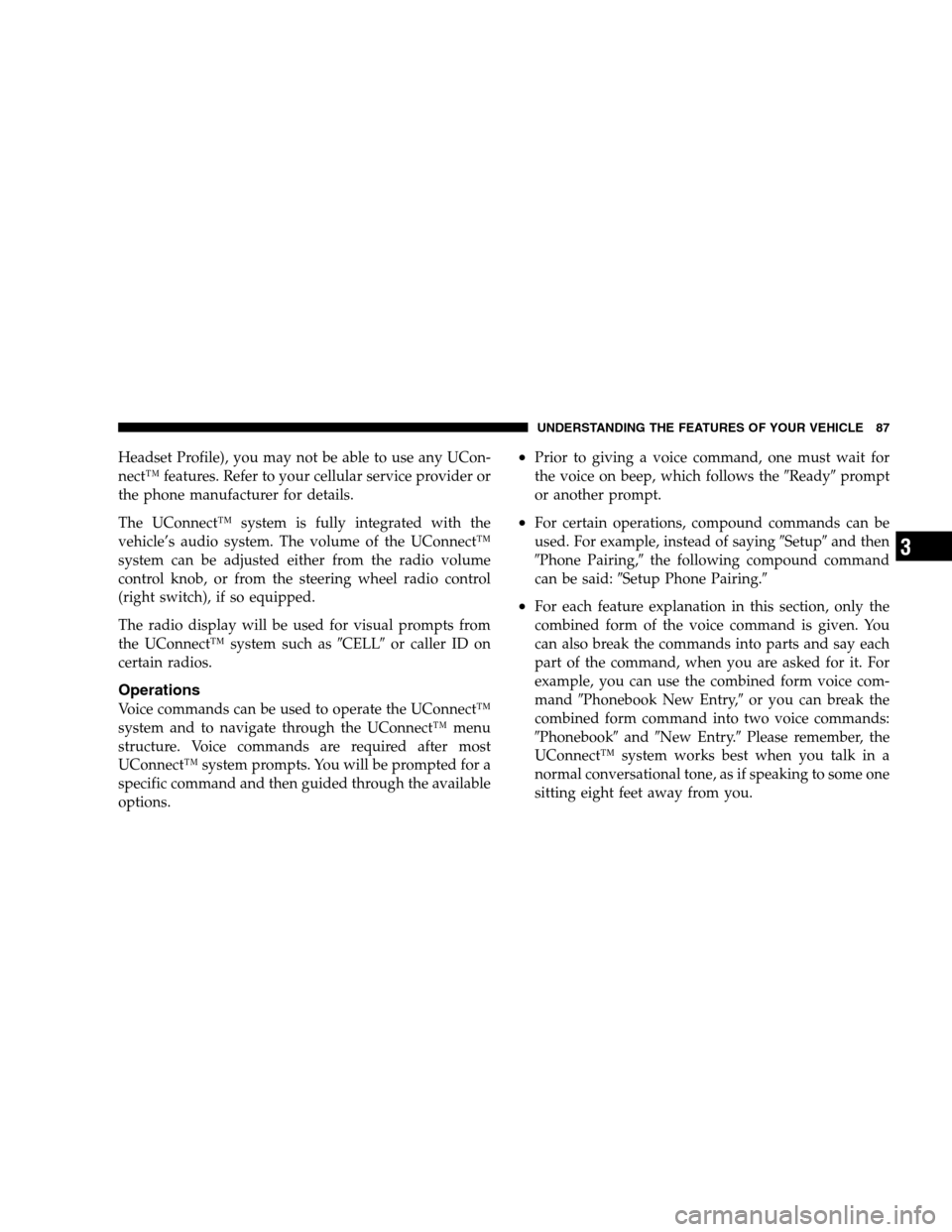
Headset Profile), you may not be able to use any UCon-
nect™ features. Refer to your cellular service provider or
the phone manufacturer for details.
The UConnect™ system is fully integrated with the
vehicle’s audio system. The volume of the UConnect™
system can be adjusted either from the radio volume
control knob, or from the steering wheel radio control
(right switch), if so equipped.
The radio display will be used for visual prompts from
the UConnect™ system such as�CELL�or caller ID on
certain radios.
Operations
Voice commands can be used to operate the UConnect™
system and to navigate through the UConnect™ menu
structure. Voice commands are required after most
UConnect™ system prompts. You will be prompted for a
specific command and then guided through the available
options.
•Prior to giving a voice command, one must wait for
the voice on beep, which follows the�Ready�prompt
or another prompt.
•For certain operations, compound commands can be
used. For example, instead of saying�Setup�and then
�Phone Pairing,�the following compound command
can be said:�Setup Phone Pairing.�
•For each feature explanation in this section, only the
combined form of the voice command is given. You
can also break the commands into parts and say each
part of the command, when you are asked for it. For
example, you can use the combined form voice com-
mand�Phonebook New Entry,�or you can break the
combined form command into two voice commands:
�Phonebook�and�New Entry.�Please remember, the
UConnect™ system works best when you talk in a
normal conversational tone, as if speaking to some one
sitting eight feet away from you.
UNDERSTANDING THE FEATURES OF YOUR VEHICLE 87
3
Page 119 of 417
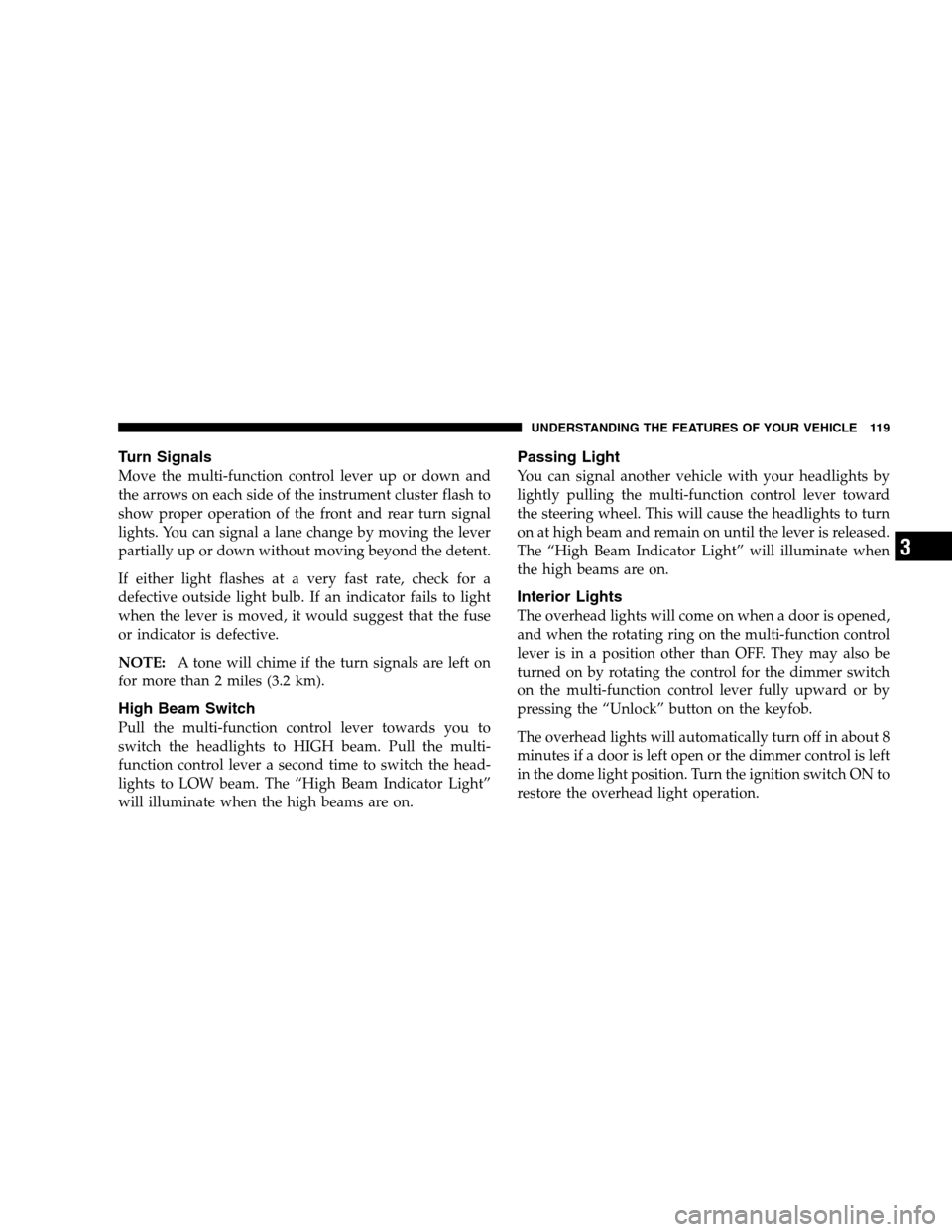
Turn Signals
Move the multi-function control lever up or down and
the arrows on each side of the instrument cluster flash to
show proper operation of the front and rear turn signal
lights. You can signal a lane change by moving the lever
partially up or down without moving beyond the detent.
If either light flashes at a very fast rate, check for a
defective outside light bulb. If an indicator fails to light
when the lever is moved, it would suggest that the fuse
or indicator is defective.
NOTE:A tone will chime if the turn signals are left on
for more than 2 miles (3.2 km).
High Beam Switch
Pull the multi-function control lever towards you to
switch the headlights to HIGH beam. Pull the multi-
function control lever a second time to switch the head-
lights to LOW beam. The “High Beam Indicator Light”
will illuminate when the high beams are on.
Passing Light
You can signal another vehicle with your headlights by
lightly pulling the multi-function control lever toward
the steering wheel. This will cause the headlights to turn
on at high beam and remain on until the lever is released.
The “High Beam Indicator Light” will illuminate when
the high beams are on.
Interior Lights
The overhead lights will come on when a door is opened,
and when the rotating ring on the multi-function control
lever is in a position other than OFF. They may also be
turned on by rotating the control for the dimmer switch
on the multi-function control lever fully upward or by
pressing the “Unlock” button on the keyfob.
The overhead lights will automatically turn off in about 8
minutes if a door is left open or the dimmer control is left
in the dome light position. Turn the ignition switch ON to
restore the overhead light operation.
UNDERSTANDING THE FEATURES OF YOUR VEHICLE 119
3
Page 122 of 417
TILT STEERING COLUMN
To tilt the column, push down on the lever below the turn
signal control and move the wheel up or down, as
desired. Pull the lever back towards you and firmly push
the lever until it is above the lower surface of the shroud
to lock the column in place.
Tilt Steering Column
122 UNDERSTANDING THE FEATURES OF YOUR VEHICLE
Page 123 of 417
WARNING!
Tilting the steering column while the vehicle is
moving is dangerous. Without a stable steering col-
umn, you could lose control of the vehicle and have
an accident. Adjust the column only while the ve-
hicle is stopped. Be sure it is locked before driving.
ELECTRONIC SPEED CONTROL
When engaged, this device takes over accelerator opera-
tions beginning at speeds of approximately 30 mph (48
km/h). The controls are mounted on the steering wheel
and consist of ON·OFF, SET, RES·ACCEL, CANCEL, and
DECEL controls.
To Activate
Press and release the ON·OFF button to turn the system
on. To turn the system off, press the ON·OFF button
again. The system should be turned off when not in use.
The CRUISE indicator light in the instrument cluster
illuminates when the system is on.
UNDERSTANDING THE FEATURES OF YOUR VEHICLE 123
3
Page 128 of 417
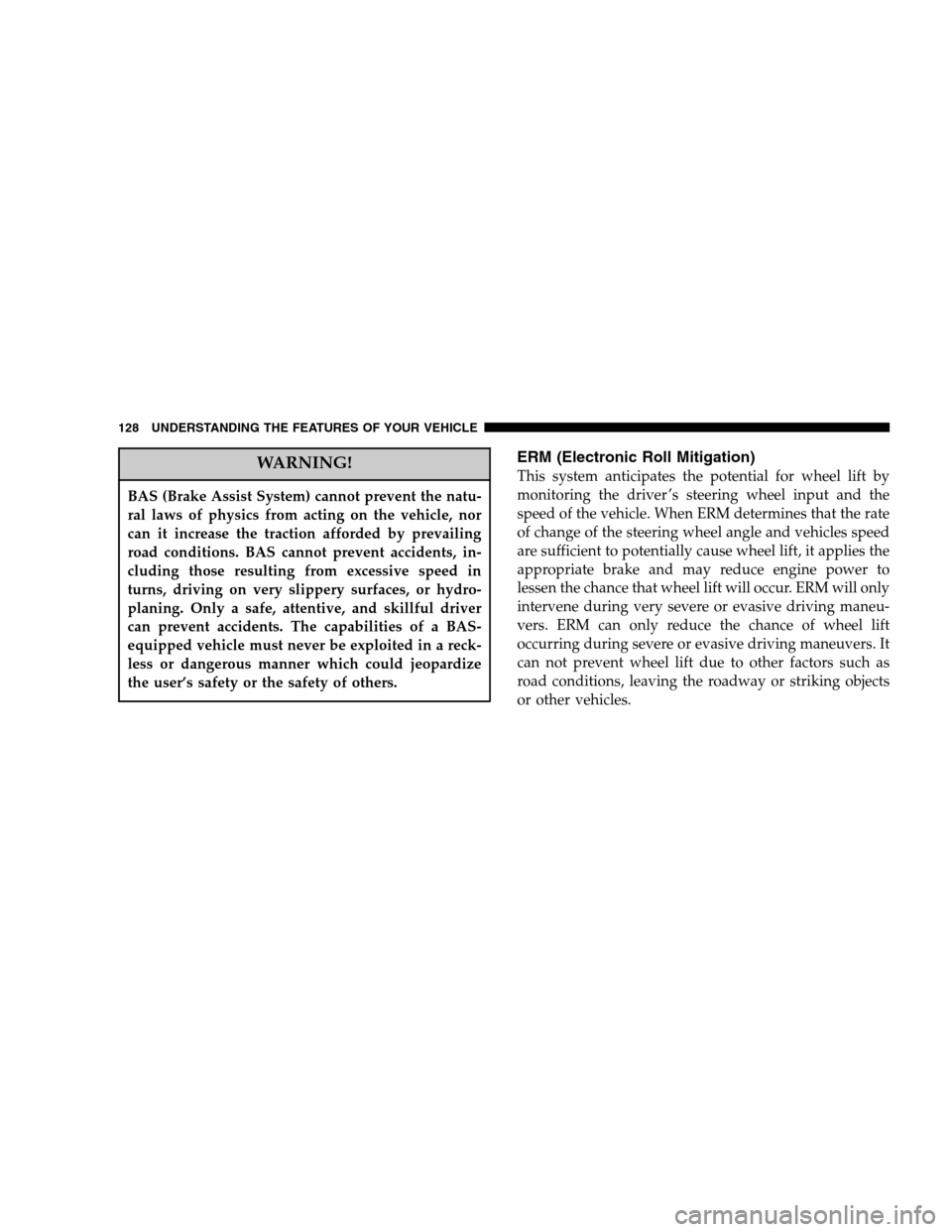
WARNING!
BAS (Brake Assist System) cannot prevent the natu-
ral laws of physics from acting on the vehicle, nor
can it increase the traction afforded by prevailing
road conditions. BAS cannot prevent accidents, in-
cluding those resulting from excessive speed in
turns, driving on very slippery surfaces, or hydro-
planing. Only a safe, attentive, and skillful driver
can prevent accidents. The capabilities of a BAS-
equipped vehicle must never be exploited in a reck-
less or dangerous manner which could jeopardize
the user’s safety or the safety of others.
ERM (Electronic Roll Mitigation)
This system anticipates the potential for wheel lift by
monitoring the driver ’s steering wheel input and the
speed of the vehicle. When ERM determines that the rate
of change of the steering wheel angle and vehicles speed
are sufficient to potentially cause wheel lift, it applies the
appropriate brake and may reduce engine power to
lessen the chance that wheel lift will occur. ERM will only
intervene during very severe or evasive driving maneu-
vers. ERM can only reduce the chance of wheel lift
occurring during severe or evasive driving maneuvers. It
can not prevent wheel lift due to other factors such as
road conditions, leaving the roadway or striking objects
or other vehicles.
128 UNDERSTANDING THE FEATURES OF YOUR VEHICLE
Page 129 of 417

WARNING!
Many factors, such as vehicle loading, road condi-
tions and driving conditions, influence the chance
that wheel lift or rollover may occur. ERM can not
prevent all wheel lift or rollovers, especially those
that involve leaving the roadway or striking objects
or other vehicles. Only a safe, attentive, and skillful
driver can prevent accidents. The capabilities of an
ERM-equipped vehicle must never be exploited in a
reckless or dangerous manner which could jeopar-
dize the user’s safety or the safety of others.
ESP (Electronic Stability Program)
This system enhances directional control and stability of
the vehicle under various driving conditions. ESP cor-
rects for over/under steering of the vehicle by applyingthe brake of the appropriate wheel to assist in counter-
acting the over/under steer condition. Engine power
may also be reduced to help the vehicle maintain the
desired path.
ESP uses sensors in the vehicle to determine the vehicle
path intended by the driver and compares it to the actual
path of the vehicle. When the actual path does not match
the intended path, ESP applies the brake of the appropri-
ate wheel to assist in counteracting the oversteer or
understeer condition.
•Oversteer - when the vehicle is turning more than
appropriate for the steering wheel position.
•Understeer - when the vehicle is turning less than
appropriate for the steering wheel position.
UNDERSTANDING THE FEATURES OF YOUR VEHICLE 129
3
Page 131 of 417
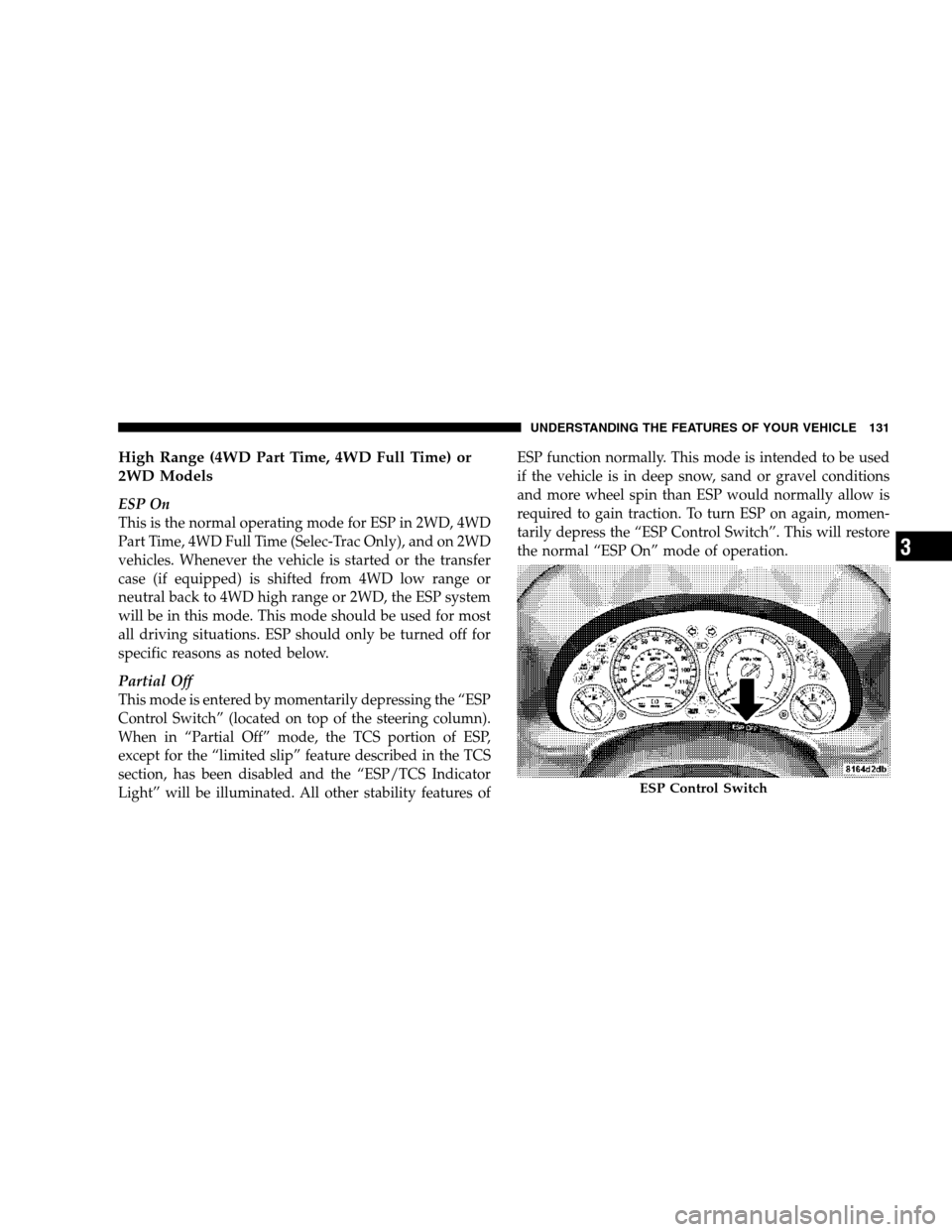
High Range (4WD Part Time, 4WD Full Time) or
2WD Models
ESP On
This is the normal operating mode for ESP in 2WD, 4WD
Part Time, 4WD Full Time (Selec-Trac Only), and on 2WD
vehicles. Whenever the vehicle is started or the transfer
case (if equipped) is shifted from 4WD low range or
neutral back to 4WD high range or 2WD, the ESP system
will be in this mode. This mode should be used for most
all driving situations. ESP should only be turned off for
specific reasons as noted below.
Partial Off
This mode is entered by momentarily depressing the “ESP
Control Switch” (located on top of the steering column).
When in “Partial Off” mode, the TCS portion of ESP,
except for the “limited slip” feature described in the TCS
section, has been disabled and the “ESP/TCS Indicator
Light” will be illuminated. All other stability features ofESP function normally. This mode is intended to be used
if the vehicle is in deep snow, sand or gravel conditions
and more wheel spin than ESP would normally allow is
required to gain traction. To turn ESP on again, momen-
tarily depress the “ESP Control Switch”. This will restore
the normal “ESP On” mode of operation.
ESP Control Switch
UNDERSTANDING THE FEATURES OF YOUR VEHICLE 131
3
Page 166 of 417

INSTRUMENT CLUSTER DESCRIPTION
1. Tachometer
Indicates the permissible engine revolutions-per-minute
for each gear range. Before reaching the red area, ease up
on the accelerator to prevent engine damage.
2. Turn Signal Indicator Light
The arrows will flash in unison with the exterior
turn signals, when using the multi-function control
lever. A chime will sound if the turn signals are left on
continuously for 2 miles (3 km) until they are deacti-
vated.
3. High Beam Indicator Light
This light shows that the headlights are on high
beam. Pull the multi-function control lever to-
wards the steering wheel to switch the headlights from
high to low beam.4. Speedometer
Indicates vehicle speed.
5. Tire Pressure Monitoring Telltale Light
Each tire, including the spare (if provided),
should be checked monthly when cold and
inflated to the inflation pressure recommended
by the vehicle manufacturer on the vehicle
placard or tire inflation pressure label. (If your vehicle
has tires of a different size than the size indicated on the
vehicle placard or tire inflation pressure label, you should
determine the proper tire inflation pressure for those
tires.)
As an added safety feature, your vehicle has been
equipped with a tire pressure monitoring system (TPMS)
that illuminates a ’Tire Pressure Monitoring Telltale
Light” when one or more of your tires is significantly
under-inflated. Accordingly, when the “Tire Pressure
Monitoring Telltale Light” illuminates, you should stop
166 UNDERSTANDING YOUR INSTRUMENT PANEL