2007 JEEP GRAND CHEROKEE instrument cluster
[x] Cancel search: instrument clusterPage 18 of 395

4. Insert a blank Sentry Key into the ignition switch and
turn the ignition switch ON within 60 seconds. After 10
seconds, a single chime will sound. The SKIM indicator
light will stop flashing, turn on for 3 seconds; then turn
off.
The new Sentry Key has been programmed. Repeat this
process to program up to a total of 8 keys.
General Information
The Sentry Key Immobilizer System complies with FCC
rules part 15 and with RSS-210 of Industry Canada.
Operation is subject to the following two conditions:
1. This device may not cause harmful interference.
2. This device must accept any interference that may be
received, including interference that may cause undes-
ired operation.
SECURITY ALARM SYSTEM Ð IF EQUIPPED
This system monitors the vehicle doors, liftgate, liftgate
flipper glass, and ignition for unauthorized operation
and movement inside of the vehicle. When the alarm is
activated, the system provides both audible and visual
signals. The horn will sound repeatedly for three minutes
and the headlights and taillights will flash for an addi-
tional 15 minutes.
To Set the Alarm
The alarm will set when you use the remote keyless entry
transmitter to lock the doors and liftgate or when you use
the power door lock switch while the door is open. After
all the doors are locked and closed, a red light (located in
the instrument cluster) will flash rapidly for about 16
seconds to signal that the system is arming. During this
16 second pre-arm period, opening any door or the
liftgate will cancel the arming. If the system successfully
arms, the red light will flash at a slower rate to indicate
the alarm is set. A manual lock of the doors, either with
18 THINGS TO KNOW BEFORE STARTING YOUR VEHICLE
Page 91 of 395

When calling a number with your UConnectŸ system
that normally requires you to enter in a touch-tone
sequence on your cellular phone keypad, you can push
the 'Voice Recognition' button and say the sequence you
wish to enter followed by the word9Send.9For example,
if required to enter your pin number followed with a
pound3746#,youcanpressthe'Voice Recognition'
button and say93746#Send.9Saying a number, or
sequence of numbers, followed by9Send9is also to be
used to navigate through an automated customer service
center menu structure and to leave a number on a pager.
Barge In - Overriding Prompts
The 'Voice Recognition' button can be used when you
wish to skip part of a prompt and issue your voice
recognition command immediately. For example, if a
prompt is playing9Would you like to pair a phone, clear
a{,9you could press the 'Voice Recognition' button and
say9Pair a Phone9to select that option without having to
listen to the rest of the voice prompt.
Turning Confirmation Prompts On/Off
Turning confirmation prompts off will stop the system
from confirming your choices (e.g., the UConnectŸ
system will not repeat a phone number before you dial
it).
²Press the 'Phone' button to begin.
²After the9Ready9prompt and the following beep, say
9Setup Confirmations.9The UConnectŸ system will
play the current confirmation prompt status and you
will be given the choice to change it.
Phone and Network Status Indicators
If available on the radio and/or on a premium display
such as the instrument panel cluster, and supported by
your cell phone, the UConnectŸ system will provide
notification to inform you of your phone and network
status when you are attempting to make a phone call
using UConnectŸ. The status is given for roaming net-
work signal strength, phone battery strength, etc.
UNDERSTANDING THE FEATURES OF YOUR VEHICLE 91
3
Page 118 of 395

until the ignition switch is turned OFF or the parking
brake is engaged. The headlight switch must be used for
normal night time driving.
Lights-On Reminder
If the headlights or parking lights are on after the ignition
is turned OFF, a chime will sound when the driver's door
is opened.
Fog Lights Ð If Equipped
The fog light switch is located in the multi-
function control lever. To activate the fog lights,
turn on the park/turn lights, low beam headlights,
or ªAutoº headlights and pull out the end of the multi-
function control lever. A light in the instrument cluster
shows when the fog lights are on.
NOTE:Turning on the high beam headlights turns off
the fog lights.A front fog light is a lighting device providing illumina-
tion forward of the vehicle under conditions of fog, rain,
snow, or dust. Principally, the front fog light supplements
the lower beam of a standard headlight system.
NOTE:Proper aim and adjustments of the front fog
lights should be made to prevent excessive glare for other
drivers.
Turn Signals
Move the multi-function control lever up or down and
the arrows on each side of the instrument cluster will
flash to show proper operation of the front and rear turn
signal lights. You can signal a lane change by moving the
lever partially up or down.
Turn Signal Auto-Mode
Tap the multi-function control lever once and the turn
signal (left or right) will flash 3 times, and automatically
turn off.
118 UNDERSTANDING THE FEATURES OF YOUR VEHICLE
Page 119 of 395

High Beam Switch
Pull the multi-function control lever towards you to
switch the headlights to ªHighº beam. The ªHigh Beam
Indicator Lightº on the instrument cluster will illumi-
nate. Pull the multi-function control lever a second time
to switch the headlights to ªLowº beam.
Passing Light
You can signal another vehicle with your headlights by
lightly pulling the multi-function control lever toward
the steering wheel. This will cause the headlights to turn
on at high beam and remain on until the lever is released.
Headlight Time Delay
There is also a feature that delays turning off the vehicle
lights for 30, 60, or 90 seconds after the ignition switch is
turned OFF. To activate the headlight delay, the multi-
function control lever must be rotated to the ªOffº
position after the ignition switch is turned OFF. Only the
headlights will illuminate during this time. Refer to
ªEVIC- Customer Programmable Featuresº in Section 4
to turn this feature ªOn/Offº or set the time interval.
Interior Lights
The interior lighting consists of courtesy lights mounted
below the instrument panel, an overhead console light
assembly which contains both driver and passenger
reading lights, reading lights located above the rear
doors, and a rear cargo light. Opening a door or turning
the center of the multi-function control lever to the
extreme up position will activate all interior courtesy
lights.
UNDERSTANDING THE FEATURES OF YOUR VEHICLE 119
3
Page 128 of 395
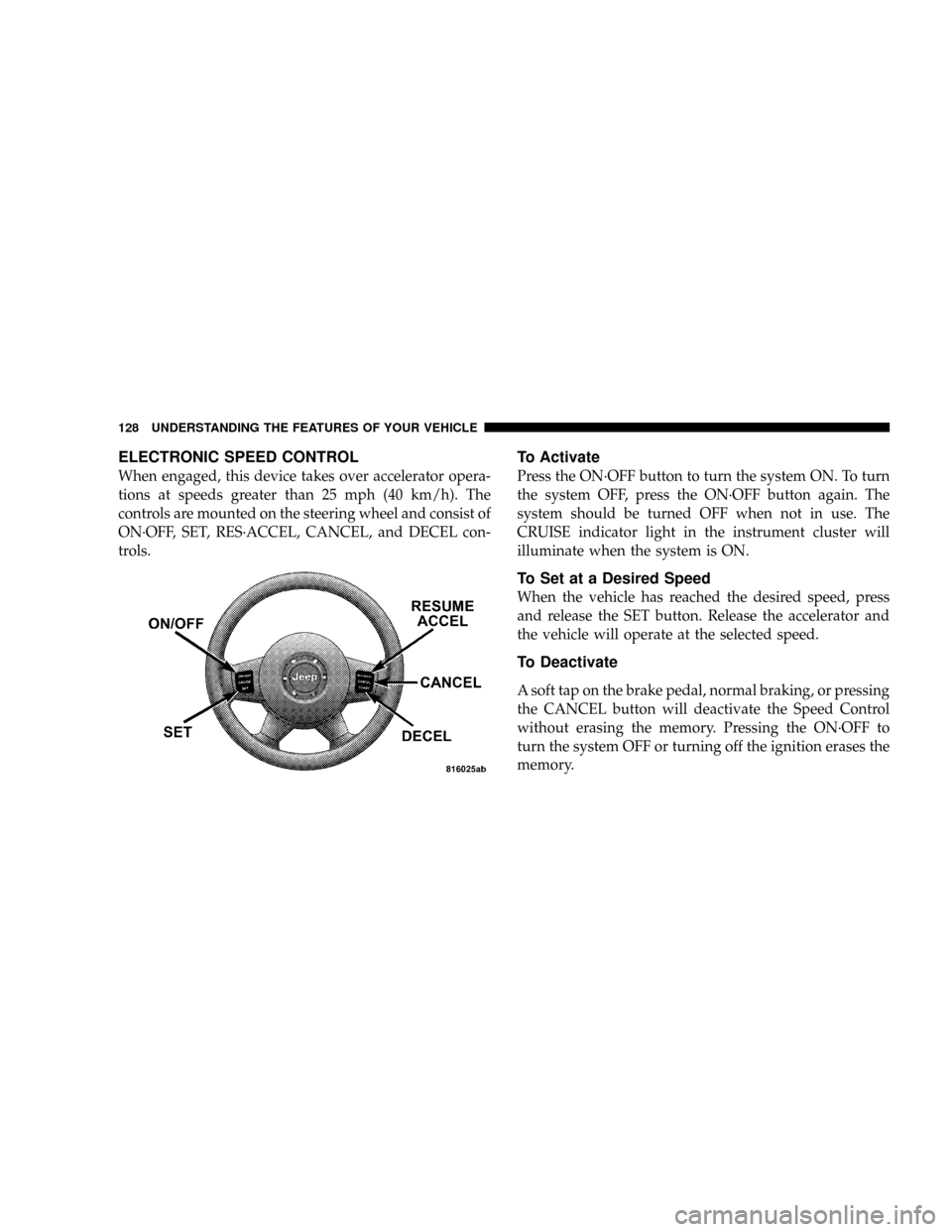
ELECTRONIC SPEED CONTROL
When engaged, this device takes over accelerator opera-
tions at speeds greater than 25 mph (40 km/h). The
controls are mounted on the steering wheel and consist of
ON´OFF, SET, RES´ACCEL, CANCEL, and DECEL con-
trols.
To Activate
Press the ON´OFF button to turn the system ON. To turn
the system OFF, press the ON´OFF button again. The
system should be turned OFF when not in use. The
CRUISE indicator light in the instrument cluster will
illuminate when the system is ON.
To Set at a Desired Speed
When the vehicle has reached the desired speed, press
and release the SET button. Release the accelerator and
the vehicle will operate at the selected speed.
To Deactivate
A soft tap on the brake pedal, normal braking, or pressing
the CANCEL button will deactivate the Speed Control
without erasing the memory. Pressing the ON´OFF to
turn the system OFF or turning off the ignition erases the
memory.
128 UNDERSTANDING THE FEATURES OF YOUR VEHICLE
Page 134 of 395

WARNING!
Many factors, such as vehicle loading, road condi-
tions and driving conditions, influence the chance
that wheel lift or rollover may occur. ERM cannot
prevent all wheel lift or roll overs, especially those
that involve leaving the roadway or striking objects
or other vehicles. Only a safe, attentive, and skillful
driver can prevent accidents. The capabilities of an
ERM-equipped vehicle must never be exploited in a
reckless or dangerous manner which could jeopar-
dize the user's safety or the safety of others.
ESP (Electronic Stability Program)
This system enhances directional control and stability of
the vehicle under various driving conditions. ESP cor-
rects for over/under steering of the vehicle by applyingthe brake of the appropriate wheel to assist in counter-
acting the over/under steer condition. Engine power
may also be reduced to help the vehicle maintain the
desired path.
ESP uses sensors in the vehicle to determine the vehicle
path intended by the driver and compares it to the actual
path of the vehicle. When the actual path does not match
the intended path, ESP applies the brake of the appropri-
ate wheel to assist in counteracting the oversteer or
understeer condition.
²Oversteer - when the vehicle is turning more than
appropriate for the steering wheel position.
²Understeer - when the vehicle is turning less than
appropriate for the steering wheel position.
The9ESP/TCS Indicator Light9located in the instrument
cluster, starts to flash as soon as the tires lose traction and
the ESP system becomes active. The9ESP/TCS Indicator
134 UNDERSTANDING THE FEATURES OF YOUR VEHICLE
Page 136 of 395
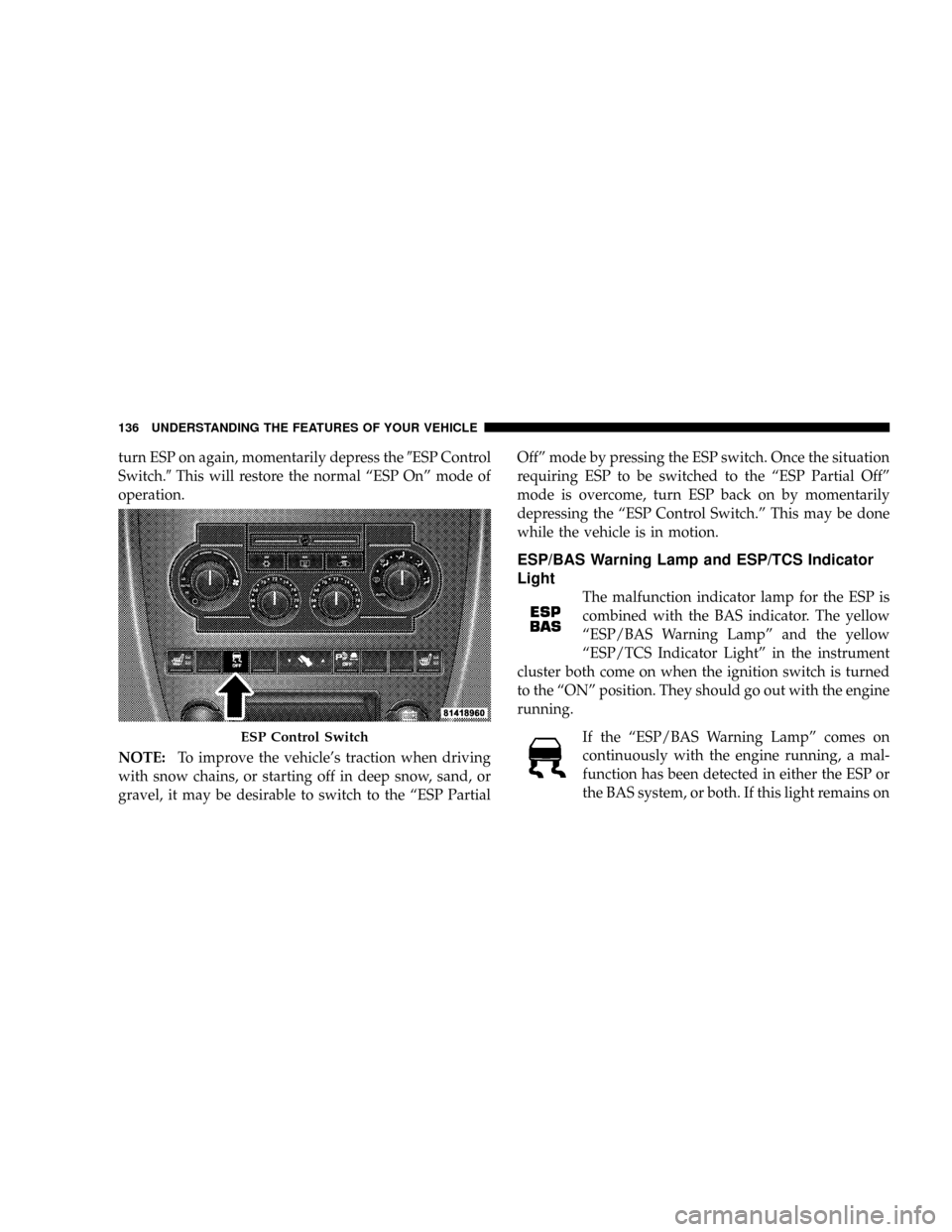
turn ESP on again, momentarily depress the9ESP Control
Switch.9This will restore the normal ªESP Onº mode of
operation.
NOTE:To improve the vehicle's traction when driving
with snow chains, or starting off in deep snow, sand, or
gravel, it may be desirable to switch to the ªESP PartialOffº mode by pressing the ESP switch. Once the situation
requiring ESP to be switched to the ªESP Partial Offº
mode is overcome, turn ESP back on by momentarily
depressing the ªESP Control Switch.º This may be done
while the vehicle is in motion.
ESP/BAS Warning Lamp and ESP/TCS Indicator
Light
The malfunction indicator lamp for the ESP is
combined with the BAS indicator. The yellow
ªESP/BAS Warning Lampº and the yellow
ªESP/TCS Indicator Lightº in the instrument
cluster both come on when the ignition switch is turned
to the ªONº position. They should go out with the engine
running.
If the ªESP/BAS Warning Lampº comes on
continuously with the engine running, a mal-
function has been detected in either the ESP or
the BAS system, or both. If this light remains on
ESP Control Switch
136 UNDERSTANDING THE FEATURES OF YOUR VEHICLE
Page 140 of 395

Enable/Disable the Rear Park Assist System
The Rear Park Assist System can be enabled and disabled
with a switch located in the switch bank of the instru-
ment panel.When the switch is pressed to disable the system, the
instrument cluster will display the9PARK ASSIST DIS-
ABLED9message. Refer to ªElectronic Vehicle Informa-
tion Center (EVIC)º in Section 4 of this manual. When the
shifter is changed to R (Reverse) and the system is
disabled, the instrument cluster will actuate a single
chime, once per ignition cycle, and it will display the
message.
The Rear Park Assist Switch LED will be ON when the
Rear Park Assist System is disabled or defective. The
Rear Park Assist Switch LED will be OFF when the
system is enabled.
Rear Park Assist Switch
140 UNDERSTANDING THE FEATURES OF YOUR VEHICLE