Page 20 of 395
NOTE:If the key is in the ignition switch, then all
buttons on that transmitter will be disabled. The buttons
on the remaining transmitters will work. If the vehicle is
shifted out of P (Park), all the transmitter buttons are
disabled for all keys.
To Unlock the Doors
Press and release the ªUnlockº button on the transmitter
once to unlock the driver's door, or twice to unlock all
doors. The turn signal lights will flash twice to acknowl-
edge the unlock signal. The illuminated entry system also
turns on.
Four Button Transmitter
Five Button Transmitter
20 THINGS TO KNOW BEFORE STARTING YOUR VEHICLE
Page 21 of 395

NOTE:If desired, the system can be programmed to
unlock all doors on the first press of the ªUnlockº button.
Refer to ªRemote Unlock Driver's Door 1stº in the
Personal Settings section of the ªElectronic Vehicle Infor-
mation Center (EVIC)º, or simply follow these steps:
1. Press and hold the ªLockº button for 4 to 10 seconds.
2. While the ªLockº button is pressed, (after 4 seconds)
press the ªUnlockº button. Release both buttons.
The ªRemote Unlock Driver's Door 1stº feature can be
reactivated by repeating this procedure.
To Lock the Doors
Press and release the ªLockº button on the transmitter to
lock all doors. The turn signal lights will flash once to
acknowledge the lock signal. The horn will chirp once to
acknowledge the signal. If desired, the ªSound Horn On
Lockº feature can be turned on and off by referring to theCustomer Programmable Features of the ªElectronic Ve-
hicle Information Center (EVIC)º section or by following
these steps.
1. Press and hold the ªLockº button for 4 to 10 seconds.
2. While the ªLockº button is pressed (after 4 seconds),
press the PANIC button. Release both buttons.
The ªSound Horn On Lockº feature can be reactivated by
repeating this procedure.
To Release the Liftgate Flipper Glass
Press the ªFlipper Glass/Trunk Releaseº button on the
transmitter two times to release the flipper glass.
THINGS TO KNOW BEFORE STARTING YOUR VEHICLE 21
2
Page 23 of 395

2. While the ªUnlockº button is pressed, (after 4 seconds)
press the ªLockº button. Release both buttons.
The ªFlash Lights On Lock/Unlockº feature can be
reactivated by repeating this procedure.
General Information
This device complies with part 15 of the FCC rules and
RSS 210 of Industry Canada. Operation is subject to the
following conditions:
²This device may not cause harmful interference.
²This device must accept any interference received,
including interference that may cause undesired op-
eration.If your Remote Keyless Entry transmitter fails to operate
from a normal distance, check for these two conditions.
1. A weak battery in the transmitter. The expected life of
the battery is a minimum of three years.
2. Closeness to a radio transmitter such as a radio station
tower, airport transmitter, and some mobile or CB radios.
Transmitter Battery Service
The recommended replacement battery is one CR2032
battery.
NOTE:Do not touch the battery terminals that are on
the back housing or the printed circuit board.
THINGS TO KNOW BEFORE STARTING YOUR VEHICLE 23
2
Page 24 of 395

1. With the transmitter buttons facing down, remove the
small screw, and separate the two halves of the transmit-
ter. Make sure not to damage the rubber gasket during
removal.2. Remove and replace the battery. Avoid touching the
new battery with your fingers. Skin oils may cause
battery deterioration. If you touch a battery, clean it with
rubbing alcohol.
3. To reassemble the transmitter case, join the two halves
of the case together. Install and tighten the screw until
snug. Make sure there is an even ªgapº between the two
halves. Test transmitter operation.
REMOTE STARTING SYSTEM Ð IF EQUIPPED
Your vehicle may be equipped with a remote starting
system, which will allow the vehicle to be started up to
300 feet (91 meters) away from the vehicle using the
remote keyless entry key fob which is part of your
ignition key.
In order to remote start your vehicle, the hood, liftgate,
and all of the doors must be closed.
Separating Transmitter Halves
24 THINGS TO KNOW BEFORE STARTING YOUR VEHICLE
Page 72 of 395

NESP/BAS Warning Lamp And ESP/TCS
Indicator Light.......................136
mRear Park Assist SystemÐ If Equipped.......137
NRear Park Assist Sensors................138
NRear Park Assist Warning Display.........138
NEnable/Disable The Rear Park Assist System . . 140
NService The Rear Park Assist System........141
NCleaning The Rear Park Assist System......141
mRear Camera Ð If Equipped...............143
NTurning The Rear Camera On............143
NTurning The Rear Camera Off............144
mOverhead Console......................144
NCourtesy/Reading Lights................145NSunglasses Storage....................145
mGarage Door Opener....................145
NProgramming HomeLink................147
NCanadian Programming/Gate Programming . . 150
NUsing HomeLink.....................150
NErasing HomeLink Buttons..............151
NReprogramming a Single HomeLink Button . . . 151
NSecurity............................151
mPower Sunroof Ð If Equipped.............152
NOpening Sunroof - Express..............153
NClosing Sunroof - Express...............153
NPinch Protect Feature...................153
NPinch Protect Override.................154
72 UNDERSTANDING THE FEATURES OF YOUR VEHICLE
Page 78 of 395

HANDS±FREE COMMUNICATION (UConnectŸ) Ð
IF EQUIPPED
UConnectŸ is a voice-activated, hands-free, in- vehicle
communications system. UConnectŸ allows you to dial
a phone number with your cellular phone using simple
voice commands (e.g.,9Callº{ªMikeº{ºWork9or9Dialº
{ª248-555-12129). Your cellular phone's audio is trans-
mitted through your vehicle's audio system; the system
will automatically mute your radio when using the
UConnectŸ system.
NOTE:The UConnectŸ system use requires a cellular
phone equipped with the Bluetooth9Hands-Free Profile,9
version 0.96 or higher. See www.chrysler.com/uconnect
for supported phones.
UConnectŸ allows you to transfer calls between the
system and your cellular phone as you enter or exit your
vehicle, and enables you to mute the system's micro-
phone for private conversation.The UConnectŸ phonebook enables you to store up to 32
names and four numbers per name. Each language has a
separate 32-name phonebook accessible only in that
language. This system is driven through your Blue-
toothŸ Hands-Free profile cellular phone. UConnectŸ
features BluetoothŸ technology - the global standard
that enables different electronic devices to connect to
each other without wires or a docking station, so UCon-
nect works no matter where you stow your cellular
phone (be it your purse, pocket, or briefcase), as long as
your phone is turned on and has been paired to the
vehicle's UConnectŸ system. The UConnectŸ system
allows up to seven cellular phones to be linked to system.
Only one linked (or paired) cellular phone can be used
with the system at a time. The system is available in
English, Spanish, or French languages (as equipped).
The rearview mirror contains the microphone for the
system and the control buttons that will enable you to
access the system.
78 UNDERSTANDING THE FEATURES OF YOUR VEHICLE
Page 107 of 395
Storage Ð Rear Seat Armrest (If Equipped)
The rear seat may be equipped with a center storage
armrest.
Press the latch and lift the top of the armrest to access the
storage bin.
DRIVER MEMORY SEAT Ð IF EQUIPPED
Once programmed, the memory buttons 1 and 2 on the
driver's door panel can be used to recall the driver's seat,
driver's outside mirror, adjustable brake and accelerator
pedals, and radio station preset settings. Your Remote
Rear Seat Armrest
Armrest Storage Bin
UNDERSTANDING THE FEATURES OF YOUR VEHICLE 107
3
Page 110 of 395
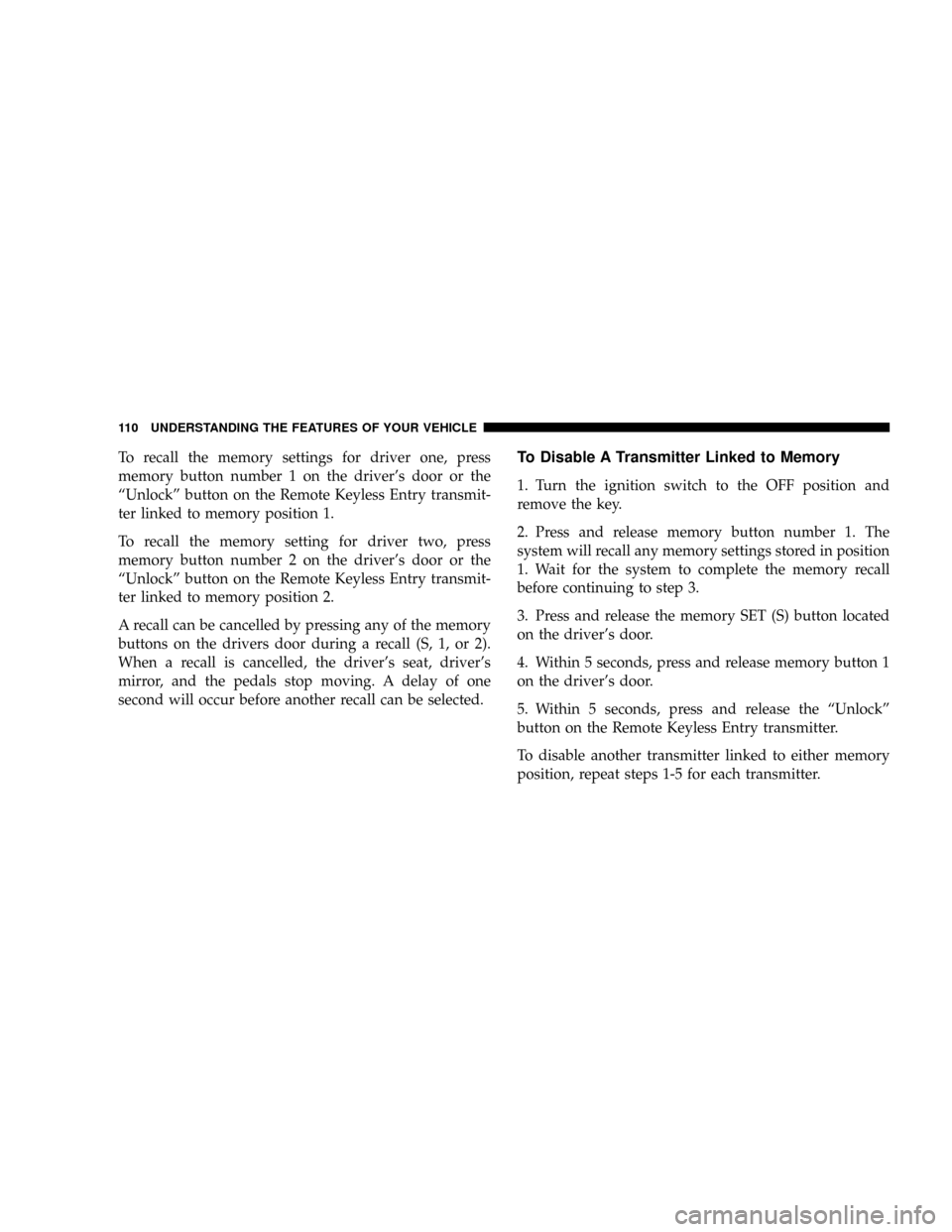
To recall the memory settings for driver one, press
memory button number 1 on the driver's door or the
ªUnlockº button on the Remote Keyless Entry transmit-
ter linked to memory position 1.
To recall the memory setting for driver two, press
memory button number 2 on the driver's door or the
ªUnlockº button on the Remote Keyless Entry transmit-
ter linked to memory position 2.
A recall can be cancelled by pressing any of the memory
buttons on the drivers door during a recall (S, 1, or 2).
When a recall is cancelled, the driver's seat, driver's
mirror, and the pedals stop moving. A delay of one
second will occur before another recall can be selected.To Disable A Transmitter Linked to Memory
1. Turn the ignition switch to the OFF position and
remove the key.
2. Press and release memory button number 1. The
system will recall any memory settings stored in position
1. Wait for the system to complete the memory recall
before continuing to step 3.
3. Press and release the memory SET (S) button located
on the driver's door.
4. Within 5 seconds, press and release memory button 1
on the driver's door.
5. Within 5 seconds, press and release the ªUnlockº
button on the Remote Keyless Entry transmitter.
To disable another transmitter linked to either memory
position, repeat steps 1-5 for each transmitter.
110 UNDERSTANDING THE FEATURES OF YOUR VEHICLE