Page 12 of 395

NTransmitter Battery Service...............23
mRemote Starting System Ð If Equipped........24
mDoor Locks............................26
NManual Door Locks.....................26
NPower Door Locks Ð If Equipped..........26
NChild Protection Door Lock...............28
mWindows.............................29
NPower Windows.......................29
NWind Buffeting........................32
mLiftgate...............................32
NLiftgate Flipper Glass...................33
mOccupant Restraints......................34
NLap/Shoulder Belts.....................35NLap/Shoulder Belt Operating Instructions.....36
NAdjustable Upper Shoulder Belt Anchorage....40
NAutomatic Locking Mode Ð If Equipped.....40
NEnergy Management Feature..............41
NSeat Belt Pretensioners...................41
NSeat Belts And Pregnant Women............42
NSeat Belt Extender......................42
NDriver And Front Passenger Supplemental
Restraint Systems (SRS)..................43
NChild Restraint........................54
mEngine Break-In Recommendations...........64
mSafety Tips............................65
NExhaust Gas..........................65
12 THINGS TO KNOW BEFORE STARTING YOUR VEHICLE
Page 23 of 395

2. While the ªUnlockº button is pressed, (after 4 seconds)
press the ªLockº button. Release both buttons.
The ªFlash Lights On Lock/Unlockº feature can be
reactivated by repeating this procedure.
General Information
This device complies with part 15 of the FCC rules and
RSS 210 of Industry Canada. Operation is subject to the
following conditions:
²This device may not cause harmful interference.
²This device must accept any interference received,
including interference that may cause undesired op-
eration.If your Remote Keyless Entry transmitter fails to operate
from a normal distance, check for these two conditions.
1. A weak battery in the transmitter. The expected life of
the battery is a minimum of three years.
2. Closeness to a radio transmitter such as a radio station
tower, airport transmitter, and some mobile or CB radios.
Transmitter Battery Service
The recommended replacement battery is one CR2032
battery.
NOTE:Do not touch the battery terminals that are on
the back housing or the printed circuit board.
THINGS TO KNOW BEFORE STARTING YOUR VEHICLE 23
2
Page 24 of 395

1. With the transmitter buttons facing down, remove the
small screw, and separate the two halves of the transmit-
ter. Make sure not to damage the rubber gasket during
removal.2. Remove and replace the battery. Avoid touching the
new battery with your fingers. Skin oils may cause
battery deterioration. If you touch a battery, clean it with
rubbing alcohol.
3. To reassemble the transmitter case, join the two halves
of the case together. Install and tighten the screw until
snug. Make sure there is an even ªgapº between the two
halves. Test transmitter operation.
REMOTE STARTING SYSTEM Ð IF EQUIPPED
Your vehicle may be equipped with a remote starting
system, which will allow the vehicle to be started up to
300 feet (91 meters) away from the vehicle using the
remote keyless entry key fob which is part of your
ignition key.
In order to remote start your vehicle, the hood, liftgate,
and all of the doors must be closed.
Separating Transmitter Halves
24 THINGS TO KNOW BEFORE STARTING YOUR VEHICLE
Page 70 of 395

NFront Seat Adjustment Ð Recline..........101
NManual Lumbar Support Adjustment.......102
N8 - Way Driver's Power Seat..............102
N4 - Way Passenger's Power Seat Ð
If Equipped.........................103
NHead Restraints......................103
NHeated SeatsÐIf Equipped..............103
N60/40 Split Rear Seat...................105
mDriver Memory Seat Ð If Equipped.........107
NSetting Memory Positions And Linking Remote
Keyless Entry Transmitter To Memory.......108
NMemory Position Recall.................109
NTo Disable A Transmitter Linked To Memory . . 110
NEasy Entry/Exit Seat...................111mTo Open And Close The Hood.............112
mLights...............................114
NMulti-Function Control Lever.............114
NBattery Saver FeatureÐExterior/Interior
Lights.............................114
NHeadlights And Parking Lights...........115
NAutomatic Headlight System Ð If Equipped . . 115
NSmartbeams Ð If Equipped..............116
NInstrument Panel And Interior Lights.......117
NDaytime Running Lights Ð If Equipped.....117
NLights-On Reminder...................118
NFog Lights Ð If Equipped...............118
NTurn Signals.........................118
70 UNDERSTANDING THE FEATURES OF YOUR VEHICLE
Page 88 of 395

Call Termination
To end a call in progress, momentarily press the8Phone'
button. Only the active call(s) will be terminated and if
there is a call on hold, it will become the new active call.
Redial
²
Press the 'Phone' button to begin.
²After the9Ready9prompt and the following beep, say
9Redial.9
²The UConnectŸ system will call the last number that
was dialed on your cellular phone. Note: this may not
be the last number dialed from the UConnectŸ sys-
tem.
Call Continuation
Call continuation is progression of a phone call on
UConnectŸ system after the vehicle ignition key has
been switched to off. Call continuation functionality
available on the vehicle can be any one of three types:
²After ignition key is switched off, a call can continue
on the UConnectŸ system either until the call ends or
until the vehicle battery condition dictates cessation of
the call on the UConnectŸ system and transfer of the
call to the mobile phone.
²After ignition key is switched to off, a call can continue
on the UConnectŸ system for certain duration, after
which the call is automatically transferred from the
UConnectŸ system to the mobile phone.
²An active call is automatically transferred to the
mobile phone after ignition key is switched to off.
UConnectŸ System Features
Language Selection
To change the language that the UConnectŸ system is
using,
²Press the 'Phone' button to begin.
88 UNDERSTANDING THE FEATURES OF YOUR VEHICLE
Page 91 of 395

When calling a number with your UConnectŸ system
that normally requires you to enter in a touch-tone
sequence on your cellular phone keypad, you can push
the 'Voice Recognition' button and say the sequence you
wish to enter followed by the word9Send.9For example,
if required to enter your pin number followed with a
pound3746#,youcanpressthe'Voice Recognition'
button and say93746#Send.9Saying a number, or
sequence of numbers, followed by9Send9is also to be
used to navigate through an automated customer service
center menu structure and to leave a number on a pager.
Barge In - Overriding Prompts
The 'Voice Recognition' button can be used when you
wish to skip part of a prompt and issue your voice
recognition command immediately. For example, if a
prompt is playing9Would you like to pair a phone, clear
a{,9you could press the 'Voice Recognition' button and
say9Pair a Phone9to select that option without having to
listen to the rest of the voice prompt.
Turning Confirmation Prompts On/Off
Turning confirmation prompts off will stop the system
from confirming your choices (e.g., the UConnectŸ
system will not repeat a phone number before you dial
it).
²Press the 'Phone' button to begin.
²After the9Ready9prompt and the following beep, say
9Setup Confirmations.9The UConnectŸ system will
play the current confirmation prompt status and you
will be given the choice to change it.
Phone and Network Status Indicators
If available on the radio and/or on a premium display
such as the instrument panel cluster, and supported by
your cell phone, the UConnectŸ system will provide
notification to inform you of your phone and network
status when you are attempting to make a phone call
using UConnectŸ. The status is given for roaming net-
work signal strength, phone battery strength, etc.
UNDERSTANDING THE FEATURES OF YOUR VEHICLE 91
3
Page 114 of 395
LIGHTS
Multi-Function Control Lever
The multi-function control lever controls the operation of
the headlights, turn signals, headlight beam selection,
instrument panel light dimming, passing light, interior
courtesy/dome lights, and optional fog lights.
Battery Saver FeatureÐExterior/Interior Lights
If the multi-function control lever is left in the interior
light position, parking light position, or the headlight
position when the ignition switch is moved to the OFF
position, the battery saver feature will automatically turn
off the exterior and interior lights after eight minutes.
Normal operation will resume when the ignition is
turned ON or when the headlight switch is turned to
another position.
Multi-Function Control Lever
114 UNDERSTANDING THE FEATURES OF YOUR VEHICLE
Page 145 of 395
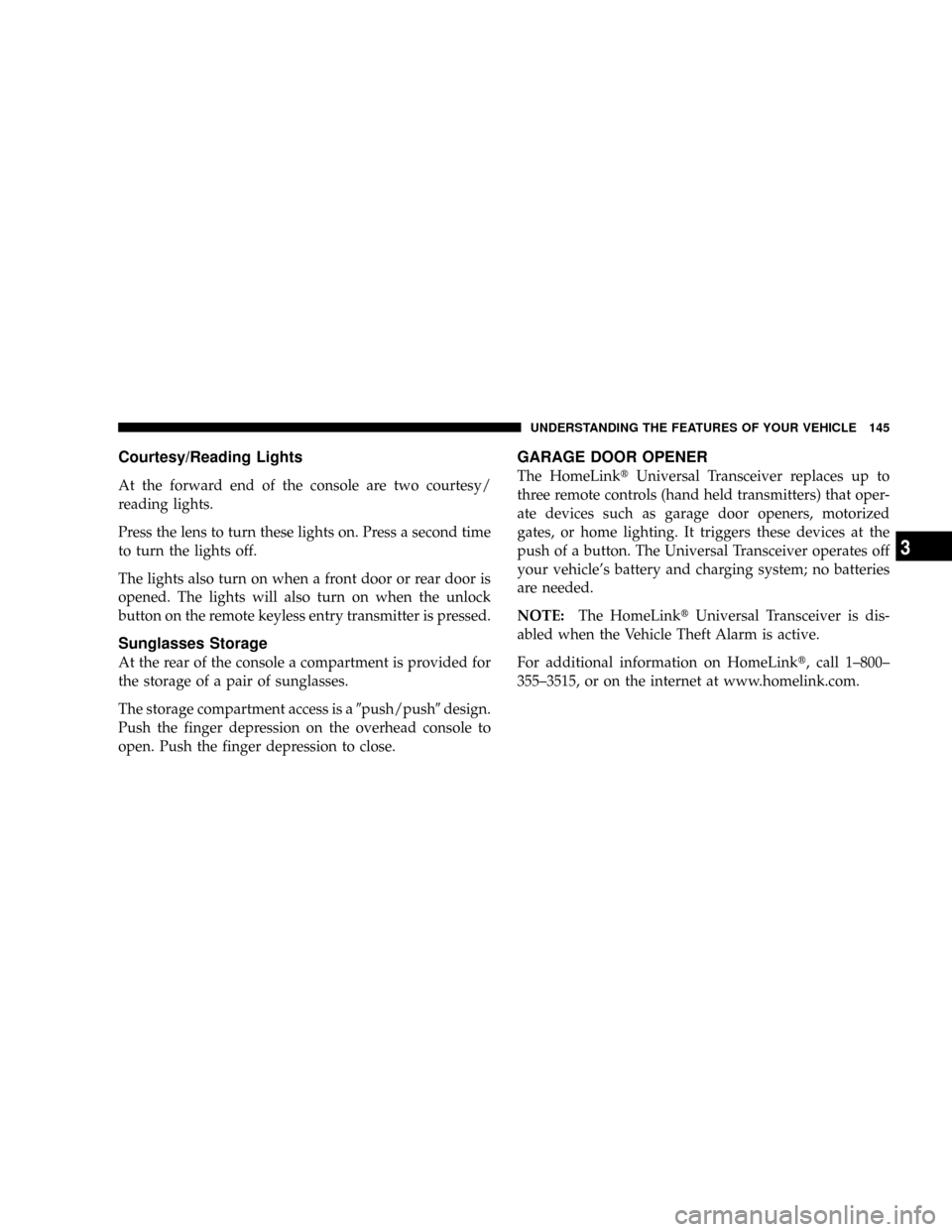
Courtesy/Reading Lights
At the forward end of the console are two courtesy/
reading lights.
Press the lens to turn these lights on. Press a second time
to turn the lights off.
The lights also turn on when a front door or rear door is
opened. The lights will also turn on when the unlock
button on the remote keyless entry transmitter is pressed.
Sunglasses Storage
At the rear of the console a compartment is provided for
the storage of a pair of sunglasses.
The storage compartment access is a9push/push9design.
Push the finger depression on the overhead console to
open. Push the finger depression to close.
GARAGE DOOR OPENER
The HomeLinktUniversal Transceiver replaces up to
three remote controls (hand held transmitters) that oper-
ate devices such as garage door openers, motorized
gates, or home lighting. It triggers these devices at the
push of a button. The Universal Transceiver operates off
your vehicle's battery and charging system; no batteries
are needed.
NOTE:The HomeLinktUniversal Transceiver is dis-
abled when the Vehicle Theft Alarm is active.
For additional information on HomeLinkt, call 1±800±
355±3515, or on the internet at www.homelink.com.
UNDERSTANDING THE FEATURES OF YOUR VEHICLE 145
3