Page 119 of 395

High Beam Switch
Pull the multi-function control lever towards you to
switch the headlights to ªHighº beam. The ªHigh Beam
Indicator Lightº on the instrument cluster will illumi-
nate. Pull the multi-function control lever a second time
to switch the headlights to ªLowº beam.
Passing Light
You can signal another vehicle with your headlights by
lightly pulling the multi-function control lever toward
the steering wheel. This will cause the headlights to turn
on at high beam and remain on until the lever is released.
Headlight Time Delay
There is also a feature that delays turning off the vehicle
lights for 30, 60, or 90 seconds after the ignition switch is
turned OFF. To activate the headlight delay, the multi-
function control lever must be rotated to the ªOffº
position after the ignition switch is turned OFF. Only the
headlights will illuminate during this time. Refer to
ªEVIC- Customer Programmable Featuresº in Section 4
to turn this feature ªOn/Offº or set the time interval.
Interior Lights
The interior lighting consists of courtesy lights mounted
below the instrument panel, an overhead console light
assembly which contains both driver and passenger
reading lights, reading lights located above the rear
doors, and a rear cargo light. Opening a door or turning
the center of the multi-function control lever to the
extreme up position will activate all interior courtesy
lights.
UNDERSTANDING THE FEATURES OF YOUR VEHICLE 119
3
Page 120 of 395
Front Map/Reading Lights
These lights are mounted in the overhead console. Each
light can be turned on by pressing the recessed area of the
lens. To turn these lights off, press the recessed area of the
lens a second time. There are also reading lights located
above the rear doors. Each light can be turned on by
pressing the front recessed area of the lens. To turn these
lights off, press the recessed area of the lens a second
time.
Front Map/Reading Lights
120 UNDERSTANDING THE FEATURES OF YOUR VEHICLE
Page 128 of 395
ELECTRONIC SPEED CONTROL
When engaged, this device takes over accelerator opera-
tions at speeds greater than 25 mph (40 km/h). The
controls are mounted on the steering wheel and consist of
ON´OFF, SET, RES´ACCEL, CANCEL, and DECEL con-
trols.
To Activate
Press the ON´OFF button to turn the system ON. To turn
the system OFF, press the ON´OFF button again. The
system should be turned OFF when not in use. The
CRUISE indicator light in the instrument cluster will
illuminate when the system is ON.
To Set at a Desired Speed
When the vehicle has reached the desired speed, press
and release the SET button. Release the accelerator and
the vehicle will operate at the selected speed.
To Deactivate
A soft tap on the brake pedal, normal braking, or pressing
the CANCEL button will deactivate the Speed Control
without erasing the memory. Pressing the ON´OFF to
turn the system OFF or turning off the ignition erases the
memory.
128 UNDERSTANDING THE FEATURES OF YOUR VEHICLE
Page 134 of 395

WARNING!
Many factors, such as vehicle loading, road condi-
tions and driving conditions, influence the chance
that wheel lift or rollover may occur. ERM cannot
prevent all wheel lift or roll overs, especially those
that involve leaving the roadway or striking objects
or other vehicles. Only a safe, attentive, and skillful
driver can prevent accidents. The capabilities of an
ERM-equipped vehicle must never be exploited in a
reckless or dangerous manner which could jeopar-
dize the user's safety or the safety of others.
ESP (Electronic Stability Program)
This system enhances directional control and stability of
the vehicle under various driving conditions. ESP cor-
rects for over/under steering of the vehicle by applyingthe brake of the appropriate wheel to assist in counter-
acting the over/under steer condition. Engine power
may also be reduced to help the vehicle maintain the
desired path.
ESP uses sensors in the vehicle to determine the vehicle
path intended by the driver and compares it to the actual
path of the vehicle. When the actual path does not match
the intended path, ESP applies the brake of the appropri-
ate wheel to assist in counteracting the oversteer or
understeer condition.
²Oversteer - when the vehicle is turning more than
appropriate for the steering wheel position.
²Understeer - when the vehicle is turning less than
appropriate for the steering wheel position.
The9ESP/TCS Indicator Light9located in the instrument
cluster, starts to flash as soon as the tires lose traction and
the ESP system becomes active. The9ESP/TCS Indicator
134 UNDERSTANDING THE FEATURES OF YOUR VEHICLE
Page 135 of 395
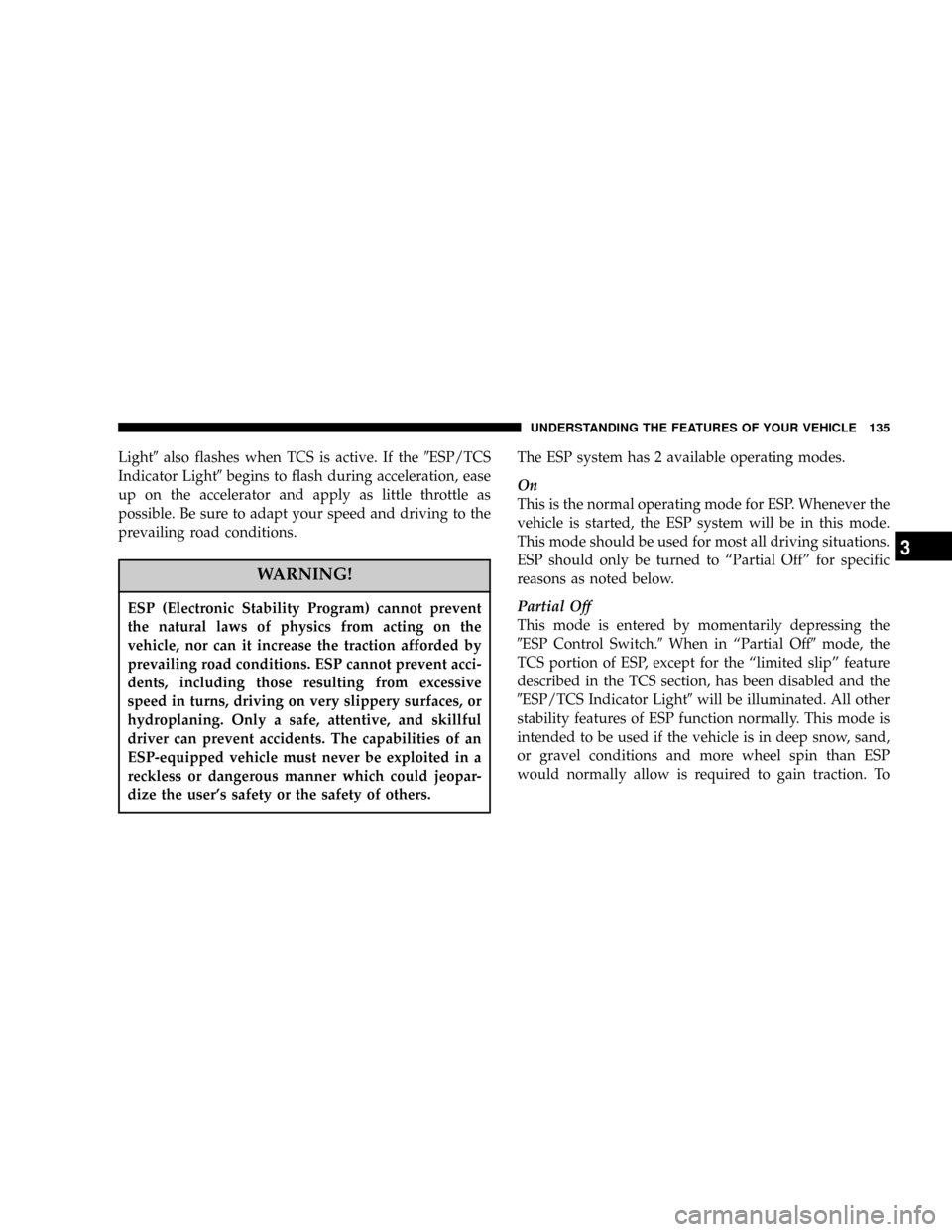
Light9also flashes when TCS is active. If the9ESP/TCS
Indicator Light9begins to flash during acceleration, ease
up on the accelerator and apply as little throttle as
possible. Be sure to adapt your speed and driving to the
prevailing road conditions.
WARNING!
ESP (Electronic Stability Program) cannot prevent
the natural laws of physics from acting on the
vehicle, nor can it increase the traction afforded by
prevailing road conditions. ESP cannot prevent acci-
dents, including those resulting from excessive
speed in turns, driving on very slippery surfaces, or
hydroplaning. Only a safe, attentive, and skillful
driver can prevent accidents. The capabilities of an
ESP-equipped vehicle must never be exploited in a
reckless or dangerous manner which could jeopar-
dize the user's safety or the safety of others.
The ESP system has 2 available operating modes.
On
This is the normal operating mode for ESP. Whenever the
vehicle is started, the ESP system will be in this mode.
This mode should be used for most all driving situations.
ESP should only be turned to ªPartial Offº for specific
reasons as noted below.
Partial Off
This mode is entered by momentarily depressing the
9ESP Control Switch.9When in ªPartial Off9mode, the
TCS portion of ESP, except for the ªlimited slipº feature
described in the TCS section, has been disabled and the
9ESP/TCS Indicator Light9will be illuminated. All other
stability features of ESP function normally. This mode is
intended to be used if the vehicle is in deep snow, sand,
or gravel conditions and more wheel spin than ESP
would normally allow is required to gain traction. To
UNDERSTANDING THE FEATURES OF YOUR VEHICLE 135
3
Page 136 of 395
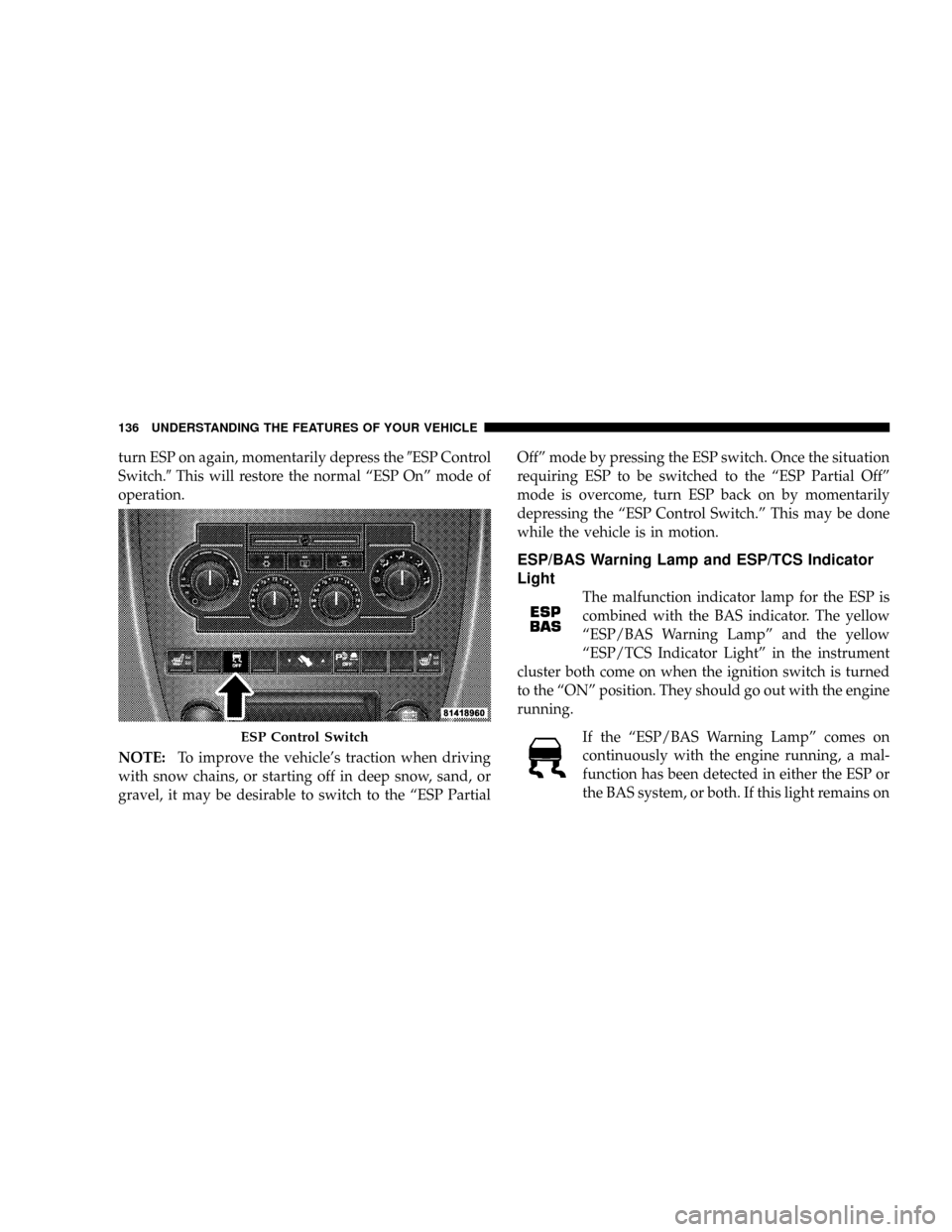
turn ESP on again, momentarily depress the9ESP Control
Switch.9This will restore the normal ªESP Onº mode of
operation.
NOTE:To improve the vehicle's traction when driving
with snow chains, or starting off in deep snow, sand, or
gravel, it may be desirable to switch to the ªESP PartialOffº mode by pressing the ESP switch. Once the situation
requiring ESP to be switched to the ªESP Partial Offº
mode is overcome, turn ESP back on by momentarily
depressing the ªESP Control Switch.º This may be done
while the vehicle is in motion.
ESP/BAS Warning Lamp and ESP/TCS Indicator
Light
The malfunction indicator lamp for the ESP is
combined with the BAS indicator. The yellow
ªESP/BAS Warning Lampº and the yellow
ªESP/TCS Indicator Lightº in the instrument
cluster both come on when the ignition switch is turned
to the ªONº position. They should go out with the engine
running.
If the ªESP/BAS Warning Lampº comes on
continuously with the engine running, a mal-
function has been detected in either the ESP or
the BAS system, or both. If this light remains on
ESP Control Switch
136 UNDERSTANDING THE FEATURES OF YOUR VEHICLE
Page 137 of 395

after several ignition cycles, and the vehicle has been
driven several miles at speeds greater than 30 mph (48
km/h), see your authorized dealer as soon as possible to
have the problem diagnosed and corrected.
NOTE:
²9The9ESP/TCS Indicator Light9and the9ESP/BAS
Warning Lamp9come on momentarily each time the
ignition switch is turned ON.
²Each time the ignition is turned ON, the ESP System
will be ON even if it was turned off previously.
²The ESP Control System will make buzzing or clicking
sounds when it is active. This is normal; the sounds
will stop when ESP becomes inactive following the
maneuver that caused the ESP activation.
REAR PARK ASSIST SYSTEMÐ IF EQUIPPED
The Rear Park Assist System provides visual and audible
indications of the distance between the rear fascia and the
detected obstacle when backing up. Refer to the Warning
Section and Note Section for limitations of this system
and recommendations.
The Rear Park Assist System will remember the last
system state (enabled or disabled) from the last ignition
cycle when the ignition is changed to the RUN/ON
position.
The Rear Park Assist System can be active only when the
shifter is in R (Reverse). If the Rear Park Assist System is
enabled at this shifter position, the system will be active
until the vehicle speed is increased to approximately 11
mph (18 km/h) or above. The system will be active again
if the vehicle speed is decreased to speeds less than
approximately 10 mph (16 km/h).
UNDERSTANDING THE FEATURES OF YOUR VEHICLE 137
3
Page 143 of 395

REAR CAMERA Ð IF EQUIPPED
Vehicles with a Navigation radio may be equipped with
a rear view camera (located on the rear liftgate) that
allows you to see an on-screen image (on the navigation
radio screen) of the rear of your vehicle whenever the
vehicle is put into R (Reverse).
WARNING!
Drivers must be careful when backing up even when
using the rear camera system. Always check care-
fully behind your vehicle, and be sure to check for
pedestrians, animals, other vehicles, obstructions, or
blind spots before backing up. Failure to do so can
result in serious injury or death.
If snow, ice, mud, or anything else builds up on the
camera lens. Clean the lens, rinse with water, and dry
with a soft cloth.
Turning the Rear Camera On
1. To access the rear camera mode, select ªRear Cameraº
at the Systems Settings screen and press ENTER. Refer to
your ªNavigation User's Manualº for detailed operating
instructions.
2. Select ªONº at the ªRear Cameraº screen. Highlight
ªDONEº and press ENTER. The rear camera is now
enabled.
3. When the vehicle is shifted into R (Reverse), the
CAUTION screen will appear, followed by an image of
the rear of the vehicle.
4. When the vehicle is shifted out of R (Reverse), the rear
camera mode is exited and the Navigation or Audio
screen appears again.
UNDERSTANDING THE FEATURES OF YOUR VEHICLE 143
3