Page 62 of 395

WARNING!
Improper installation of a child restraint to the
LATCH anchorages can lead to failure of an infant or
child restraint. The child could be badly injured or
killed. Follow the manufacturer's directions exactly
when installing an infant or child restraint.
Installing Child Restraints Using the Vehicle Seat
Belt
The passenger seat belts are equipped with either cinch-
ing latch plates or automatic locking retractors, which are
designed to keep the lap portion tight around the child
restraint so that it is not necessary to use a locking clip. If
the seat belt has a cinching latch plate, pulling up on the
shoulder portion of the lap/shoulder belt will tighten the
belt. The cinching latch plate will keep the belt tight,
however, any seat belt system will loosen with time, so
check the belt occasionally and pull it tight if necessary.If the seat belt has a automatic locking retractor, it will
have a distinctive label. Pull the belt from the retractor
until there is enough to allow you to pass through the
child restraint and slide the latch plate into the buckle.
Then, pull the belt until it is all extracted from the
retractor. Allow the belt to return to the retractor, pulling
on the excess webbing to tighten the lap portion about
the child restraint. Refer to ªAutomatic Locking Modeº
earlier in this section.
In the rear seat, you may have trouble tightening the
lap/shoulder belt on the child restraint because the
buckle or latch plate is too close to the belt path opening
on the restraint. Disconnect the latch plate from the
buckle and twist the short buckle-end belt several times
to shorten it. Insert the latch plate into the buckle with the
release button facing out.
62 THINGS TO KNOW BEFORE STARTING YOUR VEHICLE
Page 71 of 395

NHigh Beam Switch....................119
NPassing Light........................119
NHeadlight Time Delay..................119
NInterior Lights.......................119
NFront Map/Reading Lights..............120
mWindshield Wipers And Washers............121
NMist...............................122
NSpeed Sensitive Intermittent Wiper System . . . 122
NRain Sensing WipersÐIf Equipped.........123
mTilt Steering Column....................125
mAdjustable Pedals Ð If Equipped...........126
mElectronic Speed Control..................128
NTo Activate..........................128NTo Set At a Desired Speed...............128
NTo Deactivate........................128
NTo Resume Speed.....................129
NTo Vary The Speed Setting...............129
NTo Accelerate For Passing...............129
NDriving Up Or Down Hills..............130
mElectronic Brake Control System............131
NABS (Anti-Lock Brake System)............131
NTCS (Traction Control System)............132
NBAS (Brake Assist System)...............132
NERM (Electronic Roll Mitigation)..........133
NESP (Electronic Stability Program).........134
UNDERSTANDING THE FEATURES OF YOUR VEHICLE 71
3
Page 76 of 395

Driver's Outside Automatic Dimming Mirror Ð If
Equipped
If your vehicle is equipped with a driver's outside
automatic dimming mirror, it operates when the inside
automatic dimming mirror is on. This outside mirror
operates off the inside mirror switch and will automati-
cally adjust for annoying headlight glare when the inside
mirror does.
NOTE:The passenger outside mirror does not have this
dimming feature.
Power Remote Control Outside Mirrors
The power mirror switch is located on the driver's door
trim panel next to the power door lock switch. A rotary
knob selects the left mirror, right mirror, or off position.
After selecting a mirror move the knob in the same
direction you want the mirror to move. Use the center off
position to guard against accidentally moving a mirror
position.Power mirror preselected positions can be controlled by
the optional Memory Seat Feature. Refer to ªDriver
Memory Seatº in this section for details.Power Mirror Switches
76 UNDERSTANDING THE FEATURES OF YOUR VEHICLE
Page 103 of 395

4 - Way Passenger's Power Seat Ð If Equipped
The front passenger's power seat switches are located on
the outboard side of the passenger seat lower side trim.
The bottom switch controls forward/rearward adjust-
ment. The top switch controls the seatback recline adjust-
ment.
NOTE:The 4 - way seat does not have an up/down
adjustment.
Head Restraints
Head restraints can reduce the risk of whiplash injury in
the event of impact from the rear. Adjustable head
restraints should be adjusted so that the upper edge is as
high as practical. The head restraints have a locking
button which must be pushed in to lower the head
restraint to all positions. The restraints may be raised
without pushing in the button.
Heated SeatsÐIf Equipped
Heated seats provide comfort and warmth on cold days
and can help soothe sore muscles and backs. The heaters
provide the same heat level for both cushion and back.
The front driver and passenger seats are heated. The
controls for each heater are located near the bottom
Adjustable Head Restraints
UNDERSTANDING THE FEATURES OF YOUR VEHICLE 103
3
Page 106 of 395
NOTE: Do not fold the rear seat down with the center
seat belt buckled.
2. Fold the rear seat completely forward.
NOTE:The automatic folding rear head restraints will
lower as the seat is folded down.To Raise Rear Seat
Raise the rear seatback and lock it into place. If interfer-
ence from the cargo area prevents the seatback from fully
locking, you will have difficulty returning the seat to its
proper position. The automatic folding rear head re-
straints must be manually returned from the folded
position to the raised seating position.
WARNING!
The cargo area in the rear of the vehicle (with the
rear seatbacks in the locked-up or folded down
position) should not be used as a play area by
children when the vehicle is in motion. They could
be seriously injured in an accident. Children should
be seated and using the proper restraint system.
Folding Rear Seat
106 UNDERSTANDING THE FEATURES OF YOUR VEHICLE
Page 108 of 395

Keyless Entry transmitters can also be programmed to
recall the same positions when the ªUnlockº button is
pressed.
Your vehicle may have been delivered with two Remote
Keyless Entry transmitters. One or both transmitters can
be linked to either memory position. The memory systemcan accommodate up to four transmitters, each one
linked to either of the two memory positions.
Setting Memory Positions and Linking Remote
Keyless Entry Transmitter to Memory
NOTE:Each time the SET (S) button and a numbered
button (1 or 2) are pressed, you erase the memory settings
for that button and store a new one.
1. Insert the ignition key and turn the ignition switch to
the ON position.
2. Press the driver door memory button number 1 if you
are setting the memory for driver 1, or button number 2
if you are setting the memory for driver 2. The system
will recall any stored settings. Wait for the system to
complete the memory recall before continuing to step 3.
3. Adjust the driver's seat, recliner, and driver's side
view mirror to the desired positions.
Driver Memory Switches
108 UNDERSTANDING THE FEATURES OF YOUR VEHICLE
Page 109 of 395

4. Adjust the brake and accelerator pedals to the desired
positions.
5. Turn on the radio and set the radio station presets (up
to 10 AM and 10 FM stations can be set).
6. Turn the ignition switch to the OFF position and
remove the key.
7. Press and release the SET (S) button located on the
driver's door.
8. Within 5 seconds, press and release memory button 1
or 2 on the driver's door. The next step must be per-
formed within 5 seconds if you desire to also use a
Remote Keyless Entry transmitter to recall memory po-
sitions.
9. Press and release the ªLockº button on one of the
transmitters.10. Insert the ignition key and turn the ignition switch to
the ON position.
11. Select9Remote Linked to Memory9in the Electronic
Vehicle Information Center (EVIC) and enter9Ye s9or
select9Use Factory Settings9from the EVIC and enter
9Ye s9. Refer to ªElectronic Vehicle Information Center
(EVIC) Ð Customer Programmable Featuresº in Section
4 for more information.
12. Repeat the above steps to set the next memory
position using the other numbered memory button or to
link another Remote Keyless Entry transmitter to
memory.
Memory Position Recall
NOTE:The vehicle must be in Park to recall memory
positions. If a recall is attempted when the vehicle is not
in Park, a message will be displayed in the Electronic
Vehicle Information Center (EVIC).
UNDERSTANDING THE FEATURES OF YOUR VEHICLE 109
3
Page 110 of 395
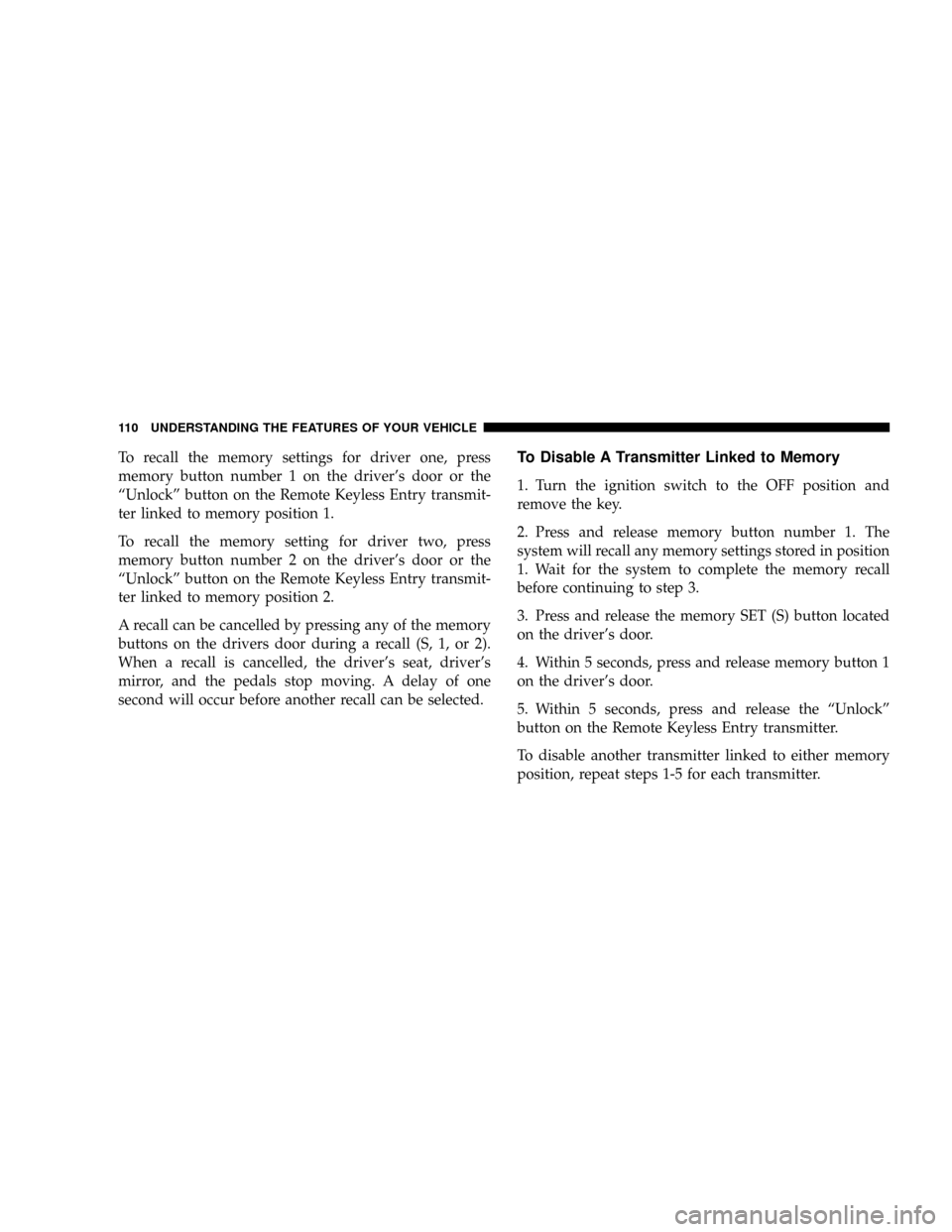
To recall the memory settings for driver one, press
memory button number 1 on the driver's door or the
ªUnlockº button on the Remote Keyless Entry transmit-
ter linked to memory position 1.
To recall the memory setting for driver two, press
memory button number 2 on the driver's door or the
ªUnlockº button on the Remote Keyless Entry transmit-
ter linked to memory position 2.
A recall can be cancelled by pressing any of the memory
buttons on the drivers door during a recall (S, 1, or 2).
When a recall is cancelled, the driver's seat, driver's
mirror, and the pedals stop moving. A delay of one
second will occur before another recall can be selected.To Disable A Transmitter Linked to Memory
1. Turn the ignition switch to the OFF position and
remove the key.
2. Press and release memory button number 1. The
system will recall any memory settings stored in position
1. Wait for the system to complete the memory recall
before continuing to step 3.
3. Press and release the memory SET (S) button located
on the driver's door.
4. Within 5 seconds, press and release memory button 1
on the driver's door.
5. Within 5 seconds, press and release the ªUnlockº
button on the Remote Keyless Entry transmitter.
To disable another transmitter linked to either memory
position, repeat steps 1-5 for each transmitter.
110 UNDERSTANDING THE FEATURES OF YOUR VEHICLE