Page 213 of 408
Audio Clock Display
Select this option to change the size of the clock on the
audio screens.
1. When you are at an audio screen, quickly press the
TIME button on the navigation faceplate.
2. In this example the large clock appears on the screen.3. To switch the clock to the small clock, quickly press
TIME again.
4. To toggle back to the large clock, simply press TIME.
UNDERSTANDING YOUR INSTRUMENT PANEL 213
4
Page 214 of 408

SATELLITE RADIO — IF EQUIPPED
Satellite radio uses direct satellite to receiver broadcast-
ing technology to provide clear digital sound, coast to
coast. The subscription service provider is Sirius™ Satel-
lite Radio. This service offers over 100 channels of music,
sports, news, entertainment, and programming for chil-
dren, directly from its satellites and broadcasting studios.
System Activation
To activate your Sirius Satellite Radio service, call the
toll-free number 888-539-7474, or visit the Sirius web site
at www.sirius.com. Please have the following informa-
tion available when activating your system:
1. The Electronic Serial Number/Sirius Identification
Number (ESN/SID).
2. Credit card information.
3. Your Vehicle Identification Number.
Electronic Serial Number/Sirius Identification
Number (ESN/SID)
The Electronic Serial Number/Sirius Identification Num-
ber is needed to activate your Sirius Satellite Radio
system. To access the ESN/SID, refer to the following
steps:
ESN/SID Access With REF Radios
With the ignition switch in the ACCESSORY position and
the radio OFF, press the CD Eject and Time buttons
simultaneously for 3 seconds. The first four digits of the
twelve-digit ESN/SID number will be displayed. Press
the SEEK UP button to display the next four digits.
Continue to press the SEEK UP button until all twelve
ESN/SID digits have been displayed. The SEEK DOWN
will page down until the first four digits are displayed.
The radio will exit the ESN/SID mode when any other
button is pushed, the ignition is turned OFF, or 5 minutes
has passed since any button was pushed.
214 UNDERSTANDING YOUR INSTRUMENT PANEL
Page 215 of 408

ESN/SID Access With RAQ Radios
With the ignition switch in the ACCESSORY position and
the radio OFF, press the CD Eject and TIME buttons
simultaneously for 3 seconds. All twelve ESN/SID num-
bers will be displayed. The radio will exit the ESN/SID
mode when any other button is pushed, the ignition is
turned OFF, or 5 minutes has passed since any button
was pushed.
ESN/SID Access With Navigation Radios
Please refer to your Navigation User’s Manual.
Selecting Satellite Mode in REF, and RAQ, Radios
Selecting Satellite Mode — REF Radio
Press the MODE button repeatedly until the word�SAT�
appears in the display.
A CD may remain in the radio while in the Satellite radio
mode.
Selecting Satellite Mode — RAQ Radio
Press the MODE button repeatedly until the word�SAT�
appears in the display.
These radios will also display the current station name
and program type. For more information such as song
title and artist press the MSG or INFO button.
A CD or tape may remain in the radio while in the
Satellite radio mode.
Selecting a Channel
Press and release the SEEK or TUNE knob to search for
the next channel. Press the top of the button to search up
and the bottom of the button to search down. Holding the
TUNE button causes the radio to bypass channels until
the button is released.
UNDERSTANDING YOUR INSTRUMENT PANEL 215
4
Page 216 of 408

Press and release the SCAN button (if equipped) to
automatically change channels every 7 seconds. The
radio will pause on each channel for 7 seconds before
moving on to the next channel. The word�SCAN�will
appear in the display between each channel change. Press
the SCAN button a second time to stop the search.
NOTE:Channels that may contain objectionable content
can be blocked. Contact Sirius Customer Care at 888-539-
7474 to discuss options for channel blocking or unblock-
ing. Please have your ESN/SID information available.
Storing and Selecting Pre-Set Channels
In addition to the 12 AM and 12 FM pre-set stations, you
may also commit 12 satellite stations to push button
memory. These satellite channel pre-set stations will not
erase any AM or FM pre-set memory stations. Follow the
memory pre-set procedures that apply to your radio.
Using the PTY (Program Type) Button (if
equipped)
Follow the PTY button instructions that apply to your
radio.
PTY Button�SCAN�
When the desired program type is obtained, press the
�SCAN�button within five seconds. The radio will play 7
seconds of the selected channel before moving to the next
channel of the selected program type. Press the�SCAN�
button a second time to stop the search.
NOTE:Pressing the�SEEK�or�SCAN�button while
performing a music type scan will change the channel by
one and stop the search. Pressing a pre-set memory
button during a music type scan, will call up the memory
channel and stop the search.
216 UNDERSTANDING YOUR INSTRUMENT PANEL
Page 240 of 408

Autostick operation is activated in the�D�position by
moving the shift lever side to side. Moving the lever to
the (+) side will activate Autostick and shift up to the
next higher manual ratio, unless you are already operat-
ing in or near overdrive in which case, 6th ratio will be
selected. In like manner, moving the lever to (-) will
activate Autostick and shift to the next lower manual
ratio. After Autostick is activated, the manual ratio
selected is displayed in the transmission ratio display
and tipping the lever to the (+) or (-) direction will cause
an upshift or downshift by one ratio. Holding the lever to
(+) momentarily will deactivate Autostick. Autostick is
also deactivated when the lever is shifted out of�D.�Also,
when in 6 position, touching the lever to the right will
restore Drive�D�position.Autostick General Information
•
If a ratio other than 1st is selected and the vehicle is
brought to a stop, the transaxle control logic will
automatically select the 1st gear ratio.
•If a low range is selected and the engine accelerates to
the rev limit, the transaxle will automatically select the
next higher ratio.
•If a downshift would cause the engine to overspeed,
that shift will not occur until it is safe for the engine.
Mostly the CVT will stay in the manually selected
ratio, however.
•If the system detects powertrain overheating, the
transmission will revert to the automatic shift mode
and remain in that mode until the powertrain cools off.
•If the system detects a problem it will disable the
Autostick mode and the transmission will return to the
automatic mode until the problem is corrected.
240 STARTING AND OPERATING
Page 271 of 408
•Various Tire Pressure Monitoring System Messages,
which display in the Electronic Vehicle Information
Center (EVIC)
•Yellow Tire Pressure Monitoring Telltale Light
Tire Pressure Monitoring Low Pressure Warnings
The Tire Pressure Monitoring Telltale Lamp will illumi-
nate in the instrument cluster, and an audible chime will
be activated when one or more of the four active road tire
pressures are low. The audible chime will sound once
every ignition cycle for each condition that it detects. In
addition, the Electronic Vehicle Information Center
(EVIC) will display a graphic of the pressure value(s)
with the low tire(s) flashing.NOTE:Your system can be set to display pressure units
in PSI, kPa, or BAR.
NOTE:A low spare tire will not cause the Tire Pressure
Monitoring Telltale Lamp to illuminate or the chime to
sound.
Low Tire Pressure Display
STARTING AND OPERATING 271
5
Page 272 of 408
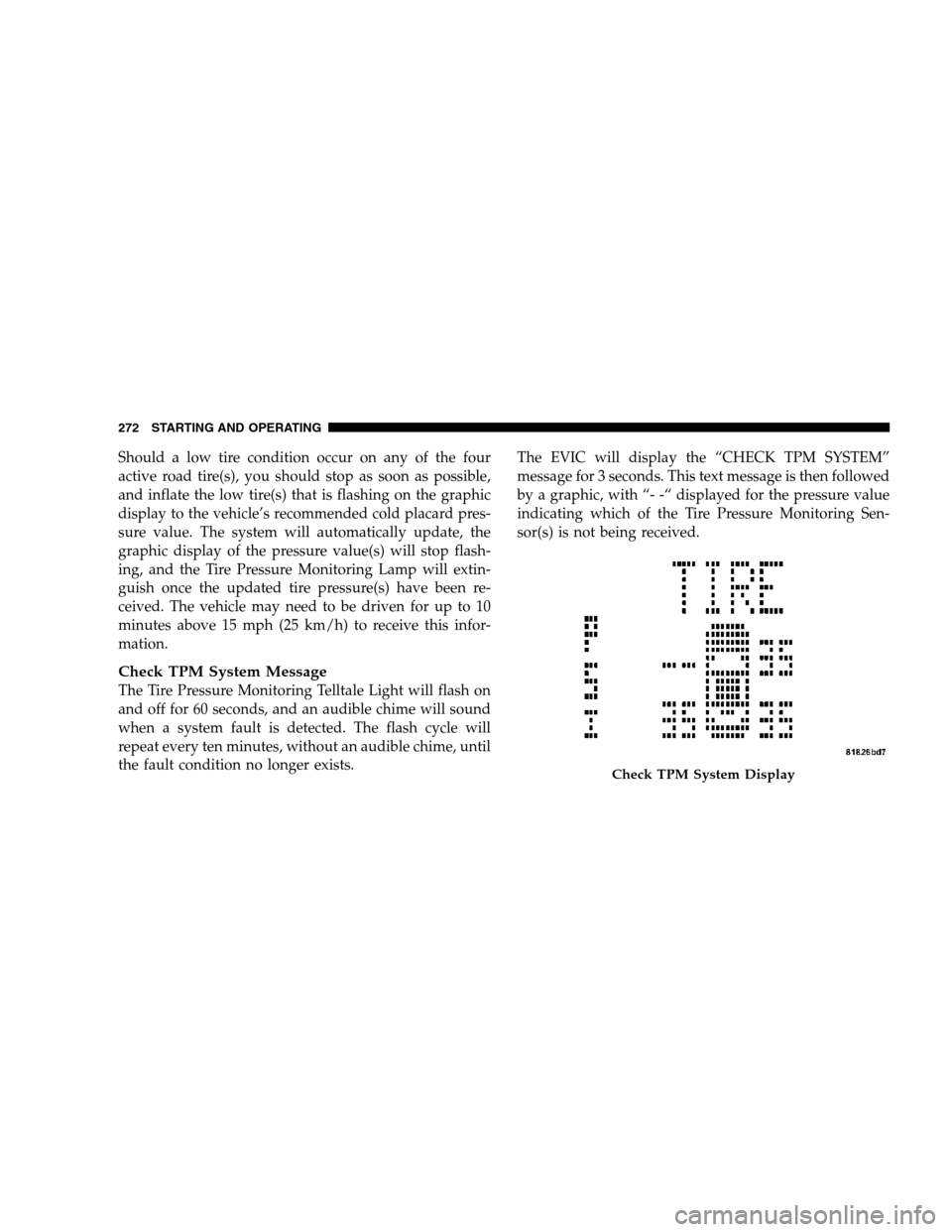
Should a low tire condition occur on any of the four
active road tire(s), you should stop as soon as possible,
and inflate the low tire(s) that is flashing on the graphic
display to the vehicle’s recommended cold placard pres-
sure value. The system will automatically update, the
graphic display of the pressure value(s) will stop flash-
ing, and the Tire Pressure Monitoring Lamp will extin-
guish once the updated tire pressure(s) have been re-
ceived. The vehicle may need to be driven for up to 10
minutes above 15 mph (25 km/h) to receive this infor-
mation.
Check TPM System Message
The Tire Pressure Monitoring Telltale Light will flash on
and off for 60 seconds, and an audible chime will sound
when a system fault is detected. The flash cycle will
repeat every ten minutes, without an audible chime, until
the fault condition no longer exists.The EVIC will display the “CHECK TPM SYSTEM”
message for 3 seconds. This text message is then followed
by a graphic, with “- -“ displayed for the pressure value
indicating which of the Tire Pressure Monitoring Sen-
sor(s) is not being received.
Check TPM System Display
272 STARTING AND OPERATING
Page 273 of 408

If the ignition key is cycled, this sequence will repeat,
providing the system fault still exists. If the system fault
no longer exists, the Tire Pressure Monitoring Telltale
Light will no longer flash, and the�CHECK TPM SYS-
TEM�text message will no longer display.
NOTE:Your system can be set to display pressure units
in PSI, kPa, or BAR.
NOTE:If your vehicle is equipped with a compact spare
wheel and tire assembly that does not have a tire pressure
monitoring sensor. Therefore, it will not be monitored by
the Tire Pressure Monitor System (TPMS). In the event
that the compact spare tire is swapped with a low
pressure road tire, the next ignition key cycle will still
show the “Tire Pressure Monitoring Lamp” to be ON, a
chime to sound, and the Electronic Vehicle Information
Center (EVIC) will still show the low tire pressure value
flashing on the graphic display. However, driving the
vehicle for up to 10 minutes above 15 mph (25 km/h) willdisplay a “CHECK TPM SYSTEM” text message on the
EVIC. This text message will then be followed by a
graphic, with “- -“ in place of the flashing low pressure
value. For every subsequent key cycle, the “Tire Pressure
Monitoring Lamp” will be ON, a chime will sound, a
“CHECK TPM SYSTEM” text message will be display in
the EVIC, and the graphic display will have “- -“ in place
of the pressure value of the spare tire location. Once the
original road tire has been properly repaired, and put
back onto the vehicle in place of the compact spare tire.
The TPMS will update the graphic display on the EVIC
with a new tire pressure value instead of “- -“, and the
“Tire Pressure Monitoring Lamp” will be OFF as long as
none of the road tire(s) are below the low pressure
warning threshold. The vehicle may need to be driven for
up to 10 minutes above 15 mph (25 km/h) to receive this
information.
STARTING AND OPERATING 273
5