Page 166 of 456
2. Pull up on loop(s) and twist 90 degrees, so they are
parallel to the slotted hole in tray.
3. Lift tray over loop(s), and reposition tray.
4. Pull up on loop(s) and twist 90 degrees, so they are
perpendicular (straight up) to the slotted hole in tray.5. Push loop(s) back down, so they are parallel to the top
of the tray.
REAR WINDOW FEATURES
Rear Window Wiper/Washer
A switch on the right side of the steering column controls
operation of the rear wiper/washer function. Rotating
the center of the switch up to the DEL (Delay) position or
the ON position will activate the wiper. Rotating the
center of the switch all the way up or down will turn on
the wash function. The wash pump will continue to
operate as long as the button is pressed. Upon release, the
wipers will cycle three times before returning to the set
position.
Cargo Load Floor
166 UNDERSTANDING THE FEATURES OF YOUR VEHICLE
Page 167 of 456

If the rear wiper is operating when the ignition is turned
OFF, the wiper will automatically return to the “Park”
position.
If the liftgate flipper glass is open, connection to the rear
window wiper is interrupted preventing activation of the
rear wiper blade. When the liftgate flipper glass is closed,the rear wiper switch or the ignition switch needs to be
turned OFF and ON to restart the rear wiper.
Adding Washer Fluid
The fluid reservoir for the windshield washers and the
rear window washer is shared. It is located in the front of
the engine compartment on the passenger side and
should be checked for fluid level at regular intervals. Fill
the reservoir with windshield washer solvent (not radia-
tor antifreeze) and operate the system for a few seconds
to flush out the residual water.
Rear Window Defroster — If Equipped
Press this button (located on the Climate Control
panel) to turn on the rear window defroster and
the heated side mirrors (if equipped). An LED in the
button will illuminate to indicate the rear window de-
froster is ON. The defroster automatically turns off after
about 10 minutes of operation.Rear Wiper/Washer Switch
UNDERSTANDING THE FEATURES OF YOUR VEHICLE 167
3
Page 168 of 456

CAUTION!
To avoid damaging the electrical conductors of the
rear window defroster, do not use scrapers, sharp
instruments, or abrasive window cleaners on the
interior surface of the window.
Labels can be peeled off after soaking with warm
water.
ROOF LUGGAGE RACK — IF EQUIPPED
External racks do not increase the total load carrying
capacity of the vehicle. Be sure that the total occupant
and luggage load inside the vehicle, plus the load on the
luggage rack, do not exceed the rated vehicle capacity.
This vehicle is not equipped with roof rack cross rails as
built, unless ordered as optional equipment. Cross rails
must be installed prior to carrying loads on the roof rack.
If not equipped, your authorized dealer can order andinstall Mopar�cross rails built specifically for this roof
rack system or a number of after market rails that are
tailored to your life-style or activities.
The optional cross rails have five specific locations iden-
tified by a feature on both the side rail and the cross rail.
Cross rails must be secured in one of the five detent
locations on the side rail to prevent movement with a
sudden stop. The cross rails must also be installed using
the correct orientation (the longer rail toward the front)
with the wind trip formation toward the front of the
vehicle as shown below. For improved windnoise perfor-
mance when cross rails are not in use, place them in
detent positions #1 (first detent from the front of the
vehicle) and #4 (second detent from the rear of the
vehicle) as indicated with a unique feature on the side
rails.The grab handles (A) on the back of the vehicle (if
equipped) are not to be used as a towing feature.
168 UNDERSTANDING THE FEATURES OF YOUR VEHICLE
Page 203 of 456
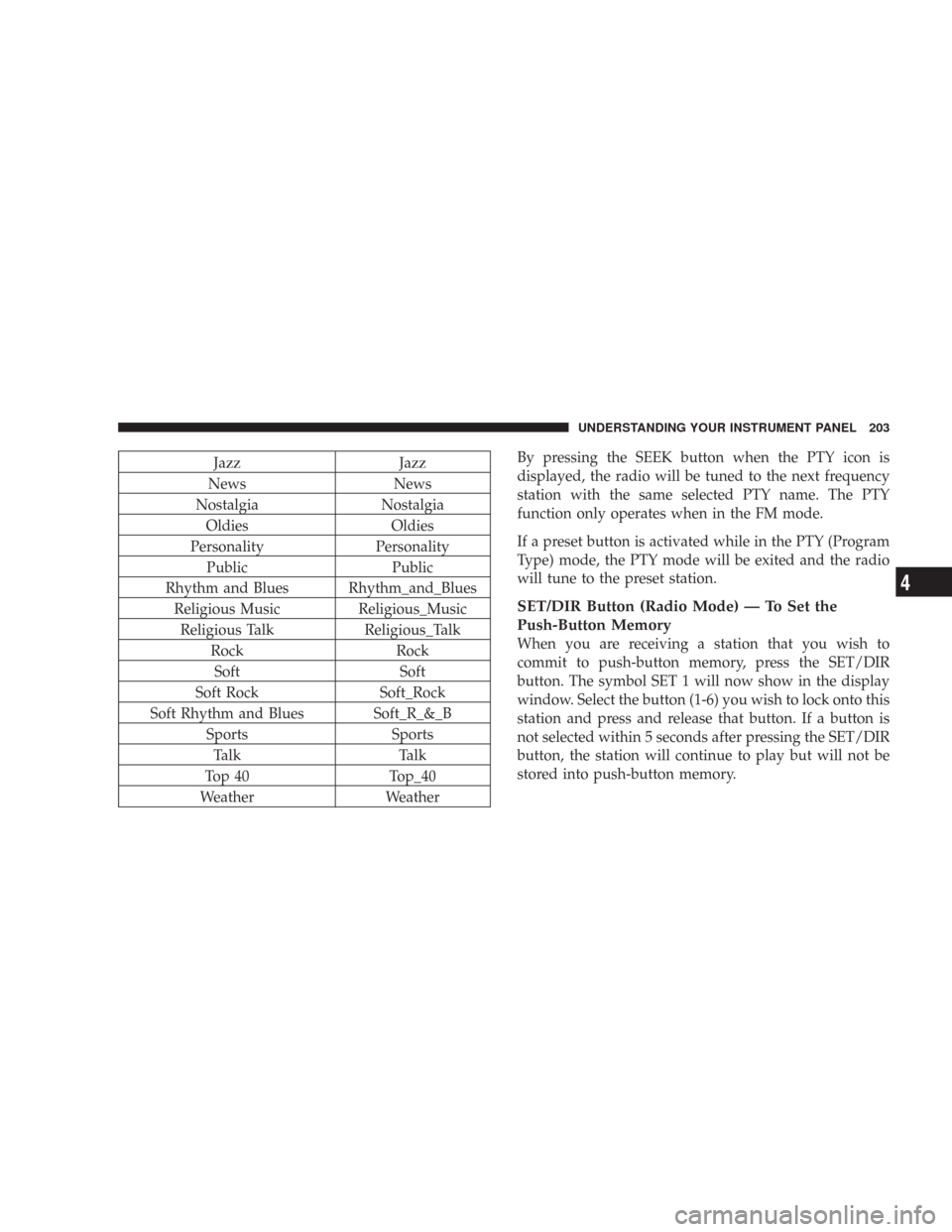
Jazz Jazz
News News
Nostalgia Nostalgia
Oldies Oldies
Personality Personality
Public Public
Rhythm and Blues Rhythm_and_Blues
Religious Music Religious_Music
Religious Talk Religious_Talk
Rock Rock
Soft Soft
Soft Rock Soft_Rock
Soft Rhythm and Blues Soft_R_&_B
Sports Sports
Talk Talk
Top 40 Top_40
Weather WeatherBy pressing the SEEK button when the PTY icon is
displayed, the radio will be tuned to the next frequency
station with the same selected PTY name. The PTY
function only operates when in the FM mode.
If a preset button is activated while in the PTY (Program
Type) mode, the PTY mode will be exited and the radio
will tune to the preset station.
SET/DIR Button (Radio Mode) — To Set the
Push-Button Memory
When you are receiving a station that you wish to
commit to push-button memory, press the SET/DIR
button. The symbol SET 1 will now show in the display
window. Select the button (1-6) you wish to lock onto this
station and press and release that button. If a button is
not selected within 5 seconds after pressing the SET/DIR
button, the station will continue to play but will not be
stored into push-button memory.
UNDERSTANDING YOUR INSTRUMENT PANEL 203
4
Page 204 of 456
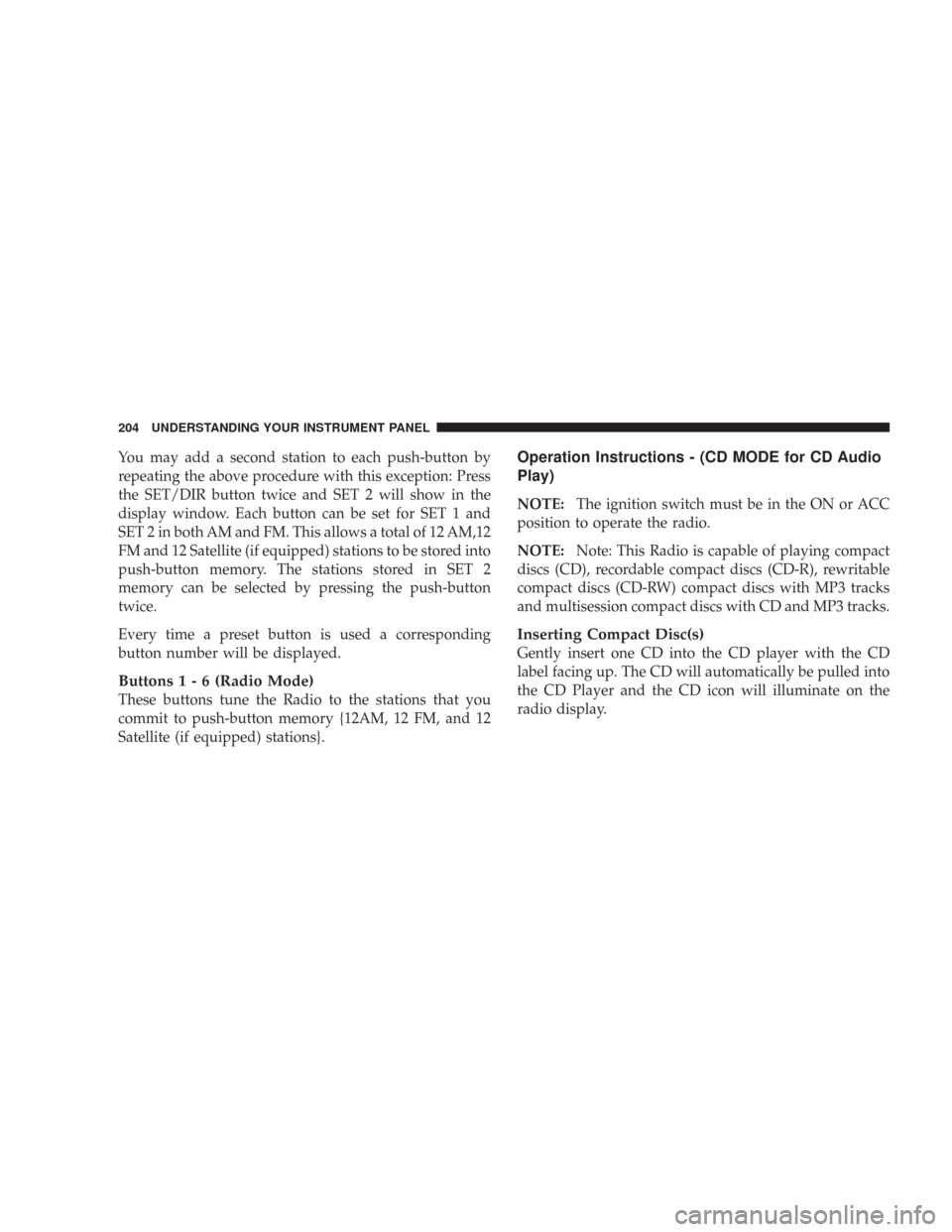
You may add a second station to each push-button by
repeating the above procedure with this exception: Press
the SET/DIR button twice and SET 2 will show in the
display window. Each button can be set for SET 1 and
SET 2 in both AM and FM. This allows a total of 12 AM,12
FM and 12 Satellite (if equipped) stations to be stored into
push-button memory. The stations stored in SET 2
memory can be selected by pressing the push-button
twice.
Every time a preset button is used a corresponding
button number will be displayed.
Buttons1-6(Radio Mode)
These buttons tune the Radio to the stations that you
commit to push-button memory {12AM, 12 FM, and 12
Satellite (if equipped) stations}.
Operation Instructions - (CD MODE for CD Audio
Play)
NOTE:The ignition switch must be in the ON or ACC
position to operate the radio.
NOTE:Note: This Radio is capable of playing compact
discs (CD), recordable compact discs (CD-R), rewritable
compact discs (CD-RW) compact discs with MP3 tracks
and multisession compact discs with CD and MP3 tracks.
Inserting Compact Disc(s)
Gently insert one CD into the CD player with the CD
label facing up. The CD will automatically be pulled into
the CD Player and the CD icon will illuminate on the
radio display.
204 UNDERSTANDING YOUR INSTRUMENT PANEL
Page 216 of 456
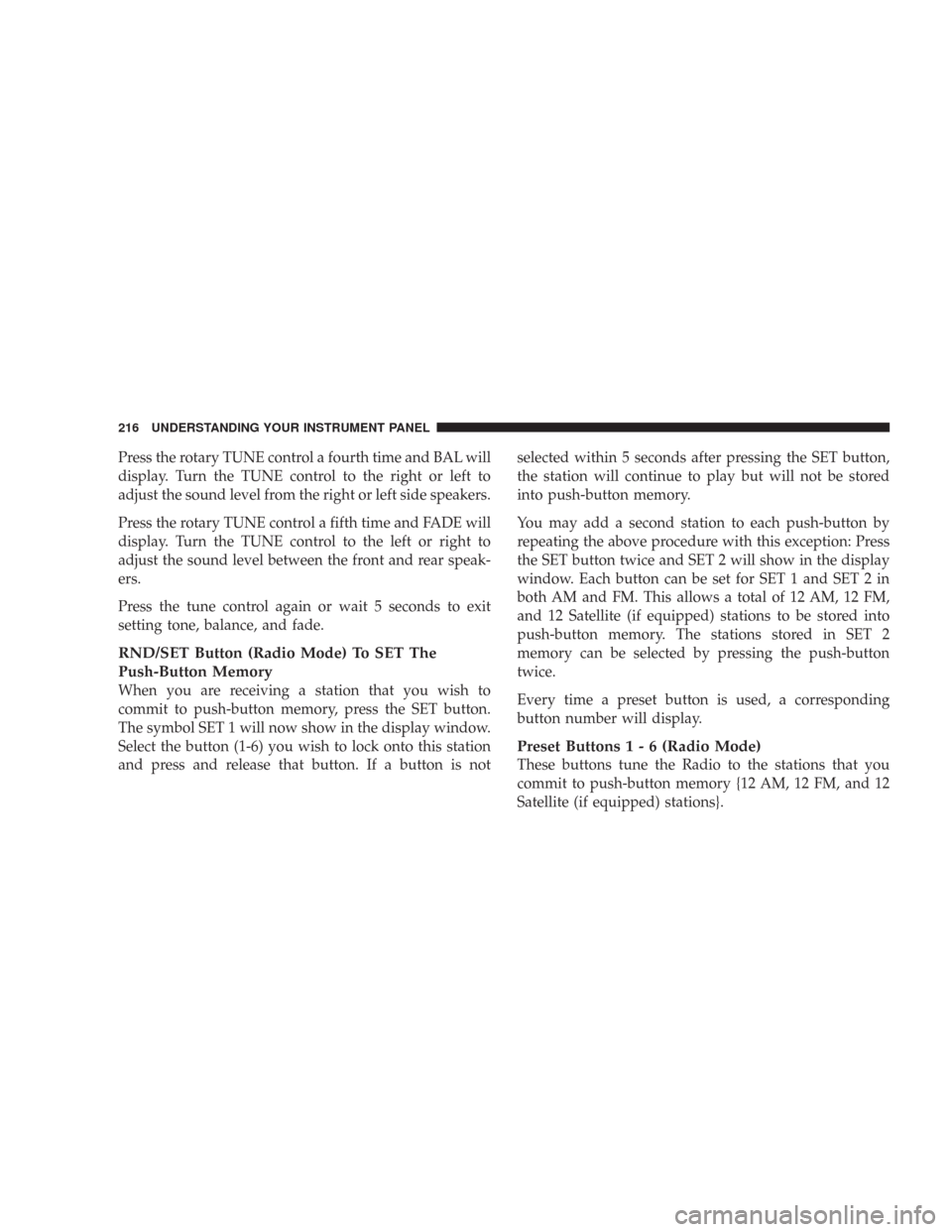
Press the rotary TUNE control a fourth time and BAL will
display. Turn the TUNE control to the right or left to
adjust the sound level from the right or left side speakers.
Press the rotary TUNE control a fifth time and FADE will
display. Turn the TUNE control to the left or right to
adjust the sound level between the front and rear speak-
ers.
Press the tune control again or wait 5 seconds to exit
setting tone, balance, and fade.
RND/SET Button (Radio Mode) To SET The
Push-Button Memory
When you are receiving a station that you wish to
commit to push-button memory, press the SET button.
The symbol SET 1 will now show in the display window.
Select the button (1-6) you wish to lock onto this station
and press and release that button. If a button is notselected within 5 seconds after pressing the SET button,
the station will continue to play but will not be stored
into push-button memory.
You may add a second station to each push-button by
repeating the above procedure with this exception: Press
the SET button twice and SET 2 will show in the display
window. Each button can be set for SET 1 and SET 2 in
both AM and FM. This allows a total of 12 AM, 12 FM,
and 12 Satellite (if equipped) stations to be stored into
push-button memory. The stations stored in SET 2
memory can be selected by pressing the push-button
twice.
Every time a preset button is used, a corresponding
button number will display.
Preset Buttons1-6(Radio Mode)
These buttons tune the Radio to the stations that you
commit to push-button memory {12 AM, 12 FM, and 12
Satellite (if equipped) stations}.
216 UNDERSTANDING YOUR INSTRUMENT PANEL
Page 234 of 456

Temperature Control
The temperature of air can be selected
by rotating the center temperature
control knob. The coldest temperature
setting is on the extreme left and the
warmest setting on the extreme right
of the rotation. The knob can be posi-
tioned at any point on the dial.
Mode Control
The mode selector (the right rotary
knob) can be placed in several posi-
tions. Dots between each of the mode
selections identify intermediate modes
that allow the occupants to fine tune
airflow distribution.Defrost
Air is directed to the windshield through the
outlets at the base of the windshield. Air is also
directed to the front door windows through the side
window demister grilles. Some airflow is delivered to the
floor while in defrost so that comfort can be maintained.
Defrost/Floor
Air flows through the front and rear floor outlets
and the outlets at the base of the windshield. Air is
also directed to the front door windows through the
side window demister grilles. Some airflow is delivered
to the floor while in defrost so that comfort can be
maintained.
Floor
Air flows through the floor outlets located under
the instrument panel and into the rear seating area
through vents under the front seats. Some airflow is
delivered to defrost while in the floor mode so that
comfort can be maintained.
234 UNDERSTANDING YOUR INSTRUMENT PANEL
Page 238 of 456

NOTE:
•The surface of the climate control panel, and the top
center of the instrument panel should be kept free of
debris due to the climate control sensor’s location.
Mud on the windshield may also cause poor operation
of this system.
•To provide you with maximum comfort in the auto-
matic mode, during cold start-ups the blower fan will
remain off until the engine warms up. However, the
fan will engage immediately if the defrost mode is
selected or if you manually select a blower speed.
•Under certain conditions (after the vehicle is turned
off) the climate control system may recalibrate and a
noise may be heard for 20 seconds. This is part of
normal operation.
•Most of the time, when in Automatic operation, you
can temporarily put the system into recirculation
mode by pressing the Recirc button. However, undercertain conditions in automatic the system is blowing
air out of the defrost vents. When these conditions are
present and the Recirc button is pressed the indicator
will flash and remain off. This tells you that you are
unable to go into recirculation mode at this time. If you
would like to go to Recirculation mode, you must first
move your mode knob to panel, panel/floor or floor,
then hit the Recirc button. This feature will reduce the
possibility of window fogging.
Manual Operation
This system offers a full complement of manual override
features which consist of Blower Preferred Automatic,
Mode Preferred Automatic with Manual Air Temperature
Control and Manual. This means the customer can over-
ride the blower, mode and disable automatic temperature
control completely.
NOTE:Please read the Automatic Temperature Control
Operation Chart below for details.
238 UNDERSTANDING YOUR INSTRUMENT PANEL