Page 145 of 456

Rear Park Assist Warning Display
The Rear Park Assist Warning Display, located in the
headliner near the flipper glass, provides both visual and
audible warnings to indicate the distance between the
rear fascia and the detected obstacle.When the ignition is changed to the RUN/ON position,
the warning display will turn ON all of its LEDs for
about 1 second. Each side of the warning display has 6
yellow and 2 red LEDs. The vehicle is close to the obstacle
when the red LED is ON.
When the obstacle is detected at a distance of about 59
inches (150 cm) from the rear fascia, the outermost LEDs
of the warning display will be ON with increased bright-
ness. Along with the LED, a half second tone will occur.
As the distance of the detected obstacle to the rear fascia
decreases, more LEDs are illuminated. When the warning
display has the first 5 yellow LEDs ON, the warning
display will actuate an intermittent tone for about 10
seconds. The radio will be muted while the tone is
actuated. The intermittent tone will increase in frequency
as each additional LED is lit.
Rear Park Assist Display
UNDERSTANDING THE FEATURES OF YOUR VEHICLE 145
3
Page 146 of 456
When the detected obstacle is about 11.8 inches (30 cm)
from the rear fascia, the warning display will actuate a
continuous tone for about 10 seconds, and it will turn ON
all 8 LEDs, including both RED LEDs, on the correspond-
ing side of the display. The radio will be muted while the
tone is actuated.
When the obstacle is less than 11.8 inches (30 cm) from
the rear fascia, the warning display will either have all 8
LEDs ON (obstacle detected) or it will have only the
outermost LEDs ON with decreased brightness (obstacle
not detected), depending on the location of the obstacle.Enable/Disable the Rear Park Assist System
The Rear Park Assist System can be enabled and disabled
with a switch located in the switch bank of the instru-
ment panel.
Rear Park Assist Switch
146 UNDERSTANDING THE FEATURES OF YOUR VEHICLE
Page 149 of 456

NOTE:Clean all four Rear Park Assist Sensors regularly,
taking care not to scratch or damage them. The sensors
must not be covered with ice, snow, slush, mud, dirt or
debris. Failure to do so can result in the system not
working properly. The system might not detect an ob-
stacle behind the fascia or it could provide a false
indication that an obstacle is behind the fascia.
Assure objects are not within 11.8 inches (30 cm) from the
rear fascia while driving the vehicle. Failure to do so can
result in the system misinterpreting a close object as a
sensor problem, causing the�SERVICE PARK ASSIST
SYSTEM�message to be displayed in the instrument
cluster.
Ultrasonic noise from airbrakes of nearby trucks, air
powered jackhammers and air powered shop tools, to
name a few, will cause the Rear Park Assist System to be
disabled until the ultrasonic noise is no longer present.REAR CAMERA — IF EQUIPPED
Vehicles with a Navigation radio may be equipped with
a rear view camera (located on the rear liftgate) that
allows you to see an on-screen image (on the navigation
radio screen) of the rear of your vehicle whenever the
vehicle is put into R (Reverse).
WARNING!
Drivers must be careful when backing up even when
using the rear camera system. Always check care-
fully behind your vehicle, and be sure to check for
pedestrians, animals, other vehicles, obstructions, or
blind spots before backing up. Failure to do so can
result in serious injury or death.
If snow, ice, mud, or anything else builds up on the
camera lens. Clean the lens, rinse with water, and dry
with a soft cloth.
UNDERSTANDING THE FEATURES OF YOUR VEHICLE 149
3
Page 153 of 456
Programming HomeLink
NOTE:When programming a garage door opener, it is
advised to park outside the garage. It is also recom-
mended that a new battery be placed in the hand-held
transmitter of the device being programmed to
HomeLink for quicker training and accurate transmis-
sion of the radio-frequency signal.
The Electronic Vehicle Information Center (EVIC) fea-
tures a driver-interactive display which includes
HomeLink system messages. The EVIC is located on the
bottom of the tachometer.
Electronic Vehicle Information Center
UNDERSTANDING THE FEATURES OF YOUR VEHICLE 153
3
Page 156 of 456
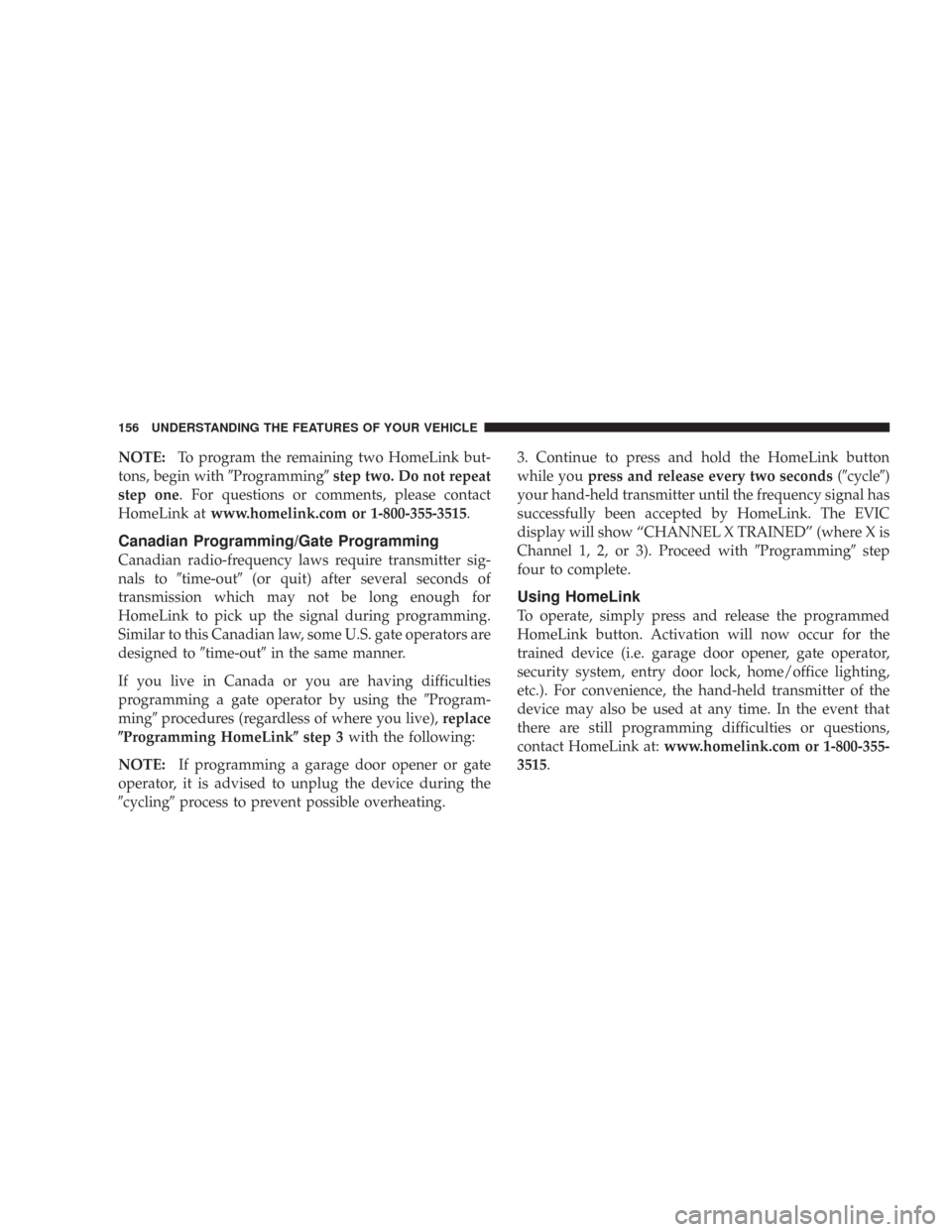
NOTE:To program the remaining two HomeLink but-
tons, begin with�Programming�step two. Do not repeat
step one. For questions or comments, please contact
HomeLink atwww.homelink.com or 1-800-355-3515.
Canadian Programming/Gate Programming
Canadian radio-frequency laws require transmitter sig-
nals to�time-out�(or quit) after several seconds of
transmission which may not be long enough for
HomeLink to pick up the signal during programming.
Similar to this Canadian law, some U.S. gate operators are
designed to�time-out�in the same manner.
If you live in Canada or you are having difficulties
programming a gate operator by using the�Program-
ming�procedures (regardless of where you live),replace
�Programming HomeLink�step 3with the following:
NOTE:If programming a garage door opener or gate
operator, it is advised to unplug the device during the
�cycling�process to prevent possible overheating.3. Continue to press and hold the HomeLink button
while youpress and release every two seconds(�cycle�)
your hand-held transmitter until the frequency signal has
successfully been accepted by HomeLink. The EVIC
display will show “CHANNEL X TRAINED” (where X is
Channel 1, 2, or 3). Proceed with�Programming�step
four to complete.
Using HomeLink
To operate, simply press and release the programmed
HomeLink button. Activation will now occur for the
trained device (i.e. garage door opener, gate operator,
security system, entry door lock, home/office lighting,
etc.). For convenience, the hand-held transmitter of the
device may also be used at any time. In the event that
there are still programming difficulties or questions,
contact HomeLink at:www.homelink.com or 1-800-355-
3515.
156 UNDERSTANDING THE FEATURES OF YOUR VEHICLE
Page 169 of 456

NOTE:If the rear cross rail (or any metallic object) is
placed over the satellite radio antenna (if equipped), you
may experience interruption of satellite radio reception.
For improved satellite radio reception, place the rear
cross rail in detent position #4 when not in use.CAUTION!
•To prevent damage to the roof of your vehicle, DO NOT
carry any loads on the roof rack without cross rails
installed. The load should be secured and placed on top of
the cross rails, not directly on the roof. If it is necessary to
place the load on the roof, place a blanket or some other
protection between the load and the roof surface.
•To avoid damage to the roof rack and vehicle, do not
exceed the rated load capacity of your cross rail system
or the roof rack system maximum load capacity of 150
lbs (68 kg). Always distribute heavy loads as evenly as
possible and secure the load appropriately.
•Long loads which extend over the windshield, such as
wood panels or surfboards, should be secured to both
the front and rear of the vehicle.
•Travel at reduced speeds and turn corners carefully
when carrying large or heavy loads on the roof rack.
Wind forces, due to natural causes or nearby truck
traffic, can add sudden upward loads. This is especially
true on large flat loads and may result in damage to the
cargo or your vehicle.
Cross Rail Positions
UNDERSTANDING THE FEATURES OF YOUR VEHICLE 169
3
Page 171 of 456
UNDERSTANDING YOUR INSTRUMENT PANEL
CONTENTS
�Instrument Panel And Controls.............174
�Instrument Cluster......................175
�Instrument Cluster Description.............176
�Electronic Vehicle Information Center —
If Equipped...........................184
▫Customer Programmable Features.........187
▫Compass/Temperature/Trip Computer......191
▫Trip Computer.......................193
�Radio General Information................197▫Radio Broadcast Signals.................197
▫Two Types Of Signals..................198
▫Electrical Disturbances..................198
▫AM Reception.......................198
▫FM Reception........................198
�Sales Code RAQ – AM/FM/CD (6-Disc) Radio
With Optional Satellite Radio, Hands Free Phone,
And Vehicle Entertainment Systems (VES)
Capabilities...........................199
▫Operating Instructions - Radio Mode.......1994
Page 172 of 456
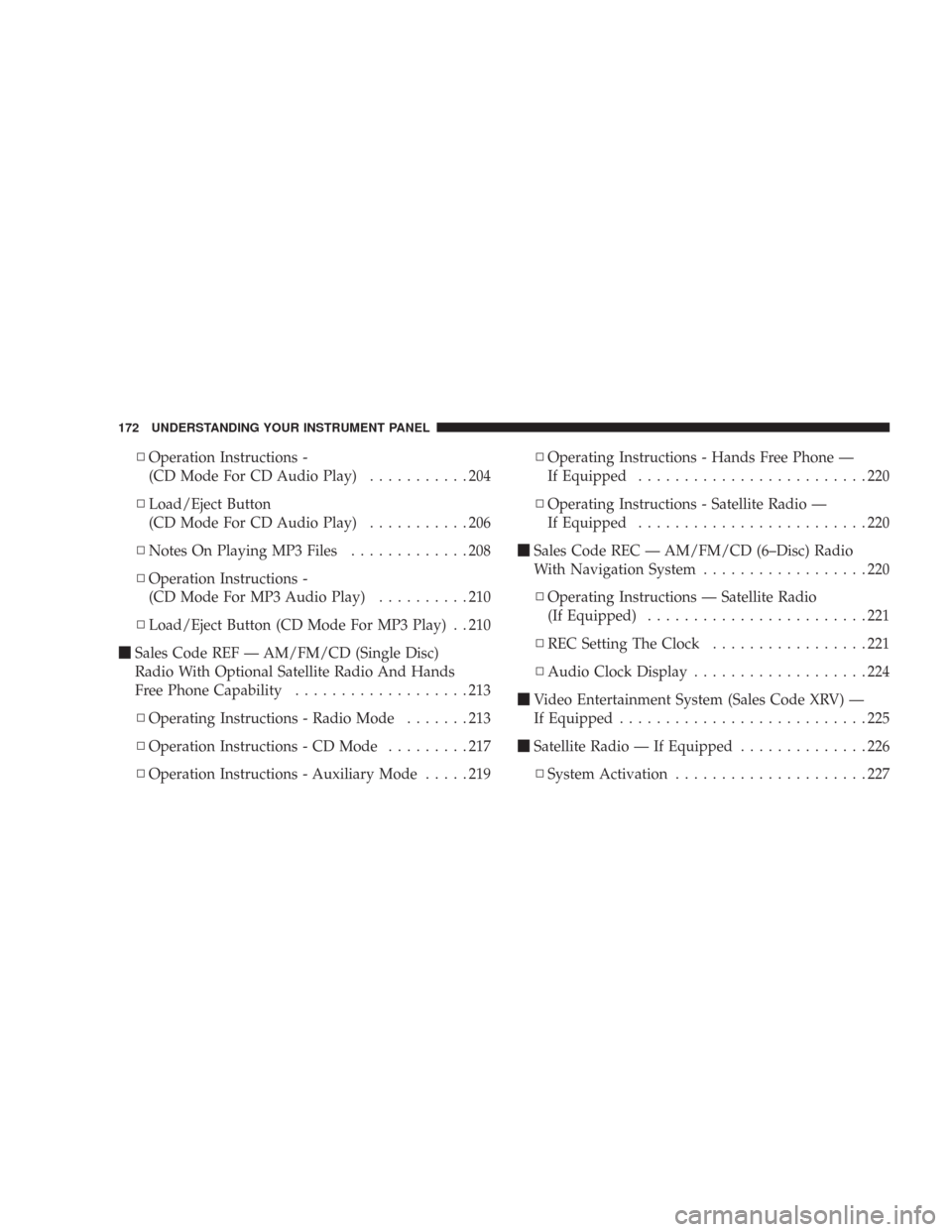
▫Operation Instructions -
(CD Mode For CD Audio Play)...........204
▫Load/Eject Button
(CD Mode For CD Audio Play)...........206
▫Notes On Playing MP3 Files.............208
▫Operation Instructions -
(CD Mode For MP3 Audio Play)..........210
▫Load/Eject Button (CD Mode For MP3 Play) . . 210
�Sales Code REF — AM/FM/CD (Single Disc)
Radio With Optional Satellite Radio And Hands
Free Phone Capability...................213
▫Operating Instructions - Radio Mode.......213
▫Operation Instructions - CD Mode.........217
▫Operation Instructions - Auxiliary Mode.....219▫Operating Instructions - Hands Free Phone —
If Equipped.........................220
▫Operating Instructions - Satellite Radio —
If Equipped.........................220
�Sales Code REC — AM/FM/CD (6–Disc) Radio
With Navigation System..................220
▫Operating Instructions — Satellite Radio
(If Equipped)........................221
▫REC Setting The Clock.................221
▫Audio Clock Display...................224
�Video Entertainment System (Sales Code XRV) —
If Equipped...........................225
�Satellite Radio — If Equipped..............226
▫System Activation.....................227
172 UNDERSTANDING YOUR INSTRUMENT PANEL