2007 HYUNDAI VERACRUZ key
[x] Cancel search: keyPage 109 of 441
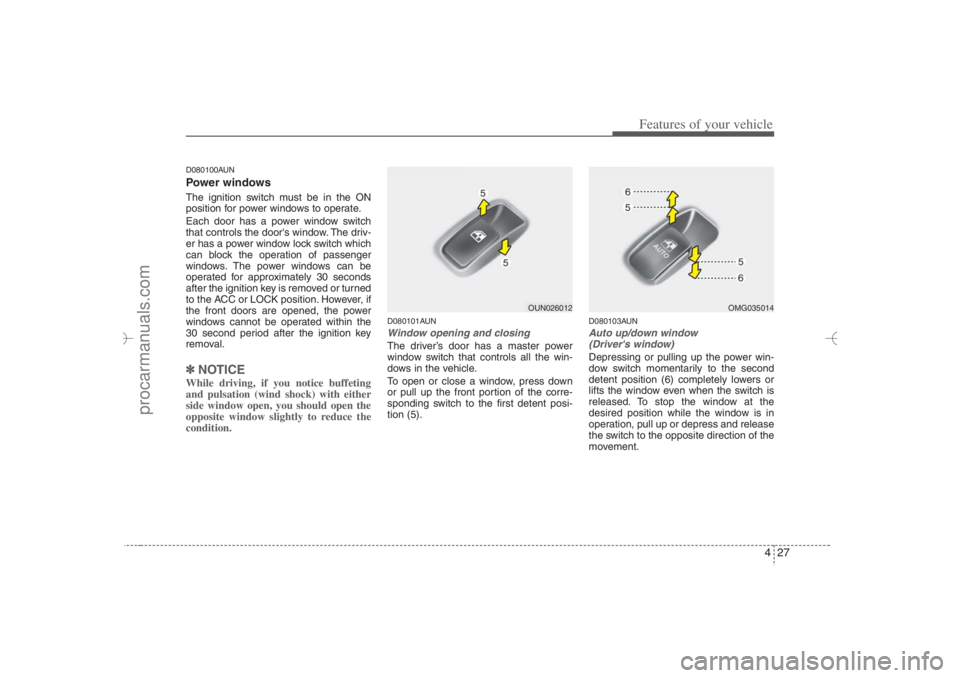
427
Features of your vehicle
D080100AUNPower windowsThe ignition switch must be in the ON
position for power windows to operate.
Each door has a power window switch
that controls the door's window. The driv-
er has a power window lock switch which
can block the operation of passenger
windows. The power windows can be
operated for approximately 30 seconds
after the ignition key is removed or turned
to the ACC or LOCK position. However, if
the front doors are opened, the power
windows cannot be operated within the
30 second period after the ignition key
removal.✽ ✽
NOTICEWhile driving, if you notice buffeting
and pulsation (wind shock) with either
side window open, you should open the
opposite window slightly to reduce the
condition.
D080101AUNWindow opening and closingThe driver’s door has a master power
window switch that controls all the win-
dows in the vehicle.
To open or close a window, press down
or pull up the front portion of the corre-
sponding switch to the first detent posi-
tion (5).
D080103AUNAuto up/down window
(Driver's window)Depressing or pulling up the power win-
dow switch momentarily to the second
detent position (6) completely lowers or
lifts the window even when the switch is
released. To stop the window at the
desired position while the window is in
operation, pull up or depress and release
the switch to the opposite direction of the
movement.
OUN026012
OMG035014
EN hma 4~83.qxd 11/28/2006 3:30 PM Page 27
procarmanuals.com
Page 111 of 441
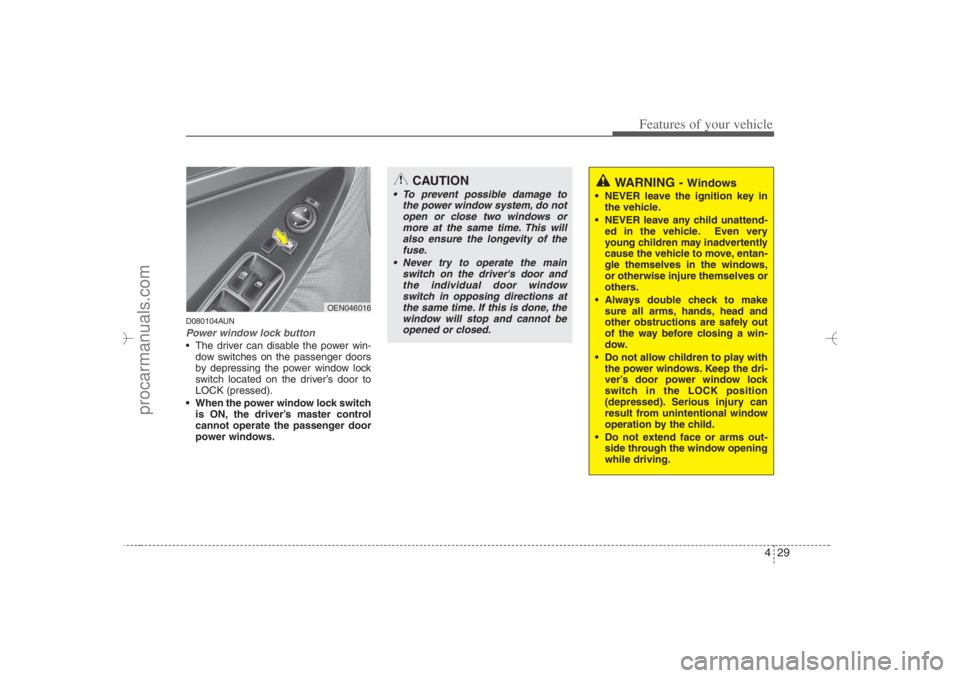
429
Features of your vehicle
D080104AUNPower window lock button The driver can disable the power win-
dow switches on the passenger doors
by depressing the power window lock
switch located on the driver’s door to
LOCK (pressed).
When the power window lock switch
is ON, the driver’s master control
cannot operate the passenger door
power windows.
OEN046016
CAUTION
To prevent possible damage to
the power window system, do not
open or close two windows or
more at the same time. This will
also ensure the longevity of the
fuse.
Never try to operate the main
switch on the driver's door and
the individual door window
switch in opposing directions at
the same time. If this is done, the
window will stop and cannot be
opened or closed.
WARNING -
Windows
NEVER leave the ignition key in
the vehicle.
NEVER leave any child unattend-
ed in the vehicle. Even very
young children may inadvertently
cause the vehicle to move, entan-
gle themselves in the windows,
or otherwise injure themselves or
others.
Always double check to make
sure all arms, hands, head and
other obstructions are safely out
of the way before closing a win-
dow.
Do not allow children to play with
the power windows. Keep the dri-
ver’s door power window lock
switch in the LOCK position
(depressed). Serious injury can
result from unintentional window
operation by the child.
Do not extend face or arms out-
side through the window opening
while driving.
EN hma 4~83.qxd 11/28/2006 3:31 PM Page 29
procarmanuals.com
Page 123 of 441
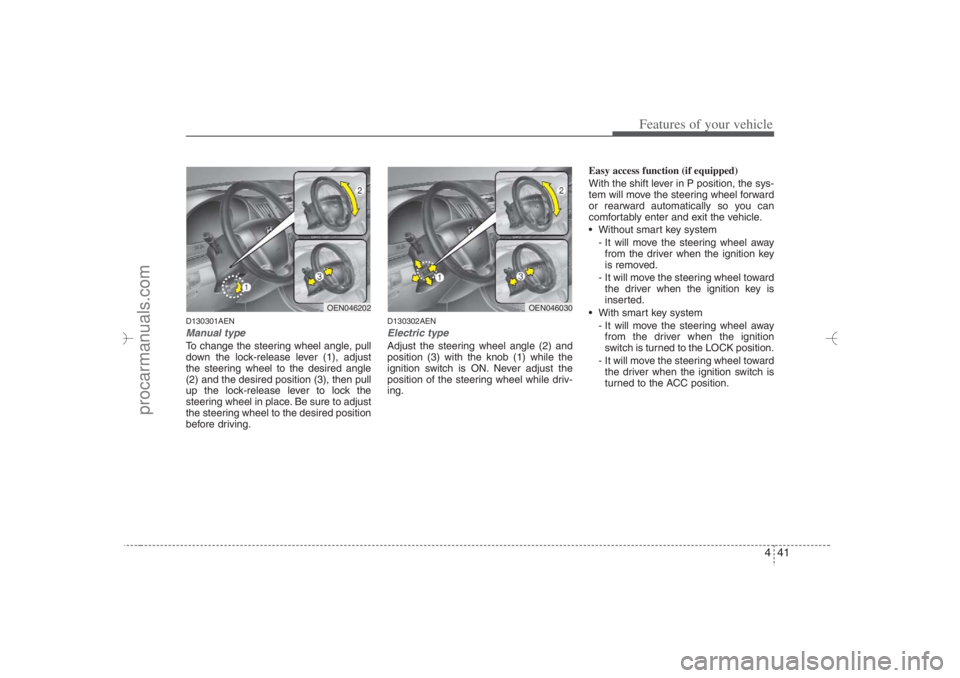
441
Features of your vehicle
D130301AENManual typeTo change the steering wheel angle, pull
down the lock-release lever (1), adjust
the steering wheel to the desired angle
(2) and the desired position (3), then pull
up the lock-release lever to lock the
steering wheel in place. Be sure to adjust
the steering wheel to the desired position
before driving.
D130302AENElectric typeAdjust the steering wheel angle (2) and
position (3) with the knob (1) while the
ignition switch is ON. Never adjust the
position of the steering wheel while driv-
ing.Easy access function (if equipped)
With the shift lever in P position, the sys-
tem will move the steering wheel forward
or rearward automatically so you can
comfortably enter and exit the vehicle.
Without smart key system
- It will move the steering wheel away
from the driver when the ignition key
is removed.
- It will move the steering wheel toward
the driver when the ignition key is
inserted.
With smart key system
- It will move the steering wheel away
from the driver when the ignition
switch is turned to the LOCK position.
- It will move the steering wheel toward
the driver when the ignition switch is
turned to the ACC position.
OEN046202
OEN046030
EN hma 4~83.qxd 11/28/2006 3:35 PM Page 41
procarmanuals.com
Page 147 of 441
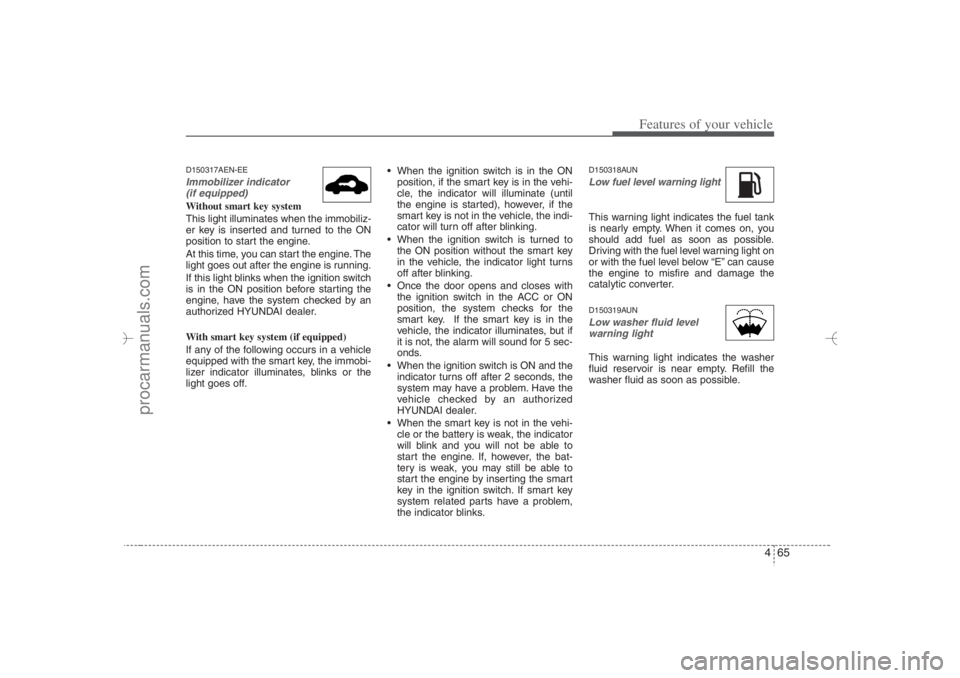
465
Features of your vehicle
D150317AEN-EEImmobilizer indicator
(if equipped)Without smart key system
This light illuminates when the immobiliz-
er key is inserted and turned to the ON
position to start the engine.
At this time, you can start the engine. The
light goes out after the engine is running.
If this light blinks when the ignition switch
is in the ON position before starting the
engine, have the system checked by an
authorized HYUNDAI dealer.
With smart key system (if equipped)
If any of the following occurs in a vehicle
equipped with the smart key, the immobi-
lizer indicator illuminates, blinks or the
light goes off. When the ignition switch is in the ON
position, if the smart key is in the vehi-
cle, the indicator will illuminate (until
the engine is started), however, if the
smart key is not in the vehicle, the indi-
cator will turn off after blinking.
When the ignition switch is turned to
the ON position without the smart key
in the vehicle, the indicator light turns
off after blinking.
Once the door opens and closes with
the ignition switch in the ACC or ON
position, the system checks for the
smart key. If the smart key is in the
vehicle, the indicator illuminates, but if
it is not, the alarm will sound for 5 sec-
onds.
When the ignition switch is ON and the
indicator turns off after 2 seconds, the
system may have a problem. Have the
vehicle checked by an authorized
HYUNDAI dealer.
When the smart key is not in the vehi-
cle or the battery is weak, the indicator
will blink and you will not be able to
start the engine. If, however, the bat-
tery is weak, you may still be able to
start the engine by inserting the smart
key in the ignition switch. If smart key
system related parts have a problem,
the indicator blinks.
D150318AUNLow fuel level warning lightThis warning light indicates the fuel tank
is nearly empty. When it comes on, you
should add fuel as soon as possible.
Driving with the fuel level warning light on
or with the fuel level below “E” can cause
the engine to misfire and damage the
catalytic converter.D150319AUNLow washer fluid level
warning lightThis warning light indicates the washer
fluid reservoir is near empty. Refill the
washer fluid as soon as possible.
EN hma 4~83.qxd 11/28/2006 3:37 PM Page 65
procarmanuals.com
Page 149 of 441
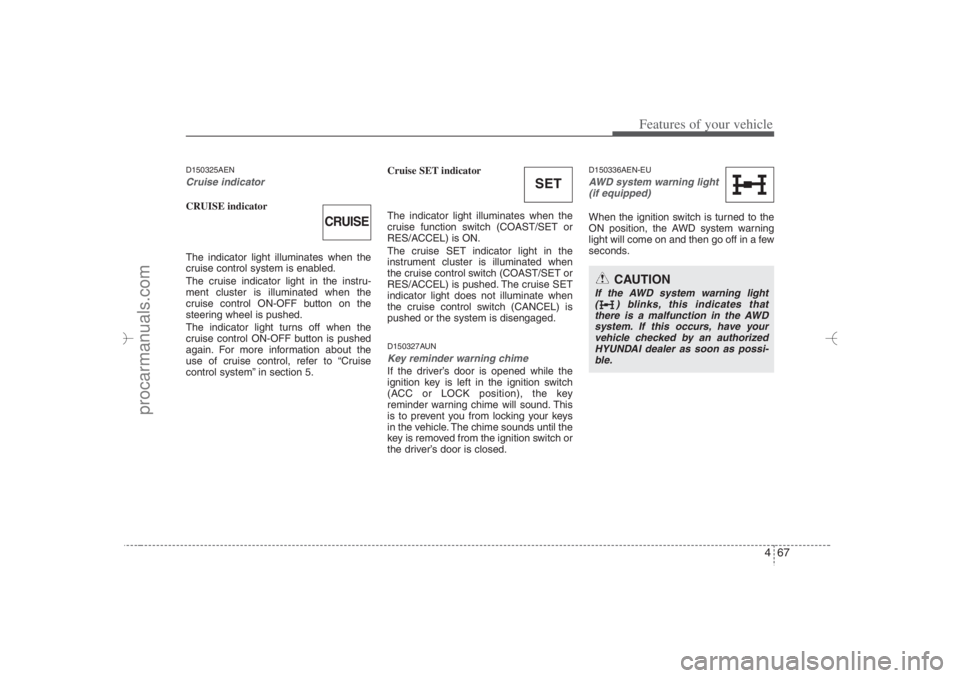
467
Features of your vehicle
D150325AENCruise indicator CRUISE indicator
The indicator light illuminates when the
cruise control system is enabled.
The cruise indicator light in the instru-
ment cluster is illuminated when the
cruise control ON-OFF button on the
steering wheel is pushed.
The indicator light turns off when the
cruise control ON-OFF button is pushed
again. For more information about the
use of cruise control, refer to “Cruise
control system” in section 5.Cruise SET indicator
The indicator light illuminates when the
cruise function switch (COAST/SET or
RES/ACCEL) is ON.
The cruise SET indicator light in the
instrument cluster is illuminated when
the cruise control switch (COAST/SET or
RES/ACCEL) is pushed. The cruise SET
indicator light does not illuminate when
the cruise control switch (CANCEL) is
pushed or the system is disengaged.
D150327AUNKey reminder warning chime If the driver’s door is opened while the
ignition key is left in the ignition switch
(ACC or LOCK position), the key
reminder warning chime will sound. This
is to prevent you from locking your keys
in the vehicle. The chime sounds until the
key is removed from the ignition switch or
the driver’s door is closed.
D150336AEN-EUAWD system warning light
(if equipped) When the ignition switch is turned to the
ON position, the AWD system warning
light will come on and then go off in a few
seconds.
SET
CAUTION
If the AWD system warning light
( ) blinks, this indicates that
there is a malfunction in the AWD
system. If this occurs, have your
vehicle checked by an authorized
HYUNDAI dealer as soon as possi-
ble.
CRUISE
EN hma 4~83.qxd 11/28/2006 3:37 PM Page 67
procarmanuals.com
Page 150 of 441

Features of your vehicle68 4D150337AEN-EUAWD LOCK indicator
(if equipped) The AWD LOCK indicator light is illumi-
nated when the AWD LOCK button is
pushed. The purpose of this AWD LOCK
mode is to increase the drive power
when driving on dry road surfaces, wet
pavement, snow-covered roads and/or
off-road. The AWD LOCK indicator light
is turned off by pushing the button again
D150338AENKEY OUT indicator
(if equipped)When the ignition switch is in the ACC or
ON position, the system checks for the
smart key. If the smart key is not in the
vehicle, the indicator will blink and the
chime will sound. Keep the smart key in
the vehicle.
KEY
OUT
CAUTION
Do not use AWD LOCK mode on dry
paved roads or highway, it can
cause noise, vibration or damage of
AWD related parts.
AW D
LOCK
EN hma 4~83.qxd 11/28/2006 3:37 PM Page 68
procarmanuals.com
Page 153 of 441

471
Features of your vehicle
✽ ✽
NOTICEThis system can only sense objects with-
in the range and location of the sensors;
It can not detect objects in other areas
where sensors are not installed. Also,
small or slim objects, such as poles or
objects located between sensors may not
be detected by the sensors.
Always visually check behind the vehi-
cle when backing up.
Be sure to inform any drivers of the
vehicle that may be unfamiliar with the
system regarding the systems capabili-
ties and limitations.
D170400AENSelf-diagnosisIf you don’t hear an audible warning
sound or if the buzzer sounds intermit-
tently when shifting the gear to the R
(Reverse) position, this may indicate a
malfunction in the rear parking assist sys-
tem. If this occurs, have your vehicle
checked by an authorized HYUNDAI
dealer as soon as possible.
D180000AUNThe hazard warning flasher should be
used whenever you find it necessary to
stop the car in a hazardous location.
When you must make such an emer-
gency stop, always pull off the road as far
as possible.
The hazard warning lights are turned on
by pushing in the hazard switch. This
causes all turn signal lights to blink. The
hazard warning lights will operate even
though the key is not in the ignition
switch.
To turn the hazard warning lights off,
push the switch a second time.
WARNING
Pay close attention when the vehi-
cle is driven close to objects on the
road, particularly pedestrians, and
especially children. Be aware that
some objects may not be detected
by the sensors, due to the object’s
distance, size or material, all of
which can limit the effectiveness of
the sensor. Always perform a visu-
al inspection to make sure the vehi-
cle is clear of all obstructions
before moving the vehicle in any
direction.
WARNING
Your new vehicle warranty does not
cover any accidents or damage to
the vehicle or injuries to its occu-
pants due to a rear parking assist
system malfunction. Always drive
safely and cautiously.
HAZARD WARNING FLASHER
OEN046059
EN hma 4~83.qxd 11/28/2006 3:37 PM Page 71
procarmanuals.com
Page 154 of 441

Features of your vehicle72 4D190100AUNBattery saver function The purpose of this feature is to pre-
vent the battery from being dis-
charged. The system automatically
turns off the exterior lights when the
driver removes the ignition key and
opens the driver-side door.
With this feature, the parking lights will
be turned off automatically if the driver
parks on the side of road at night.
If necessary, to keep the lights on
when the ignition key is removed, per-
form the following:
1) Open the driver-side door.
2) Turn the parking lights OFF and ON
again using the light switch on the
steering column.D190200AENHeadlight escort function
(if equipped)The headlights (and/or taillights) remain
on for approximately 20 minutes after the
ignition key is removed or turned to the
ACC or LOCK position. However, if the
driver’s door is opened and closed, the
headlights are turned off after 30 sec-
onds.The headlights can be turned off by
pressing the lock button on the transmit-
ter twice or turning off the light switch
from the headlight or Auto light position.
D190300AENRescue mode function
(if equipped)If your vehicle has any problem on the
vehicle network system, the headlights
(low beam) turn on automatically with the
ignition switch in the ON position even
though the headlight switch is not turned
on. At this time, the emergency lighting is
not turned off when the headlight switch
is turned off.
D190400AUNLighting controlThe light switch has a Headlight and a
Parking light position.
To operate the lights, turn the knob at the
end of the control lever to one of the fol-
lowing positions:
(1) OFF position
(2) Parking light position
(3) Headlight position
(4) Auto light position (if equipped)
LIGHTING
CAUTION
If the rescue mode occurs, have
your vehicle checked by an author-
ized HYUNDAI dealer as soon as
possible.
OEN046060
EN hma 4~83.qxd 11/28/2006 3:37 PM Page 72
procarmanuals.com