Page 71 of 306

1
FEATURES OF YOUR HYUNDAI
59
B340D01A-AATHigh-beam SwitchTo turn on the headlight high beams, push the
lever forward (away from you). The High Beam
Indicator Light will come on at the same time. For
low beams, pull the lever back toward you.
B340E01A-AATHeadlight FlasherTo flash the headlights, pull the switch lever
toward you, then release it. The headlights can
be flashed even though the headlight switch is
in the "OFF" position.
B340C04A-AATHeadlight SwitchTo operate the headlights, turn the barrel on the
end of the multi-function switch. The first posi-
tion turns on the parking lights, sidelights, tail
lights and instrument panel lights. The second
position turns on the headlights.NOTE:The ignition must be in the "ON" position
to turn on the headlights.
HJM2084
HJM2088
Parking Light Auto Cuto The purpose of this feature is to prevent the
battery from being discharged.
The system automatically turns off the head-
lights and parking lights when the driver
removes the ignition key and opens the
driver- side door.
o With this feature, the parking light will be
turned off automatically if the driver parks on
the side of road at night.
If necessary, to keep the lights on when the
ignition key is removed, perform the follow-
ing :
1) Open the driver-side door.
2) Turn the parking lights OFF and ON again
using the light switch on the steering
column.
Page 72 of 306
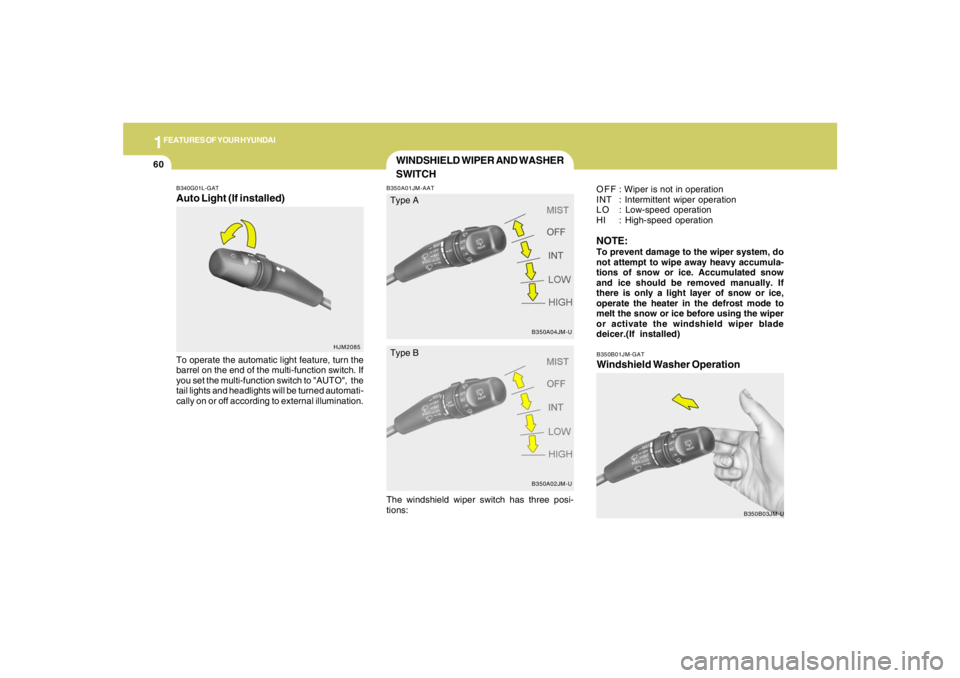
1FEATURES OF YOUR HYUNDAI60
B350B01JM-GATWindshield Washer Operation
B350B03JM-U B340G01L-GAT
Auto Light (If installed)To operate the automatic light feature, turn the
barrel on the end of the multi-function switch. If
you set the multi-function switch to "AUTO", the
tail lights and headlights will be turned automati-
cally on or off according to external illumination.
HJM2085
WINDSHIELD WIPER AND WASHER
SWITCHB350A01JM-AAT
O F F : Wiper is not in operation
INT : Intermittent wiper operation
L O : Low-speed operation
HI : High-speed operationNOTE:To prevent damage to the wiper system, do
not attempt to wipe away heavy accumula-
tions of snow or ice. Accumulated snow
and ice should be removed manually. If
there is only a light layer of snow or ice,
operate the heater in the defrost mode to
melt the snow or ice before using the wiper
or activate the windshield wiper blade
deicer.(If installed)
B350A04JM-UB350A02JM-U
Type A
Type B
The windshield wiper switch has three posi-
tions:
Page 74 of 306
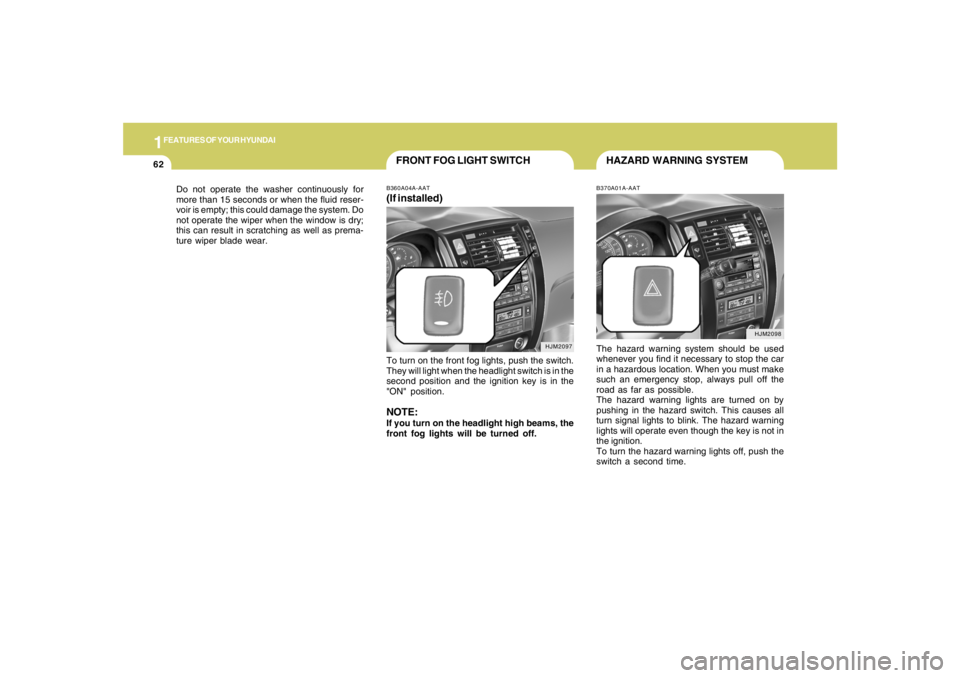
1FEATURES OF YOUR HYUNDAI62
HJM2098
HAZARD WARNING SYSTEMB370A01A-AATThe hazard warning system should be used
whenever you find it necessary to stop the car
in a hazardous location. When you must make
such an emergency stop, always pull off the
road as far as possible.
The hazard warning lights are turned on by
pushing in the hazard switch. This causes all
turn signal lights to blink. The hazard warning
lights will operate even though the key is not in
the ignition.
To turn the hazard warning lights off, push the
switch a second time. Do not operate the washer continuously for
more than 15 seconds or when the fluid reser-
voir is empty; this could damage the system. Do
not operate the wiper when the window is dry;
this can result in scratching as well as prema-
ture wiper blade wear.
HJM2097
FRONT FOG LIGHT SWITCHB360A04A-AAT(If installed)To turn on the front fog lights, push the switch.
They will light when the headlight switch is in the
second position and the ignition key is in the
"ON" position.NOTE:If you turn on the headlight high beams, the
front fog lights will be turned off.
Page 76 of 306
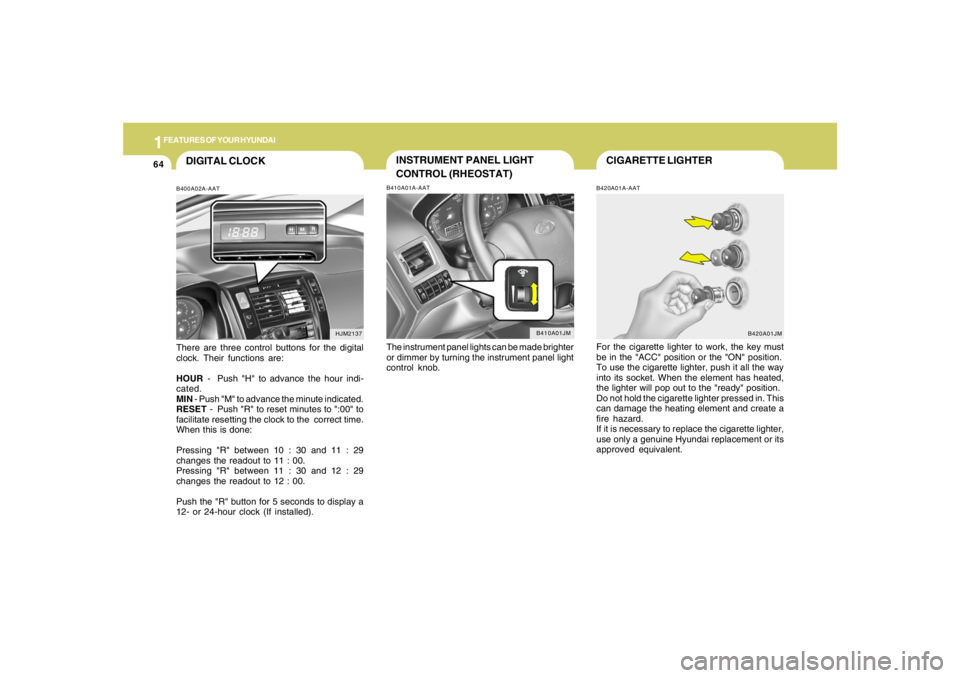
1FEATURES OF YOUR HYUNDAI64
CIGARETTE LIGHTERB420A01A-AATFor the cigarette lighter to work, the key must
be in the "ACC" position or the "ON" position.
To use the cigarette lighter, push it all the way
into its socket. When the element has heated,
the lighter will pop out to the "ready" position.
Do not hold the cigarette lighter pressed in. This
can damage the heating element and create a
fire hazard.
If it is necessary to replace the cigarette lighter,
use only a genuine Hyundai replacement or its
approved equivalent.
B420A01JM
DIGITAL CLOCKB400A02A-AATThere are three control buttons for the digital
clock. Their functions are:
HOUR - Push "H" to advance the hour indi-
cated.
MIN - Push "M" to advance the minute indicated.
RESET - Push "R" to reset minutes to ":00" to
facilitate resetting the clock to the correct time.
When this is done:
Pressing "R" between 10 : 30 and 11 : 29
changes the readout to 11 : 00.
Pressing "R" between 11 : 30 and 12 : 29
changes the readout to 12 : 00.
Push the "R" button for 5 seconds to display a
12- or 24-hour clock (If installed).
HJM2137
INSTRUMENT PANEL LIGHT
CONTROL (RHEOSTAT)B410A01A-AATThe instrument panel lights can be made brighter
or dimmer by turning the instrument panel light
control knob.
B410A01JM
Page 77 of 306
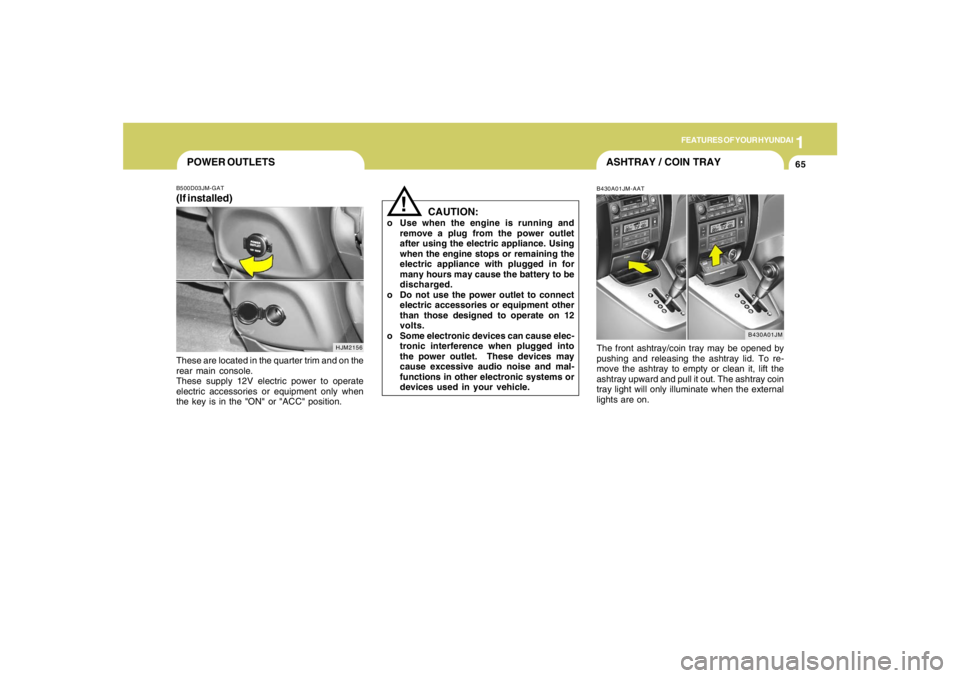
1
FEATURES OF YOUR HYUNDAI
65
!
CAUTION:
o Use when the engine is running and
remove a plug from the power outlet
after using the electric appliance. Using
when the engine stops or remaining the
electric appliance with plugged in for
many hours may cause the battery to be
discharged.
o Do not use the power outlet to connect
electric accessories or equipment other
than those designed to operate on 12
volts.
o Some electronic devices can cause elec-
tronic interference when plugged into
the power outlet. These devices may
cause excessive audio noise and mal-
functions in other electronic systems or
devices used in your vehicle.
POWER OUTLETSB500D03JM-GAT(If installed)These are located in the quarter trim and on the
rear main console.
These supply 12V electric power to operate
electric accessories or equipment only when
the key is in the "ON" or "ACC" position.
HJM2156
ASHTRAY / COIN TRAYB430A01JM-AATThe front ashtray/coin tray may be opened by
pushing and releasing the ashtray lid. To re-
move the ashtray to empty or clean it, lift the
ashtray upward and pull it out. The ashtray coin
tray light will only illuminate when the external
lights are on.
B430A01JM
Page 78 of 306
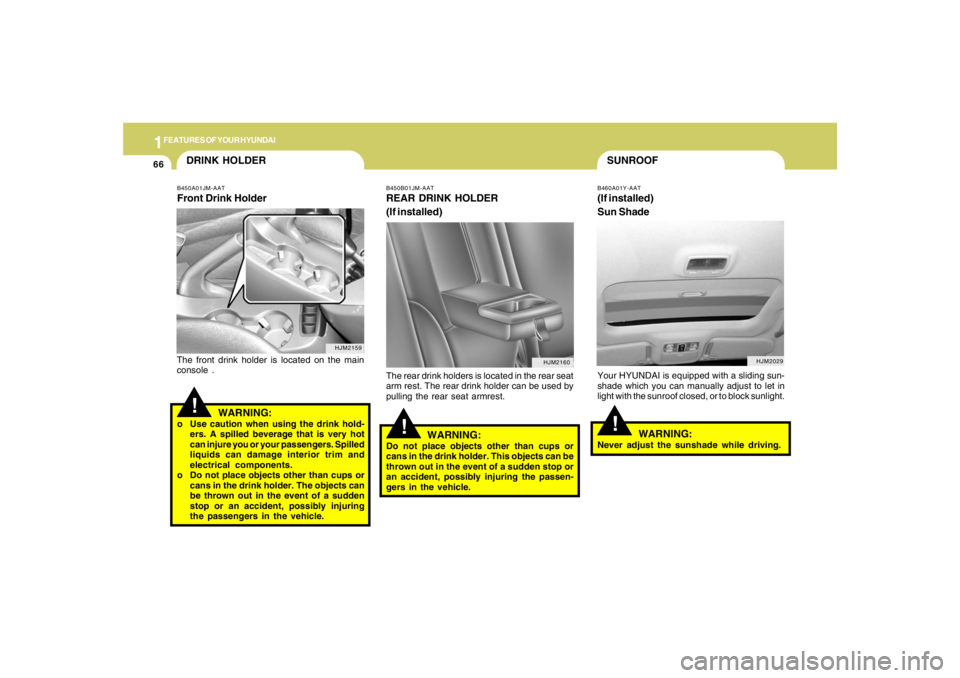
1FEATURES OF YOUR HYUNDAI66
SUNROOF!
B460A01Y-AAT(If installed)
Sun ShadeYour HYUNDAI is equipped with a sliding sun-
shade which you can manually adjust to let in
light with the sunroof closed, or to block sunlight.
WARNING:
Never adjust the sunshade while driving.
HJM2029
HJM2159
DRINK HOLDER!
B450A01JM-AATFront Drink HolderThe front drink holder is located on the main
console .
WARNING:
o Use caution when using the drink hold-
ers. A spilled beverage that is very hot
can injure you or your passengers. Spilled
liquids can damage interior trim and
electrical components.
o Do not place objects other than cups or
cans in the drink holder. The objects can
be thrown out in the event of a sudden
stop or an accident, possibly injuring
the passengers in the vehicle.
!
WARNING:
Do not place objects other than cups or
cans in the drink holder. This objects can be
thrown out in the event of a sudden stop or
an accident, possibly injuring the passen-
gers in the vehicle.B450B01JM-AATREAR DRINK HOLDER
(If installed)The rear drink holders is located in the rear seat
arm rest. The rear drink holder can be used by
pulling the rear seat armrest.
HJM2160
Page 80 of 306
1FEATURES OF YOUR HYUNDAI68
B460D03B-GATManual Operation of SunroofIf the sunroof does not electrically operate:2. Remove the mounting screws of the front
overhead console with a (+) driver.
HJM2026
HJM2027
1. Remove the rectangular plastic interior light
lenses in the front overhead console by
using a flat blade screwdriver.
B460C01JM-AATTilting the Sunroof
Auto tilt openTo use the autotilt feature, momentarily (more
than 1 second) press the TILT UP button on the
overhead console. The sunroof will tilt all the
way open. To stop the sunroof tilting at any point,
press any sunroof control button.Manual tilt openPress the TILT UP button on the overhead
console for less than 0.5 second.
HJM2025
CloseTo close the sunroof, press the CLOSE button
on the overhead console and hold it until the
sunroof is closed.NOTE:After washing the car or after there is rain,
be sure to wipe off any water that is on the
sunroof before operating it.
Page 81 of 306
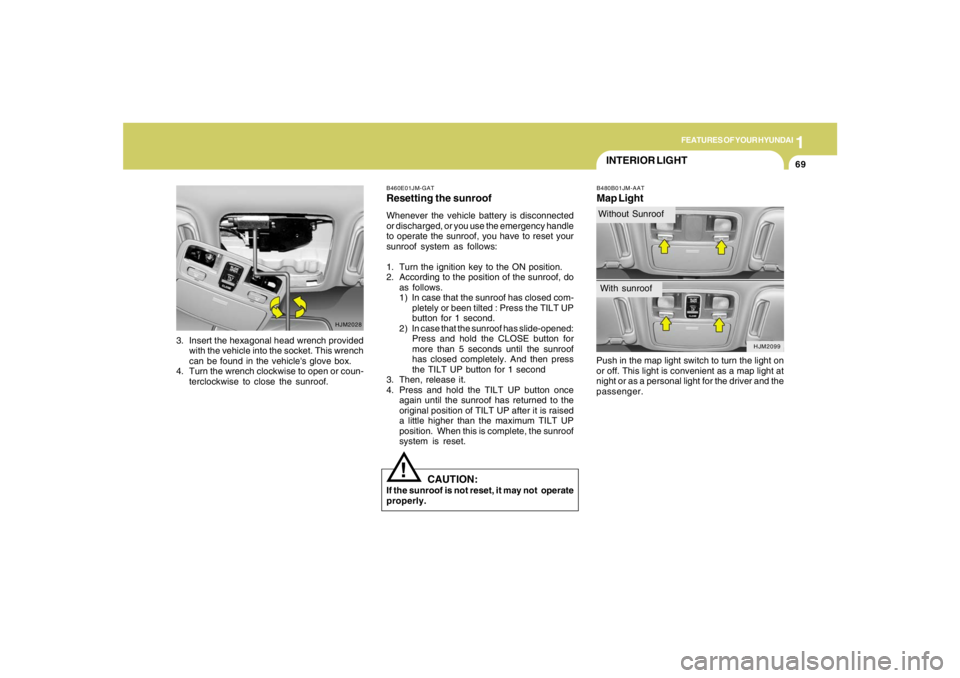
1
FEATURES OF YOUR HYUNDAI
69
HJM2028
3. Insert the hexagonal head wrench provided
with the vehicle into the socket. This wrench
can be found in the vehicle's glove box.
4. Turn the wrench clockwise to open or coun-
terclockwise to close the sunroof.
INTERIOR LIGHTB480B01JM-AATMap LightPush in the map light switch to turn the light on
or off. This light is convenient as a map light at
night or as a personal light for the driver and the
passenger.
B460E01JM-GATResetting the sunroofWhenever the vehicle battery is disconnected
or discharged, or you use the emergency handle
to operate the sunroof, you have to reset your
sunroof system as follows:
1. Turn the ignition key to the ON position.
2. According to the position of the sunroof, do
as follows.
1) In case that the sunroof has closed com-
pletely or been tilted : Press the TILT UP
button for 1 second.
2) In case that the sunroof has slide-opened:
Press and hold the CLOSE button for
more than 5 seconds until the sunroof
has closed completely. And then press
the TILT UP button for 1 second
3. Then, release it.
4. Press and hold the TILT UP button once
again until the sunroof has returned to the
original position of TILT UP after it is raised
a little higher than the maximum TILT UP
position. When this is complete, the sunroof
system is reset.
CAUTION:
If the sunroof is not reset, it may not operate
properly.
!
HJM2099
Without SunroofWith sunroof