2007 Hyundai Terracan Progr
[x] Cancel search: ProgrPage 138 of 291
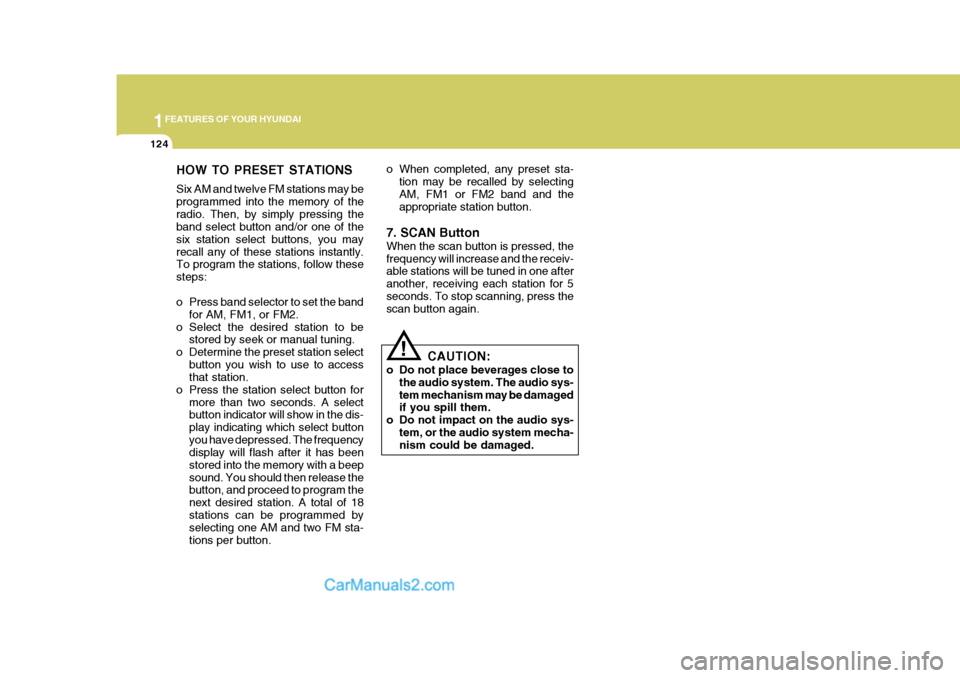
1FEATURES OF YOUR HYUNDAI
124
!
HOW TO PRESET STATIONS Six AM and twelve FM stations may be programmed into the memory of theradio. Then, by simply pressing the band select button and/or one of the six station select buttons, you mayrecall any of these stations instantly. To program the stations, follow these steps:
o Press band selector to set the band
for AM, FM1, or FM2.
o Select the desired station to be stored by seek or manual tuning.
o Determine the preset station select button you wish to use to access that station.
o Press the station select button for more than two seconds. A selectbutton indicator will show in the dis- play indicating which select buttonyou have depressed. The frequency display will flash after it has been stored into the memory with a beepsound. You should then release the button, and proceed to program the next desired station. A total of 18stations can be programmed by selecting one AM and two FM sta- tions per button. o When completed, any preset sta-
tion may be recalled by selectingAM, FM1 or FM2 band and the appropriate station button.
7. SCAN Button When the scan button is pressed, the frequency will increase and the receiv- able stations will be tuned in one after another, receiving each station for 5seconds. To stop scanning, press the scan button again.
CAUTION:
o Do not place beverages close to the audio system. The audio sys- tem mechanism may be damaged if you spill them.
o Do not impact on the audio sys- tem, or the audio system mecha-nism could be damaged.
Page 139 of 291
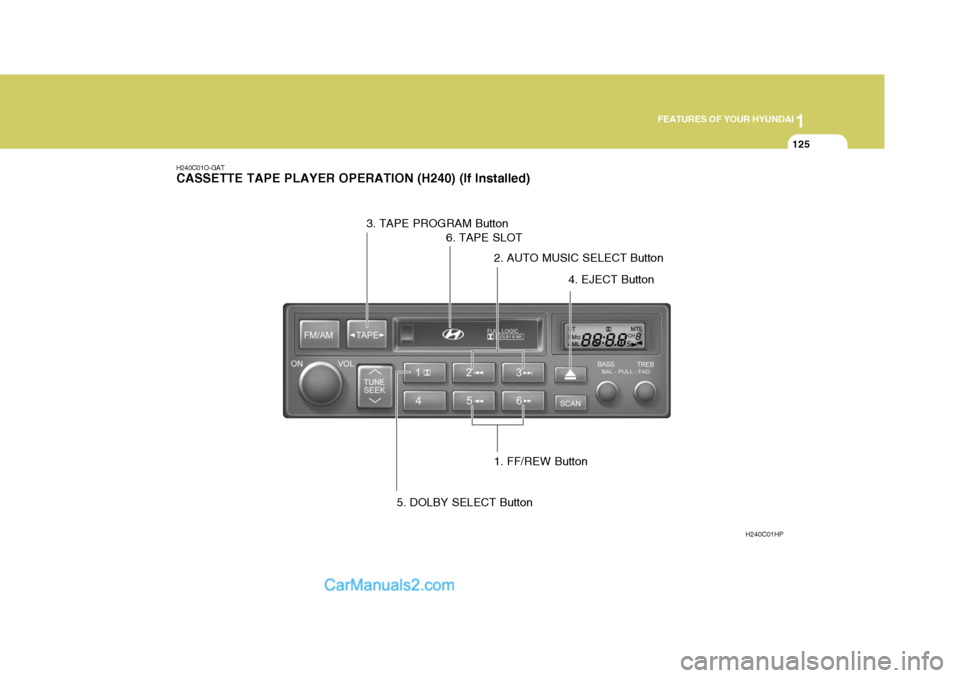
1
FEATURES OF YOUR HYUNDAI
125
H240C01O-GAT CASSETTE TAPE PLAYER OPERATION (H240) (If Installed)
H240C01HP
1. FF/REW Button
2. AUTO MUSIC SELECT Button
3. TAPE PROGRAM Button
4. EJECT Button
5. DOLBY SELECT Button 6. TAPE SLOT
Page 140 of 291
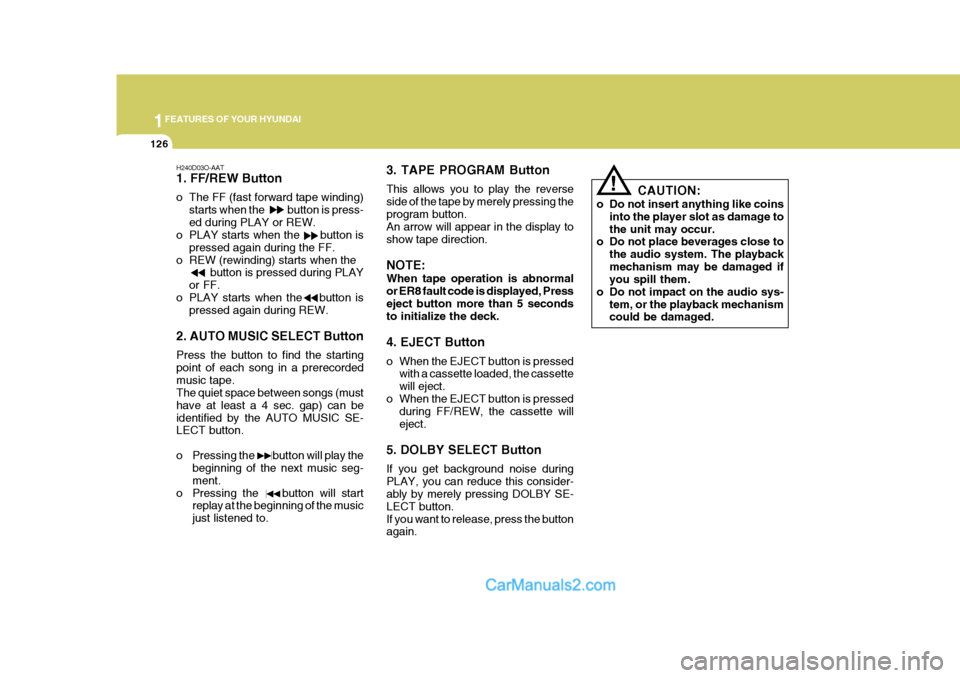
1FEATURES OF YOUR HYUNDAI
126
!
H240D03O-AAT 1. FF/REW Button
o The FF (fast forward tape winding)
starts when the button is press- ed during PLAY or REW.
o PLAY starts when the button is
pressed again during the FF.
o REW (rewinding) starts when the button is pressed during PLAY
or FF.
o PLAY starts when the button is pressed again during REW.
2. AUTO MUSIC SELECT Button Press the button to find the starting point of each song in a prerecordedmusic tape. The quiet space between songs (must have at least a 4 sec. gap) can beidentified by the AUTO MUSIC SE- LECT button.
o Pressing the button will play the beginning of the next music seg- ment.
o Pressing the button will start replay at the beginning of the musicjust listened to. 3. TAPE PROGRAM Button This allows you to play the reverse side of the tape by merely pressing theprogram button. An arrow will appear in the display to show tape direction. NOTE: When tape operation is abnormal or ER8 fault code is displayed, Presseject button more than 5 seconds to initialize the deck. 4. EJECT Button
o When the EJECT button is pressed
with a cassette loaded, the cassette will eject.
o When the EJECT button is pressed during FF/REW, the cassette willeject.
5. DOLBY SELECT Button If you get background noise during PLAY, you can reduce this consider- ably by merely pressing DOLBY SE- LECT button.If you want to release, press the button again. CAUTION:
o Do not insert anything like coins into the player slot as damage to the unit may occur.
o Do not place beverages close to
the audio system. The playbackmechanism may be damaged if you spill them.
o Do not impact on the audio sys- tem, or the playback mechanismcould be damaged.
Page 143 of 291
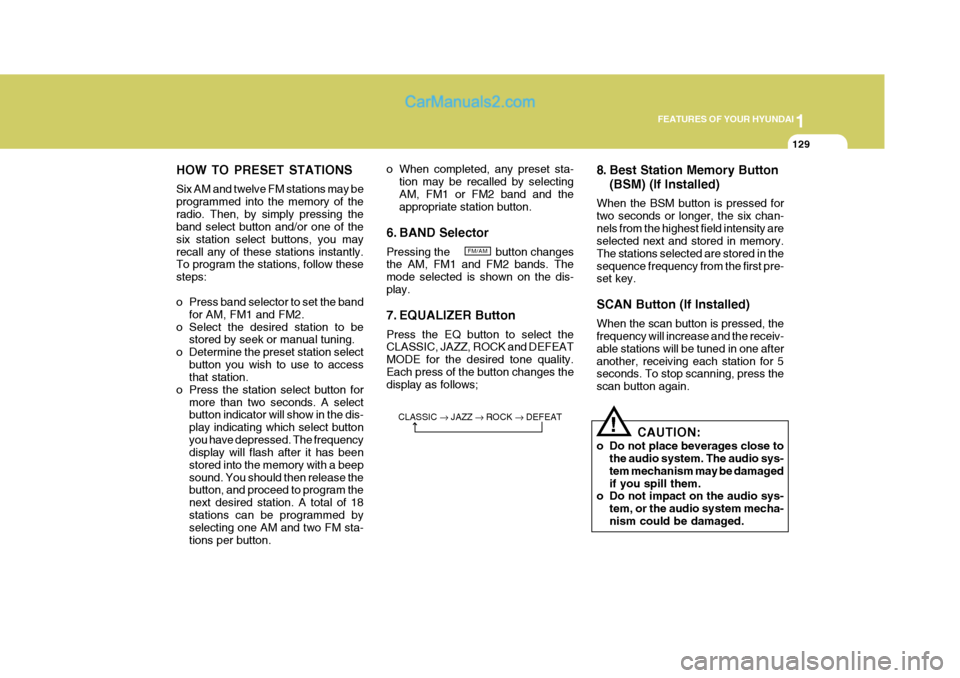
1
FEATURES OF YOUR HYUNDAI
129
HOW TO PRESET STATIONS Six AM and twelve FM stations may be programmed into the memory of theradio. Then, by simply pressing the band select button and/or one of the six station select buttons, you mayrecall any of these stations instantly. To program the stations, follow these steps:
o Press band selector to set the band for AM, FM1 and FM2.
o Select the desired station to be stored by seek or manual tuning.
o Determine the preset station select button you wish to use to access that station.
o Press the station select button for more than two seconds. A selectbutton indicator will show in the dis- play indicating which select buttonyou have depressed. The frequency display will flash after it has been stored into the memory with a beepsound. You should then release the button, and proceed to program the next desired station. A total of 18stations can be programmed by selecting one AM and two FM sta- tions per button. o When completed, any preset sta-
tion may be recalled by selectingAM, FM1 or FM2 band and the appropriate station button.
6. BAND Selector Pressing the button changes the AM, FM1 and FM2 bands. The mode selected is shown on the dis-play.
7. EQUALIZER Button Press the EQ button to select the CLASSIC, JAZZ, ROCK and DEFEAT MODE for the desired tone quality.Each press of the button changes the display as follows; 8. Best Station Memory Button
(BSM) (If Installed)
When the BSM button is pressed for two seconds or longer, the six chan-nels from the highest field intensity are selected next and stored in memory. The stations selected are stored in thesequence frequency from the first pre- set key. SCAN Button (If Installed) When the scan button is pressed, the frequency will increase and the receiv- able stations will be tuned in one afteranother, receiving each station for 5 seconds. To stop scanning, press the scan button again.
! CAUTION:
o Do not place beverages close to the audio system. The audio sys- tem mechanism may be damagedif you spill them.
o Do not impact on the audio sys-
tem, or the audio system mecha-nism could be damaged.
FM/AM
CLASSIC � JAZZ � ROCK � DEFEAT
Page 144 of 291
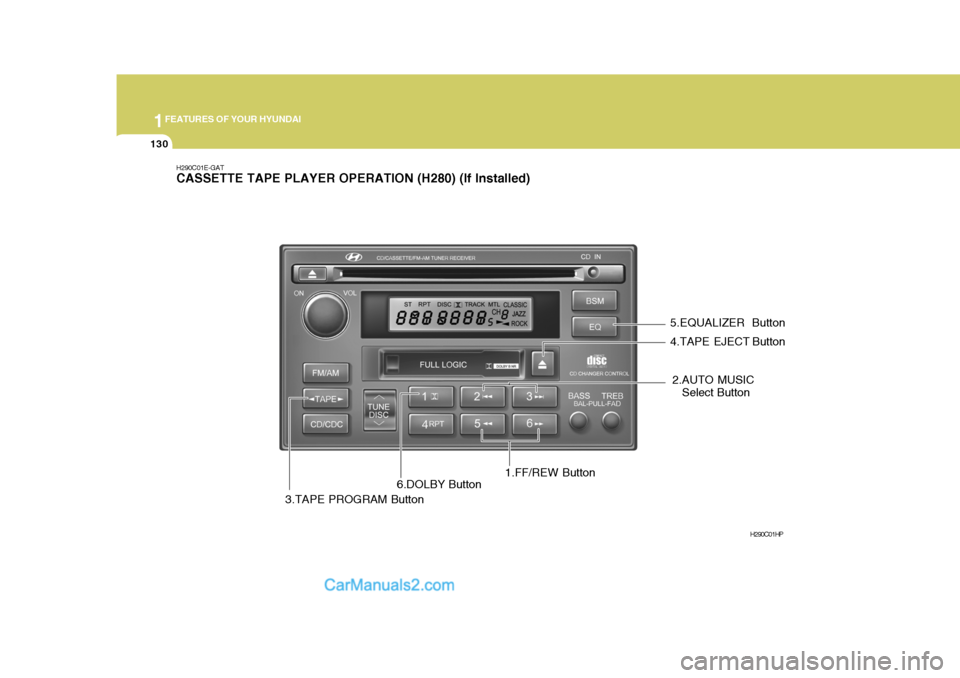
1FEATURES OF YOUR HYUNDAI
130
2.AUTO MUSIC
Select Button
H290C01E-GAT CASSETTE TAPE PLAYER OPERATION (H280) (If Installed)
1.FF/REW ButtonH290C01HP
3.TAPE PROGRAM Button 4.TAPE EJECT Button
5.EQUALIZER Button
6.DOLBY Button
Page 145 of 291

1
FEATURES OF YOUR HYUNDAI
131
H290D02O-GAT
1. FF/REW Button
o Fast forward tape winding starts when the FF ( ) button is pressed during the PLAY or REW mode.
o Tape play starts when the FF ( )
button is pressed again during theFF mode.
o Tape rewinding starts when the REW
( ) button is pressed during thePLAY or FF mode.
o Tape play starts when the REW ( )
button pressed again during the REWmode.
2. AUTO MUSIC Select Button Press the button to find the starting point of each song in a prerecorded music tape. The quiet space betweensongs (must have at least a 4 sec. gap) can be identified by the AUTO MUSIC Select button.
o Pressing the button will play the beginning of the next music seg- ment.
o Pressing the button will start
replay at the beginning of the musicjust listened to. 3. TAPE PROGRAM Button This allows you to play the reverse side of the tape by merely depressing theprogram button. An arrow will appear in the display to show tape direction.
4. TAPE EJECT button
o When the button is pressed with
the cassette loaded, the cassette is ejected.
o When the button is pressed
during the FF/REW mode, the cas-sette is ejected.
5. EQ Button Press the EQ button to select the CLAS- SIC, JAZZ, ROCK and DEFEAT MODE for the desired tone quality. Each press of the button changes the display asfollows; 6. DOLBY Button If you get background noise during tape PLAY, you can reduce this consider-ably by merely pressing the DOLBY button. If you want to cancel the DOLBY feature, press the button again.
CLASSIC � JAZZ � ROCK � DEFEAT
!
CAUTION:
o Do not insert anything like coins into the player slot as damage to the unit may occur.
o Do not place beverages close to the audio system. The playbackmechanism may be damaged if you spill them.
o Do not impact on the audio sys- tem, or the playback mechanismcould be damaged.
Page 175 of 291
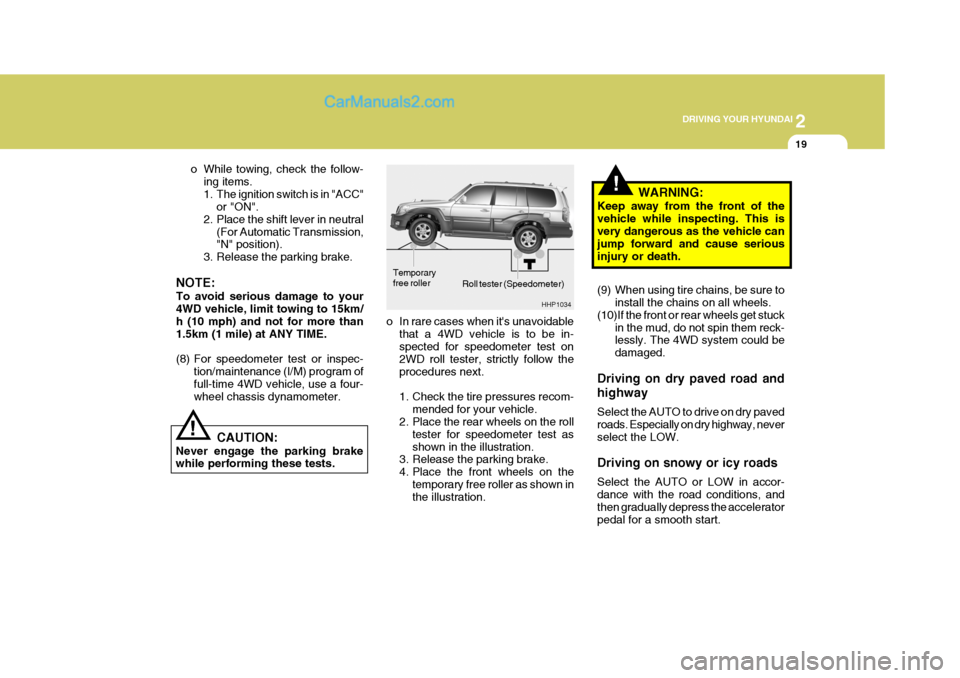
2
DRIVING YOUR HYUNDAI
19
!
Roll tester (Speedometer)
o In rare cases when it's unavoidable that a 4WD vehicle is to be in- spected for speedometer test on 2WD roll tester, strictly follow theprocedures next.
1. Check the tire pressures recom- mended for your vehicle.
2. Place the rear wheels on the roll
tester for speedometer test as shown in the illustration.
3. Release the parking brake.
4. Place the front wheels on the
temporary free roller as shown in the illustration. WARNING:
Keep away from the front of the vehicle while inspecting. This is very dangerous as the vehicle can jump forward and cause seriousinjury or death.
(9) When using tire chains, be sure to install the chains on all wheels.
(10)If the front or rear wheels get stuck in the mud, do not spin them reck- lessly. The 4WD system could be damaged.
Driving on dry paved road and highway Select the AUTO to drive on dry paved roads. Especially on dry highway, neverselect the LOW. Driving on snowy or icy roads Select the AUTO or LOW in accor- dance with the road conditions, and then gradually depress the accelerator pedal for a smooth start.
! CAUTION:
Never engage the parking brake while performing these tests. o While towing, check the follow-
ing items.
1. The ignition switch is in "ACC" or "ON".
2. Place the shift lever in neutral
(For Automatic Transmission, "N" position).
3. Release the parking brake.
NOTE: To avoid serious damage to your 4WD vehicle, limit towing to 15km/ h (10 mph) and not for more than1.5km (1 mile) at ANY TIME.
(8) For speedometer test or inspec- tion/maintenance (I/M) program of full-time 4WD vehicle, use a four- wheel chassis dynamometer. HHP1034
Temporary free roller