2007 Hyundai Sonata audio
[x] Cancel search: audioPage 13 of 283

1. Fuse Box
2. Multi Box
3. Instrument Cluster
4. Multi-Function Light/Front Fog Light Switch
5. Audio Remote Control Switch (If Installed)
6. Horn and Driver's Airbag
7. Windshield Wiper/Washer Switch
8. Cruise Control Switch
CAUTION:
When installing a container of liquid air freshener inside the vehicle, do not place it near the instrument cluster nor
on the instrument panel surface. If there is any leakage from the air freshener onto these areas (Instrument cluster,
instrument panel or air ventilator), it may damage these parts. If the liquid from the air freshener does leak onto these
areas, wash them with water immediately.
!
9. Audio System (If Installed)
10. Passenger's Airbag
11. Glove Box
12. Heating/Air Conditioning Control Panel
13. Shift Lever
14. Parking Brake Lever
15. Drink Holder
16. Center Console
Page 15 of 283

1
Fuel Recommendations.................................................... 1-2
Breaking in Your New Hyundai......................................... 1-3
Keys ................................................................................... 1-3
Door Locks ........................................................................ 1-4
Theft-Alarm System .......................................................... 1-8
Windows..........................................................................1-11
Seats................................................................................1-14
Seat Belts ........................................................................1-21
Child Restraint System ....................................................1-28
Advanced Supplemental Restraint (AIRBAG)
System (SRS) ................................................................1-36
Instrument Cluster and Indicator Lights .........................1-50
Warning and Indicator Lights..........................................1-52
Trip Computer .................................................................1-59
Multi-Function Light Switch .............................................1-62
Windshield Wiper and Washer Switch ............................1-65
Sunroof............................................................................1-71
Mirror...............................................................................1-78
Homelink Mirror ...............................................................1-80
Hood Release ..................................................................1-90
Cruise Control..................................................................1-94
Heating and Cooling Control ...........................................1-98
Antenna ........................................................................1-115
Stereo Sound System ..................................................1-116
Audio System................................................................1-119
FEATURES OF YOUR HYUNDAI
1
Page 83 of 283

1
FEATURES OF YOUR HYUNDAI
69
ASHTRAYB430A02NF-GATThe front ashtray may be opened by pushing
and releasing the ashtray lid. To clean ashtray,
the plastic receptacle should be removed by
lifting the plastic ash receptacle upward and
pulling it out. The ashtray light will only illuminate
when the external lights are on.
B430A01NF
B450A01NF-GATFront Drink HolderThe drink holder for holding cups or cans is
located on the main console. The drink holder
can be used by lifting its cover.
HNF2184
DRINK HOLDER
!
CAUTION:
o Use the power outlets only when the
engine is running and remove the plug
from the power outlet after using the
electric device. Using the power outlets
when the engine stops or keeping the
electric device plugged in for many hours
may cause the battery to discharge.
o Do not use the power outlet to connect
electric accessories or equipment that
are not designed to operate on 12 volts.
o Some electronic devices can cause elec-
tronic interference when plugged into
the power outlet. These devices may
cause excessive audio noise and mal-
functions in other electronic systems or
devices in your vehicle.
Page 111 of 283

1
FEATURES OF YOUR HYUNDAI
97
SEEK/PRESET (
/
) Switch
o If the button is pressed for 0.8 second or
more, it will work as follows in each mode.
RADIO mode
It will function as the AUTO SEEK select button.
TAPE mode
It will function as the FF/REW button.
CDP mode
It will function as the FF/REW button.
CDC mode
It will function as the DISC UP/DOWN button.
o If the button is pressed for less than 0.8
second, it will work as follows in each mode.
RADIO mode
It will function as the PRESET STATION select
buttons.
TAPE mode
It will function as the AUTO MUSIC Search(AMS)
button.
CDP mode
It will function as the TRACK UP/DOWN button.
CDC mode
It will function as the TRACK UP/DOWN button. RADIO (FM1 → FM2 → AM) → CD → CDC
→AUDIO REMOTE CONTROL
SWITCHB610A03NF-AAT(If Installed)
NOTE:Do not operate audio remote control
switches simultaneously.MODE SwitchPress the MODE switch to select Radio, CD
(Compact Disc) and CDC (Compact Disc
Changer).
Each press of the switch changes the display
as follows:
B610A02NF
MUTE Switcho Pull the MUTE switch to slience the sound.
o Once again press the MUTE switch to re-
store the sound.VOL ( / ) Switcho Press the VOL ( ) switch to increase
volume.
o Press the VOL ( ) switch to decease
volume.
Page 130 of 283

1FEATURES OF YOUR HYUNDAI
116
STEREO SOUND SYSTEMB750A02A-AATHow Car Audio Works
AM broadcasts can be received at greater
distances than FM broadcasts. This is because
AM radio waves are transmitted at low frequen-
cies. These long, low frequency radio waves
can follow the curvature of the earth rather than
travelling straight out into the atmosphere. In
addition, they curve around obstructions so that
they can provide better signal coverage. AM and FM radio signals are broadcast from
transmitter towers located around your city.
They are intercepted by the radio antenna on
your car. This signal is then received by the
radio and sent to your car speakers.
When a strong radio signal has reached your
vehicle, the precise engineering of your audio
system ensures the best possible quality repro-
duction. However, in some cases the signal
coming to your vehicle may not be strong and
clear. This can be due to factors such as the
distance from the radio station, closeness of
other strong radio stations or the presence of
buildings, bridges or other large obstructions in
the area.FM broadcasts are transmitted at high frequen-
cies and do not bend to follow the earth's
surface. Because of this, FM broadcasts gen-
erally begin to fade at short distances from the
station. Also, FM signals are easily affected by
buildings, mountains, or other obstructions.
These can result in certain listening conditions
which might lead you to believe a problem exists
with your radio. The following conditions are
normal and do not indicate radio trouble: Ionosphere
B750A02L
AM reception
Mountains
BuildingsUnobstructed
area FM radio station
B750A03L
Ionosphere FM reception
B750A01L
Obstructed areaIron bridges
Page 131 of 283

1
FEATURES OF YOUR HYUNDAI
117117
!
o Fading - As your car moves away from the
radio station, the signal will weaken and
sound will begin to fade. When this occurs,
we suggest that you select another stronger
station.
o Flutter/Static - Weak FM signals or large
obstructions between the transmitter and
your radio can disturb the signal causing
static or fluttering noises to occur. Reducing
the treble level may lessen this effect until the
disturbance clears.o Station Swapping - As an FM signal weak-
ens, another more powerful signal near the
same frequency may begin to play. This is
because your radio is designed to lock onto
the clearest signal. If this occurs, select
another station with a stronger signal.
o Multi-Path Cancellation - Radio signals being
received from several directions can cause
distortion or fluttering. This can be caused by
a direct and reflected signal from the same
station, or by signals from two stations with
close frequencies. If this occurs, select
another station until the condition has passed.
B750B05Y-AATUsing a cellular phone or a two-way radioWhen a cellular phone is used inside the vehicle,
noise may be produced from the audio equip-
ment. This does not mean that something is
wrong with the audio equipment. In such a case,
use the cellular phone at a place as far as
possible from the audio equipment.
WARNING:
Hyundai recommends that you never use a
cell phone while driving. This could result
in loss of control, and an accident that may
cause death, serious injury, or property
damage. You must stop at a safe place to
use a cellular phone.NOTE:Some states and cities have regulations
prohibiting the use of cell phones while
driving. You should be aware of the specific
requirements in your area.
B750A04L
B750A05L
Page 133 of 283
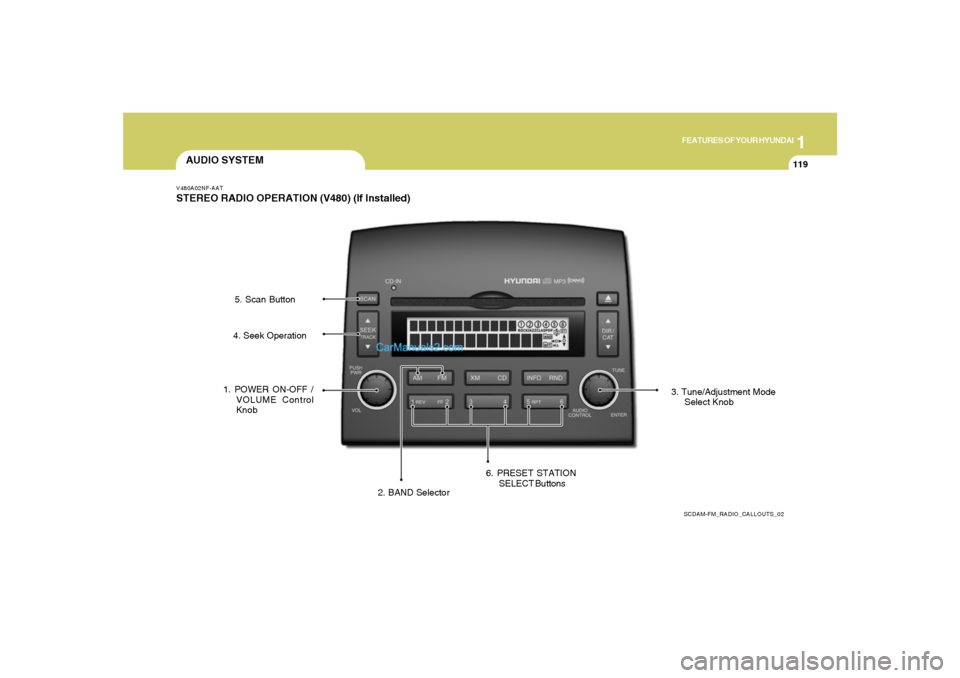
1
FEATURES OF YOUR HYUNDAI
119
AUDIO SYSTEMV480A02NF-AATSTEREO RADIO OPERATION (V480) (If Installed)
SCDAM-FM_RADIO_CALLOUTS_02
1. POWER ON-OFF /
VOLUME Control
Knob
2. BAND Selector3. Tune/Adjustment Mode
Select Knob 4. Seek Operation5. Scan Button
6. PRESET STATION
SELECT Buttons
Page 134 of 283

1FEATURES OF YOUR HYUNDAI
120
V480B03NF-AAT1. POWER ON-OFF / VOLUME Control
KnobPress the PUSH PWR Control Knob to turn the
audio system on or off.
Rotate the knob clockwise to increase the
volume and turn the knob counterclockwise to
decrease the volume.
If the volume is set above a certain level and the
ignition is turned off for greater than 15s, the
volume will come back on at a "nominal" listening
level when the ignition switch is turned back on.2. BAND SelectorThe AM/FM select control works in radio and
CD mode.o AM/FM select in radio modeThis control allows you to select AM or FM
frequency bands. Press the AM button to select
AM or the FM button to switch between FM1and
FM2 memory preset stations.o AM/FM select in CD modePress these buttons to stop CD play and begin
radio play.
3. Tune(manual) / Adjustment Mode Se-
lect Knobo Rotate counterclockwise to the next fre-
quency down the band (whether or not a
listenable station is located there).
o Rotate clockwise to move to the next fre-
quency up the band (whether or not a listen-
able station is located there).Adjustment Mode SelectPressing the AUDIO SEL knob will initiate Audio
Mode. Each subsequent press will select the
next adjustment in the following order:
1) EQ select
The EQ select control allows you to select
one of the five EQ modes: OFF, CLASSICAL,
POP, ROCK, and JAZZ by rotating the AUDIO
SEL knob. Radio and CD have independent
EQ settings.
2 ) Bass adjust
The bass adjust control allows you to in-
crease or decrease the audio system's
bass output. Rotate the AUDIO SEL knob to
change the bass setting.
3) Midrange adjust
The midrange adjust control allows you to
increase or decrease the audio system's
midrange output. Rotate the AUDIO SEL
knob to change the midrange setting.4) Treble adjust
The treble adjust control allows you to in-
crease or decrease the audio system's
treble output. Rotate the AUDIO SEL knob to
change the treble setting.
5) Speaker balance adjust
Speaker sound distribution can be adjusted
between the right and left speakers by rotat-
ing the AUDIO SEL knob.
6) Speaker fade adjust
Speaker sound can be adjusted between the
front and rear speakers by rotating the
AUDIO SEL knob.
4. SEEK Operation
(Automatic Channel Selection)o Press (down arrow) to find the next
listenable station down the frequency band.
SEEK DOWN will display.
o Press (up arrow) to find the next listenable
station up the frequency band. SEEK UP will
display.5. SCAN ButtonPress the SCAN button to hear a brief sampling
of all listenable stations on the frequency band.
Press the SCAN button again to stop the scan
mode.