2007 Hyundai Santa Fe headlight
[x] Cancel search: headlightPage 80 of 355

1FEATURES OF YOUR HYUNDAI68
B260B02JM-AAT
SRS (Air bag) Service
Reminder Indicator (SRI)
The SRS service reminder indicator (SRI)
illuminates for about 6 seconds after the
ignition key is turned to the "ON" position
or after the engine is started, after which it
will go out.
This light also illuminates when the SRS is
not working properly. If the SRI does not
illuminate, or continuously remains on af-
ter illuminating for about 6 seconds when
you turned the ignition key to the "ON"
position or started the engine, or if illumi-
nates while driving, have the SRS in-
spected by an authorized Hyundai Dealer.
B260F02A-AAT
High Beam Indicator Light
The high beam indicator light illuminates
whenever the headlights are switched to
the high beam or flash position.
B260G02A-AAT
Low Oil Pressure Warning
Light
CAUTION:
If the low oil pressure warning light stays
on while the engine is running, serious
engine damage may result. The oil pres-
sure warning light comes on whenever
there is insufficient oil pressure. In nor-
mal operation, it should illuminate when
the ignition switch is turned on, then go
out when the engine is started. If the oil
pressure warning light stays on while
the engine is running, there is a serious
malfunction.
If this happens, stop the car as soon as
it is safe to do so, turn off the engine and
check the oil level. If the oil level is low,
fill the engine oil to the proper level and
start the engine again. If the light stays
on with the engine running, turn the en-
gine off immediately. In any instance
where the oil light stays on when the
engine is running, the engine should be
checked by a Hyundai dealer before the
car is driven again.
!
B260B01JM-AAT
Tail Gate Open Warning
Light
This light remains on unless the tail gate
and/or tail gate window is completely
closed and latched.
B260L02HP-GAT
Door ajar warning light and
chime
The door ajar warning light warns you that
a door is not completely closed and the
chime warns you that the key is in the
ignition switch.NOTE :The warning chime only sounds when-
ever the key is in the ignition switch and
the driver's side front door is open simul-
taneously. The chime sounds until the
key is removed from the ignition switch
or the driver's side front door is closed.
Page 88 of 355
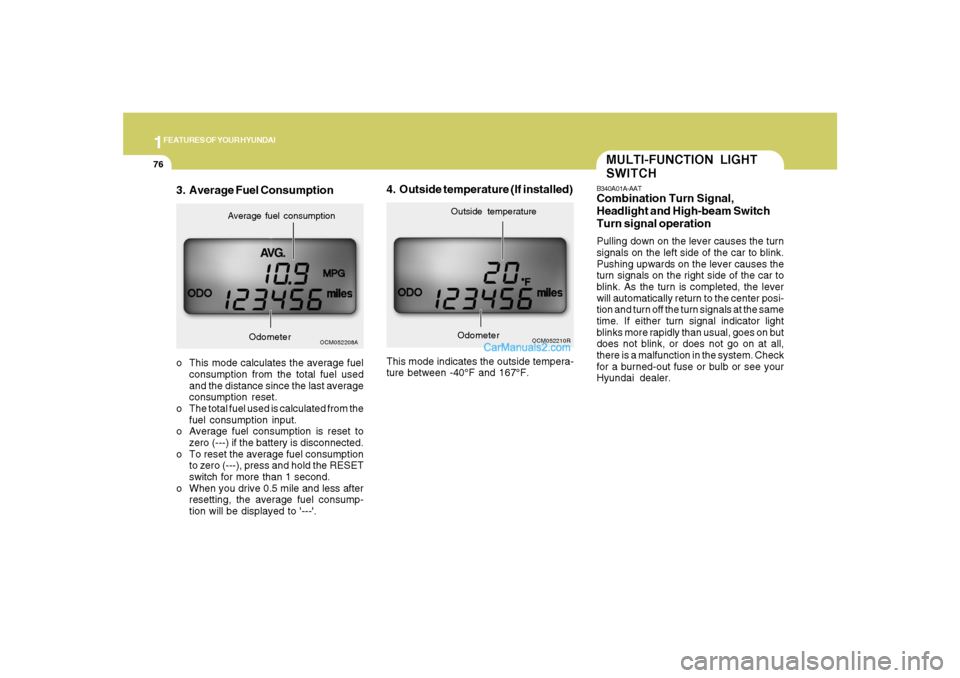
1FEATURES OF YOUR HYUNDAI76
o This mode calculates the average fuel
consumption from the total fuel used
and the distance since the last average
consumption reset.
o The total fuel used is calculated from the
fuel consumption input.
o Average fuel consumption is reset to
zero (---) if the battery is disconnected.
o To reset the average fuel consumption
to zero (---), press and hold the RESET
switch for more than 1 second.
o When you drive 0.5 mile and less after
resetting, the average fuel consump-
tion will be displayed to '---'.
4. Outside temperature (If installed)This mode indicates the outside tempera-
ture between -40°F and 167°F.
OCM052210R
Outside temperature
Odometer
3. Average Fuel Consumption
OCM052208A
Average fuel consumption
Odometer
MULTI-FUNCTION LIGHT
SWITCHB340A01A-AATCombination Turn Signal,
Headlight and High-beam Switch
Turn signal operationPulling down on the lever causes the turn
signals on the left side of the car to blink.
Pushing upwards on the lever causes the
turn signals on the right side of the car to
blink. As the turn is completed, the lever
will automatically return to the center posi-
tion and turn off the turn signals at the same
time. If either turn signal indicator light
blinks more rapidly than usual, goes on but
does not blink, or does not go on at all,
there is a malfunction in the system. Check
for a burned-out fuse or bulb or see your
Hyundai dealer.
Page 89 of 355
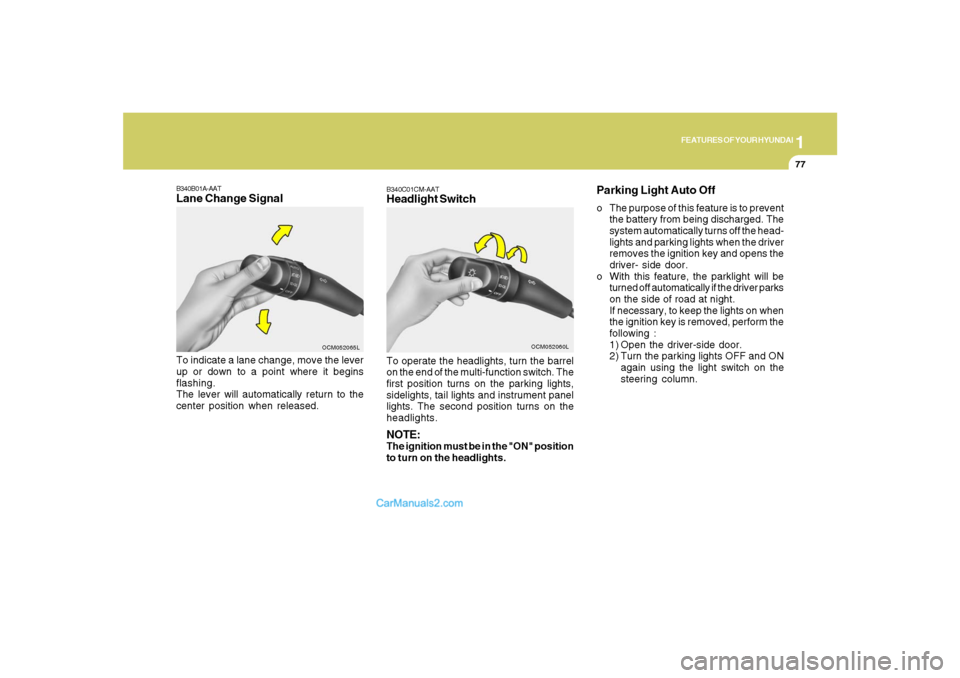
1
FEATURES OF YOUR HYUNDAI
77
B340C01CM-AATHeadlight SwitchTo operate the headlights, turn the barrel
on the end of the multi-function switch. The
first position turns on the parking lights,
sidelights, tail lights and instrument panel
lights. The second position turns on the
headlights.NOTE:The ignition must be in the "ON" position
to turn on the headlights.
OCM052060L
B340B01A-AATLane Change SignalTo indicate a lane change, move the lever
up or down to a point where it begins
flashing.
The lever will automatically return to the
center position when released.
OCM052065L
Parking Light Auto Offo The purpose of this feature is to prevent
the battery from being discharged. The
system automatically turns off the head-
lights and parking lights when the driver
removes the ignition key and opens the
driver- side door.
o With this feature, the parklight will be
turned off automatically if the driver parks
on the side of road at night.
If necessary, to keep the lights on when
the ignition key is removed, perform the
following :
1) Open the driver-side door.
2) Turn the parking lights OFF and ON
again using the light switch on the
steering column.
Page 90 of 355

1FEATURES OF YOUR HYUNDAI78
B340D01A-AATHigh-beam Switch
B340E01A-AATHeadlight FlasherTo flash the headlights, pull the switch
lever toward you, then release it. The head-
lights can be flashed even though the
headlight switch is in the "OFF" position.
OCM052064L
To turn on the headlight high beams, push
the lever forward (away from you). The
High Beam Indicator Light will come on at
the same time. For low beams, pull the
lever back toward you.
OCM052063L
B340G01LZ-AATAuto Light (If Installed)
OCM052061L
To operate the automatic light feature, turn
the barrel on the end of the multi-function
switch. If you set the multi-function switch
to "AUTO", the tail lights and headlights
will be turned automatically on or off ac-
cording to external illumination conditions.NOTE:Turn the lights manually in foggy, cloudy
and rainy conditions.
Page 94 of 355
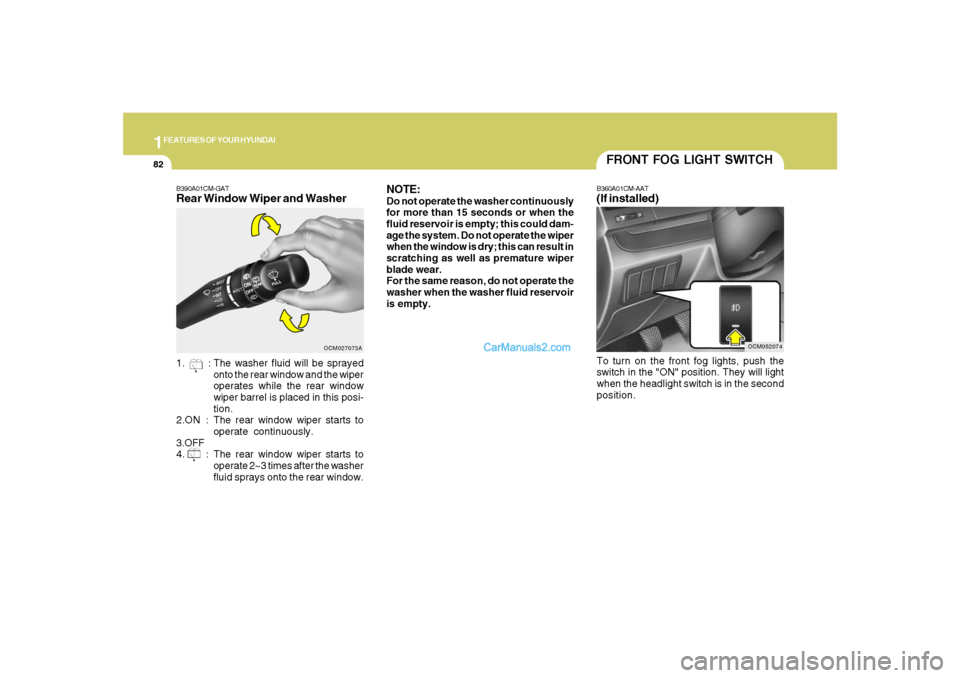
1FEATURES OF YOUR HYUNDAI82
OCM052074
FRONT FOG LIGHT SWITCHB360A01CM-AAT(If installed)To turn on the front fog lights, push the
switch in the "ON" position. They will light
when the headlight switch is in the second
position.
NOTE:Do not operate the washer continuously
for more than 15 seconds or when the
fluid reservoir is empty; this could dam-
age the system. Do not operate the wiper
when the window is dry; this can result in
scratching as well as premature wiper
blade wear.
For the same reason, do not operate the
washer when the washer fluid reservoir
is empty.
B390A01CM-GATRear Window Wiper and Washer
OCM027073A
1. : The washer fluid will be sprayed
onto the rear window and the wiper
operates while the rear window
wiper barrel is placed in this posi-
tion.
2.ON : The rear window wiper starts to
operate continuously.
3.OFF
4. : The rear window wiper starts to
operate 2~3 times after the washer
fluid sprays onto the rear window.
Page 111 of 355

1
FEATURES OF YOUR HYUNDAI
99
!
WARNING:
Do not adjust or fold the outside rearview
mirrors while the vehicle is moving. This
could result in loss of control, and an
accident causing death, serious injury
or property damage.
CAUTION:
If the mirror is jammed with ice, do not
adjust the mirror by force. Use an ap-
proved spray de-icer (not radiator anti-
freeze) to release the frozen mecha-
nism or move the vehicle to a warm
place and allow the ice to melt.
!
DAY/NIGHT INSIDE REAR-
VIEW MIRRORB520A01A-AATManual TypeYour Hyundai is equipped with a day/night
inside rearview mirror. The "night" position
is selected by flipping the tab at the bottom
of the mirror toward you. In the "night"
position, the glare of headlights of cars
behind you is reduced.
B520A01CM
B520C01CM-AATAutomatic Dimming Rearview
Mirror with Compass (If installed)1. Status Indicator LED
2. Feature Control Button
3. Rear Light Sensor
4. Display Window
Automatic dimming rearview mirrors auto-
matically controls the glare from head-
lights behind you when the function is
turned on by pressing and holding the
Feature Control Button for more than 3 but
less than 6 seconds. This feature can be
turned off by pressing and holding the
button for the same amount of time once
more.
B520C08JM
Page 306 of 355
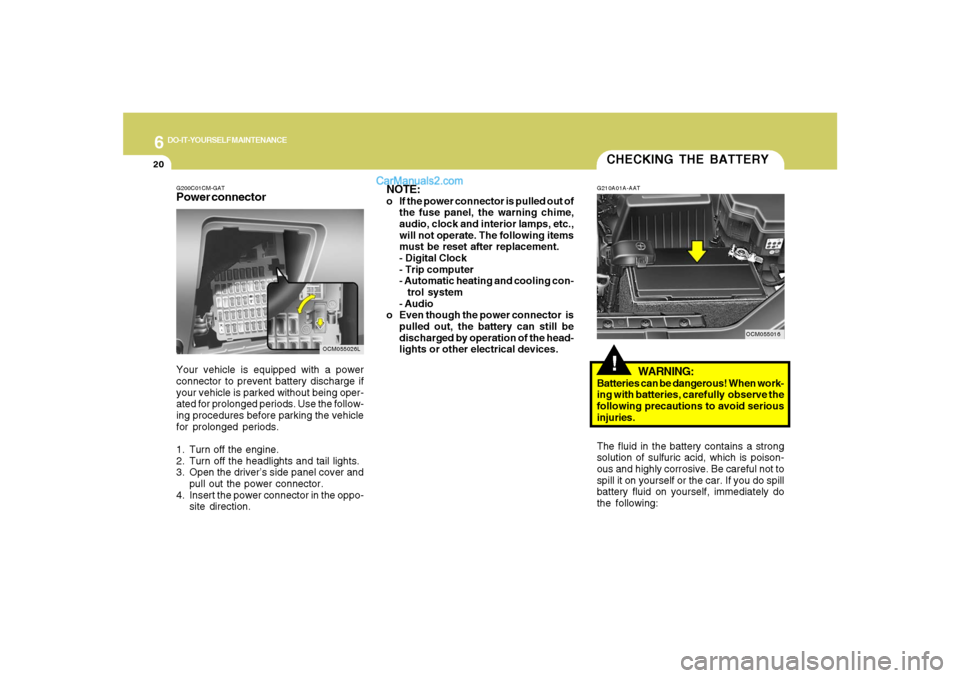
6
DO-IT-YOURSELF MAINTENANCE
20
G200C01CM-GATPower connectorNOTE:
o If the power connector is pulled out of
the fuse panel, the warning chime,
audio, clock and interior lamps, etc.,
will not operate. The following items
must be reset after replacement.
- Digital Clock
- Trip computer
- Automatic heating and cooling con-
trol system
- Audio
o Even though the power connector is
pulled out, the battery can still be
discharged by operation of the head-
lights or other electrical devices.
Your vehicle is equipped with a power
connector to prevent battery discharge if
your vehicle is parked without being oper-
ated for prolonged periods. Use the follow-
ing procedures before parking the vehicle
for prolonged periods.
1. Turn off the engine.
2. Turn off the headlights and tail lights.
3. Open the driver’s side panel cover and
pull out the power connector.
4. Insert the power connector in the oppo-
site direction.
OCM055026L
CHECKING THE BATTERY!
G210A01A-AAT
WARNING:
Batteries can be dangerous! When work-
ing with batteries, carefully observe the
following precautions to avoid serious
injuries.
The fluid in the battery contains a strong
solution of sulfuric acid, which is poison-
ous and highly corrosive. Be careful not to
spill it on yourself or the car. If you do spill
battery fluid on yourself, immediately do
the following:
OCM055016
Page 310 of 355
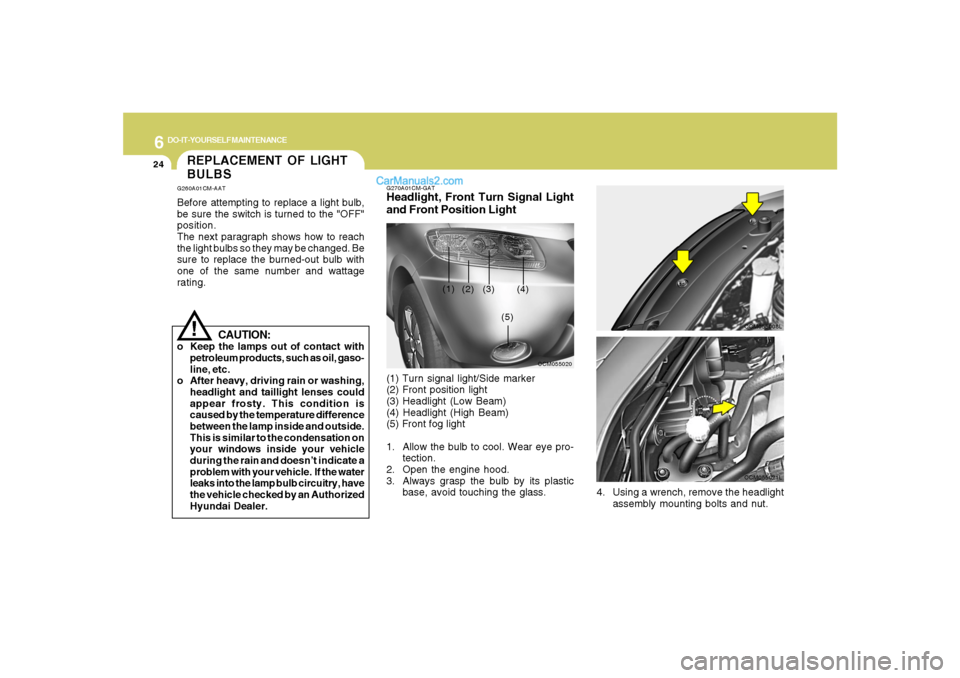
6
DO-IT-YOURSELF MAINTENANCE
24
REPLACEMENT OF LIGHT
BULBSG260A01CM-AATBefore attempting to replace a light bulb,
be sure the switch is turned to the "OFF"
position.
The next paragraph shows how to reach
the light bulbs so they may be changed. Be
sure to replace the burned-out bulb with
one of the same number and wattage
rating.
CAUTION:
o Keep the lamps out of contact with
petroleum products, such as oil, gaso-
line, etc.
o After heavy, driving rain or washing,
headlight and taillight lenses could
appear frosty. This condition is
caused by the temperature difference
between the lamp inside and outside.
This is similar to the condensation on
your windows inside your vehicle
during the rain and doesn’t indicate a
problem with your vehicle. If the water
leaks into the lamp bulb circuitry, have
the vehicle checked by an Authorized
Hyundai Dealer.
!
G270A01CM-GATHeadlight, Front Turn Signal Light
and Front Position Light(1) Turn signal light/Side marker
(2) Front position light
(3) Headlight (Low Beam)
(4) Headlight (High Beam)
(5) Front fog light
1. Allow the bulb to cool. Wear eye pro-
tection.
2. Open the engine hood.
3. Always grasp the bulb by its plastic
base, avoid touching the glass.
OCM055020
(1)
(2) (3) (4)
(5)
OCM055008L
4. Using a wrench, remove the headlight
assembly mounting bolts and nut.
OCM055021L