2007 Hyundai H-1 (Grand Starex) ESP
[x] Cancel search: ESPPage 2 of 284
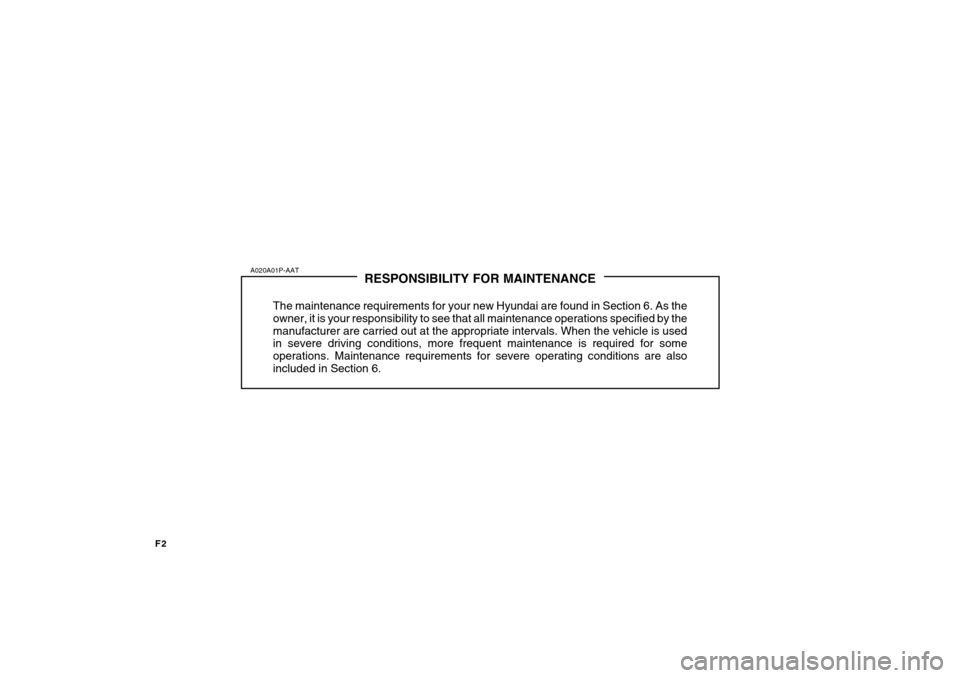
F2
RESPONSIBILITY FOR MAINTENANCE
The maintenance requirements for your new Hyundai are found in Section 6. As the owner, it is your responsibility to see that all maintenance operations specified by themanufacturer are carried out at the appropriate intervals. When the vehicle is used in severe driving conditions, more frequent maintenance is required for some operations. Maintenance requirements for severe operating conditions are also included in Section 6.
A020A01P-AAT
Page 40 of 284

1BEFORE DRIVING YOUR VEHICLE
28
B250A01P-GAT POWER WINDOW (If installed) Power window operates when the igni- tion key is in the "ON" position.The main switches are located on the driver's armrest and control the front windows on the respective sides of thevehicle. The windows may be opened by de- pressing the appropriate windowswitch. To stop at the desired opening, re- lease the switch. The window may beclosed by pulling the front portion of the switch. Close
HSRFL250
Open
WINDOW
!
B230A01P-GAT FRONT DOOR WINDOW GLASS Manual type
Turn the window regulator handle to raise or lower the window. WARNING:
When opening or closing the win- dows, make sure your passenger's arms and hands are safely out of the way. CLOSE
GT10260A
OPEN
- When refueling always shut the
engine off. Sparks produced byelectrical components related to the engine can ignite fuel va- pors causing a fire. Always in-sure that the engine is OFF be- fore and during refueling. Once refueling is complete, check tomake sure the fuel filler cap and door are securely closed, before starting the engine.
- Do not light any fire around a gas station. DO NOT use matchesor a lighter and DO NOT SMOKE or leave a lit cigarette in your vehicle while at a gas stationespecially during refueling. Automotive fuel is highly flam- mable and can, when ignited,result in explosion by flames.
- If a fire breaks out during refuel-
ing, leave the vicinity of the ve-hicle, and immediately contact the manager of the gas station or contact the police and localfire department. Follow any safety instructions they provide.
Page 41 of 284
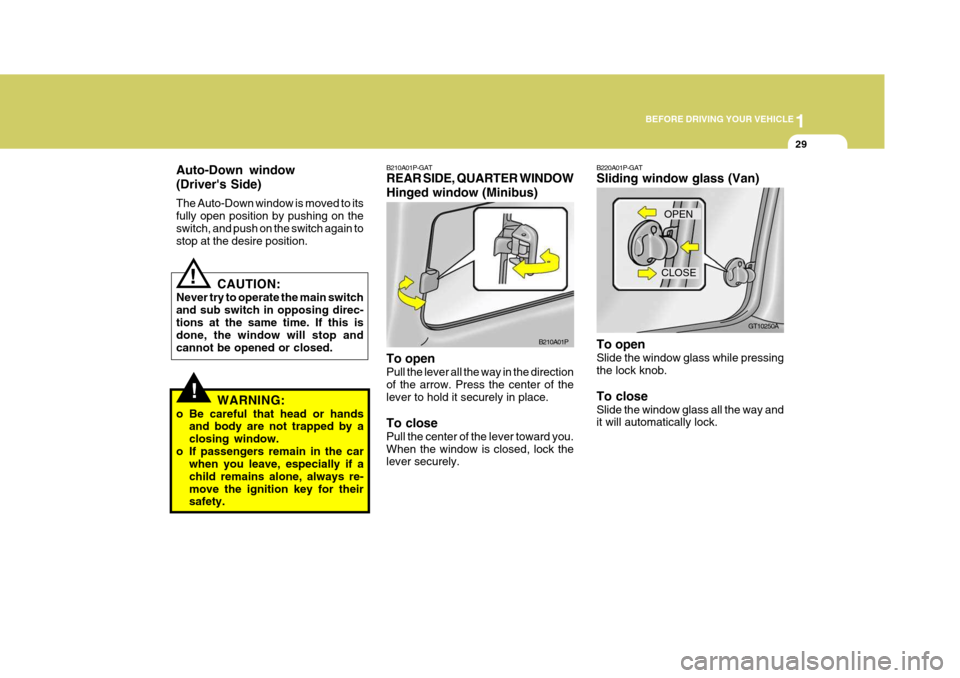
1
BEFORE DRIVING YOUR VEHICLE
29
B210A01P-GAT REAR SIDE, QUARTER WINDOW Hinged window (Minibus) To open Pull the lever all the way in the direction of the arrow. Press the center of the lever to hold it securely in place. To close Pull the center of the lever toward you. When the window is closed, lock the lever securely. B210A01P
!
Auto-Down window (Driver's Side) The Auto-Down window is moved to its fully open position by pushing on theswitch, and push on the switch again to stop at the desire position.
CAUTION:
Never try to operate the main switch and sub switch in opposing direc-tions at the same time. If this is done, the window will stop and cannot be opened or closed.
WARNING:
o Be careful that head or hands and body are not trapped by aclosing window.
o If passengers remain in the car when you leave, especially if achild remains alone, always re-move the ignition key for their safety.
!
B220A01P-GAT Sliding window glass (Van) To open Slide the window glass while pressing the lock knob. To close Slide the window glass all the way and it will automatically lock. CLOSE
GT10250A
OPEN
Page 54 of 284
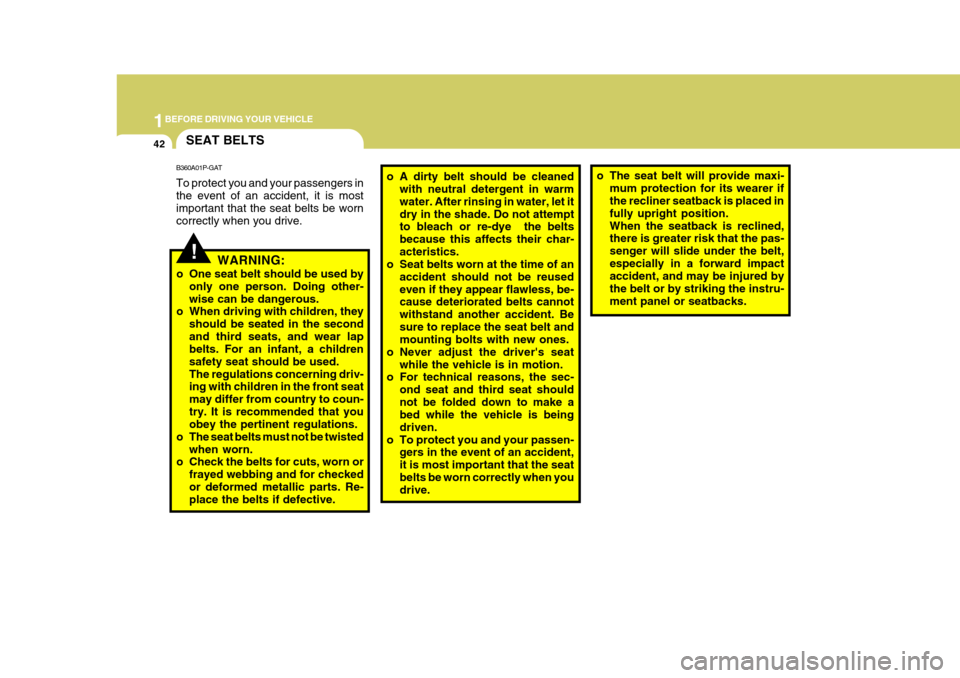
1BEFORE DRIVING YOUR VEHICLE
42
o A dirty belt should be cleaned
with neutral detergent in warm water. After rinsing in water, let itdry in the shade. Do not attempt to bleach or re-dye the belts because this affects their char-acteristics.
o Seat belts worn at the time of an
accident should not be reusedeven if they appear flawless, be- cause deteriorated belts cannot withstand another accident. Besure to replace the seat belt and mounting bolts with new ones.
o Never adjust the driver's seat while the vehicle is in motion.
o For technical reasons, the sec-
ond seat and third seat should not be folded down to make a bed while the vehicle is being driven.
o To protect you and your passen- gers in the event of an accident,it is most important that the seatbelts be worn correctly when you drive. o The seat belt will provide maxi-
mum protection for its wearer ifthe recliner seatback is placed in fully upright position.When the seatback is reclined, there is greater risk that the pas- senger will slide under the belt,especially in a forward impact accident, and may be injured by the belt or by striking the instru-ment panel or seatbacks.
!
SEAT BELTS
B360A01P-GAT To protect you and your passengers in the event of an accident, it is most important that the seat belts be worn correctly when you drive.
WARNING:
o One seat belt should be used by only one person. Doing other-wise can be dangerous.
o When driving with children, they
should be seated in the secondand third seats, and wear lap belts. For an infant, a children safety seat should be used.The regulations concerning driv- ing with children in the front seat may differ from country to coun-try. It is recommended that you obey the pertinent regulations.
o The seat belts must not be twisted
when worn.
o Check the belts for cuts, worn or
frayed webbing and for checked or deformed metallic parts. Re- place the belts if defective.
Page 119 of 284
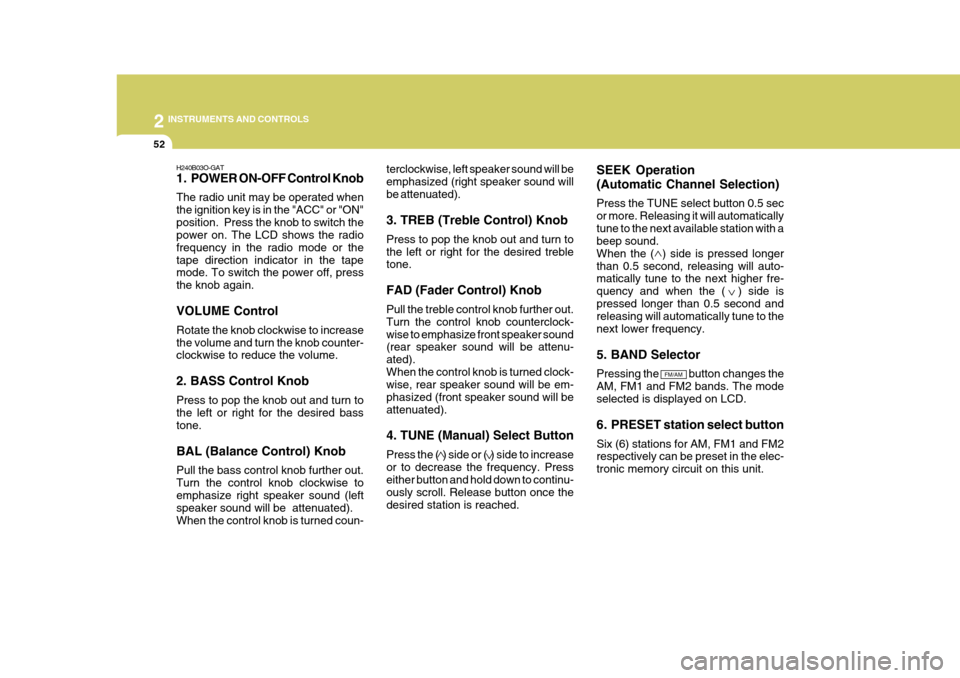
2 INSTRUMENTS AND CONTROLS
52
H240B03O-GAT
1. POWER ON-OFF Control Knob The radio unit may be operated when the ignition key is in the "ACC" or "ON"position. Press the knob to switch the power on. The LCD shows the radio frequency in the radio mode or thetape direction indicator in the tape mode. To switch the power off, press the knob again. VOLUME Control Rotate the knob clockwise to increase the volume and turn the knob counter- clockwise to reduce the volume. 2. BASS Control Knob Press to pop the knob out and turn to the left or right for the desired bass tone. BAL (Balance Control) Knob Pull the bass control knob further out. Turn the control knob clockwise to emphasize right speaker sound (left speaker sound will be attenuated).When the control knob is turned coun- terclockwise, left speaker sound will beemphasized (right speaker sound willbe attenuated). 3. TREB (Treble Control) Knob Press to pop the knob out and turn to the left or right for the desired treble tone. FAD (Fader Control) Knob Pull the treble control knob further out. Turn the control knob counterclock-wise to emphasize front speaker sound (rear speaker sound will be attenu- ated).When the control knob is turned clock- wise, rear speaker sound will be em- phasized (front speaker sound will beattenuated). 4. TUNE (Manual) Select Button Press the ( ) side or ( ) side to increase or to decrease the frequency. Press either button and hold down to continu- ously scroll. Release button once thedesired station is reached.
SEEK Operation (Automatic Channel Selection) Press the TUNE select button 0.5 sec or more. Releasing it will automaticallytune to the next available station with a beep sound. When the ( ) side is pressed longerthan 0.5 second, releasing will auto- matically tune to the next higher fre- quency and when the ( ) side ispressed longer than 0.5 second and releasing will automatically tune to the next lower frequency. 5. BAND Selector Pressing the button changes the AM, FM1 and FM2 bands. The modeselected is displayed on LCD.
6. PRESET station select button Six (6) stations for AM, FM1 and FM2 respectively can be preset in the elec- tronic memory circuit on this unit.
FM/AM
Page 125 of 284
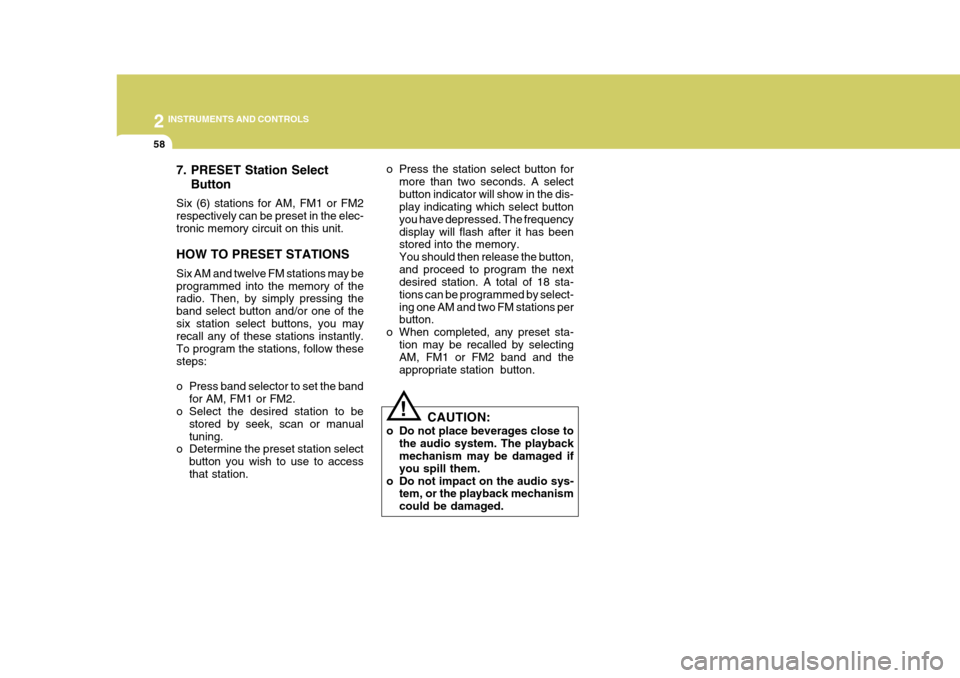
2 INSTRUMENTS AND CONTROLS
58
7. PRESET Station SelectButton
Six (6) stations for AM, FM1 or FM2 respectively can be preset in the elec-tronic memory circuit on this unit. HOW TO PRESET STATIONS Six AM and twelve FM stations may be programmed into the memory of the radio. Then, by simply pressing the band select button and/or one of thesix station select buttons, you may recall any of these stations instantly. To program the stations, follow thesesteps:
o Press band selector to set the band for AM, FM1 or FM2.
o Select the desired station to be
stored by seek, scan or manual tuning.
o Determine the preset station select
button you wish to use to accessthat station. o Press the station select button for
more than two seconds. A selectbutton indicator will show in the dis- play indicating which select button you have depressed. The frequencydisplay will flash after it has been stored into the memory. You should then release the button,and proceed to program the next desired station. A total of 18 sta- tions can be programmed by select-ing one AM and two FM stations per button.
o When completed, any preset sta- tion may be recalled by selectingAM, FM1 or FM2 band and the appropriate station button.
! CAUTION:
o Do not place beverages close to the audio system. The playback mechanism may be damaged if you spill them.
o Do not impact on the audio sys- tem, or the playback mechanismcould be damaged.
Page 130 of 284
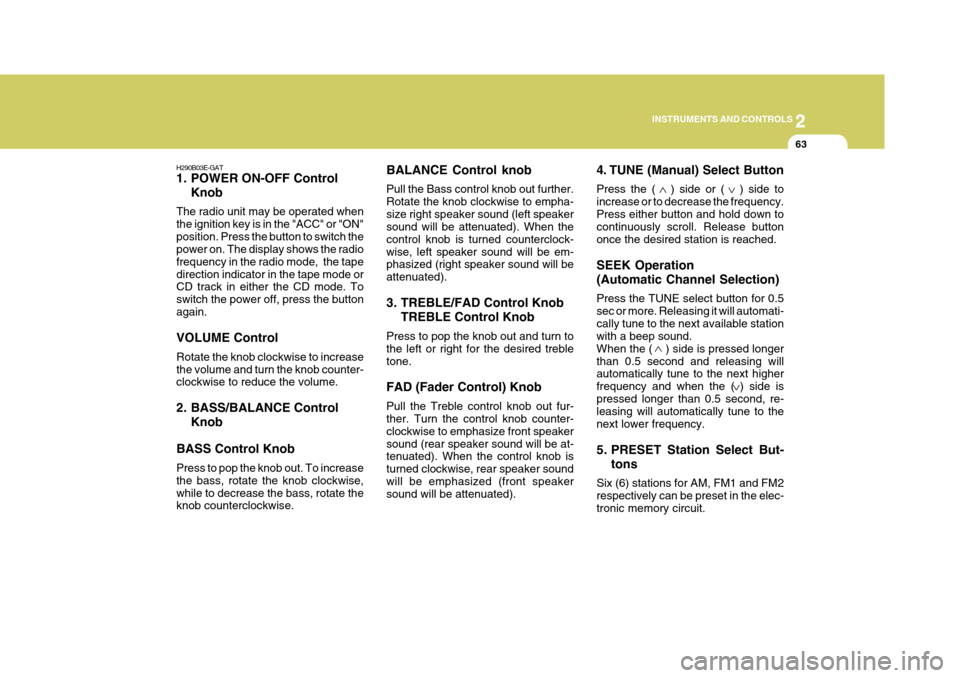
2
INSTRUMENTS AND CONTROLS
63
BALANCE Control knob Pull the Bass control knob out further. Rotate the knob clockwise to empha-size right speaker sound (left speaker sound will be attenuated). When the control knob is turned counterclock-wise, left speaker sound will be em- phasized (right speaker sound will be attenuated).
3. TREBLE/FAD Control Knob TREBLE Control Knob
Press to pop the knob out and turn to the left or right for the desired trebletone. FAD (Fader Control) Knob Pull the Treble control knob out fur- ther. Turn the control knob counter- clockwise to emphasize front speakersound (rear speaker sound will be at- tenuated). When the control knob is turned clockwise, rear speaker soundwill be emphasized (front speaker sound will be attenuated).
H290B03E-GAT
1. POWER ON-OFF Control
Knob
The radio unit may be operated when the ignition key is in the "ACC" or "ON"position. Press the button to switch the power on. The display shows the radio frequency in the radio mode, the tapedirection indicator in the tape mode or CD track in either the CD mode. To switch the power off, press the buttonagain. VOLUME Control Rotate the knob clockwise to increase the volume and turn the knob counter- clockwise to reduce the volume.
2. BASS/BALANCE Control Knob
BASS Control Knob Press to pop the knob out. To increase the bass, rotate the knob clockwise,while to decrease the bass, rotate the knob counterclockwise. 4. TUNE (Manual) Select Button Press the ( ) side or ( ) side to increase or to decrease the frequency.Press either button and hold down to continuously scroll. Release button once the desired station is reached. SEEK Operation (Automatic Channel Selection) Press the TUNE select button for 0.5 sec or more. Releasing it will automati-cally tune to the next available station with a beep sound. When the ( ) side is pressed longerthan 0.5 second and releasing will automatically tune to the next higher frequency and when the ( ) side ispressed longer than 0.5 second, re- leasing will automatically tune to the next lower frequency.
5. PRESET Station Select But-
tons
Six (6) stations for AM, FM1 and FM2 respectively can be preset in the elec-tronic memory circuit.
Page 148 of 284
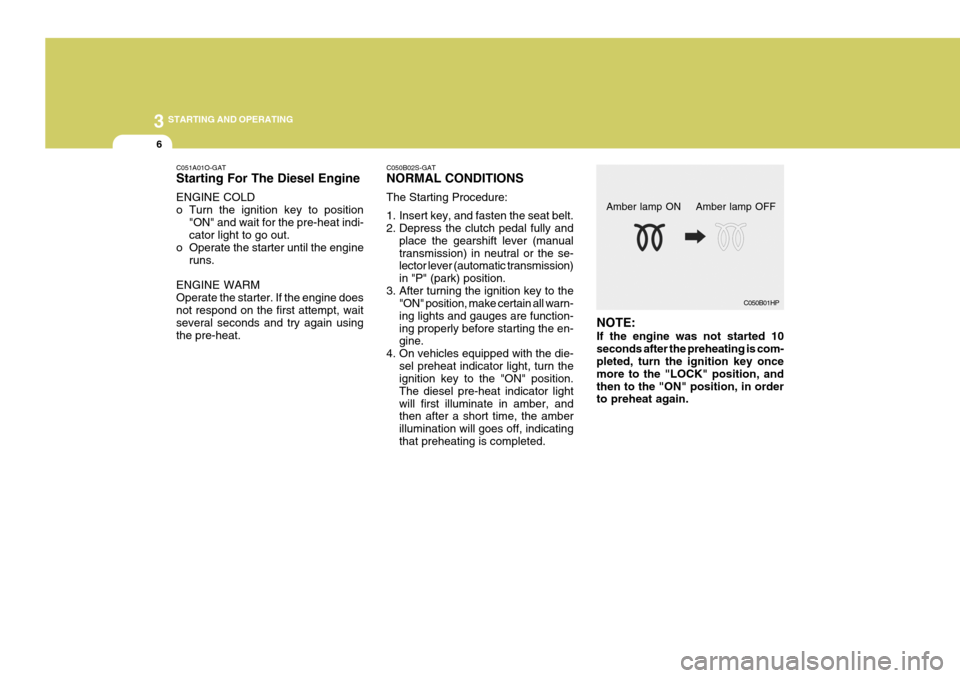
3 STARTING AND OPERATING
6
C051A01O-GAT Starting For The Diesel Engine ENGINE COLD
o Turn the ignition key to position
"ON" and wait for the pre-heat indi- cator light to go out.
o Operate the starter until the engine runs.
ENGINE WARM Operate the starter. If the engine does not respond on the first attempt, wait several seconds and try again usingthe pre-heat. NOTE: If the engine was not started 10 seconds after the preheating is com- pleted, turn the ignition key once more to the "LOCK" position, andthen to the "ON" position, in order to preheat again.C050B01HP
Amber lamp ON Amber lamp OFF
C050B02S-GAT NORMAL CONDITIONS The Starting Procedure:
1. Insert key, and fasten the seat belt.
2. Depress the clutch pedal fully and
place the gearshift lever (manual transmission) in neutral or the se- lector lever (automatic transmission) in "P" (park) position.
3. After turning the ignition key to the "ON" position, make certain all warn-ing lights and gauges are function-ing properly before starting the en- gine.
4. On vehicles equipped with the die- sel preheat indicator light, turn theignition key to the "ON" position. The diesel pre-heat indicator lightwill first illuminate in amber, and then after a short time, the amber illumination will goes off, indicatingthat preheating is completed.