2007 Hyundai Getz reset
[x] Cancel search: resetPage 132 of 463

1- 120 FEATURES OF YOUR HYUNDAI
o FADER Control Turn the control knob clockwise to emphasize rear speaker sound (frontspeaker sound will be attenuated). When the control knob is turned counterclock- wise, front speaker sound will be em-phasized (rear speaker sound will be attenuated). o BALANCE Control Rotate the knob clockwise to empha- size right speaker sound (Left speakersound will be attenuated). When the control knob is turned counterclock- wise, left speaker sound will be empha-sized (Right speaker sound will be at- tenuated).
!
CAUTION:
o Do not place beverages close to the audio system. The playback mechanism may be damaged ifyou spill them.
o Do not strike or allow anything to
impact the audio system, damageto the system mechanisms could occur.
7. PRESET STATION Select But-
tons
Six stations for AM, FM1 and FM2respectively can be preset in the elec- tronic memory circuit. HOW TO PRESET STATIONS Six AM and twelve FM stations may be programmed into the memory of the radio. Then, by simply pressing the band select button and/or one of the sixstation select buttons, you may recall any of these stations instantly. To pro- gram the stations, follow these steps:
o Press AM, FM selector to set the band for AM, FM1 and FM2.
o Select the desired station to be stored by seek or manual tuning.
o Determine the preset station select button you wish to use to access that station.
o Press the station select button for
more than two seconds. Beep soundwill be heard while depressing the button. You should then release thebutton, and proceed to program the next desired station. A total of 18 stations can be pro-grammed by selecting one AM and two FM station per button.
o When completed, any preset station may be recalled by selecting AM,FM1 or FM2 band and the appropri-ate station button.
Page 136 of 463

1- 124 FEATURES OF YOUR HYUNDAI
!
CAUTION:
o Do not insert warped or poor qual- ity discs into the CD player as damage to the unit may occur.
o Do not insert anything like coins
into the player slot as damage tothe unit may occur.
o Do not place beverages close to
the audio system. The playbackmechanism may be damaged if you spill them.
10. CD SCAN Button
o To playback the first 10 seconds of
each track, press the CD SCAN button more than 1 second.
o To playback the first 10 seconds of
each track in the selected folder,press the CD SCAN button within 1 second (MP3 CD only).
o Press the CD SCAN button again within 10 sec. when you have reachedthe desired track.
11. FILE SEARCH Knob (TUNE Select Knob)
o You can skip the track by turning the FILE SEARCH knob clockwise or counterclockwise.After selecting the desired track, press the FILE SEARCH knob to playback the track.If you do not press the FILE SEARCH knob within five seconds, the search will stop. 12. DIRECTORY SEARCH
Button
o You can move through the folder by pushing the DIR button to up ( ) anddown ( ).After moving the desired folder, press the FILE SEARCH knob to playback the selected folder.If you do not press the FILE SEARCH knob within five seconds, the search will stop.
NOTE :
o To assure proper operation of the unit, keep the vehicle interior tem- perature within a normal range by using the vehicle's air condition- ing or heating system.
o When replacing the fuse, replace it with a fuse having the correctcapacity.
o All stored bookmarks are all erased when the car battery is discon-nected or power to the vehicle islost. If this occurs, the bookmarks will have to be reset.
o This equipment is designed to be
used only in a 12 volt DC batterysystem with negative ground.
o This unit is made of precisionparts. Do not attempt to disas- semble or adjust any parts.
o When driving your vehicle, be sure to keep the volume of the unit setlow enough to allow you to hearsounds coming from the outside.
o Do not expose this equipment (in-
cluding the speakers and tape) towater or excessive moisture.
Page 253 of 463

INDEX 10- 5
Outside rear view mirror heater .................................. 1-75
P Parking Brake ............................................................. 1-76
Power outlet ................................................................ 1-67
Power Steering Fluid Level ......................................... 6-27
Power Windows .......................................................... 1-13
RRear ashtray ............................................................... 1-68
Rear Seat ................................................................... 1-17
Folding rear seatback and seat cushion ..................1-18
Rear Seat Entry .......................................................... 1-17
Rear seat warning ....................................................... 1-21
Rear Window Defroster Switch ................................... 1-65
SSeat Adjustable ................................................................ 1-13
Front ........................................................................ 1-13
Seatback Holder ......................................................... 1-79
Seat Pocket ................................................................ 1-79
Seat Warmer .............................................................. 1-20
Seat Belts
3-Point system ........................................................ 1-24
2-Point system ........................................................ 1-25
Adjustabl e height ..................................................... 1-23
Adjusting your seat belt ........................................... 1-25
Care of seat belts .................................................... 1-22
Precautions .............................................................. 1-21Smooth corneri
ng ........................................................ 2-16
Spectacle C ase .......................................................... 1-72
Speedometer .............................................................. 1-55
Starting ........................................................................ 2-5
Steering Wheel Freeplay ............................................. 6-20
Steering Wheel Tilt Lever ........................................... 1-83
Stereo Radio Operation (K220, K240, M280, H446) ..... 1-97, 1-102, 1-107, 1-118
Stereo Sound System ................................................ 1-95
Sun Visor .................................................................... 1-83
Sunroof ....................................................................... 1-69
Opening the sunroof ................................................ 1-69
Reseting the sunroof system ................................... 1-71
Tilting the sunroof .................................................... 1-70
T Tachometer ................................................................. 1-57
Tail gate ..................................................................... 1-78
Theft-Alarm system ..................................................... 1-9
Tires
Balancing .................................................................. 8-5
Chains ...................................................................... 8-4
If you have a flat tire ................................................ 3-6
Information ................................................................ 8-3
Pressure ................................................................... 8-3
Replacement ............................................................. 8-7
Rotation .................................................................... 8-5
Snow tires ................................................................ 8-4
Spare tire .................................................................. 3-5
Traction ..................................................................... 8-5
Page 320 of 463

1- 54 FEATURES OF YOUR HYUNDAI
B310B03TB-EAT ODOMETER/TRIP ODOMETER A TYPE (WITH TRIP COMPUTER)1. Odometer The odometer records the total driving distance in miles and is useful for keep- ing a record for maintenance intervals. NOTE: Any alteration of the odometer may void your warranty coverage. B310B01TB-E
A Type
B Type 2. Trip odometer
o This mode indicates the drive dis-
tance travelled since the last drive time reset.
o Pressing the trip switch for more
than 1 second, when the drive dis-tance is being displayed, clears the drive distance to zero.
o Refer to the explanation of the trip computer (see page 1-55, Drive Dis-tance).
B TYPE (WITHOUT TRIP COMPUTER) Function of digital odometer/trip odometer
Pushing in the reset switch when the ignition switch is turned "ON" will dis- play the following sequence:
The tachometer registers the speed of the engine in revolutions per minute (R.P.M.).
B330A02A-AAT TACHOMETER
A Type
!
CAUTION:
The maximum safe engine operating speed is indicated by the red zone of the tachometer scale. The engineshould not be operated beyond the beginning of this zone or serious engine damage may result. B330A01TB
B Type
Page 321 of 463

FEATURES OF YOUR HYUNDAI 1- 55
1. Odometer
HTB010
1 2 3
The odometer records the total driving distance in miles and is useful for keep- ing a record for maintenance intervals. NOTE: Any alteration of the odometer may void your warranty coverage. 2,3 Trip odometer Records the distance of 2 trips in miles.
HTB009B The trip computer is the microcom- puter-controlled driver information gauge that displays information related to driv-ing, such as outside temperature dis- tance to empty, drive distance and average consumption on the LCD. Trip Computer switch
o The trip computer switch is used to
zero the multi-functional display mode.
o Pushing in the trip computer switch
changes the display as follows;
B400B03TB-EAT TRIP COMPUTER (Not all models)
OUTSIDE TEMPERATURE
DISTANCE TO EMPTY
AVERAGE CONSUMPTION DRIVE DISTANCE
TRIP A: First distance you have trav-
eled from your origination point to a first destination.TRIP B: Second distance from the first
destination to the final destination. To shift from TRIP A to TRIP B, press the reset switch. When pressed for 1 second, it will reset to 0.
Page 322 of 463
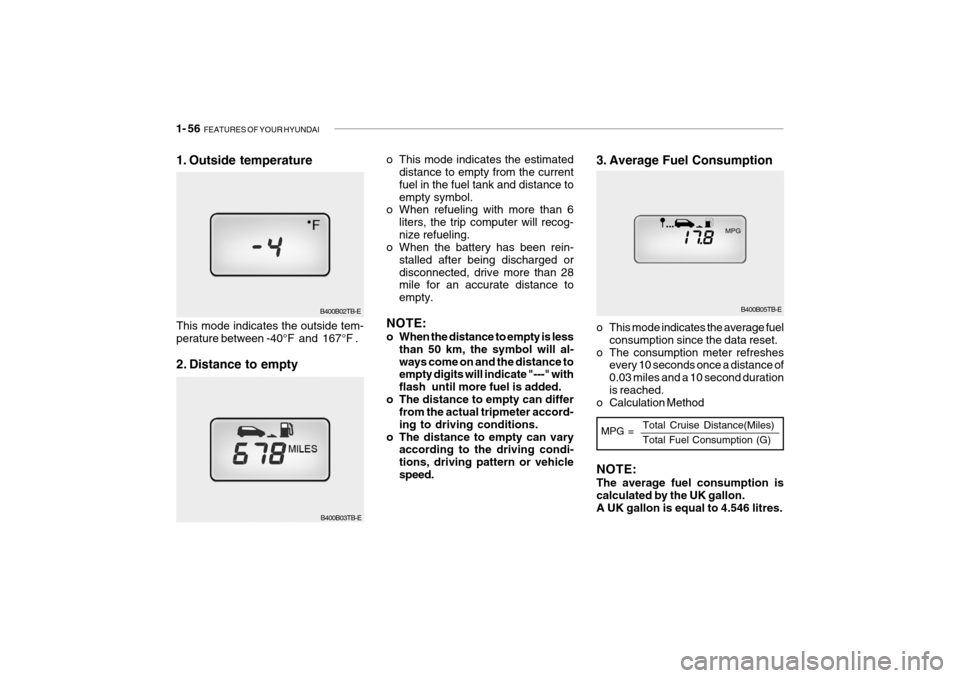
1- 56 FEATURES OF YOUR HYUNDAI
B400B05TB-E
3. Average Fuel Consumption
o This mode indicates the estimated
distance to empty from the current fuel in the fuel tank and distance toempty symbol.
o When refueling with more than 6
liters, the trip computer will recog-nize refueling.
o When the battery has been rein-
stalled after being discharged ordisconnected, drive more than 28 mile for an accurate distance to empty.
NOTE:
o When the distance to empty is less than 50 km, the symbol will al- ways come on and the distance to empty digits will indicate "---" with flash until more fuel is added.
o The distance to empty can differ from the actual tripmeter accord-ing to driving conditions.
o The distance to empty can vary according to the driving condi-tions, driving pattern or vehiclespeed. o This mode indicates the average fuel
consumption since the data reset.
o The consumption meter refreshes every 10 seconds once a distance of0.03 miles and a 10 second durationis reached.
o Calculation Method
B400B03TB-E
1. Outside temperature This mode indicates the outside tem- perature between -40°F and 167°F .
2. Distance to empty
B400B02TB-E
MPG =Total Cruise Distance(Miles) Total Fuel Consumption (G)
NOTE: The average fuel consumption is calculated by the UK gallon. A UK gallon is equal to 4.546 litres.
Page 323 of 463

FEATURES OF YOUR HYUNDAI 1- 57
SB220A1-E MULTI FUNCTION SWITCH Turn Signal Operation To signal an intention to turn right, the switch lever should be pressed down. To signal an intention to turn left, theswitch lever should be pushed upwards. In both instances, the turn signal lights and the instrument cluster warning lightwill flash. Upon completion of the ma- noeuvre, the lever will, under normal circumstances, return to the "Off" posi-tion. However, if the manoeuvre in- volved only a small movement of the steering wheel, the signal may need tobe cancelled manually. If either turn signal indicator flashes more rapidly than normal or refuses to flash at all, amalfunction of the turn signal system may exist. SB220B1-E Lane Change Signal To indicate an intention to change lanes, moving the lever slightly towards the direction of the relevant turn signal willcause the turn signal lights to flash. When the lever is released, it will return to the "off" position.
HTB018-D
B400B04TB-E
4. Drive Distance
o This mode indicates the drive dis-
tance travelled since the last drive time reset.
o Pressing the trip computer switch for more than 1 second, when thedrive distance is being displayed,clears the drive distance to zero.
Page 328 of 463

1- 62 FEATURES OF YOUR HYUNDAI
SB290A02-F CIGAR LIGHTER (If installed)
For the cigar lighter to work, the key must be in the "ACC" or the "ON" position. To use the cigar lighter, push the lighterall the way into its socket. When the element is heated, the lighter will pop out into the "ready" position.
HHR2098A
B400A02TB-EAT DIGITAL CLOCK The digital clock is located in the centre of the facia panel the controls are di- rectly below the display.The clock functions are: o Reset : Push the button for more than
1 second.
o Min/Hour Adjustment: Turn to "H"
for 0.5 second to advance the hour indicated. Turn to "M" for 0.5 sec- ond to advance the minute indi- cated.
o Auto mode: Turn to the right or left
side for more than 1 second to ad-vance fastly. CAUTION:
Don't turn the switch excessively toprevent switch damage.
!
B360A01Y-GAT REAR FOG LIGHT SWITCH
To turn on the rear fog lights, push the switch. They will come on when the headlight switch is in the second posi-tion and the key is in the "ON" position.
B360A01TB-DHTB2033-D