2007 HUMMER H2 traction control
[x] Cancel search: traction controlPage 172 of 570

Traction Off Light...................................... 212
Engine Coolant Temperature Gage............ 213
Transmission Temperature Gage............... 213
Malfunction Indicator Lamp........................ 215
Oil Pressure Gage..................................... 218
Security Light............................................ 219
Cruise Control Light.................................. 220
Highbeam On Light................................... 220
Tow/Haul Mode Light................................ 220
Fuel Gage................................................. 221
Low Fuel Warning Light............................ 221
Driver Information Center (DIC).................. 222
DIC Operation and Displays...................... 222
DIC Warnings and Messages.................... 226
DIC Vehicle Customization........................ 234Audio System(s)......................................... 241
Setting the Time........................................ 243
Radio with Cassette and CD..................... 243
Radio with Six-Disc CD............................. 256
XM Radio Messages................................. 269
Navigation/Radio System........................... 271
Rear Seat Entertainment System............... 271
Rear Seat Audio (RSA)............................. 294
Theft-Deterrent Feature............................. 295
Audio Steering Wheel Controls.................. 296
Radio Reception........................................ 297
Care of the Cassette Tape Player............. 297
Care of Your CDs and DVDs.................... 299
Care of the CD and DVD Player............... 300
Fixed Mast Antenna.................................. 300
XM™ Satellite Radio Antenna System....... 300
Chime Level Adjustment............................ 300
Section 3 Instrument Panel
172
Page 175 of 570

The main components of your instrument panel are the following:
A. Air Outlets. SeeOutlet Adjustment on page 203.
B. Exterior Lamps Control. SeeExterior Lamps on
page 186.
C. Heated Windshield Washer Control
(If Equipped). SeeWindshield Washer on
page 181.
D. OnStar
®and Radio Steering Wheel Buttons.
SeeOnStar®System on page 144and
Audio Steering Wheel Controls on page 296.
E. Instrument Panel Cluster. SeeInstrument Panel
Cluster on page 205.
F. Locking Rear Axle and Full-Time Four-Wheel
Drive Buttons. SeeLocking Rear Axle on
page 311andFull-Time Four-Wheel Drive on
page 128.
G. Audio System. SeeAudio System(s) on
page 241.
H. Airbag Switch. SeeAirbag Off Switch on
page 84.
I. Glove Box. SeeGlove Box on page 160.J. Midgate Glass Up/Down Switch (SUT).
SeeMidgate
®(SUT) on page 105. Rear
Wiper/Washer Switch (SUV). SeeRear Window
Wiper/Washer (SUV) on page 182.
K. Dome Override Button. SeeDome Lamp
Override on page 191.
L. Turn Signal/Multifunction Lever. SeeTurn
Signal/Multifunction Lever on page 178.
M. Tilt Lever. SeeTilt Wheel on page 177.
N. Driver Information Center (DIC) Buttons. See
Driver Information Center (DIC) on page 222.
O. Parking Brake Release. SeeParking Brake
on page 133.
P. Traction Control Button. SeeTraction Control
System (TCS) on page 309.
Q. Tow/Haul Selector Button. See “Tow/Haul
Mode” underTowing a Trailer on page 374.
R. Ride Height Selector Button (If Equipped). See
Selectable Extended Rear Ride Height on
page 371.
175
Page 183 of 570

Cruise Control
9(Off):This position
turns the system off.
R(On):This position activates the system.
+ (Resume/Accelerate):Push the lever to this
symbol to make the vehicle accelerate or resume
to a previously set speed.
T(Set):Press this button to set the speed.
With cruise control, you can maintain a speed of
about 25 mph (40 km/h) or more without
keeping your foot on the accelerator. This can
really help on long trips. Cruise control does not
work at speeds below about 25 mph (40 km/h).If you apply your brakes, the cruise control will
shut off.
{CAUTION:
Cruise control can be dangerous where
you cannot drive safely at a steady speed.
So, do not use your cruise control on
winding roads or in heavy traffic.
Cruise control can be dangerous on
slippery roads. On such roads, fast
changes in tire traction can cause
excessive wheel slip, and you could lose
control. Do not use cruise control on
slippery roads.
183
Page 186 of 570

Using Cruise Control on Hills
How well your cruise control will work on hills
depends upon your speed, load and the steepness
of the hills. When going up steep hills, you may
want to step on the accelerator pedal to maintain
your speed. When going downhill, you may
have to brake or shift to a lower gear to keep your
speed down. Of course, applying the brake
takes you out of cruise control. Many drivers �nd
this to be too much trouble and don’t use
cruise control on steep hills.
Ending Cruise Control
There are four ways to turn off the cruise control:
Step lightly on the brake pedal,
move the cruise control switch to off, or
shift the transmission to NEUTRAL (N).
If road conditions cause the traction control
system to activate, cruise control will turn
off. SeeTraction Control System (TCS)
on page 309.
If the accelerator pedal is held for 60 seconds
or longer, cruise control will turn off.
Erasing Speed Memory
When you turn off the cruise control or the
ignition, your cruise control set speed memory
is erased.
Exterior Lamps
The control on the driver’s side of your instrument
panel operates the exterior lamps.
186
Page 212 of 570

Anti-Lock Brake System
Warning Light
With the Anti-Lock Brake
System (ABS), this light
will come on when you
start your engine and
may stay on for several
seconds.
That is normal. If the light does not come on then,
have it �xed so it will be ready to warn you if
there is a problem.
If the light stays on, or comes on when you are
driving, your vehicle needs service. A chime
will sound when the light stays on. If the regular
brake system warning light is not on, you still have
brakes, but you do not have ABS. If the regular
brake system warning light is also on you do
not have ABS and there is a problem with your
regular brakes. In addition to both lights, you
will also hear a chime sound on the �rst
occurrence of a problem and each time the
vehicle is shut off and then restarted. SeeBrake
System Warning Light on page 211.The ABS warning light should come on brie�y
when you turn the ignition key to RUN. If the light
does not come on then, have it �xed so it will
be ready to warn you if there is a problem.
Traction Off Light
The traction off light will
come on when a traction
control system or
anti-lock brake system
problem has been
detected. The vehicle
may need service.
When this light is on, the system will not limit
wheel spin. Adjust your driving accordingly. See
Traction Control System (TCS) on page 309.
If the Traction Control System (TCS) detects that
the vehicle’s brake’s are overheating, the TCS will
shut off and the traction off light will come on. When
the brakes cool off, the TCS will turn back on
automatically and the traction off light will go out.
212
Page 232 of 570

TIGHTEN FUEL CAP
This message may display along with the check
engine light on the instrument panel cluster if
the vehicle’s fuel cap is not tightened properly.
SeeMalfunction Indicator Lamp on page 215.
Reinstall the fuel cap, making sure to fully install
the cap. SeeFilling the Tank on page 397.
The diagnostic system can determine if the fuel
cap has been left off or improperly installed.
A loose or missing fuel cap allows fuel to
evaporate into the atmosphere. A few driving trips
with the cap properly installed should turn the
light and message off.
TRACTION ACTIVE
This message displays when the Traction Control
System (TCS) is active. This happens when
the TCS has detected that any of the vehicle’s
wheels are slipping. SeeTraction Control
System (TCS) on page 309for more information.
TRANS (Transmission) HOT IDLE
ENGINE
Notice:If you drive your vehicle while the
transmission �uid is overheating and the
transmission temperature warning is displayed
on the instrument panel cluster and/or DIC, you
can damage the transmission. This could lead
to costly repairs that would not be covered by
your warranty. Do not drive your vehicle with
overheated transmission �uid or while the
transmission temperature warning is displayed.
This message displays and a continuous chime
sounds if the transmission �uid in the vehicle gets
hot. Driving with the transmission �uid temperature
high can cause damage to the vehicle. Stop the
vehicle and let it idle to allow the transmission
to cool. This message clears and the chime stops
when the �uid temperature reaches a safe
level. SeeTransmission Temperature Gage on
page 213.
232
Page 241 of 570

Audio System(s)
Determine which radio your vehicle has and then
read the pages following to familiarize yourself
with its features.
Driving without distraction is a necessity for a
safer driving experience. SeeDefensive Driving on
page 302. By taking a few moments to read this
manual and get familiar with your vehicle’s
audio system, you can use it with less effort, as
well as take advantage of its features. While your
vehicle is parked, set up your audio system by
presetting your favorite radio stations, setting the
tone, and adjusting the speakers. Then, when
driving conditions permit, you can tune to
your favorite stations using the presets and
steering wheel controls if the vehicle has them.{CAUTION:
This system provides you with a far greater
access to audio stations and song listings.
Giving extended attention to entertainment
tasks while driving can cause a crash and
you or others can be injured or killed.
Always keep your eyes on the road and
your mind on the drive — avoid engaging
in extended searching while driving.
Keeping your mind on the drive is important for
safe driving. Here are some ways in which you can
help avoid distraction while driving.
241
Page 271 of 570
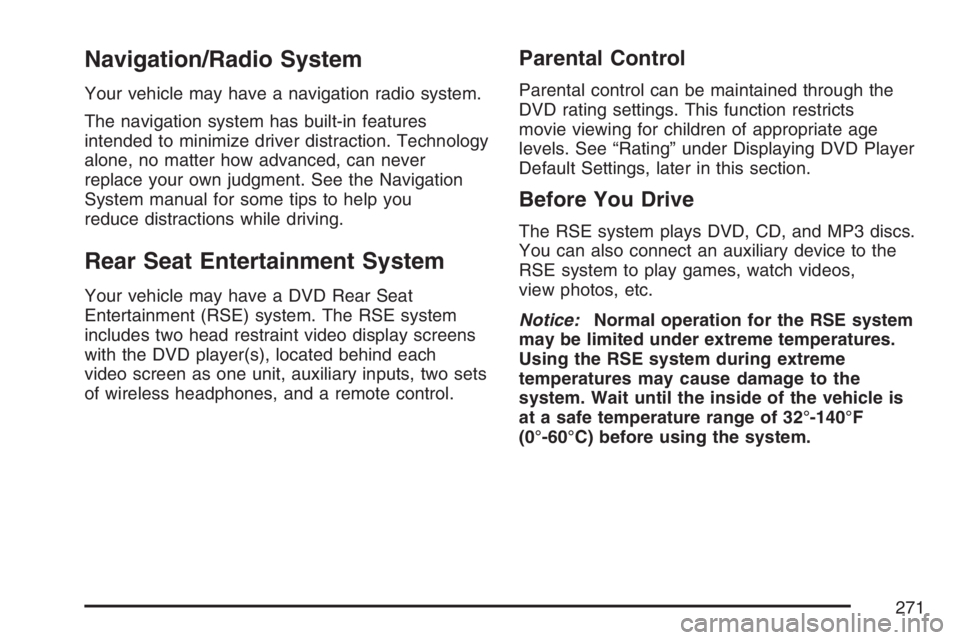
Navigation/Radio System
Your vehicle may have a navigation radio system.
The navigation system has built-in features
intended to minimize driver distraction. Technology
alone, no matter how advanced, can never
replace your own judgment. See the Navigation
System manual for some tips to help you
reduce distractions while driving.
Rear Seat Entertainment System
Your vehicle may have a DVD Rear Seat
Entertainment (RSE) system. The RSE system
includes two head restraint video display screens
with the DVD player(s), located behind each
video screen as one unit, auxiliary inputs, two sets
of wireless headphones, and a remote control.
Parental Control
Parental control can be maintained through the
DVD rating settings. This function restricts
movie viewing for children of appropriate age
levels. See “Rating” under Displaying DVD Player
Default Settings, later in this section.
Before You Drive
The RSE system plays DVD, CD, and MP3 discs.
You can also connect an auxiliary device to the
RSE system to play games, watch videos,
view photos, etc.
Notice:Normal operation for the RSE system
may be limited under extreme temperatures.
Using the RSE system during extreme
temperatures may cause damage to the
system. Wait until the inside of the vehicle is
at a safe temperature range of 32°-140°F
(0°-60°C) before using the system.
271