Page 163 of 570
Crossrail Channels
Notice:If you drive your vehicle through an
automatic car wash that does not have enough
clearance for any roof-mounted accessories
(such as off-road lamps or a roof basket)
on your vehicle, you can damage your vehicle.
To avoid damaging your vehicle in a car
wash, remove any roof-mounted accessories if
you can, and do not use an automatic car
wash while roof-mounted accessories are on
your vehicle. SeeWashing Your Vehicle
on page 495for more information.
The crossrails have built in channels to allow you
to attach other items designed for this system,
such as basket luggage carriers, bike racks,
ski racks, etc.To use the crossrail channels, do the following:
1. Use the included key to unlock the crossrail
end cap by turning it counterclockwise. If you
ever lose a key, your dealer will be able to
help you obtain a replacement.
163
Page 164 of 570
2. Pull the end cap
straight out from the
crossrail.
3. Peel back the rub strip from the crossrail.
4. Slide the accessory you are using into
the crossrail channel and secure it as
the accessory instructions direct.
5. Place the crossrail endcap back on and lock it
with the key.You will not be using the rub strip when using
crossrail accessories. When you remove any
crossrail accessory, be sure to reinstall the rub
strip. To do this, press the rub strip in place until it
seats into the channel of the crossrail.
Rear Seat Armrest
Your vehicle is equipped with a rear
armrest/cupholder.
To open it, pull up and then out on the tab,
located at the top center of the armrest, and pull
the armrest down.
164
Page 176 of 570
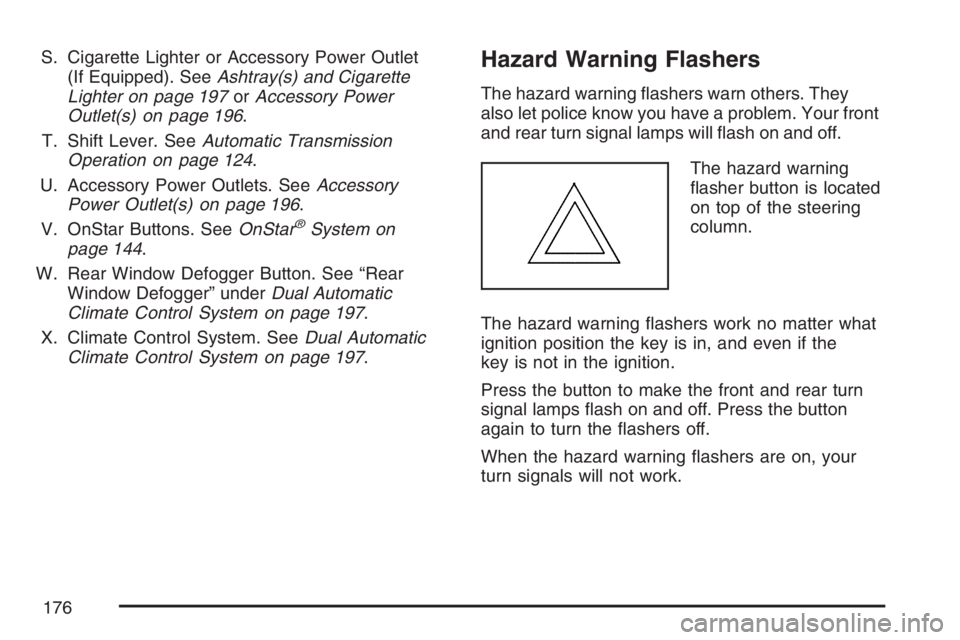
S. Cigarette Lighter or Accessory Power Outlet
(If Equipped). SeeAshtray(s) and Cigarette
Lighter on page 197orAccessory Power
Outlet(s) on page 196.
T. Shift Lever. SeeAutomatic Transmission
Operation on page 124.
U. Accessory Power Outlets. SeeAccessory
Power Outlet(s) on page 196.
V. OnStar Buttons. SeeOnStar
®System on
page 144.
W. Rear Window Defogger Button. See “Rear
Window Defogger” underDual Automatic
Climate Control System on page 197.
X. Climate Control System. SeeDual Automatic
Climate Control System on page 197.
Hazard Warning Flashers
The hazard warning �ashers warn others. They
also let police know you have a problem. Your front
and rear turn signal lamps will �ash on and off.
The hazard warning
�asher button is located
on top of the steering
column.
The hazard warning �ashers work no matter what
ignition position the key is in, and even if the
key is not in the ignition.
Press the button to make the front and rear turn
signal lamps �ash on and off. Press the button
again to turn the �ashers off.
When the hazard warning �ashers are on, your
turn signals will not work.
176
Page 188 of 570

2(Headlamps):Turn the control to this position
to turn on the headlamps, together with the
previously listed lamps and lights.
When the vehicle is turned off and the headlamps
are in AUTO, the headlamps may automatically
remain on for a set time. You can change
this delay time using the DIC. SeeDriver
Information Center (DIC) on page 222.
You can switch your headlamps from low to
high-beam by pushing the turn signal/multifunction
lever toward the instrument panel.
Headlamps on Reminder
If a door is open, a reminder chime will sound
when your headlamps or parking lamps are
manually turned on and your key is out of the
ignition. To turn off the chime, turn the headlamp
switch to off or AUTO and then back on, or
close and re-open the door. In the AUTO mode,
the headlamps turn off once the ignition is in LOCK
or may remain on until the headlamp delay ends
(if enabled in the DIC). See “Exit Lighting”
underDIC Vehicle Customization on page 234.
Daytime Running Lamps (DRL)
Daytime Running Lamps (DRL) can make it easier
for others to see the front of your vehicle during
the day. DRL can be helpful in many different
driving conditions, but they can be especially
helpful in the short periods after dawn and before
sunset. Fully functional daytime running lamps
are required on all vehicles �rst sold in Canada.
The DRL system will come on when the following
conditions are met:
The ignition is on.
The exterior lamps control is in AUTO.
The transmission is not in PARK (P).
The light sensor determines it is daytime.
When the DRL are on, only your DRL lamps will
be on. The taillamps, sidemarker, and other lamps
will not be on. The instrument panel will not be
lit up either.
When it begins to get dark, the automatic
headlamp system will switch from DRL to the
headlamps.
188
Page 191 of 570

Instrument Panel Brightness
The thumbwheel for this feature is located next to
the exterior lamps control.
D(Instrument Panel Lights):Turn the
thumbwheel up or down to brighten or dim the
instrument panel lights and the radio display. This
will only work if the headlamps or parking
lamps are on.
To turn on the dome lamps, with the vehicle doors
closed, turn the thumbwheel all the way up.
Dome Lamps
The dome lamps will come on when you open a
door or the midgate, if equipped, and will turn
off when all doors or midgate are closed.
You can also turn the dome lamps on by turning
the thumbwheel, located next to the exterior
lamp control, all the way up. In this position, the
dome lamps will remain on whether a door is
opened or closed.
Dome Lamp Override
E(Dome Override):Press this button, located
below the exterior lamp control, to turn dome
lamps off even while a door is opened. To return
the lamps to automatic operation, press the
button again and it will return to the out position.
In this position, the dome lamps will come on when
you open a door.
Entry/Exit Lighting
Your vehicle has an illuminated entry/exit feature.
When a door is opened or the key is removed
from the ignition, the dome lamps will come on if
the dome override button is in the out position.
191
Page 192 of 570

Reading Lamps
Your vehicle has reading lamps located in the
overhead console. Press the button located next
to the lamp to turn it on. The lamps can be
adjusted to point in the direction you want.
Press the button again to turn the lamp off.
These lamps will also come on with the
dome lamps.
Battery Run-Down Protection
This feature shuts off the dome lamps if they are
left on for more than 10 minutes when the
ignition is in LOCK. This will help prevent the
battery from running down.
Rear Vision Camera
Your vehicle may be equipped with a rear vision
camera system. Read this entire section before
using the camera system.The rear vision camera system is designed to help
the driver when backing up by displaying a view
of the area behind the vehicle. When the
driver shifts the vehicle into REVERSE (R), the
video screen will automatically slide out from
the rear view mirror. Once the driver shifts out of
REVERSE (R), the video screen will slide back
into the rear view mirror after a delay.
To turn off the rear vision camera system, do the
following:
1. Place the vehicle shift lever in (P) PARK.
2. Turn the ignition key to the ACCESSORY
position.
3. Press the right mirror button brie�y; the right
green light indicator will turn off. The rear
camera vision display is now disabled.
To turn on the rear camera vision feature again,
press the right mirror button brie�y. The green light
indicator will illuminate. The rear camera vision
system is now enabled and the display will
slide out from the mirror normally.
192
Page 193 of 570

To manually slide out the rear camera screen for
cleaning, do the following:
1. Place the vehicle shift lever in (P) PARK.
2. Turn the ignition key to the ACCESSORY or
RUN position.
3. Press and hold the right mirror button for
�ve seconds. The display will slide out
from the mirror for 30 seconds; the right green
LED indicator will remain illuminated. The
camera screen will not be on when it slides
out of the mirror.
4. If additional time is required for cleaning,
repeat step 3.
To resume normal operation, press the right
button momentarily while the rear camera screen
is out or wait 30 seconds for screen to slide
back into the mirror.
For more information on the automatic dimming,
compass, and temperature features of the mirror,
seeAutomatic Dimming Rearview Mirror with
Compass and Temperature Display on page 139.
{CAUTION:
The Rear Vision Camera (RVC)
system does not replace driver vision.
RVC does not:
Detect objects that are outside the
camera’s �eld of view, below the
bumper, or underneath the vehicle.
Detect children, pedestrians,
bicyclists, or pets.
Do not back the vehicle by only looking at
the rear vision camera screen, or use the
screen during longer, higher speed
backing maneuvers or where there could
be cross-traffic. Your judged distances
using the screen will differ from actual
distances.
So if you do not use proper care before
backing up, you could hit a vehicle, child,
pedestrian, bicyclist, or pet, resulting in
vehicle damage, injury, or death. Even
though the vehicle has the RVC system,
always check carefully before backing up
by checking behind your vehicle.
193
Page 206 of 570

Speedometer and Odometer
Your speedometer lets you see your speed in
both miles per hour (mph) and kilometers
per hour (km/h).
Your vehicle’s odometer works together with the
driver information center. You can set a Trip A and
Trip B odometer. See “Trip Information” under
DIC Operation and Displays on page 222.
The odometer mileage can be checked without the
vehicle running. Simply press the trip stem on
the instrument panel cluster.
If your vehicle ever needs a new odometer
installed, the new one will be set to the correct
mileage total of the old odometer.
Trip Odometer
The trip odometer can tell you how far your
vehicle has been driven since you last set the trip
odometer to zero.
Press the reset button, located on the instrument
panel cluster next to the trip odometer display,
to toggle between the trip odometer and the
regular odometer. Holding the reset button for
approximately one second while the trip odometer
is displayed will reset it.To display the odometer reading with the ignition
off, press the reset button.
Tachometer
Your tachometer displays the engine speed in
revolutions per minute (rpm).
Safety Belt Reminder Light
When the key is turned to RUN or START, a chime
will be provided for several seconds to remind
people to buckle their safety belts. The driver safety
belt light will also be provided and stay on for
several seconds, then it will �ash for several more.
You should buckle your seat belt.
This chime and light will
be repeated if the driver
remains unbuckled
and the vehicle
is in motion.
If the driver’s belt is buckled, neither the chime nor
the light will be provided.
206