2007 HUMMER H2 radio controls
[x] Cancel search: radio controlsPage 289 of 570

FM Modulator Control
The FM Modulator Control is located on the right
upper side of the system’s remote control.
The FM Modulator can be controlled through an
on-screen display on either head restraint
screen. The FM Modulator lets DVD audio
reproduce over the vehicle’s sound system by
tuning the FM radio to one of eight frequencies.
The selected frequency displays on-screen.
The buttons for the FM Modulator consist of power
and frequency. Follow the button descriptions and
instructions for using the FM Modulator as shown:
POWER:Press this button to turn the FM
Modulator control on or off.FREQ (Frequency):Press this button on the
system’s remote control to match the frequency
selected on the radio.
To use the FM Modulator, follow the
instructions below:
1. Select one of these radio frequencies not
currently being used by a local FM station
to prevent interference.
2. Press the POWER button on the system’s
remote control to turn the FM Modulator on.
3. Press the FREQ button on the system’s
remote control to match frequency selected
on the radio. DVD audio can then be
heard through the vehicle’s sound system.
4. To adjust the volume and tone preferences,
use the vehicle’s radio controls. Depending
on the vehicle’s radio system, SeeRadio with
Cassette and CD on page 243orRadio
with Six-Disc CD on page 256in this manual
for more information.
The FM Modulator should be powered off when
listening to normal radio broadcasts for best
reception performance.
289
Page 292 of 570

Problem Recommended Action
The fast forward,
fast reverse, previous,
and next functions do
not work.
Some commands that
do one thing for
DVDs do not always
work or perform the
same function for
audio, audio discs, or
games. These
functions could also
be disabled when the
DVD is playing the
copyright information
or the previews.
Picture color is poor.
Spots or dotted
lines/stripes appear.
Set brightness/color/
tint controls to the
proper settings.
Change the location
of the vehicle. Poor
picture color can be
caused by neon signs,
high-voltage power
lines, CB transmitter,
and neighboring
vehicle’s ignition
plugs, cell
phones, etc.
Problem Recommended Action
No system remote control
operation or unstable
operation.
Remove any obstacle
between the system’s
remote control and
the remote sensor on
the monitor.
Replace batteries in
the system’s remote
control.
� Make sure the
batteries are
inserted correctly.
No Rear Seat
Entertainment audio
sound from vehicle radio.
Turn on the POWER
to the radio, turn up
the volume.
Turn on the POWER
to the FM Modulator.
Tune FM Modulator
and vehicle radio to
the same FM
frequency.
292
Page 294 of 570
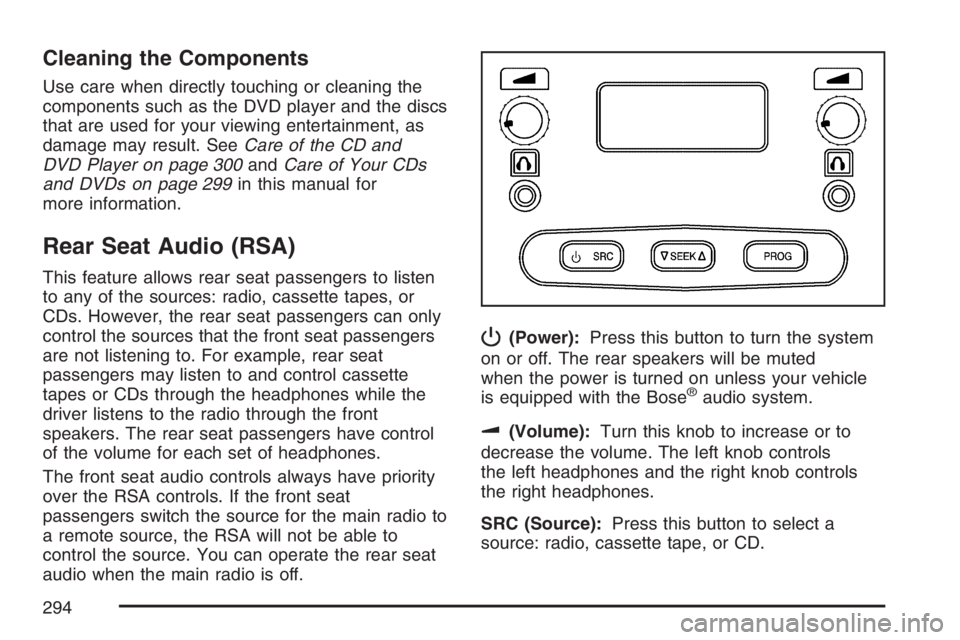
Cleaning the Components
Use care when directly touching or cleaning the
components such as the DVD player and the discs
that are used for your viewing entertainment, as
damage may result. SeeCare of the CD and
DVD Player on page 300andCare of Your CDs
and DVDs on page 299in this manual for
more information.
Rear Seat Audio (RSA)
This feature allows rear seat passengers to listen
to any of the sources: radio, cassette tapes, or
CDs. However, the rear seat passengers can only
control the sources that the front seat passengers
are not listening to. For example, rear seat
passengers may listen to and control cassette
tapes or CDs through the headphones while the
driver listens to the radio through the front
speakers. The rear seat passengers have control
of the volume for each set of headphones.
The front seat audio controls always have priority
over the RSA controls. If the front seat
passengers switch the source for the main radio to
a remote source, the RSA will not be able to
control the source. You can operate the rear seat
audio when the main radio is off.
P(Power):Press this button to turn the system
on or off. The rear speakers will be muted
when the power is turned on unless your vehicle
is equipped with the Bose
®audio system.
u(Volume):Turn this knob to increase or to
decrease the volume. The left knob controls
the left headphones and the right knob controls
the right headphones.
SRC (Source):Press this button to select a
source: radio, cassette tape, or CD.
294
Page 296 of 570

Audio Steering Wheel Controls
If your vehicle has this feature, some audio
controls can be adjusted at the steering wheel.
They include the following:
g(OnStar®/Mute):Press this button to interact
with the OnStar system. See theOnStar®System
on page 144in this manual for more information.
PROG (Program):Press this button to play the
stations that are programmed on the radio preset
pushbuttons. The radio will go to the �rst preset
station, play for a few seconds, then go to the next
preset station. Press this button again to stop
scanning. The radio will only scan preset stations
with a strong signal that are in the selected band.When a cassette tape is playing, press this button
to play the other side of the tape.
When a CD is playing in the CD changer, press this
button to go to the next available CD, if multiple
CDs are loaded.
QSOURCER:Press this button to switch
between FM1, FM2, AM, or XM1, or XM2
(if equipped), or a cassette tape or CD. The
cassette or CD must be loaded to play. Available
loaded sources are shown on the display as a
tape or a CD symbol.
QSEEKR:Press the up or the down arrow to
go to the next or to the previous radio station
and stay there. The radio will only seek stations
with a strong signal that are in the selected band.
When a cassette tape or CD is playing, press
the up or the down arrow to fast forward or
reverse.
QVOLR(Volume):Press the up or the down
arrow to increase or to decrease the volume.
296
Page 556 of 570

Appearance Care (cont.)
Tires........................................................ 499
Underbody Maintenance........................... 500
Vehicle Care/Appearance Materials.......... 501
Washing Your Vehicle.............................. 495
Weatherstrips........................................... 495
Windshield, Backglass, and
Wiper Blades........................................ 498
Wood Panels........................................... 495
Ashtray(s).................................................... 197
Assist Steps................................................ 338
Audio System(s).......................................... 241
Audio Steering Wheel Controls................. 296
Care of Your Cassette Tape Player.......... 297
Care of Your CD and DVD Player............ 300
Care of Your CDs and DVDs................... 299
Chime Level Adjustment........................... 300
Fixed Mast Antenna................................. 300
Navigation/Radio System,
see Navigation Manual......................... 271
Radio with Cassette and CD.................... 243
Radio with Six-Disc CD............................ 256
Rear Seat Audio (RSA)............................ 294
Setting the Time...................................... 243Audio System(s) (cont.)
Theft-Deterrent Feature............................ 295
Understanding Radio Reception............... 297
XM™ Satellite Radio Antenna System........ 300
Automatic Headlamp System....................... 189
Automatic Transmission
Fluid........................................................ 412
Operation................................................. 124
B
Battery........................................................ 431
Run-Down Protection............................... 192
Before Leaving on a Long Trip.................... 349
Bench Seat, Split (60/40).............................. 15
Brake
Anti-Lock Brake System (ABS)................. 307
Emergencies............................................ 309
Parking.................................................... 133
System Warning Light.............................. 211
Brakes........................................................ 427
Braking....................................................... 306
Braking in Emergencies............................... 309
Break-In, New Vehicle................................. 119
556
Page 565 of 570

P
Paint, Damage............................................ 499
Park Aid...................................................... 192
Park (P)
Shifting Into............................................. 134
Shifting Out of......................................... 135
Parking
Brake....................................................... 133
Over Things That Burn............................ 136
Passing....................................................... 314
Passlock
®.................................................... 118
Power
Accessory Outlet(s).................................. 196
Door Locks.............................................. 101
Electrical System..................................... 503
Lumbar Controls.......................................... 9
Reclining Seatbacks................................... 12
Retained Accessory (RAP)....................... 121
Seat............................................................ 8
Steering Fluid.......................................... 425
Windows.................................................. 112
Power Winch Platform................................. 361
Programmable Automatic Door Locks.......... 102
Q
Questions and Answers About
Safety Belts............................................... 28
R
Radios........................................................ 241
Care of Your Cassette Tape Player.......... 297
Care of Your CD and DVD Player............ 300
Care of Your CDs and DVDs................... 299
Navigation/Radio System,
see Navigation Manual......................... 271
Radio with Cassette and CD.................... 243
Radio with Six-Disc CD............................ 256
Rear Seat Audio...................................... 294
Setting the Time...................................... 243
Theft-Deterrent......................................... 295
Understanding Reception......................... 297
Reading Lamps........................................... 192
Rear Axle.................................................... 437
Locking.................................................... 311
Rear Door Security Locks........................... 102
Rear Heated Seats....................................... 15
565
Page 568 of 570

Starting Your Engine................................... 121
Steering...................................................... 312
Steering Wheel Controls, Audio................... 296
Steering Wheel, Tilt Wheel.......................... 177
Storage Areas
All-Weather Cargo Area........................... 165
Center Console Storage Area................... 160
Center Overhead Console........................ 160
Glove Box................................................ 160
Luggage Carrier....................................... 160
Rear Seat Armrest................................... 164
Stuck in Sand, Mud, Ice, or Snow............... 357
Sun Visors.................................................. 115
Sunroof....................................................... 168
Suspension................................................. 372
T
Tachometer................................................. 206
Tailgate/Spare Tire Carrier........................... 108
Taillamps
Turn Signal, Stoplamps and
Back-up Lamps..................................... 444
Theft-Deterrent, Radio................................. 295Theft-Deterrent Systems.............................. 115
Content Theft-Deterrent............................ 116
Passlock
®................................................ 118
Third Row Seat............................................. 17
Tilt Wheel.................................................... 177
Tires........................................................... 448
Aluminum Wheels, Cleaning..................... 498
Buying New Tires..................................... 460
Chains..................................................... 465
Changing a Flat Tire................................ 468
Cleaning.................................................. 499
Different Size........................................... 461
If a Tire Goes Flat................................... 468
In�ation - Tire Pressure............................ 456
In�ator, Accessory.................................... 466
Inspection and Rotation............................ 457
Installing the Spare Tire........................... 478
Removing the Flat Tire............................. 478
Removing the Spare Tire
and Tools.....................................470, 474
Spare Tire................................................ 491
Storing a Flat or Spare Tire
and Tools.....................................485, 488
Tire Sidewall Labeling.............................. 449
Tire Terminology and De�nitions............... 453
568