Page 98 of 228

�µ�µ
The scan f unction gives
you a sampling of all channels while
in the channel mode. In the category
mode, only the channels within that
category are scanned. To activate
scan, press the SCAN button. The
system plays each channel in
numerical order f or a f ew seconds,
then selects the next channel. When
you hear a channel you want to
continue listening to, press the
button again. To store a channel:
Youcanstoreupto12
preset channels using the six preset
buttons. Each button stores one
channel f rom the XM1 band and one
channel f rom the XM2 band.
To store a channel: Pick the preset button you want
f or that channel. Press and hold
the button until you hear a beep.
Once a channel is stored, simply
press and release the proper preset
button to tune to it.
Thepresetsmaybelostif your
vehicle’s battery goes dead, is
disconnected, or the radio f use is
removed. Repeat steps 2 through 3 to store
the f irst six channels.
Use the TUNE knob, the
CATEGORY bar, or the SCAN
buttons to tune to a desired
channel.
In category mode, only channels
within that category can be selected.
In channel mode, all channels can be
selected. Press the CD/XM button. Either
XM1 or XM2 will show in the
display.
Press the CD/XM button again.
The available XM band will show.
Store the next six channels using
steps 2 through 3.
1.
2. 3.
4.
5.
CONT INUED
SCAN
Preset
Playing the XMSatellite Radio (Optional on U.S. Models)
Features
95
Page 103 of 228

�µ�µ
�µ�´
To continuously replay
a track, press and release the RPT
button. You will see RPT in the
display. Press it again to turn it of f .
This f eature plays the
tracks in random order. To activate
random play, press and release the
RDM button. You will see RDM in
the display. Press it again to return
to normal play.
Press the eject button ( ) to
remove the CD. If you eject the CD,
but do not remove it f rom the slot,
the system will automatically reload
the CD af ter 15 seconds and put it in
pause mode. To begin playing, press
the CD button.
Press the AM/FM button to switch
to the radio while a CD is playing. If you turn the system of f while a CD
is playing, either with the PWR/VOL
knob or by turning off the ignition
switch, the disc will stay in the drive.
When you turn the system back on,
the CD will begin playing where it
left off.
An optional six disc CD changer is
available for your vehicle. This CD
changer uses the same controls used
f or the in-dash CD player.
Load the desired CDs into the
magazine, and load the magazine
into the changer according to the
instructions that came with the unit.
To select the CD changer, press the
CD button. The CD and track
numbers will be displayed. To select
a dif f erent CD, use the preset 5
(DISC ) or preset 6 (DISC )
button. If you select an empty slot in
the magazine, the changer will, af ter
f inding that slot empty, try to load
the CD in the next slot.
REPEAT
RANDOM
To Stop Playing a CD
Operating the Optional CD
Changer
Playing a CD, CD Changer
100
Page 107 of 228

�´
�µ
Four controls f or the audio system
areontheleftsideof thedashboard
by the instrument panel. These let
you control basic f unctions without
distracting your attention f rom
driving.
Use the VOLUME bar to adjust the
volume. Push to increase the
volume and to decrease it. Hold
the lever until the volume reaches
the desired level, then release it. If you want to mute the sound
temporarily, push the MUTE button.
The indicator in the button will come
on to indicate the mute f unction is on.
Press the button again to cancel
mute.
The AUDIO CONTROL button
changes the mode. Pressing the
button repeatedly selects FM1, FM2,
AM,CD(if aCDisloaded),CD
changer (if you have the optional CD
changer), or XM1 and XM2 (if you
have the optional satellite radio
f eature).
The CHANNEL button has two
f unctions, depending on whether you
are listening to the radio, or playing a
CD.
If you are listening to the radio, use
the CHANNEL button to change
stations. Each time you press this
button, the system advances to the
next preset station on the band youare listening to. You will see the
number of the selected preset button
in the audio system display.
If youareplayingaCD,thesystem
skips to the beginning of the next
track each time you push the
CHANNEL button.
These controls work only with the
f actory-installed audio system. They
will not f unction if you install any
non-Honda system.
Remote Audio Controls
104
AUDIO CONTROL
BUTTON
CHANNEL
BUTTON
MUTE
BUTTON
VOLUME
BAR
Page 108 of 228

Your vehicle’s audio system will
disable itself if it is disconnected
f rom electrical power f or any reason.
To make it work again, you must
enter a specif ic f ive-digit code in the
preset buttons. Because there are
hundreds of number combinations
possible f rom f ive digits, making the
system work without knowing the
exact code is nearly impossible.You will have to store your favorite
stations in the preset buttons after
the system begins working. Your
original settings were lost when the
power was disconnected.
If you lose the card, you must obtain
the code number f rom a dealer. To
do this, you will need the system’s
serial number. Youshouldhavereceivedacardthat
lists your audio system’s code and
serial numbers. It is best to store this
card in a saf e place at home. In
addition, you should write the audio
system’s serial number in this owner’s
manual. If your vehicle’s battery is
disconnected or goes dead, or the
radio f use is removed, the audio
system will disable itself . If this
happens, you will see ‘‘CODE’’ (U.S.
model) or ‘‘Code’’ (Canadian model)
inthefrequencydisplaythenext
timeyouturnonthesystem.Usethe
preset buttons to enter the five-digit
code. The code is on the radio code
card included in your owner’s
manual kit. When it is entered
correctly, the radio will start playing.
If you make a mistake entering the
code, do not start over; complete the
f ive-digit sequence, then enter the
correct code. You have 10 tries to
enter the correct code. If you are
unsuccessf ul in 10 attempts, you
must then leave the system on for 1
hour bef ore trying again.
Radio T hef t Protection
Features
105
Page 133 of 228
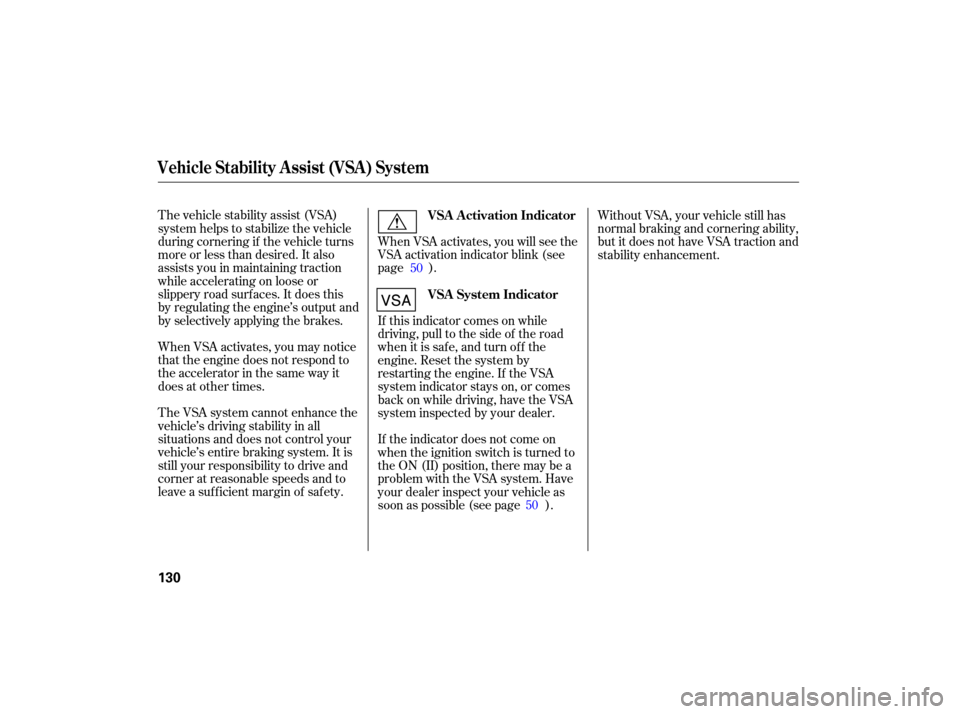
When VSA activates, you may notice
that the engine does not respond to
the accelerator in the same way it
does at other times.
The VSA system cannot enhance the
vehicle’s driving stability in all
situ ations and does not control your
vehicle’s entire braking system. It is
still your responsibility to drive and
corner at reasonable speeds and to
leave a sufficient margin of safety. When
VSA activates, you will see the
VSA activation indicator blink (see
page ).
The
vehicle stability assist (VSA)
system helps to stabilize the vehicle
during cornering if the vehicle turns
more or less than desired. It also
assists you in maintaining traction
while accelerating on loose or
slippery road surfaces. It does this
by regulating the engine’s output and
by selectively applying the brakes. If this indicator comes on while
driving, pull to the side of the road
when it is safe, and turn off the
engine. Reset the system by
restarting the engine. If the VSA
system indicator stays on, or comes
back on while driving, have the VSA
system inspected by your deale r.
If the indicator does not come on
when the ignition switch is turned to
the ON (II) position, there may be a
problem with the VSA system. Have
your dealer inspect your vehicle as
soon as possible (see page ). Without VSA, your vehicle still has
normal braking and cornering ability,
but it does not have VSA traction and
stability enhancement.
50
50
VSA A ctivation Indicator
VSA System Indicator
Vehicle Stability Assist (VSA) System
130
Page 141 of 228
�µ
The
maximum total mileage shown
is ‘‘ 9999.’’ When
the engine oil life is 0 percent
or negati ve mileage, the
maintenance minder indicator
( )remainsonevenifyou
ch ange the information display.
Immediately have the service done,
and make sure to reset the display as
described on the next page.
All maintenance items displayed in
the information display are in code.
For an explanation of these
maintenance codes, see page .
You can change the inf ormation
display f rom the engine oil lif e
display to the odometer, the trip
meter, or the outside temperature
every time you press and release the
TRIP button.
142
Maintenance Main Items and Sub
Items
Maintenance Minder
138
MAINTENANCE SUB ITEM (S)
MAINTENANCE MAIN ITEM ENGINE OIL LIFE
INDICATOR
Page 142 of 228
If maintenance service is done by
someone other than your dealer,
reset the maintenance minder as
f ollows:Turn the ignition switch to the ON
(II) position.
Press the TRIP button until the
engine oil lif e indicator is
displayed.
Your dealer will reset the display
af ter completing the required
maintenance service. You will see
‘‘OIL LIFE 100%’’ on the inf ormation
display the next time you turn the
ignition switch to the ON (II)
position.
Press the TRIP button f or about
10 seconds. The engine oil lif e
indicator and the maintenance
item code(s) will blink.Press the TRIP button f or about 5
seconds. The maintenance items
code(s) will disappear, and the
engine oil lif e will reset to ‘‘100.’’
3.
1.
2. 4.
Maintenance Minder
Resetting the Engine Oil Lif e
Indicator
Maint enance
139
ENGINE OIL LIFE INDICATOR
ENGINE OIL LIFE INDICATOR
Page 143 of 228

If you have the required service
done but do not reset the display, or
reset the display without doing the
service, the system will not show the
proper maintenance intervals. This
canleadtoseriousmechanical
problems because you will no longer
have an accurate record of when
maintenance is needed.
Your authorized Honda dealer
knows your vehicle best and can
provide competent, ef f icient service.However, service at a dealer is not
mandatory to keep your warranties
in effect. Maintenance may be done
by any qualif ied service f acility or
person who is skilled in this type of
automotive service. Make sure to
have the service f acility or person
reset the display as previously
described. Keep all receipts as proof
of completion, and have the person
who does the work fill out the
maintenance record. Check your
warranty booklet f or more
inf ormation.
We recommend using Honda parts
and fluids whenever you have
maintenance done. These are
manuf actured to the same high
quality standards as the original
components, so you can be conf ident
of their performance and durability.
Maintenance Minder
Important Maintenance
Precautions
140