Page 1 of 319
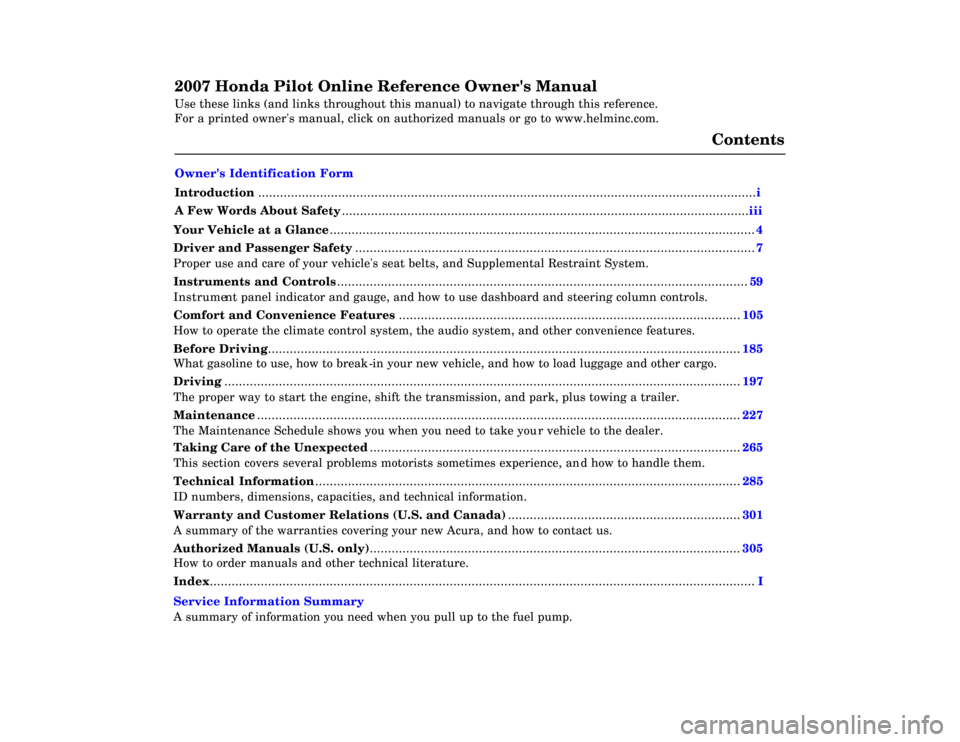
2007 Honda Pilot Online Reference Owner's Manual
Use these links (and links throughout this manual) to navigate through\
this reference.
For a printed owner's manual, click on authorized manuals or go to www.h\
elminc.com.
Contents
Owner's Identification Form
Introduction ........................................................................\
................................................................. i
A Few Words About Safe ty........................................................................\
........................................iii
Your Vehicle at a Glance........................................................................\
.............................................4
Driver and Passenger Safety ........................................................................\
..................................... .7
Proper use and care of your vehicle's seat belts, and Supplemental Restr\
aint System.
Instruments and Control s........................................................................\
........................................ .59
Instrume nt panel indicator and gauge, and how to use dashboard and steering colu\
mn controls.
Comfort and Convenience Features ........................................................................\
..................... .105
How to operate the climate control system, the audio system, and other c\
onvenience features.
Before Driving........................................................................\
..........................................................185
What gasoline to use, how to break -in your new vehicle, and how to load luggage and other cargo.
Driving ........................................................................\
..................................................................... .197
The proper way to start the engine, shift the transmission, and park, pl\
us towing a trailer.
Maintenance........................................................................\
.............................................................227
The Maintenance Schedule shows you when you need to take you r vehicle to the dealer.
Taking Care of the Unexpecte d........................................................................\
..............................265
This section covers several problems motorists sometimes experience, an d how to handle them.
Technical Informatio n........................................................................\
............................................ .285
ID numbers, dimensions, capacities, and technical information.
Warranty and Customer Relations (U.S. and Canad a)................................................................301
A summary of the warranties covering your new Acura, and how to contact \
us.
Authorized Manu als (U.S. only)........................................................................\
..............................305
How to order manuals and other technical literature.
Index........................................................................\
........................................................................\
...... I
Service Information Summary
A summary of information you need when you pull up to the fuel pump.
Accord Value Package Audio System
Page 7 of 319
�Î
�Î
If equipped.
:
Your Vehicle at a Glance
4
GAUGES
MIRROR
CONTROLS
POWER WINDOW
SWITCHES
HOOD RELEASE
HANDLE PARKING BRAKE
PEDALREAR A/C CONTROL
DRIVER’S FRONT
AIRBAG
(P.
11, 28) REAR VIEW MIRROR WITH
COMPASS
(P. 70)
(P. 82)
(P. 93)
(P. 94)
(P. 188)
(P. 187) (P. 97) (P.
113) (P.
177)
Vehicle with rear entertainment system is shown. INSTRUMENT PANEL
INDICATORS
(P.
61)
FUEL FILL DOOR
RELEASE HANDLE SHIFT LEVER
(P.
200)
ACCESSORY POWER SOCKET(P. 101) HEATING/COOLING
SYSTEM
CLIMATE CONTROL
SYSTEM AUDIO SYSTEM
(P.
115)
PASSENGER’S
FRONT AIRBAG
(P. 106)
GLOVE BOX
(P. 99)
POWER DOOR LOCK
SWITCH
(P. 11, 35)
Page 8 of 319
�Î�Î
�Î �Î
�Î
�Î �Î
If equipped. To use the horn, press the pad around the ‘‘H’’ logo.
1: :
Your Vehicle at a Glance
Your Vehicle at a Glance
5
LIGHT CONTROL
SWITCH
STEERING WHEEL
ADJUSTMENT WINDSHIELD WIPERS/
WASHERSREAR WINDOW
DEFOGGER
PASSENGER AIRBAG
OFF INDICATOR
(P.
96)
(P. 102) (P.
75)
MOONROOF BUTTONS
(P. 204)
VTM-4 LOCK
(P. 35)
(P. 77)
(P. 74)
REMOTE AUDIO
CONTROLS
(P.
138) (P. 78)
(P. 175)
CRUISE CONTROL
BUTTONS
VSA OFF SWITCH
(P.
212)
CRUISE CONTROL
MASTER BUTTON
(P. 175) HAZARD WARNING BUTTON
(P. 77)
HORN
HEADLIGHTS/TURN SIGNAL/FOG LIGHTS
1
1
1 1
Page 63 of 319
�Î
�ÎIf equipped.
Control Locations
60
MIRROR
CONTROLS
POWER WINDOW
SWITCHES
HOOD RELEASE
HANDLE AUDIO
SYSTEM
PARKING BRAKE
PEDAL
GAUGES(P.70)
(P.82)
(P.93)
(P.94)
(P.188) (P.187) (P.97) (P.177)
REAR
VIEW MIRROR WITH
COMPASS
(P.115)
(P.106)
: FUEL
FILL DOOR
RELEASE HANDLE HEATING/COOLING
SYSTEM
INSTRUMENT
PANEL
INDICATORS (P.61)
(P.200)
CLIMATE CONTROL
SYSTEM
ACCESSORY POWER SOCKET
(P.101)
(P.113) REAR A/C CONTROL
SHIFT LEVER
POWER DOOR LOCK
SWITCH
Page 76 of 319
�Î�Î
�Î
�Î
�Î
�Î
�ΠIf equipped.
To
use the horn, press the pad around the ‘‘H’’ logo.
:
1:
Controls Near the Steering Wheel
Instru me ntsand Cont ro ls
73
LIGHT CONTROL
SWITCH HAZARD
WARNING BUTTON
WINDSHIELD WIPERS/
WASHERS
VSA
OFF SWITCH
STEERING WHEEL
ADJUSTMENT PASSENGER
AIRBAG
OFF INDICATOR
(P.96)
(P.102) (P.212)
CRUISE CONTROL
MASTER BUTTON
(P.175)
REMOTE AUDIO
CONTROLS(P.138)
(P.78) CRUISE CONTROL
BUTTONS
(P.175) HORN
(P.77)
VTM-4 LOCK(P.204)
(P.35)
(P.77)
(P.74)
MOONROOF BUTTONS
REAR WINDOW
DEFOGGER
(P.75)
HEADLIGHTS/TURN SIGNAL/
FOG LIGHTS
1 1
1
1
Page 84 of 319

�µ�µ
�µ
�µ
The ignition switch has f our
positions: LOCK (0), ACCESSORY
(I), ON (II), and START (III). You can insert or
remove the key only in this position.
To turn the key, the shift lever must
be in Park, and you must push the
key in slightly. You can
operate the audio system and the
accessory power sockets in this
position. If the f ront wheels are turned, the
anti-theft lock may make it difficult
to turn the key. Firmly turn the
steering wheel to the lef t or right as
you turn the key.
Use this position
only to start the engine. The switch
returns to the ON (II) position when
you let go of the key. You will hear a reminder beeper if
you leave the key in the LOCK (0) or
the ACCESSORY (I) position and
open the driver’s door. Remove the
key to turn of f the beeper.
TheshiftlevermustbeinPark
bef ore you can remove the key f rom
the ignition switch.
This is the normal key
position when driving. Several of the
indicators on the instrument panel
come on as a test when you turn the
ignition switch f rom the
ACCESSORY (I) to the ON (II)
position.
LOCK (0) A CCESSORY (I)
ST A RT (III) ON (II)
Ignition Switch
Inst rument s and Cont rols
81
Page 108 of 319

The heating and air conditioning
system in your vehicle provides a
comf ortable driving environment in
all weather conditions.
The standard audio system has
many f eatures. This section
describes those f eatures and how to
use them.
Your vehicle has an anti-theft audio
system that requires a code number
to enable it.
The security system helps to dis-
courage vandalism and thef t of your
vehicle..............
Vents, Heating, and A/C . 106
.......................
Air Flow Buttons .107
......
Automatic Climate Control . 112
.........
Using the Rear A/C Unit . 113
................................
Audio System .115
..........................
Playing the Radio .117
........................
Radio Reception .122
...
Playing the XM Satellite Radio . 124
................................
Playing a Disc .130
........................
Disc Changer .131, 134
...................
Protecting your Discs . 135
.......
Disc Player Error Messages . 136
Disc Changer Error ...................................
Messages .137
................
Remote Audio Controls . 138
.................
Radio Thef t Protection . 139..........................
Setting the Clock .140
........
Rear Entertainment System . 142
............................
Security System .174
...............................
Cruise Control .175
.........................................
Compass .177
.
Rear View Camera and Monitor . 180
HomeLink Universal ................................
Transceiver .181
On EX and EX-L models
Features
Features
105
Page 118 of 319
Some models may have one of the
audio systems described in this
section.
Read the appropriate pages in this
section for operation of the audio
systems installed in your models.
See page to for playing the
Radio.
See page to f or playing the
XM
Satellite Radio.
See page to f or playing a
Disc. 121117
124
130 129
137
CONT INUED
Only U.S. EX-L models
Audio System
Features
115
AM/FM/CD Audio System
(LX models)
AM/FM/CD Changer Audio System
(EX models)
On U.S. models On U.S. models
(EX models) (EX-L models)
(EX-L models)
On Canadian models On Canadian models