Page 8 of 319
�Î�Î
�Î �Î
�Î
�Î �Î
If equipped. To use the horn, press the pad around the ‘‘H’’ logo.
1: :
Your Vehicle at a Glance
Your Vehicle at a Glance
5
LIGHT CONTROL
SWITCH
STEERING WHEEL
ADJUSTMENT WINDSHIELD WIPERS/
WASHERSREAR WINDOW
DEFOGGER
PASSENGER AIRBAG
OFF INDICATOR
(P.
96)
(P. 102) (P.
75)
MOONROOF BUTTONS
(P. 204)
VTM-4 LOCK
(P. 35)
(P. 77)
(P. 74)
REMOTE AUDIO
CONTROLS
(P.
138) (P. 78)
(P. 175)
CRUISE CONTROL
BUTTONS
VSA OFF SWITCH
(P.
212)
CRUISE CONTROL
MASTER BUTTON
(P. 175) HAZARD WARNING BUTTON
(P. 77)
HORN
HEADLIGHTS/TURN SIGNAL/FOG LIGHTS
1
1
1 1
Page 62 of 319

This section gives inf ormation about
the controls and displays that
contribute to the daily operation of
your vehicle. All the essential
controls are within easy reach............................
Control Locations .60
............................
Instrument Panel .61
..........
Instrument Panel Indicators .62
.............................................
Gauges .70
...................................
Trip Meter .70
.....................................
Odometer .70
..................................
Fuel Gauge .70
...................
Temperature Gauge .71
Outside Temperature
...................................
Indicator .71
..........
Check Fuel Cap Message .72
Controls Near the Steering ...........................................
Wheel .73
.
Windshield Wipers and Washers .74
.................
Turn Signal, Headlights .75
Automatic Lighting Off .....................................
Feature .76
............
Daytime Running Lights .76
........
Instrument Panel Brightness .76
.................
Hazard Warning Button .77
.................
Rear Window Def ogger .77
..........
Steering Wheel Adjustment .78
...............................
Keys and Locks .79
........................
Immobilizer System .79
................................
Ignition Switch .81 ......................................
Door Locks .82
......................
Power Door Locks .82
........................................
Tailgate .82
..................
Childproof Door Locks .83
.......................
Remote Transmitter .83
....................................
Seat Heaters .86
.................................................
Seats .87
..........................
Head Restraints .91
.............................................
Mirrors .92
..............................
Power Windows .94
.........................................
Moonroof .96
.................................
Parking Brake .97
...........
Interior Convenience Items .98
.......................
Beverage Holders .99
...............
Console Compartment .99
....................................
Glove Box .99
....................
Sunglasses Holder .100
................
Conversation Mirror .100
...................................
Sun Visor .101
............................
Vanity Mirror .101
........
Accessory Power Sockets .101
...............................
Interior Lights .102
Instruments and Controls
Inst rument s and Cont rols
59
Page 70 of 319

Canadian models only
Canadian models only
Canadian
models only
This indicator comes on when you
turn the ignition switch to the ON
(II) position with the headlight
switch off and the parking brake set.
It should go off when you turn on the
headlights or release the parking
brake. If it comes on at any other
time, it means there is a problem
withtheDRL.There mayalsobea
problem with the high beam
headlights. This
indicator comes on with the
high beam headlights. For more
info rmation, see page .
This indicator comes on when you
set the cruise control. See page
for information on operating the
cruise control. This
indicator comes on as a
reminder that you must refuel soon.
This indicator comes on when the
washer fluid level is low. Add washer
fluid when you see this indicator
(see page ).
This
indicator also comes on with
reduced brightness when the
daytime running lights (DRL) are on
(see page ).
When the indicator comes on, there
is about 1.8 U.S. gal (7.0
)of fuel
remaining in the tank bef ore the
needle reaches E. There is a small
reserve of f uel remaining in the tank
when the needle does reach E.
175 75
76
243
High Beam Indicator
Daytime Running L ights
Indicator
Cruise Control Indicator Low Fuel Indicator
Washer Level Indicator
Instrument Panel Indicators
Inst rument s and Cont rols
67
LOW FUEL INDICATOR
Page 76 of 319
�Î�Î
�Î
�Î
�Î
�Î
�ΠIf equipped.
To
use the horn, press the pad around the ‘‘H’’ logo.
:
1:
Controls Near the Steering Wheel
Instru me ntsand Cont ro ls
73
LIGHT CONTROL
SWITCH HAZARD
WARNING BUTTON
WINDSHIELD WIPERS/
WASHERS
VSA
OFF SWITCH
STEERING WHEEL
ADJUSTMENT PASSENGER
AIRBAG
OFF INDICATOR
(P.96)
(P.102) (P.212)
CRUISE CONTROL
MASTER BUTTON
(P.175)
REMOTE AUDIO
CONTROLS(P.138)
(P.78) CRUISE CONTROL
BUTTONS
(P.175) HORN
(P.77)
VTM-4 LOCK(P.204)
(P.35)
(P.77)
(P.74)
MOONROOF BUTTONS
REAR WINDOW
DEFOGGER
(P.75)
HEADLIGHTS/TURN SIGNAL/
FOG LIGHTS
1 1
1
1
Page 78 of 319
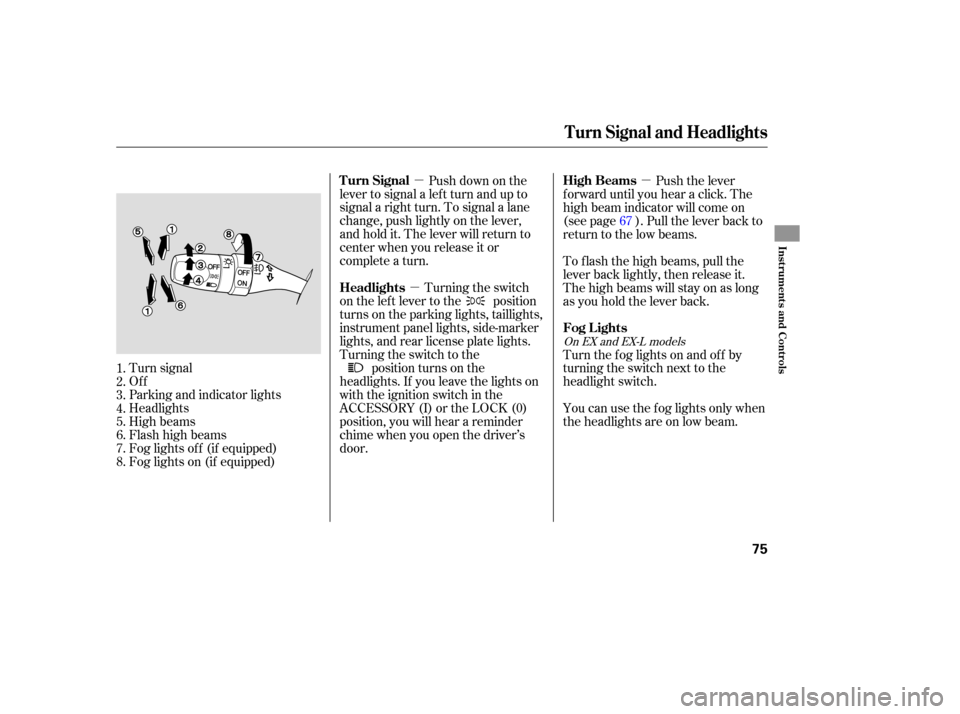
�µ
�µ �µ
Turn signal
Off
Parking and indicator lights
Headlights
High beams
Flashhighbeams
Fog lights off (if equipped)
Fog lights on (if equipped) Push
down on the
lever to signal a left turn and up to
signal a right turn. To signal a lane
ch ange, push lightly on the lever,
and hold it. The lever will return to
center when you release it or
complete a turn.
Turning the switch
on the left lever to the position
turns on the parking lights, taillights,
instrument panel lights, side-marker
lights, and rear license plate lights.
Turning the switch to the
position turns on the
headlights. If you leave the lights on
with the ignition switch in the
ACCESSORY (I) or the LOCK (0)
position, you will hear a reminder
chime when you open the driver’s
door. Push the lever
f orward until you hear a click. The
high beam indicator will come on
(see page ). Pull the lever back to
return to the low beams.
You can use the f og lights only when
the headlights are on low beam. Turn the f og lights on and of f by
turning the switch next to the
headlight switch. To f lash the high beams, pull the
lever back lightly, then release it.
The high beams will stay on as long
as you hold the lever back.
1.
2.
3.
4.
5.
6.
7.
8. 67
On EX and EX-L models
Turn Signal and Headlights
Turn Signal
Headlights
High Beams
Fog Lights
Inst rument s and Cont rols
75
Page 79 of 319

The knob on the instrument panel
controls the brightness of the instru-
ment panel lights. Turn the knob to
adjust the brightness.
The automatic lighting of f f eature
turns off the headlights, all other
exterior lights, and the instrument
panel lights within 15 seconds of
removing the key from the ignition
switch and closing the driver’s door.
The lights will turn on again when
you unlock or open the driver’s door.
If you unlock the door, but do not
open it within 15 seconds, the lights
go of f . With the driver’s door open,
you will hear a lights-on reminder
chime.
With the headlight switch off, the
high beam headlights come on with
reduced brightness when you turn
the ignition switch to the ON (II)
position and release the parking
brake. They remain on until you turn
the ignition switch of f , even if you
set the parking brake.
The headlights revert to normal
operation when you turn them on
with the switch.
This feature activates if you leave
the headlight switch in the or
position, remove the key, then
open and close the driver’s door.
If you remove the key f rom the
ignition switch with the headlight
switch on, but do not open the door,
the lights will turn of f af ter 10
minutes.
On EX and EX-L models
Instrument Panel Brightness
Automatic Lighting Of f Feature
(Canadian Models) Daytime Running L ights
Headlights, Instrument Panel Brightness
76
INSTRUMENT PANEL BRIGHTNESS
CONTROL KNOB
Page 87 of 319
�µTo replace the battery:Remove the screw at the base of
the transmitter with a small
Phillips-head screwdriver.
Separate the transmitter by prying
its middle seam with your
f ingernail.
Battery type: CR1616 If it takes several pushes on the
button to lock or unlock the doors,
replace the battery as soon as
possible.
Pressthisbuttonfor
about 1 second to attract attention;
thehornwillsoundandtheexterior
lights will f lash f or about 30 seconds.
To cancel panic mode, press any
other button on the remote
transmitter, or turn the ignition
switch to the ON (II) position.
Avoid dropping or throwing the
transmitter.
If you lose a transmitter, the
replacement needs to be
reprogrammed by your dealer. Do not immerse the transmitter in
any liquid. Protect the transmitter from
extreme temperature. 1.
2.Replacing the Transmitter Battery
Remote Transmitter CarePA NIC
Remote Transmitter
84
SCREW
Page 95 of 319
Keeptheinsideandoutsidemirrors
clean and adjusted for best visibility.
Be sure to adjust the mirrors before
you start driving.
The inside mirror has day and night
positions. The night position reduces
glare from headlights behind you.
Flip the tab on the bottom edge of
the mirror to select the day or night
position. Therearviewmirrorhasacompass
function
to indicate the vehicle’s
direction.
Refer to on page . 177
If equippedMirrors
Compass
Mirrors
92
TAB