Page 1 of 275
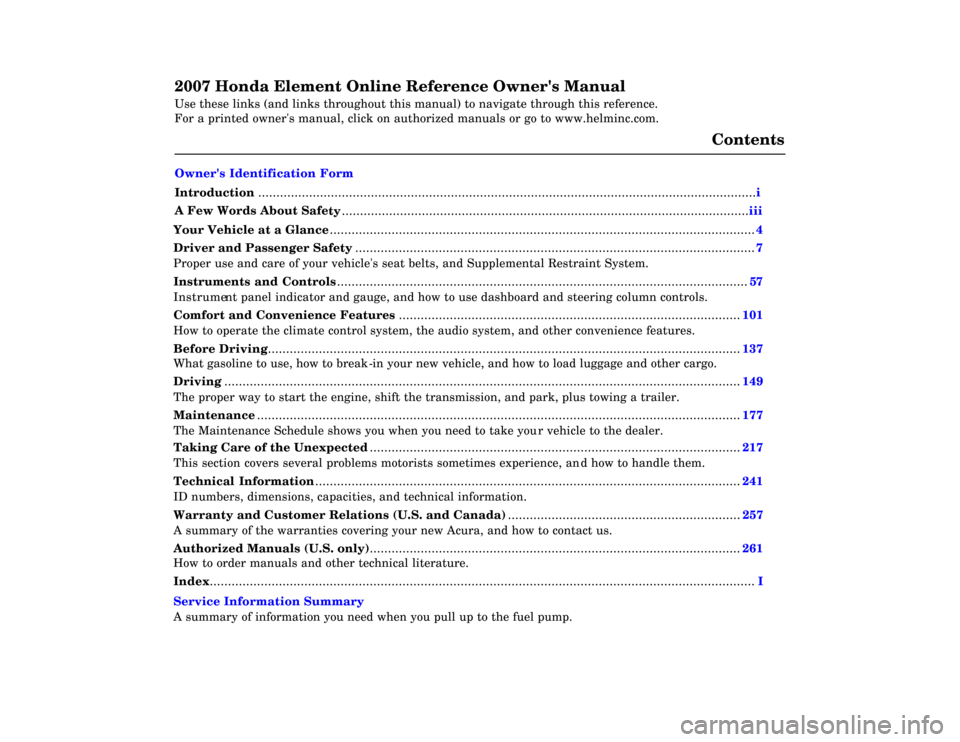
2007 Honda Element Online Reference Owner's Manual
Use these links (and links throughout this manual) to navigate through\
this reference.
For a printed owner's manual, click on authorized manuals or go to www.h\
elminc.com.
Contents
Owner's Identification Form
Introduction ........................................................................\
.................................................................i
A Few Words About Safe ty........................................................................\
........................................iii
Your Vehicle at a Glan c
e........................................................................\
.............................................4
Driver and Passenger Safety ........................................................................\
......................................7
Proper use and care of your vehicle's seat belts, and Supplemental Restr\
aint System.
Instruments and Control s........................................................................\
.........................................57
Instrume nt panel indicator and gauge, and how to use dashboard and steering colu\
mn controls.
Comfort and Convenience Features ........................................................................\
......................101
How to operate the climate control system, the audio system, and other c\
onvenience features.
Before Driving........................................................................\
..........................................................137
What gasoline to use, how to break -in your new vehicle, and how to load luggage and other cargo.
Driving ........................................................................\
......................................................................149
The proper way to start the engine, shift the transmission, and park, pl\
us towing a trailer.
Maintenance........................................................................\
.............................................................177
The Maintenance Schedule shows you when you need to take you r vehicle to the dealer.
Taking Care of the Unexpecte d........................................................................\
..............................217
This section covers several problems motorists sometimes experience, an d how to handle them.
Technical Informatio n........................................................................\
.............................................241
ID numbers, dimensions, capacities, and technical information.
Warranty and Customer Relations (U.S. and Canad a)................................................................257
A summary of the warranties covering your new Acura, and how to contact \
us.
Authorized Manu als (U.S. only)........................................................................\
..............................261
How to order manuals and other technical literature.
Index........................................................................\
.............................................................................. I
Service Information Summary
A summary of information you need when you pull up to the fuel pump.
Accord Value Package Audio System
Page 67 of 275

This indicator has three functions:
Itcomesonasareminderthatyou
have turned off the vehicle
stability assist (VSA) system.
It flashes when VSA is active (see
page ).
It comes on along with the VSA
system indicator if there is a
problem with the VSA system.
Ifitcomesonandstaysonatany
other
time, or it does not come on
wh en you turn the ignition switch to
the ON (II) position, there is a
problem with the VSA system. Have
your vehicle checked by your dealer.
Wi thout VSA, your vehicle still has
norm al driving ability, but will not
have VSA traction and stability
enhancement. See page for more
info rmation on the VSA system. This
indicator normally comes on for
a few seconds when you turn the
ignition switch to the ON (II)
position. For more information, see
page .
This
indicator normally comes on for
a few seconds when you turn the
ignition switch to the ON (II)
position. This
indicator normally comes on for
a few seconds when you turn the
ignition to the ON (II) position.
If it comes on while driving, it
indicates that one or more of your
vehicl e’s tires are extremely low on
pressure.
If this happens, pull to the side of the
ro ad when it is safe, check which tire
has lost the pressure, and determine
the cause. If it is because of a flat tire,
replace the flat tire with the compact
spare (see page ), and have the
flat tire repaired as soon as possible.
If two or more tires are underinflated,
ca ll a professional towing service
(see page ). Ref er to page f or more inf ormation.
1.
2.
3.
165 165
165 218
239
163
Instrument Panel Indicators
Vehicle Stability Assist
(VSA ) System Indicator VSA A ctivation Indicator L ow T ire Pressure
Indicator
64
Page 73 of 275
�µ
�µ
�µ
�µ
�µ
�µ �µ
�µ
�µ
Push the right lever up or down to
select a position.
The wipers are not activated.
The wipers run at low speed.
The wipers run at high speed. Rotate the switch clockwise to
turn the rear window wiper ON.
OFF
Rotate the switch
counterclockwise to spray the
window washer without activating
the wiper.
MIST
OFF
INT Intermittent
LO Low speed
HI High speed
Windshield washers The wipers run at high
speed until you release the lever.
The wipers operate every
f ew seconds.
Pull the
wiper control lever toward you, and
hold it. The washers spray until you
release the lever. The wipers run at
low speed, then complete one more
sweep after you release the lever. Hold past ON to turn the window
wiper on and the window washer
on.
1.
2.
3.
4.
5.
6. 1.
2.
3.
4.
Windshield Wiper
OFF
LO
HIRear Window Wiper and Washer
MIST
INT
Windshield Washer
Windshield Wipers and Washers
70
Page 90 of 275
To create more cargo space, you can
fold up each rear seat to each side
wall separately.Lower the head restraint to its
lowest position.
Pull the seat-back adjustment
strap at the inside edge of the seat
cushion and push the seat-back
backward as f ar as it will go.Pull the release strap on the seat
support, and pivot the seat toward
the vehicle’s side wall.
1.
2.3.
CONT INUED
Folding the Rear Seats
Seats
Inst rument s and Cont rols
87
SEAT-BACK ADJUSTMENT STRAP
RELEASE STRAP
Page 91 of 275
A fastening strap is attached to the
inside of the seat cushion. While
pushing the seat up and toward
thesidewall,hookthefastening
straptothegrabrail.Fold down the seat support.Reverse this procedure to return the
rear seat to the upright position.
When not in use, store the fastening
strap hook in the f abric pocket on
the bottom of the seat cushion.
Make sure the seat is locked
securely.
4. 5.
Seats
88
GRAB RAIL
FASTENING STRAP SEAT SUPPORT
Page 96 of 275
Toopenareardoor window,pullthe
lever towardsyou,thenpushi tout
until it locks.Toclosetherear
window pull thelevertowardsyou,
then push it back.Makesurethe
window is fully closedan dlocked. Toliftuptherearoftheskylightfor
ventilation,
pull down the lever to
unlock the skylight, then push it up
until the skylight is locked in the tilt-
up position.
To close the skylight, pull down the
lever to unlock the skylight, then
push it back in place. Make sure the
skylight is fully closed and locked.
To
apply the parking brake, pull the
lever up fully. To release it, pull up
slightly, push the button, and lower
the lever. The parking brake
indicator on the instrument panel
should go out when the parking
brake is f ully released (see page ). 60
CONT INUED
If equipped
Rear Windows, Parking Brake, Skylight
Parking Brake
Rear Windows Skylight
Inst rument s and Cont rols
93
PARKING BRAKE LEVER
Driving the vehicle with the parking
brake applied can damage the rear
brakes and axles.
Page 97 of 275
Turn of f the engine, and set the
parkingbrake.Thenpulldownthe
lever, squeeze both sides of the pivot
while pushing up the red tab in the
lever, and pull the lever assembly
away from the ceiling.Push up the rear of the skylight.
Standing on the tailgate with the
hatch down, hold both sides of the
skylight and pull it toward you to
remove it f rom the vehicle roof .
To remove the skylight:
Skylight
94
Bef ore lif ting the skylight, make sure
the roof of the vehicle is dry. Rain or
remaining water af ter car-washing may
get into the f rame of the skylight. In
winter, remove the buildup of snow on
the roof . If you try to tilt up the skylight in
below-f reezing temperatures, or when
it is covered with snow or ice, you can
damage it.
The maximum weight on the tailgate is
440 lbs (200 kg).
Page 102 of 275
To use the sun visor, pull it down.
You can also use the sun visor at the
side window. Remove the support
rod from the clip and swing the sun
visor toward the side window.Touseavanitymirroronthebackof
the sun visor, pull up the cover.
If equipped
Sun Visor
Vanity Mirror
Sun Visor, Vanity Mirror
Inst rument s and Cont rols
99