Page 8 of 275
�Î�Î
�Î
�ÎTo
use the horn, press the center pad of the steering wheel.
1:
2 : If equipped
Your Vehicle at a Glance
You r Vehicle at a Glance
5
HEADLIGHTS/TURN SIGNALS
A/T model is shown.
CRUISE
CONTROL MASTER
BUTTON AUDIO
SYSTEM
STEERING WHEEL ADJUSTMENT CRUISE CONTROL BUTTONS
(P.133)
(P.74)
VEHICLE
STABILITY ASSIST
(VSA) SYSTEM ON/OFF SWITCH
REMOTE
AUDIO
CONTROLS
(P.132)
(P.133)
(P.166) HORNDIGITAL
CLOCK
(P.107)
(P.130)
REAR
WINDOW
DEFOGGER
(P.73)
HAZARD WARNING
BUTTON
(P.73)
WINDSHIELD
WIPERS/WASHERS(P.70)
(P.71)
2
1
Page 61 of 275
�Î
�Î
: If equipped
Control Locations
58
HEATING/COOLING
CONTROLS
CRUISE CONTROL
BUTTONS
AUDIO
SYSTEM
(P.102) (P. 133)
PARKING BRAKE
(P.93)
(P.80)
POWER WINDOW
SWITCHES
(P.107)
INSTRUMENT PANEL
GAUGES
(P.59)
(P.66)
CRUISE CONTROL
MASTER BUTTON VEHICLE STABILITY
ASSIST(VSA)
SYSTEM ON/OFF
SWITCH
A/T model is shown. POWER DOOR LOCK SWITCH
(P.91) MIRROR CONTROLS REMOTE AUDIO CONTROLS
(P.132)
(P.92)
(P.133) (P.166)
HOOD RELEASE HANDLE
(P.140)
Page 62 of 275
�ÎThe U.S. instrument panel is shown. Differences for the Canadian models are noted in the text.
Instrument Panel
Instru me ntsand Cont ro ls
59
CRUISE CONTROL
INDICATOR
(P.61)
(P.64)
VEHICLE STABILITY
ASSIST(VSA) SYSTEM
INDICATOR (P.61)
(P.65)
MAINTENANCE
MINDER
INDICATOR (P.61)
LIGHT ON INDICATOR
SEAT BELT REMINDER
INDICATOR (P.60)
(P.62)
PARKING
BRAKE AND
BRAKE SYSTEM
INDICATOR
CHARGING SYSTEM INDICATOR
LOW FUEL
INDICATOR
IMMOBILIZER SYSTEM
INDICATOR (P.62) SUPPLEMENTAL
RESTRAINT
SYSTEM INDICATOR
SIDE
AIRBAG OFF
INDICATOR
LOW
TIRE PRESSURE
INDICATOR (P.64)
VSA ACTIVATION
INDICATOR
(P.64)
(P.60,
232)
(P.63)
(P.63)
(P.60,
233)
(P.60) HIGH BEAM INDICATOR
(P.63) MALFUNCTION INDICATOR
LAMP
LOW OIL PRESSURE
INDICATOR
ANTI-LOCK BRAKE SYSTEM
INDICATOR DOOR
AND TAILGATE
OPEN MONITOR (P.63)
(P.61) TPMS
INDICATOR
(P.60, 231)
Page 65 of 275
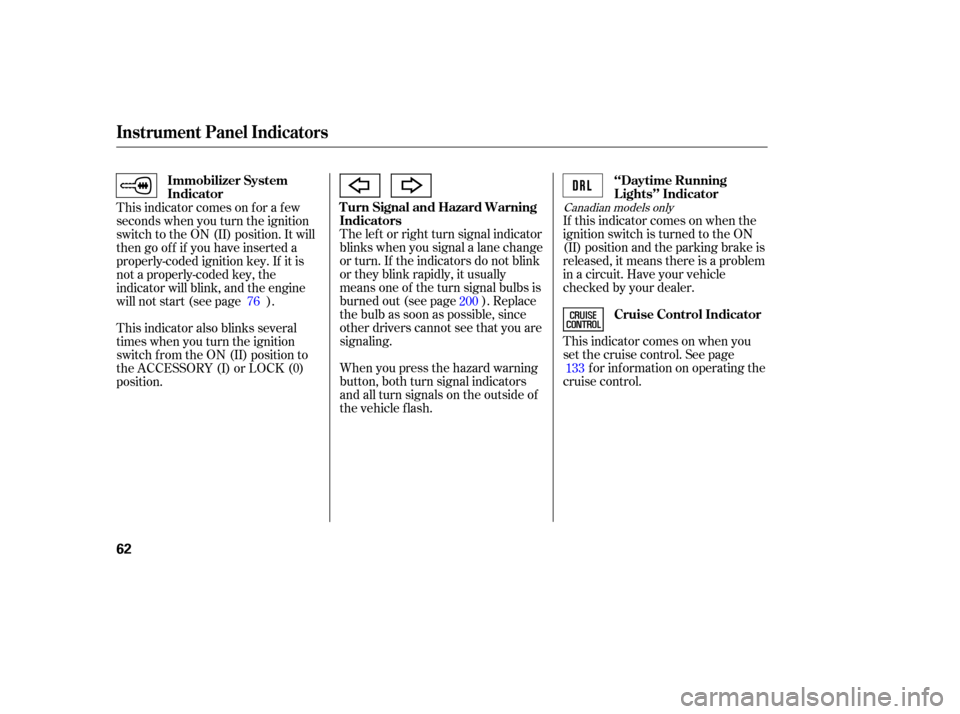
If this indicator comes on when the
ignition switch is turned to the ON
(II) position and the parking brake is
rele ased, it means there is a problem
in a circuit. Have your vehicle
checked by your dealer.
This indicator comes on when you
set the cruise control. See page
for information on operating the
cruise control.
The
left or right turn signal indicator
blinks when you signal a lane change
or turn. If the indicato rs do not blink
or they blink rapidly, it usu ally
means one of the turn signal bulbs is
burned out (see page ). Replace
the bulb as soon as possible, since
other drivers cannot see that you are
signaling.
When you press the hazard warning
button, both turn signal indicato rs
and all turn signals on the outside of
the vehicle flash.
This
indicator comes on for a few
seconds when you turn the ignition
switch to the ON (II) position. It will
then go off if you have inserted a
properly-coded ignition key. If it is
not a properly-coded key, the
indicator will blink, and the engine
will not start (see page ).
This indicator also blinks several
times when you turn the ignition
switch f rom the ON (II) position to
the ACCESSORY (I) or LOCK (0)
position. 76
133
200
Canadian models only
Instrument Panel Indicators
Turn Signal and Hazard Warning
Indicators
Cruise Control Indicator ‘‘Daytime Running
Lights’’ Indicator
Immobilizer System
Indicator
62
Page 72 of 275
�Î
�Î
�Î
�Î
To
use the horn, press the center pad of the steering wheel.
1:
2 : If equipped
Controls Near the Steering Wheel
Instru me ntsand Cont ro ls
69
HEADLIGHTS/TURN SIGNALS
SHIFT LEVER (A/T)
HAZARD WARNING BUTTON
A/T model is shown. CRUISE
CONTROL BUTTONS
(P.71)
WINDSHIELD
WIPERS/WASHERS
(P.70)
(P.73)
(P.73)
STEERING WHEEL ADJUSTMENT
(P.74)
(P.133)REAR
WINDOW
DEFOGGER
HORN (P.155)
(P.166) VSA OFF SWITCH
(P.133) CRUISE
CONTROL
MASTER BUTTON
REMOTE AUDIO
CONTROLS
(P.132)
1
2
Page 104 of 275

The standard audio system has
many f eatures. This section
describes those f eatures and how to
use them. (If you have an optional
audio system, ref er to the operating
instructions that came with it.) The heating and air conditioning
system in your vehicle provides a
comf ortable driving environment in
all weather conditions.
Your vehicle has an anti-theft audio
system that requires a code number
to enable it..............
Vents, Heating, and A/C . 102
.....................
Air Flow Controls .103
.................................
Ventilation .104
......................
Using the Heater .104
...........................
Using the A/C .104
...........
Dehumidif y the Interior . 105
..............
To Def og and Def rost . 105
To Remove Exterior Frost ....
or Ice From the Windows . 106
...............
To Turn Everything Of f . 106
..........
Playing the AM/FM Radio . 107
............
AM/FM Radio Reception . 111
Playing the XM
...........................
Satellite Radio .113
................................
Playing a Disc .119
..................
Protecting Your Discs .126
.......
Disc Player Error Messages .127
...
Disc Changer Error Messages .128
.................
Radio Thef t Protection .129
..........................
Setting the Clock .130
................
Remote Audio Controls .132
...............................
Cruise Control .133
Features
Features
101
Page 136 of 275

Accelerate to the desired cruising
speedabove25mph(40km/h).
Press and release the SET/
DECELbuttononthesteering
wheel. The indicator on the
instrument panel comes on to
show the system is now activated.Cruise control may not hold the set
speed when you are going up and
down hills. If your speed increases
going down a hill, use the brakes to
slow down. This will cancel cruise
control. To resume the set speed,
press the RES/ACCEL button. The
indicator on the instrument panel will
come back on.
Push in the cruise control master
button. The indicator in the button
comes on.
Cr
uise contr
o
l allows you to maintain
asetspeedabove25mph(40km/h)
without keeping your f oot on the
accelerator pedal. It should be used
f or cruising on straight, open
highways. It is not recommended f or
city driving, winding roads, slippery
roads, heavy rain, or bad weather.
1.
2.
3.
CONT INUED
Using Cruise Control
Cruise Control
Features
133
CANCEL
BUTTON
RES/ACCEL BUTTON
SET/DECEL BUTTON
Improper use of the cruise
control can lead to a crash.
Use the cruise control only
when traveling on open
highways in good weather. NOTE:The main switch can be
left on, even when the system is
not in use.
Page 137 of 275

Tap the brake or clutch pedal
lightly with your f oot. The
CRUISE CONTROL indicator on
the instrument panel goes out.
When the vehicle slows to the
desired speed, press the SET/
DECEL button.
Resting your f oot on the brake or
clutch pedal causes cruise control to
cancel.
You can increase the set cruising
speed in any of these ways:
Push on the accelerator pedal.
Accelerate to the desired cruising
speed, then press the SET/
DECEL button. Press and hold the RES/ACCEL
button. When you reach the
desired cruising speed, release the
button.
You can decrease the set cruising
speed in any of these ways: Press and hold the SET/DECEL
button. Release the button when
you reach the desired speed. To increase your speed in very
small amounts, tap the RES/
ACCEL button. Each time you do
this, the vehicle will speed up
about 1 mph (1.6 km/h).
When climbing a steep hill, the
automatic transmission may
downshif t to hold the set speed.
To slow down in very small
amounts, tap the SET/DECEL
button. Each time you do this, the
vehicle will slow down about 1
mph (1.6 km/h).
Even with cruise control turned on,
you can still use the accelerator
pedal to speed up f or passing. Af ter
completing the pass, take your foot
of f the accelerator pedal. The vehicle
will return to the set cruising speed.
Changing the Set Speed
Cruise Control
134