Page 65 of 304
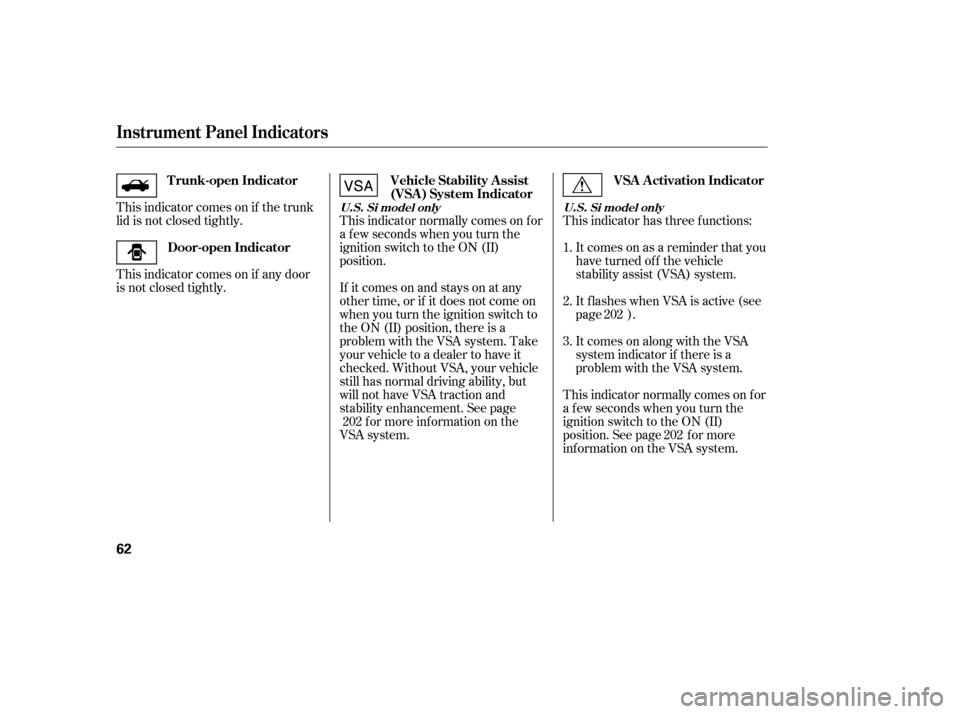
This indicator has three f unctions:It comes on as a reminder that you
have turned off the vehicle
stability assist (VSA) system.
It flashes when VSA is active (see
page ).
It comes on along with the VSA
system indicator if there is a
problem with the VSA system.
This indicator normally comes on f or
a f ew seconds when you turn the
ignition switch to the ON (II)
position. See page f or more
inf ormation on the VSA system.
This indicator normally comes on f or
a f ew seconds when you turn the
ignition switch to the ON (II)
position.
If itcomesonandstaysonatany
other time, or if it does not come on
when you turn the ignition switch to
the ON (II) position, there is a
problem with the VSA system. Take
your vehicle to a dealer to have it
checked. Without VSA, your vehicle
still has normal driving ability, but
will not have VSA traction and
stability enhancement. See page
f or more inf ormation on the
VSA system.
This indicator comes on if the trunk
lid is not closed tightly.
This indicator comes on if any door
is not closed tightly.
1. 2. 3.
202 202
202
VSA A ctivation Indicator
Vehicle Stability Assist
(VSA ) System Indicator
Trunk-open Indicator
Door-open Indicator
Instrument Panel Indicators
U.S. Si model only U.S. Si model only
62
�����—�����—�����y���������������y���
�(�#�����
���y���������y
Page 66 of 304

If you turn the steering wheel to the
f ull lef t or right position repeatedly
while stopping or driving at very low
speed, you may f eel slightly harder
steering due to overheating of the
steering gear box.
This indicator normally comes on
when you turn the ignition switch to
the ON (II) position and goes of f
af ter the engine starts. If it comes on
at any other time, there is a problem
in the electric power steering system.
If this happens, stop the vehicle in a
saf e place, and turn of f the engine.
Reset the system by restarting the
engine. The indicator will not turn
of f immediately. If it does not go of f
after driving a short distance, or
comes back on again while driving,
take the vehicle to your dealer to
have it checked. With the indicator
on, the EPS may be of f , making the
vehicle harder to steer.
To protect the engine f rom damage,
never drive with the tachometer in
its red zone.
This indicator shows you when the
engine speed is near the tachometer’s
red zone. When the engine speed
gets to near the red zone, the
indicator blinks. If you exceed the
maximum speed f or the gear you are
in, the indicator stays on, and you
may f eel the engine cut in and out
due to the engine speed limiter (see
page ).
196
Electric Power Steering
(EPS) Indicator
Rev L imit Indicator
Instrument Panel Indicators
U.S. Si model only
U.S. Si model only
Inst rument s and Cont rols
63
REV LIM IT IN DICATOR
�����—�����—�����y���������������y���
�(�#�����
���y���������y
Page 72 of 304
The inf ormation display in the
instrument panel shows you the
engine oil lif e and maintenance
service items when the ignition
switch is in the ON (II) position. This
inf ormation helps to keep you aware
of the periodic maintenance your
vehicle needs f or continued trouble-
f ree driving. Ref er to page f or
more inf ormation.
If the system still detects a leak in
your vehicle’s evaporative emissions
system, the malf unction indicator
lamp (MIL) comes on. If the f uel f ill
cap was not already tightened, turn
the engine of f , and check or
retighten the f uel f ill cap until it
clicks at least once. The MIL should
go off after several days of normal
driving once the cap is tightened or
replaced. If the MIL does not go of f ,
have your vehicle inspected by a
dealer. For more inf ormation, see
page .
213
268 Maintenance Minder
Gauges
Inst rument s and Cont rols
69
�����—�����—�����y���������������y���
�(�#�����
���y���������y
Page 75 of 304
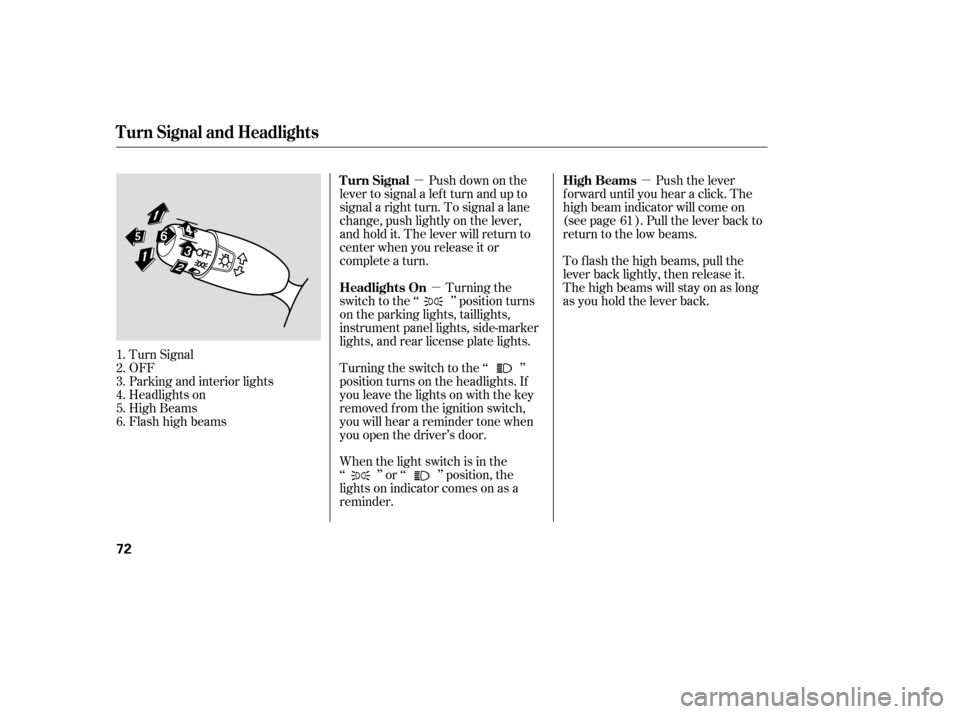
�µ�µ �µ
Push down on the
lever to signal a lef t turn and up to
signal a right turn. To signal a lane
change, push lightly on the lever,
and hold it. The lever will return to
center when you release it or
complete a turn.
Turn Signal
OFF
Parking and interior lights
Headlights on
High Beams
Flashhighbeams When the light switch is in the
‘‘ ’’ or ‘‘ ’’ position, the
lights on indicator comes on as a
reminder.Turning the
switch to the ‘‘ ’’ position turns
on the parking lights, taillights,
instrument panel lights, side-marker
lights, and rear license plate lights.
Turning the switch to the ‘‘ ’’
position turns on the headlights. If
you leave the lights on with the key
removed f rom the ignition switch,
you will hear a reminder tone when
you open the driver’s door. Push the lever
f orward until you hear a click. The
high beam indicator will come on
(see page ). Pull the lever back to
return to the low beams.
To f lash the high beams, pull the
lever back lightly, then release it.
The high beams will stay on as long
as you hold the lever back.
1.2.3.4.5.6. 61
Turn Signal
Headlights On High Beams
Turn Signal and Headlights
72
�����—�����—�����y���������������y���
�(�#�����
���y���������y
Page 76 of 304
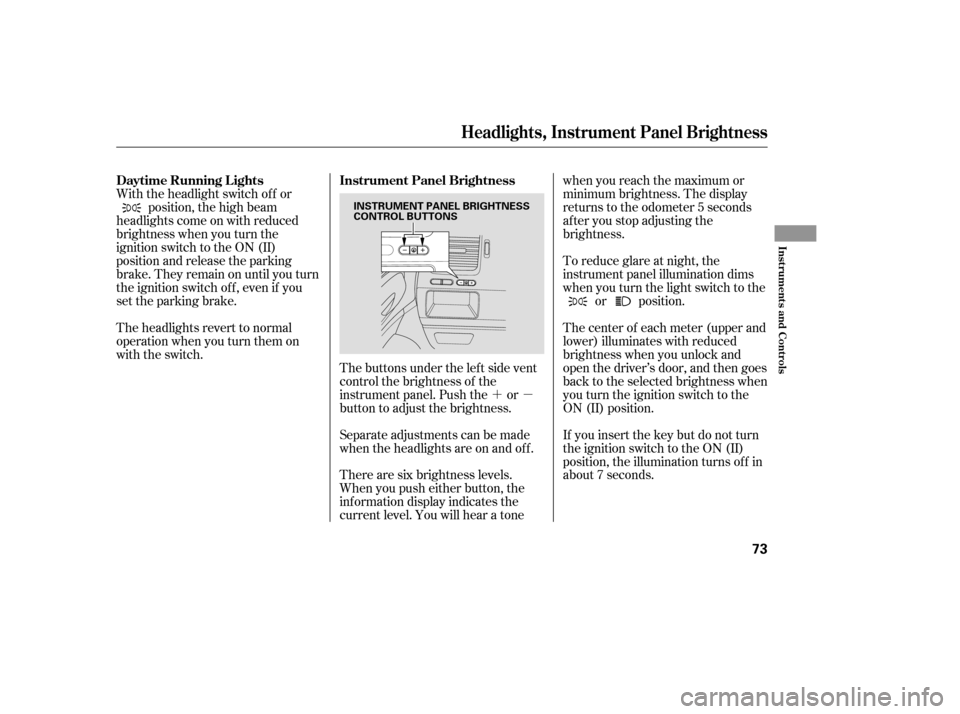
�´�µ
The buttons under the lef t side vent
control the brightness of the
instrument panel. Push the or
button to adjust the brightness.
Separate adjustments can be made
when the headlights are on and of f .
With the headlight switch of f or
position, the high beam
headlights come on with reduced
brightness when you turn the
ignition switch to the ON (II)
position and release the parking
brake. They remain on until you turn
the ignition switch of f , even if you
set the parking brake.
The headlights revert to normal
operation when you turn them on
with the switch.
There are six brightness levels.
When you push either button, the
inf ormation display indicates the
current level. You will hear a tonewhen you reach the maximum or
minimum brightness. The display
returns to the odometer 5 seconds
af ter you stop adjusting the
brightness.
To reduce glare at night, the
instrument panel illumination dims
when you turn the light switch to the
or position.
The center of each meter (upper and
lower) illuminates with reduced
brightness when you unlock and
open the driver’s door, and then goes
back to the selected brightness when
you turn the ignition switch to the
ON (II) position.
If you insert the key but do not turn
the ignition switch to the ON (II)
position, the illumination turns of f in
about 7 seconds.
Daytime Running L ights Instrument Panel Brightness
Headlights, Instrument Panel Brightness
Inst rument s and Cont rols
73
INSTRUMENT PANEL BRIGHTNESS
CONTROL BUTTONS
�����—�����—�����y�����������
�
�y���
�(�#�����
���y���������y
Page 77 of 304
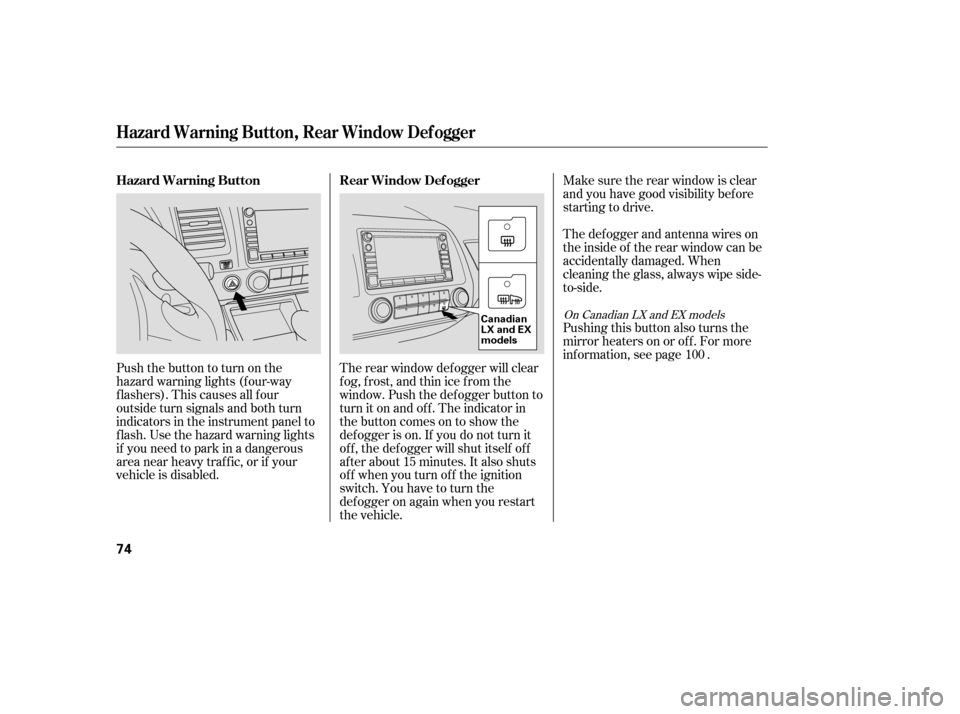
Make sure the rear window is clear
and you have good visibility bef ore
starting to drive.
The def ogger and antenna wires on
the inside of the rear window can be
accidentally damaged. When
cleaning the glass, always wipe side-
to-side.
Pushing this button also turns the
mirror heaters on or of f . For more
inf ormation, see page .
The rear window def ogger will clear
fog, frost, and thin ice from the
window. Push the def ogger button to
turn it on and off. The indicator in
the button comes on to show the
def ogger is on. If you do not turn it
of f , the def ogger will shut itself of f
af ter about 15 minutes. It also shuts
of f when you turn of f the ignition
switch. You have to turn the
def ogger on again when you restart
the vehicle.
Pushthebuttontoturnonthe
hazard warning lights (f our-way
flashers). This causes all four
outside turn signals and both turn
indicators in the instrument panel to
f lash. Use the hazard warning lights
if you need to park in a dangerous
area near heavy traffic, or if your
vehicle is disabled.
100
On Canadian LX and EX models
Hazard Warning Button, Rear Window Def ogger
Rear Window Def ogger
Hazard Warning Button
74
Canadian
LX and EX
models
�����—�����—�����y�����������
���y���
�(�#�����
���y���������y
Page 79 of 304
Youshouldhavereceivedakey
number tag with your set of keys.
You will need this key number if you
ever have to get a key replaced. Use
only Honda-approved key blanks.
The valet key works only in the
ignition and the door locks. You can
keep the trunk and trunk release
handle locked when you leave your
vehicle and the valet key at a parking
f acility.
The master key fits all the locks on
your vehicle.
Keys and Locks
76
KEY
NUMBERTAG
MASTER KEY
WITH REMOTE
TRANSMITTER VALET
KEY
(Gray)KEY
NUMBERTAGDX model
VALET
KEY
(Gray)
MASTER
KEY
(Black)
All LX models, and Canadian DX-G and
EX models
U.S. EX and Si models
KEY
NUMBERTAG MASTER KEY
WITH REMOTE
TRANSMITTER VALET
KEY
(Gray)
�����—�����—�����y���������������y���
�(�#�����
���y�������
�y
Page 80 of 304

CONT INUED
The system may not recognize your
key’s coding if another immobilizer
key or other metal object (i.e. key
f ob) is near the ignition switch when
you insert the key.
If the system repeatedly does not
recognize the coding of your key,
contact your dealer.
Do not attempt to alter this system
or add other devices to it. Electrical
problems could result that may make
your vehicle undrivable.
If you have lost your key and cannot
start your engine, contact your
dealer.
These keys contain electronic
circuits that are activated by the
immobilizer system. They will not
work to start the engine if the
circuits are damaged.
Protect the keys f rom direct
sunlight, high temperature, and
high humidity.
Donotdropthekeysorsetheavy
objects on them.
Keep the keys away f rom liquids.
If they get wet, dry them
immediately with a sof t cloth.
The keys do not contain batteries.
Do not try to take them apart. When you turn the ignition switch to
the ON (II) position, the immobilizer
system indicator should come on
brief ly, then go of f . If the indicator
starts to blink, it means the system
does not recognize the coding of the
key. Turn the ignition switch to the
LOCK (0) position, remove the key,
reinsert it, and turn the ignition
switch to the ON (II) position again.
The immobilizer system protects
your vehicle f rom thef t. If an
improperly-coded key (or other
device) is used, the engine’s f uel
system is disabled.
On DX model
Keys and Locks, Immobilizer System
Immobilizer System
Inst rument s and Cont rols
77
�����—�����—�����y���������������y���
�(�#�����
���y���������y