Page 168 of 304

�Û�Ý�´ �µ
�´�µ �´
�µ
Three controls f or the audio system
are mounted in the steering wheel
hub. These let you control basic
f unctions without removing your
hand f rom the wheel. The VOL button adjusts the volume
up ( ) or down ( ). Press the top
or bottom of the button, hold it until
the desired volume is reached, then
release it.
The MODE button changes the
mode. Pressing the button
repeatedly selects FM1, FM2, AM,
disc (if a disc is loaded), or a PC card
(if it is loaded). On models with
satellite radio system, you can also
select XM radio.
If you are listening to the radio, use
the CH button to change stations.
Each time you press and release the
top ( ) of the button, the system
goes to the next preset station on the
band you are listening to. Press and
releasethebottom( )togobackto
the previous station.
To activate the seek function, press
and hold the top ( ) or bottom ( )
of the CH button until you hear abeep. The system searches up or
down f rom the current f requency to
find a station with a strong signal.
If youareplayingadisc,thesystem
skips to the beginning of the next
track (f ile in MP3 or WMA f ormat)
each time you press the top ( ) of
the CH button. Press the bottom
( ) to return to the beginning of the
current track or f ile. Press it twice to
return to the previous track or f ile.
You will see the track/f ile number
and the elapsed time. If the disc has
text data or is compressed in MP3 or
WMA, you can also see any other
inf ormation (track title, f ile name,
f older name, etc.).
If equipped
Remote Audio Controls
166
CH BUTTON MODE BUTTON
VOL BUTTON
�����—�����—�����y�
����
��������y���
�(�#�����
���y���
���
�y
Page 171 of 304

On models with navigation system
On models without navigation system
The navigation system receives
signals f rom the global positioning
system (GPS), and the displayed
time is updated automatically by the
GPS. Ref er to the navigation system
manual f or how to adjust the time.
To set the time, press the CLOCK
(AM, AM/FM) button until the
displayed time begins to blink, then
release the button.
Change the hours by pressing the H
(preset 1) button until the numbers
advance to the desired time. Change
the minutes by pressing the M
(preset 2) button until the numbers
advance to the desired time.
Press the CLOCK (AM, AM/FM)
button again to enter the set time.
You can quickly set the time to the
nearest hour. If the displayed time is
bef ore the half hour, pressing the
CLOCK (AM, AM/FM) button until
you hear a beep, then pressing the R
(preset 3) button sets the clock back
to the previous hour. If the displayed
time is af ter the half hour, the clock
sets f orward to the beginning of the
next hour.
For example: 1:06 will reset to 1:00
1:52 will reset to 2:00
Setting the Clock
Features
169
MINUTE BUTTON MINUTE BUTTON
HOUR BUTTON RESET BUTTON HOUR BUTTON RESET BUTTON CLOCK BUTTON
CLOCK BUTTON
U.S. LX and all Canadian models U.S. EX and Si models
�����—�����—�����y�
����
��������y���
�(�#�����
���y���
�����y
Page 205 of 304
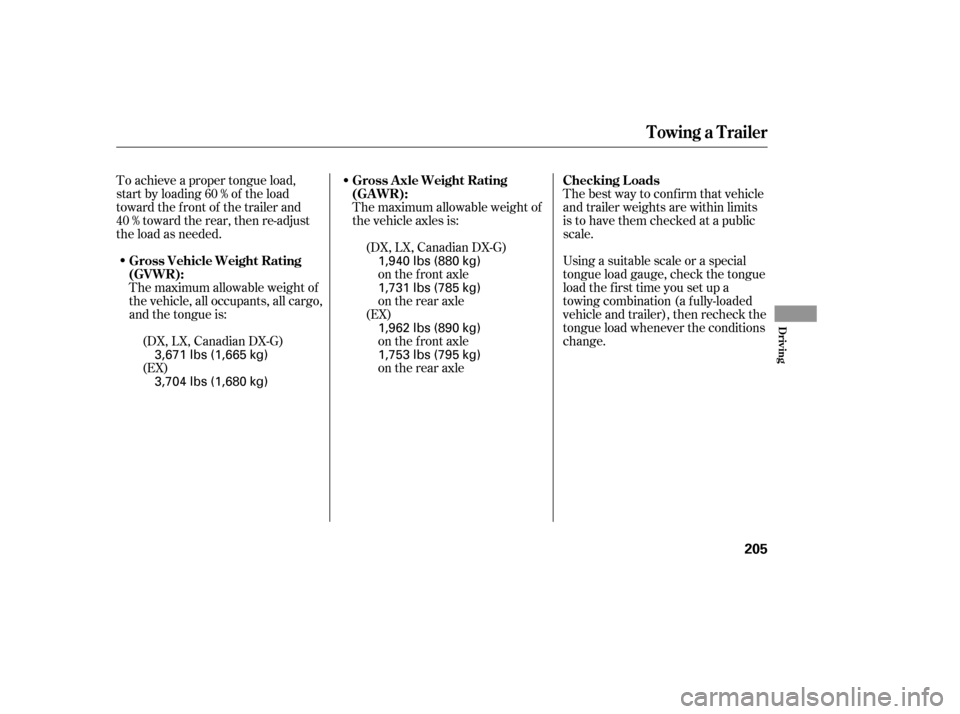
To achieve a proper tongue load,
start by loading 60 % of the load
toward the front of the trailer and
40 % toward the rear, then re-adjust
the load as needed.The best way to conf irm that vehicle
and trailer weights are within limits
is to have them checked at a public
scale.
Using a suitable scale or a special
tongue load gauge, check the tongue
load the f irst time you set up a
towing combination (a f ully-loaded
vehicle and trailer), then recheck the
tongue load whenever the conditions
change.
The maximum allowable weight of
the vehicle, all occupants, all cargo,
and the tongue is: The maximum allowable weight of
the vehicle axles is:
(EX)
(DX, LX, Canadian DX-G) (DX, LX, Canadian DX-G)
on the f ront axle
on the f ront axle
on the rear axle
on the rear axle
(EX) Checking L oads
Gross Vehicle Weight Rating
(GVWR): Gross Axle Weight Rating
(GA WR):
Towing a Trailer
Driving
205
3,671 lbs (1,665 kg)
3,704 lbs (1,680 kg)1,940 lbs (880 kg)
1,731 lbs (785 kg)
1,962 lbs (890 kg)
1,753 lbs (795 kg)
�����—�����—�����y�
����
��������y���
�(�#�����
���y�����
���y
Page 246 of 304
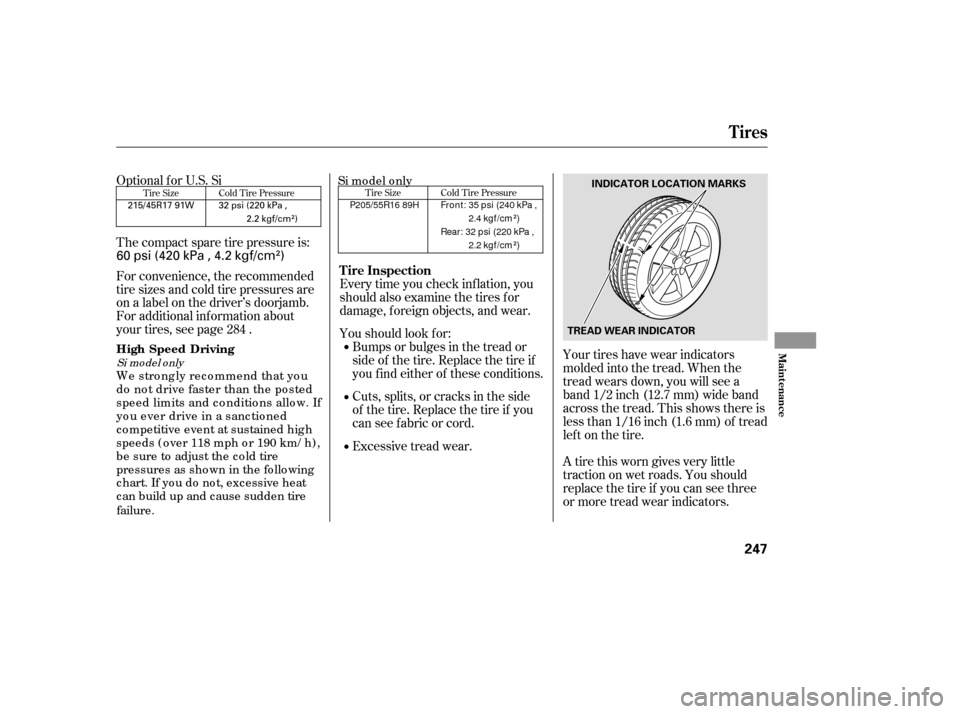
Your tires have wear indicators
molded into the tread. When the
tread wears down, you will see a
band 1/2 inch (12.7 mm) wide band
across the tread. This shows there is
less than 1/16 inch (1.6 mm) of tread
lef t on the tire.
A tire this worn gives very little
traction on wet roads. You should
replace the tire if you can see three
or more tread wear indicators.
Bumps or bulges in the tread or
side of the tire. Replace the tire if
youfindeitherof theseconditions.
Cuts, splits, or cracks in the side
of the tire. Replace the tire if you
can see f abric or cord.
Excessive tread wear.
Every time you check inf lation, you
should also examine the tires f or
damage, f oreign objects, and wear.
Youshouldlookfor:
Thecompactsparetirepressureis:
For convenience, the recommended
tire sizes and cold tire pressures are
on a label on the driver’s doorjamb.
For additional inf ormation about
your tires, see page .
Optional f or U.S. Si
284
Tire Size Cold Tire Pressure
Tires
Tire Inspection
Maint enance
247
TREAD WEAR INDICATORINDICATOR LOCATION MARKS
60 psi (420 kPa , 4.2 kgf/cm)
32 psi (220 kPa ,
2.2 kgf/cm
)
215/45R17 91W
�����—�����—�����y�
������
������y���
�(�#�����
���y���������y
c o mpetitive event at sustained hig h
speeds ( o ver 118 mph o r 190 km/ h) ,
be sure to adjust the c o ld tire
pressures as sho wn
in the fo llo wing
We stro ng ly rec o mmend that yo u
do no t drive faster than the po sted
speed limits and c o nditio ns
allo w. If
yo u ever drive in a sanc tio ned
Si mo del o nly
High Speed D riving
Tire Size Cold Tire Pressure Fr o n t : 35 p si (240 kPa ,
2.4 kg f /cm
)
P205/55R16 89H
Rear : 32 p si (220 kPa ,
2.2 kg f /cm
)
Si mo del o nly
c hart. If yo u do no t, exc essive heat
c an build up and c ause sudden tire
failure.