2007 HONDA CIVIC HYBRID dashboard
[x] Cancel search: dashboardPage 56 of 268
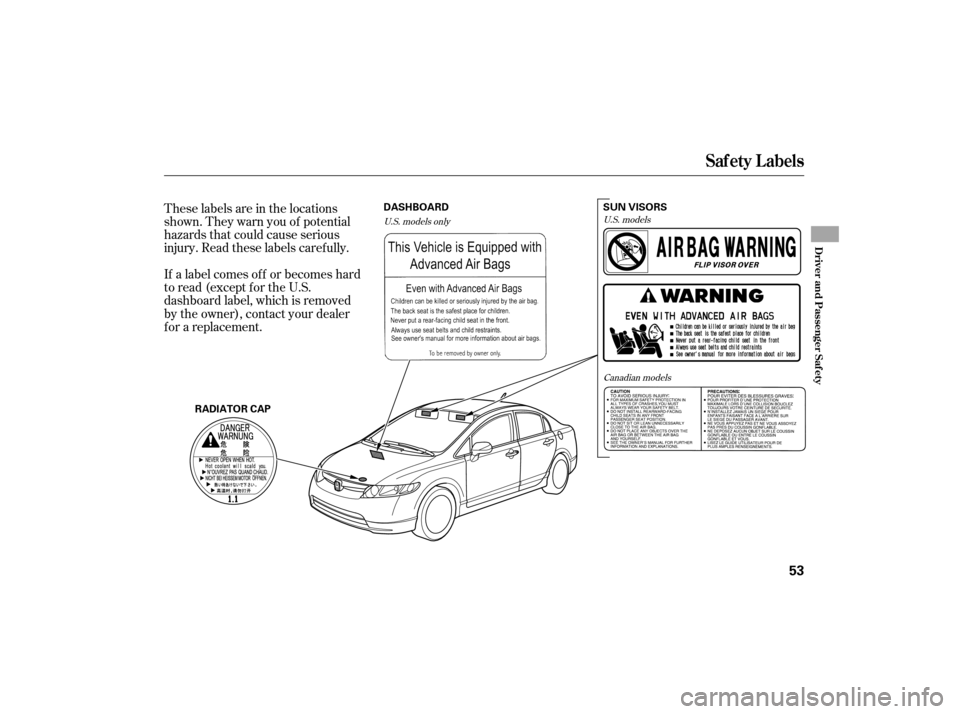
These labels are in the locations
shown. They warn you of potential
hazards that could cause serious
injury. Read these labels caref ully.
If a label comes of f or becomes hard
to read (except for the U.S.
dashboard label, which is removed
by the owner), contact your dealer
f or a replacement.U.S. modelsCanadian models
U.S. models only
Saf ety L abels
Driver and Passenger Saf ety
53
DASHBOARD
RADIATOR CAP SUN VISORS
Page 105 of 268

Airf low is divided between
the f loor vents and def roster vents at
the base of the windshield.
Air f lows f rom the def roster
vents at the base of the windshield.
When you select , the system
automatically switches to fresh air
mode and turns on the A/C.
In AUTO mode, the system controls
the airf low direction automatically
between the dashboard vents and
the f loor vents.
This button turns the air
conditioning on and of f . The
indicatorinthebuttonisonwhen
the A/C is on.
When the recirculation indicator is
on, air f rom the vehicle’s interior is
sent throughout the system again.
To select recirculation mode when
driving through dusty or smoky
conditions, then return to fresh air
mode.
The outside air intakes f or the
heating and cooling system are at
the base of the windshield. Keep this
area clear of leaves and other debris.
When the f lesh air indicator is on, air
is brought in f rom the outside of the
vehicle. Thesystemshouldbeleftinfresh
air mode under almost all conditions.
Keeping the system in recirculation
mode, particularly with the A/C of f ,
can cause the windows to fog up.
Use the mode control buttons to
select the vents air flows from. Some
air will f low f rom the dashboard
corner vents in all modes.
Air flows from the center
and corner vents in the dashboard.
Airf low is divided between
the vents in the dashboard and the
f loor vents.
Air f lows f rom the f loor
vents. When you select , the
system automatically switches to
f resh air mode.
Air Conditioning (A/C) Button
Recirculation Button
Fresh Air Button
Mode Control Button
Climat e Cont rol
102
Page 107 of 268
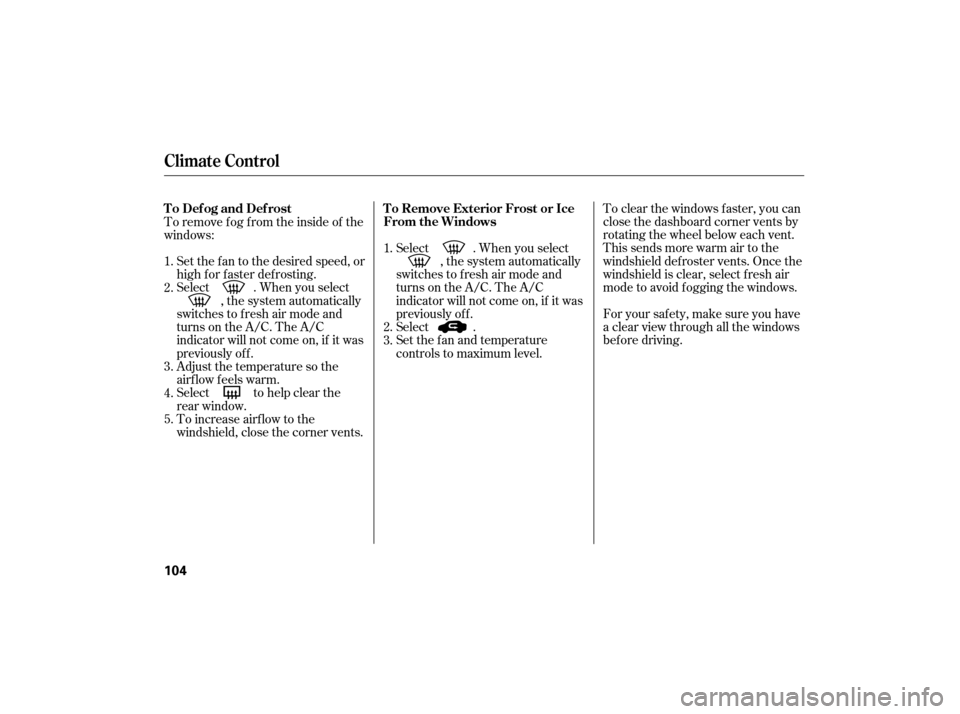
To clear the windows f aster, you can
close the dashboard corner vents by
rotating the wheel below each vent.
This sends more warm air to the
windshield def roster vents. Once the
windshield is clear, select f resh air
mode to avoid f ogging the windows.
For your saf ety, make sure you have
a clear view through all the windows
bef ore driving.
Select . When you select
, the system automatically
switches to f resh air mode and
turns on the A/C. The A/C
indicator will not come on, if it was
previously of f .
Select .
Set the f an and temperature
controls to maximum level.
Set the f an to the desired speed, or
high f or f aster def rosting.
Select . When you select
, the system automatically
switches to f resh air mode and
turns on the A/C. The A/C
indicator will not come on, if it was
previously of f .
Adjust the temperature so the
airflow feels warm.
Select to help clear the
rear window.
To increase airf low to the
windshield, close the corner vents.
To remove f og f rom the inside of the
windows:
1.
2.
3.
4.
5.
1.
2.
3.
Climat e Cont rol
T o Def og and Def rost
T o Remove Exterior Frost or Ice
From the Windows
104
Page 108 of 268
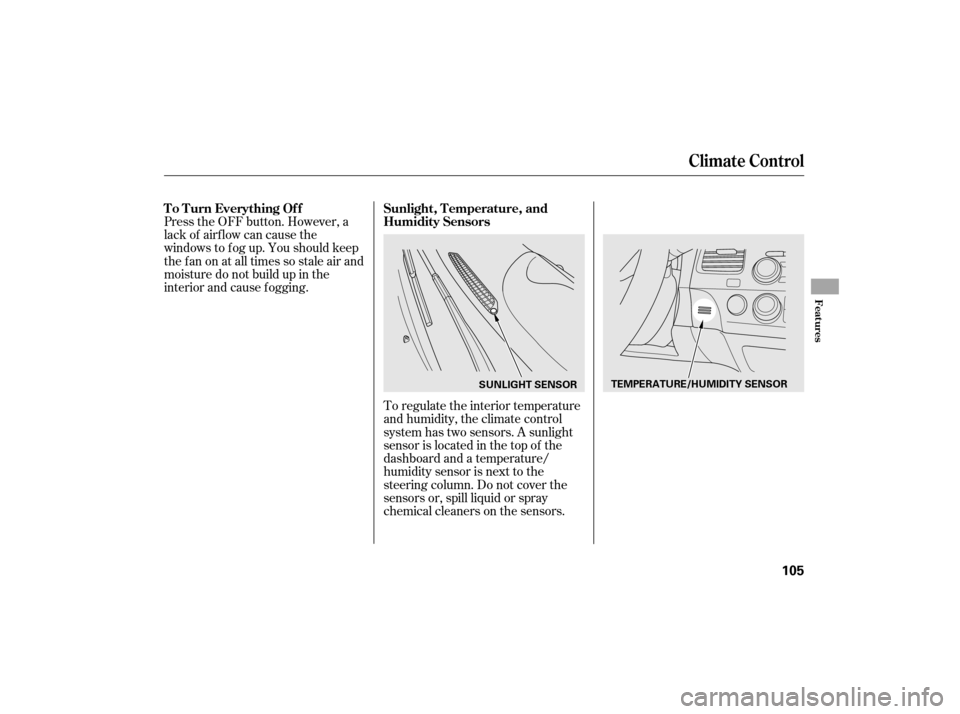
Press the OFF button. However, a
lack of airf low can cause the
windowstofogup.Youshouldkeep
the fan on at all times so stale air and
moisture do not build up in the
interior and cause f ogging.To regulate the interior temperature
and humidity, the climate control
system has two sensors. A sunlight
sensor is located in the top of the
dashboard and a temperature/
humidity sensor is next to the
steering column. Do not cover the
sensors or, spill liquid or spray
chemical cleaners on the sensors.
To Turn Everything Off Sunlight, Temperature, and
Humidity Sensors
Climat e Cont rol
Features
105
TEMPERATURE/HUMIDITY SENSOR
SUNLIGHT SENSOR
Page 147 of 268

With the system set, you can still
open the trunk with the master key
or the remote transmitter without
triggering the alarm. The alarm will
sound if the trunk lock is forced, or
the trunk is opened with the trunk
release handle.
The security system will not set if
the hood, trunk, or any door is not
fully closed. If the system will not set,
check the door and trunk open
indicators on the instrument panel
(see page ) to see if the doors and
trunk are f ully closed. Since it is not
part of the monitor display, manually
check the hood.
To see if the system is set
af ter you exit the vehicle, press the
LOCK button on the remote
transmitter within 5 seconds. If the
system is set, the horn will beep
once.
The security system helps to protect
your vehicle and valuables f rom thef t.
The horn sounds and a combination
of headlights (low beam), parking
lights, side marker lights, and
taillights f lash if someone attempts
to break into your vehicle or remove
the radio. This alarm continues f or 2
minutes, then it stops. To reset an
alarming system before the 2
minutes have elapsed, unlock the
driver’s door with the key or the
remote transmitter.
The security system automatically
sets 15 seconds after you lock the
doors, hood, and trunk. For the
system to activate, you must lock the
doors f rom the outside with the key,
driver’s lock tab, door lock switch, or
remote transmitter. The security
system indicator on the instrument
panel starts blinking immediately to
show you the system is setting itself .
Once the security system is set,
opening any door, the trunk, or the
hood without using the key or the
remote transmitter will cause it to
alarm. It also alarms if the radio is
removed f rom the dashboard or the
wiring is cut.
Do not attempt to alter this system
or add other devices to it.62
Security System
144
NOTE:
SECURITY SYSTEM
INDICATOR
Page 155 of 268
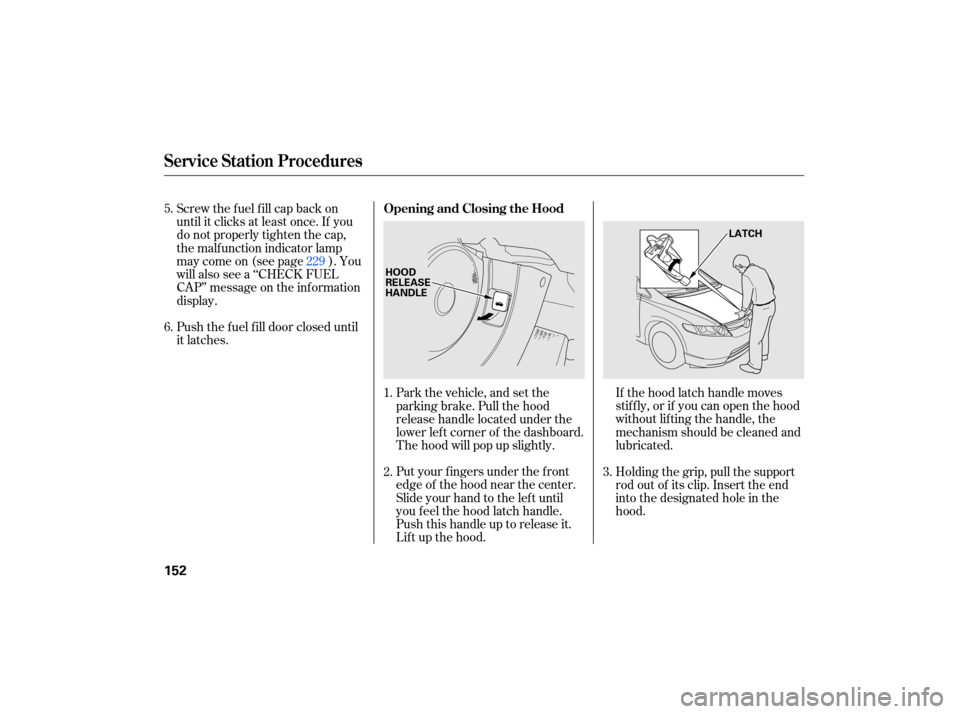
If the hood latch handle moves
stiffly, or if you can open the hood
without lifting the handle, the
mechanism should be cleaned and
lubricated.
Put your fingers under the front
edge of the hood near the center.
Slide your hand to the left until
you feel the hood latch handle.
Push this handle up to release it.
Lift up the hood.
Push
the fuel fill door closed until
it latches.
Screw
the fuel fill cap back on
until it clicks at least once. If you
do not properly tighten the cap,
the malf unction indicator lamp
maycomeon(seepage ).You
will also see a ‘‘CHECK FUEL
CAP’’ message on the inf ormation
display.
Holding the grip, pull the support
rod out of its clip. Insert the end
into the designated hole in the
hood.
Park the vehicle, and set the
parking brake. Pull the hood
release handle located under the
lower lef t corner of the dashboard.
The hood will pop up slightly.
2. 1.
3.
5.
6.
229
Service Station Procedures
Opening and Closing the Hood
152
HOOD
RELEASE
HANDLE LATCH
Page 243 of 268
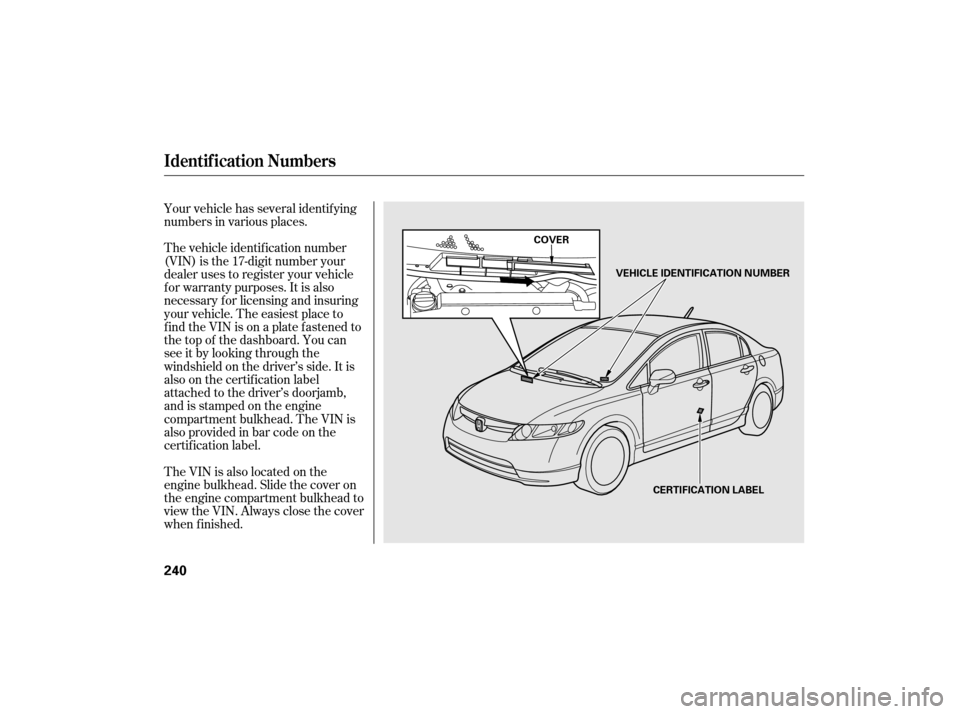
Your vehicle has several identif ying
numbers in various places.
The vehicle identif ication number
(VIN) is the 17-digit number your
dealer uses to register your vehicle
f or warranty purposes. It is also
necessary f or licensing and insuring
your vehicle. The easiest place to
find the VIN is on a plate fastened to
the top of the dashboard. You can
seeitbylookingthroughthe
windshield on the driver’s side. It is
also on the certification label
attached to the driver’s doorjamb,
and is stamped on the engine
compartment bulkhead. The VIN is
also provided in bar code on the
certif ication label.
The VIN is also located on the
engine bulkhead. Slide the cover on
the engine compartment bulkhead to
view the VIN. Always close the cover
when f inished.
Identif ication Numbers
240
CERTIFICATION LABEL
VEHICLE IDENTIFICATION NUMBER
COVER
Page 261 of 268

Bulb Replacement..........................
Back-up Lights .201
.....................
Brake Lights . 200, 201
........
Front Side Marker Lights .199
...........
Front Turn Signal Light .199
.................................
Headlights .197
..........................
Parking Lights .199
.........
Rear Side Marker Lights .200
..........
Rear Turn Signal Lights .200
............................
Specif ications .243
..............................
Bulbs, Halogen .197
.........................................
Card, PC .129
............................
Capacities Chart .242
.............
Carbon Monoxide Hazard .52
.............................
Carrying Cargo .158
.............
CAUTION, Explanation of .iii
.......................................
CD Player .112
....................................
Ceiling Light .97
........................
Certif ication Label .240
............................................
Chains .211
....................
Changing a Flat Tire .217
Changing Oil
........................................
How to .190 ......................................
When to .179
...
Charging System Indicator . 62, 228
..............
Check Fuel Cap Indicator .68
............
Checklist, Bef ore Driving .164
.....................................
Child Saf ety .34
Child Seats
.............
LATCH Anchor System .43
.............................
Lower Anchor .43
............................
Tether Anchor .47
..................
Childproof Door Locks .81
....................
Cleaning the Wheels .207
.........................
Clock, Setting the .119
........................
CO in the Exhaust .247
............
Cold Weather, Starting in .165
..............................
Compact Spare .216
.............
Controls, Instruments and .55
Coolant
........................................
Adding .192
....................................
Checking .154
.........................
Proper Solution .192
...................
Temperature Gauge .65
Crankcase Emissions Control ........................................
System .247
............
Cruise Control Operation .145
....
Customer Service Inf ormation .252 ...............
DANGER, Explanation of .iii
...................................
Dashboard . 3, 56
................
Daytime Running Lights .74
............
Def ects, Reporting Saf ety .254
........................
Def og and Def rost .104
................
Def ogger, Rear Window .75
..............
Def rosting the Windows .104
....................................
Dimensions .242
...............
Dimming the Headlights .73
Dipstick
..........
Automatic Transmission .195
..................................
Engine Oil .153
..........................
Directional Signals .73
Disc Brake Pad Wear
...................................
Indicators .174
.....................................
Disc Player .112
..................
Display Change Button .64
.....................
Disposal of Used Oil .192
Doors
.
Auto Door Locking/Unlocking .81
.....................
Auto Door Locking .81
.................
Auto Door Unlocking .83
..............
Locking and Unlocking .80
......................
Power Door Locks .80
Index
C D
II