Page 1 of 311

2007 Civic Sedan Online Reference Owner's Manual
Use these links (and links throughout this manual) to navigate through\
this reference.
For a printed owner's manual, click on authorized manuals or go to www.h\
elminc.com.
Refer to 2007 Civic GX Supplement for topics specific to the Civic GX. Contents
Owner's Identification Form
Introduction ........................................................................\
................................................................. i
A Few Words About Safety........................................................................\
........................................ iii
Your Vehicle at a Glance........................................................................\
............................................ .3
Driver and Passenger Safety ........................................................................\
..................................... .5
Proper use and care of your vehicle's seat belts, and Supplemental Restr\
aint System.
Instruments and Control s........................................................................\
........................................ .55
Instrume nt panel indicator and gauge, and how to use dashboard and steering colu\
mn controls.
Comfort and Convenience Features ........................................................................\
..................... .105
How to operate the climate control system, the audio system, and other c\
onvenience features.
Before Driving........................................................................\
..........................................................175
What gasoline to use, how to break -in your new vehicle, and how to load luggage and other cargo.
Driving ........................................................................\
..................................................................... .187
The proper way to start the engine, shift the transmission, and park, pl\
us towing a trailer.
Maintenance........................................................................\
.............................................................211
The Maintenance Schedule shows you when you need to take you r vehicle to the dealer.
Taking Care of the Unexpecte d........................................................................\
..............................255
This section covers several problems motorists sometimes experience, an d how to handle them.
Technical Informatio n........................................................................\
............................................ .279
ID numbers, dimensions, capacities, and technical information.
Warranty and Customer Relations (U.S. and Canad a)................................................................293
A summary of the warranties covering your new Acura, and how to contact \
us.
Authorized Manu als (U.S. only)........................................................................\
..............................297
How to order manuals and other technical literature.
Index........................................................................\
........................................................................\
...... I
Service Information Summary
A summary of information you need when you pull up to the fuel pump.
Accord Value Package Audio System
Page 6 of 311
�Î
�Î�Î
�Î
CONTINUED: If equipped
Your Vehicle at a Glance
Y
ou r Vehicle at a Glance
3
POWER WINDOW
SWITCHES GAUGES
POWER DOOR LOCK
MASTER SWITCH FUEL FILL DOOR
RELEASE HANDLETRUNK RELEASE
HANDLE
DRIVER’S FRONT
AIRBAG
HEATING/COOLING
CONTROLS
AUTOMATIC
TRANSMISSIONMANUAL
TRANSMISSION
MIRROR CONTROLS
INSTRUMENT PANEL INDICATORS
AUDIO SYSTEMMOONROOF SWITCH
Vehicle with navigation system is shown. PASSENGER’S FRONT AIRBAG
DOOR LOCK TABACCESSORY
POWER SOCKET
AUXILIARY INPUT JACK
(P.
57)
(P. 66)
(P.9,24) (P. 99)
(P. 80)
(P. 96)
(P. 177)
(P. 87) (P.
110) (P.
97)
(P.9,24)
(P. 106)
(P. 103)
(P. 194)
(P. 191)
(P.
167) (P.
79)
Page 59 of 311
�Î
�Î
�Î �Î
:
If equipped
Control Locations
56
POWER WINDOW
SWITCHES AUDIO
SYSTEM
HEATING/COOLING
CONTROLS
POWER DOOR LOCK
MASTER SWITCH
MIRROR
CONTROLS
FUEL FILL DOOR
RELEASE HANDLE AUTOMATIC
TRANSMISSION
MANUAL
TRANSMISSION
MOONROOF
SWITCH
TRUNK RELEASE
HANDLE
Vehicle with navigation system is shown.
INSTRUMENT
PANEL INDICATORS
ACCESSORY
POWER
SOCKET
AUXILIARY INPUT JACK DOOR
LOCK TAB
GAUGES
(P.
57)
(P. 66)
(P. 99)
(P. 80)
(P. 96)
(P. 87) (P.
97)
(P. 110)
(P. 106)
(P. 103)
(P. 194)
(P. 191)
(P. 167)
(P.
177) (P.
79)
Page 84 of 311
CONT INUED
On all mo
dels except DX
Your ve h
icle has customizable
settings f or the doors to
automatically lock and unlock. Make
all settings bef ore you start driving. In addition to normal locking
functions, all doors can be set to lock
automatically in two modes for
automatic transmission vehicles
Door L ocks
A uto Door L ocking/Unlocking
A uto Door L ock Modes
Inst rument s and Cont rols
81
(Park Lock mode or Drive Lock mode)
and one mode for manual transmission
vehicles (Drive Lock mode). The
default setting from the factory is all
doors lock in Drive Lock mode. To
program modes, refer to the following
instructions.
Apply the parking brake.
Move the shift lever to P, and close
the driver’s door.
Turn the ignition switch to the
ON (II) position.
1.
2.
3.
(automatic transmission vehicles only).
To program the Park Lock mode:
Locks all doors when the shift lever is moved out of t he Park (P) position
Page 86 of 311
The driver’s door or all doors can be
set to unlock automatically in two
CONT INUED
Door L ocks
A uto Door Unlock Modes
Inst rument s and Cont rols
83
modes for automatic transmissionvehicles (Park Unlock mode or
Ignition Switch Unlock mode) and
one mode for manual transmission
vehicles (Ignition Switch Unlock
mode). The default setting from the
factory is the driver’s door unlocks in
Park Unlock mode (A/T) or IgnitionSwitch Unlock mode (M/T). To
program modes, refer to the following
instructions.
Apply the parking brake.
Turn the ignition switch to the ON
(II) position, and open the driver’s
door.
On A/T vehicles, move the shift
lever to P.
1.
2.
3.
To turn off the Auto Door Lock
modes:Push and hold the front of the
master door lock switch on the
driver' s door until you hear a
click (af ter about 5 seconds).
Release the switch and, within
5 seconds, turn the ignition
switch to the LOCK (0) position.
4.
5.
Page 190 of 311
This section gives you tips on
starting the engine under various
conditions, and how to operate the
manual and automatic transmissions.
It also includes important
information on parking your vehicle,
the braking system, the vehicle
stability assist (VSA) system, and
f acts you need if you are planning to
tow a trailer.........................
Driving Guidelines .188
........................
Preparing to Drive .189
.......................
Starting the Engine .190
...................
Manual Transmission .191
..............
Automatic Transmission .194
...........................................
Parking .198
.............................
Braking System .199
...............
Anti-lock Brakes (ABS) .200
Vehicle Stability Assist (VSA)
........................................
System .202
...........................
Towing a Trailer .204
Driving
Driving
187
Page 193 of 311
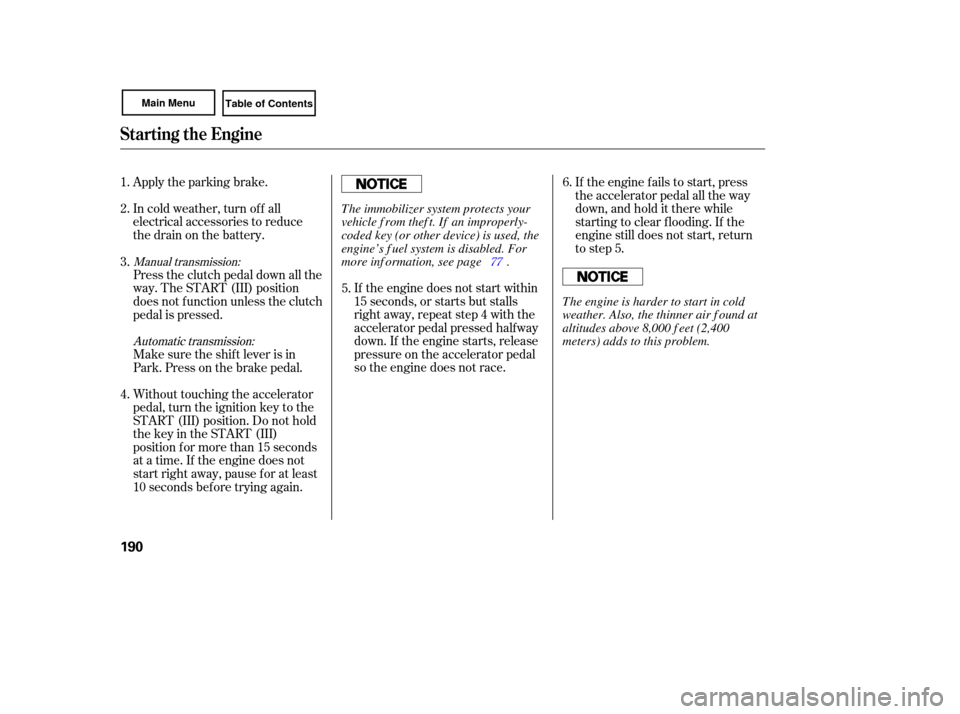
Apply the parking brake.
In cold weather, turn off all
electrical accessories to reduce
the drain on the battery.
If the engine does not start within
15 seconds, or starts but stalls
right away, repeat step 4 with the
accelerator pedal pressed halfway
down. If the engine starts, release
pressu re on the accelerator pedal
so the engine does not race. If
the engine fails to start, press
the accelerator pedal all the way
down, and hold it there while
starting to clear flooding. If the
engine still does not start, return
to step 5.
Press the clutch pedal down all the
way. The START (III) position
does not function unless the clutch
pedal is pressed.
Without touching the accelerator
pedal, turn the ignition key to the
START (III) position. Do not hold
the key in the START (III)
position for more than 15 seconds
at a time. If the engine does not
start right away, pause for at least
10 seconds before trying again.
Make
sure the shift lever is in
Park. Press on the brake pedal.
1.
2.
3.
4. 6.
5.
Manual transmission:
Automatic transmission: 77
Starting
theEngine
190
The immobilizer system protects your
vehicle f rom thef t. If an improperly-
coded key (or other device) is used, the
engine’s f uel system is disabled. For
more inf ormation, see page .
The engine is harder to start in cold
weather. Also, the thinner air f ound at
altitudes above 8,000 f eet (2,400
meters) adds to this problem.
Page 194 of 311
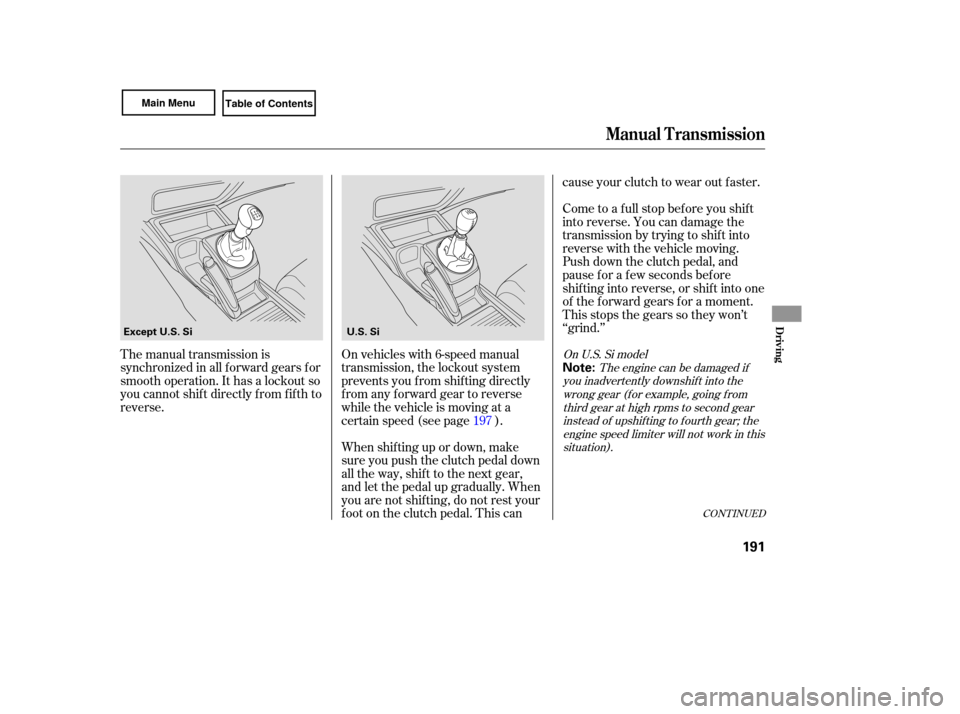
CONTINUED
The manual transmission is
synchronized in all forward gears for
smooth operation. It has a lockout so
you cannot shift directly from fifth to
reverse. On
vehicles with 6-speed manual
transmission, the lockout system
prevents you from shifting directly
from any forward gear to reverse
while the vehicle is moving at a
certain speed (see page ).
When shif ting up or down, make
sure you push the clutch pedal down
all the way, shif t to the next gear,
and let the pedal up gradually. When
you are not shif ting, do not rest your
f oot on the clutch pedal. This can cause your clutch to wear out f aster.
Come to a full stop before you shift
into reverse. You can damage the
transmission by trying to shift into
reverse with the vehicle moving.
Push down the clutch pedal, and
pause f or a f ew seconds bef ore
shif ting into reverse, or shif t into one
of the f orward gears f or a moment.
This stops the gears so they won’t
‘‘grind.’’
197
The engine can be damaged if
you inadvertently downshif t into the wrong gear (f or example, going f romthird gear at high rpms to second gearinstead of upshif ting to f ourth gear; theengine speed limiter will not work in thissituation).
On U.S. Si model
Manual T ransmission
Driving
191
Note:
Except U.S. Si
U.S. Si