Page 219 of 311
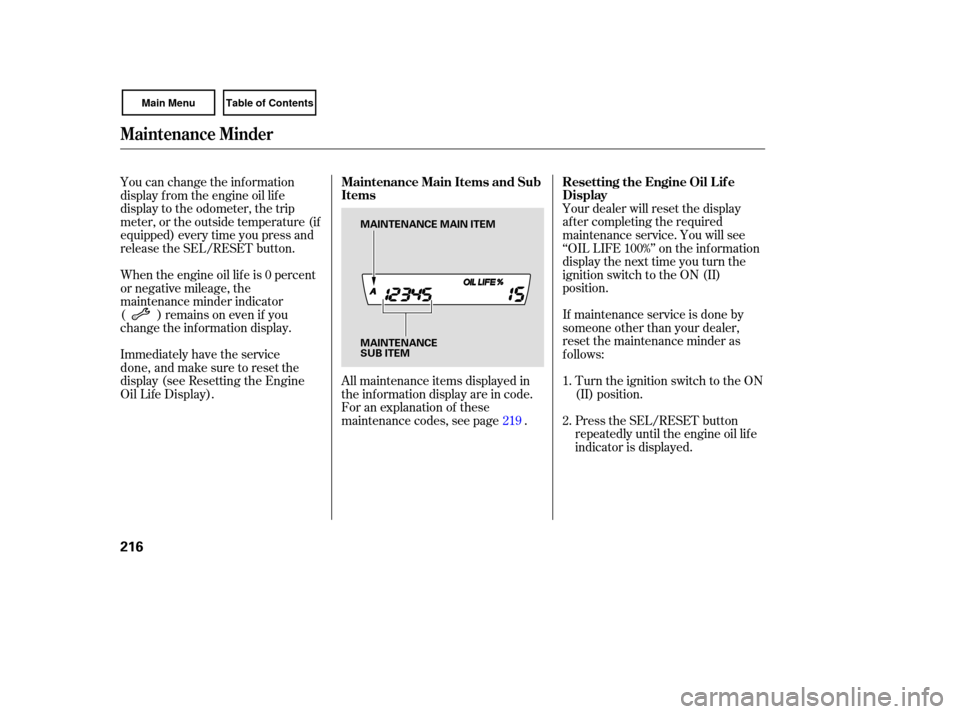
Your dealer will reset the display
after completing the required
maintenance service. You will see
‘‘OIL LIFE 100%’’ on the information
display the next time you turn the
ignition switch to the ON (II)
position.
If maintenance service is done by
someone other than your dealer,
reset the maintenance minder as
follows:
Turn the ignition switch to the ON
(II) position.
Press the SEL/RESET button
repeatedly until the engine oil life
indicator is displayed.
All
maintenance items displayed in
the information display are in code.
For an explanation of these
maintenance codes, see page .
You can change the inf ormation
display f rom the engine oil lif e
display to the odometer, the trip
meter, or the outside temperature (if
equipped) every time you press and
release the SEL/RESET button.
When the engine oil lif e is 0 percent
or negative mileage, the
maintenance minder indicator
( )remainsonevenif you
change the inf ormation display.
Immediately have the service
done, a
nd make sure to reset the
display (see Resetting the Engine
Oil Life Display). 1.
2.
219
Maintenance Minder
Resetting the Engine Oil Lif e
Display
Maintenance Main Items and Sub
Items
216
MAINTENANCE
SUB ITEM MAINTENANCE MAIN ITEM
Page 256 of 311
�µ
On vehicles with navigation system
The navigation system will also
disableitself.Thenexttimeyouturn
on the ignition switch, the system
will require you to enter a PIN
before it can be used. Refer to the
navigation system manual.
If
you need to connect the battery to
a charger, disconnect both cables to
prevent damaging your vehic le’s
electrical system. Always disconnect
the negative ( ) cable first, and
reconnect it last. If
your vehicle’s battery is
disconnected, or goes dead, the
audio system will disable itsel f. The
nexttimeyouturnontheradio,you
may see ‘‘ENTER CODE’’ in the
f requency display. Use the preset
buttons to enter the code (see page ).
168
Checking the Battery
Maint enance
253
The battery gives off explosive
hydrogen gas during normal
operation.
A spark or flame can cause the
battery to explode with enough
force to kill or seriously hurt you.
Wear protective clothing and a
face shield, or have a skilled
technician do the battery
maintenance.
Page 260 of 311
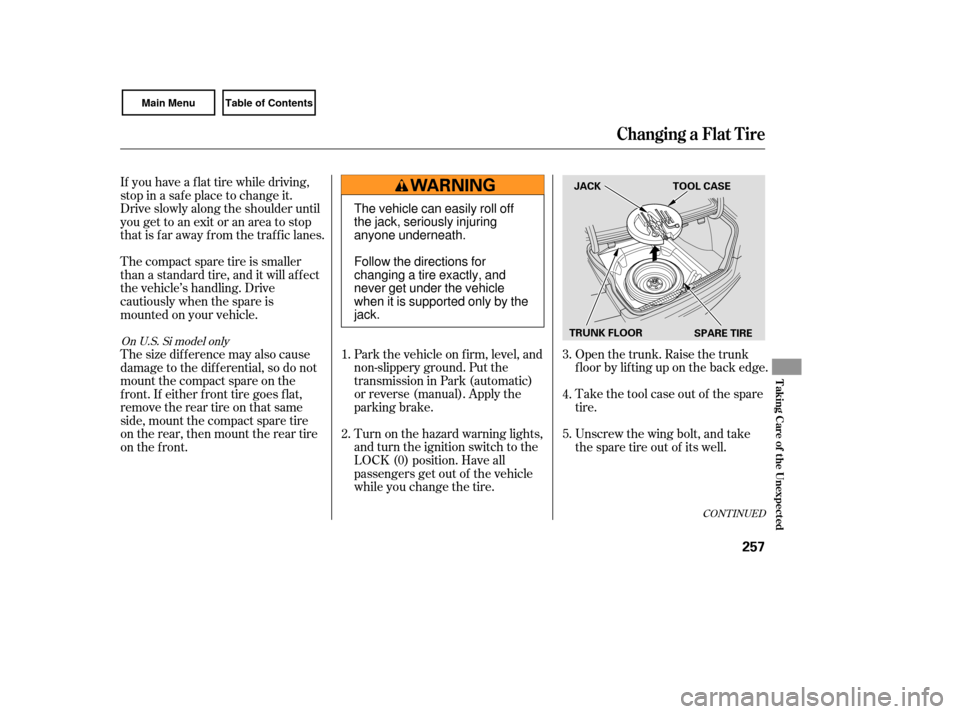
Turn on the hazard warning lights,
and turn the ignition switch to the
LOCK (0) position. Have all
passengers get out of the vehicle
while you change the tire. Park the vehicle on f irm, level, and
non-slippery ground. Put the
transmission in Park (automatic)
or reverse (manual). Apply the
parking brake.Open the trunk. Raise the trunk
f loor by lif ting up on the back edge.
Take the tool case out of the spare
tire.
Unscrew the wing bolt, and take
the spare tire out of its well.
If you have a f lat tire while driving,
stop in a saf e place to change it.
Drive slowly along the shoulder until
you get to an exit or an area to stop
that is far away from the traffic lanes.
Thecompactsparetireissmaller
than a standard tire, and it will affect
the vehicle’s handling. Drive
cautiously when the spare is
mounted on your vehicle.
Thesizedifferencemayalsocause
damage to the dif f erential, so do not
mount the compact spare on the
f ront. If either f ront tire goes f lat,
removethereartireonthatsame
side, mount the compact spare tire
on the rear, then mount the rear tire
on the f ront.
5. 4.
3.
2. 1.
CONT INUED
On U.S. Si model only
Changing a Flat Tire
T aking Care of t he Unexpect ed
257
SPARE TIRE
TRUNK FLOOR JACK TOOL CASE
The vehicle can easily roll off
the jack, seriously injuring
anyone underneath.
Follow the directions for
changing a tire exactly, and
never get under the vehicle
when it is supported only by the
jack.
Page 264 of 311
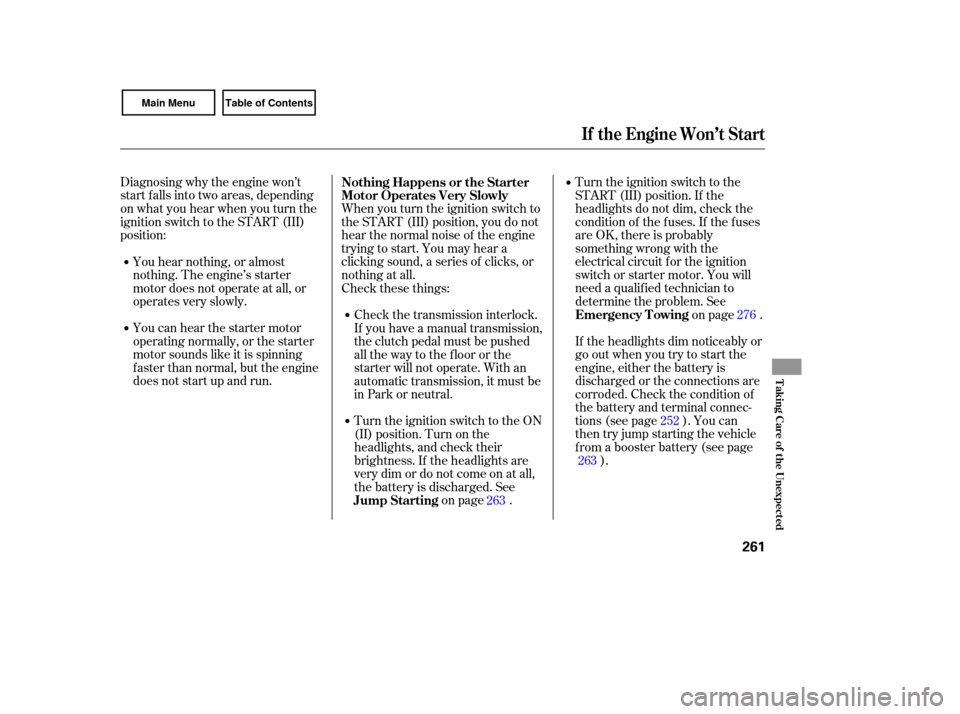
Diagnosing why the engine won’t
start falls into two areas, depending
on what you hear when you turn the
ignition switch to the START (III)
position: Wh
en you turn the ignition switch to
the START (III) position, you do not
hear the normal noise of the engine
trying to start. You may hear a
clicking sound, a series of clicks, or
nothing at all. Turn
the ignition switch to the
START (III) position. If the
headlights do not dim, check the
condition of the fuses. If the fuses
areOK,thereisprobably
something wrong with the
electrical circuit for the ignition
switch or starter motor. You will
need a qualified technician to
determine the problem. See
on page .
If the headlights dim noticeably or
go out when you try to start the
engine, either the battery is
discharged or the connections are
corroded. Check the condition of
the battery and terminal connec-
tions (see page ). You can
then try jump starting the vehicle
from a booster battery (see page
).
You
can hear the starter motor
operating normally, or the starter
motor sounds like it is spinning
faster than normal, but the engine
does not start up and run.
You
hear nothing, or almost
nothing. The engine’s starter
motor does not operate at all, or
operates very slowly.
Turn the ignition switch to the ON
(II) position. Turn on the
headlights, and check their
brightness. If the headlights are
very dim or do not come on at all,
the battery is discharged. See
on page .
Check the transmission interlock.
If you have a manual transmission,
the clutch pedal must be pushed
all the way to the f loor or the
starter will not operate. With an
automatic transmission, it must be
in Park or neutral.
Check these things:
263 276
252
263
Nothing Happens or the Starter
Motor Operates Very Slowly
Emergency T owing
Jump Starting
If theEngineWon’tStart
T aking Care of t he Unexpect ed
261
Page 265 of 311
In this case, the starter motor’s
speed sounds normal, or even faster
than normal, when you turn the
ignition switch to the START (III)
position, but the engine does not run.
Are you using a properly coded
key? An improperly coded key will
cause the immobilizer system
indicator in the instrument panel
to blink rapidly (see page ).
Are you using the proper starting
procedure? Refer to
on page . Do
you have fuel? Check the fuel
gauge; the low fuel indicator may
not be working.
There may be an electrical
problem, such as no power to the
fuel pump. Check all the fuses
(see page ). Ifyoufindnothingwrong,youwill
need
a qualified technician to find
the problem. See
on page .
77
190 270
276
T he Starter Operates Normally
Starting the
Engine Emergency
Towing
If theEngineWon’tStart
262
Page 271 of 311
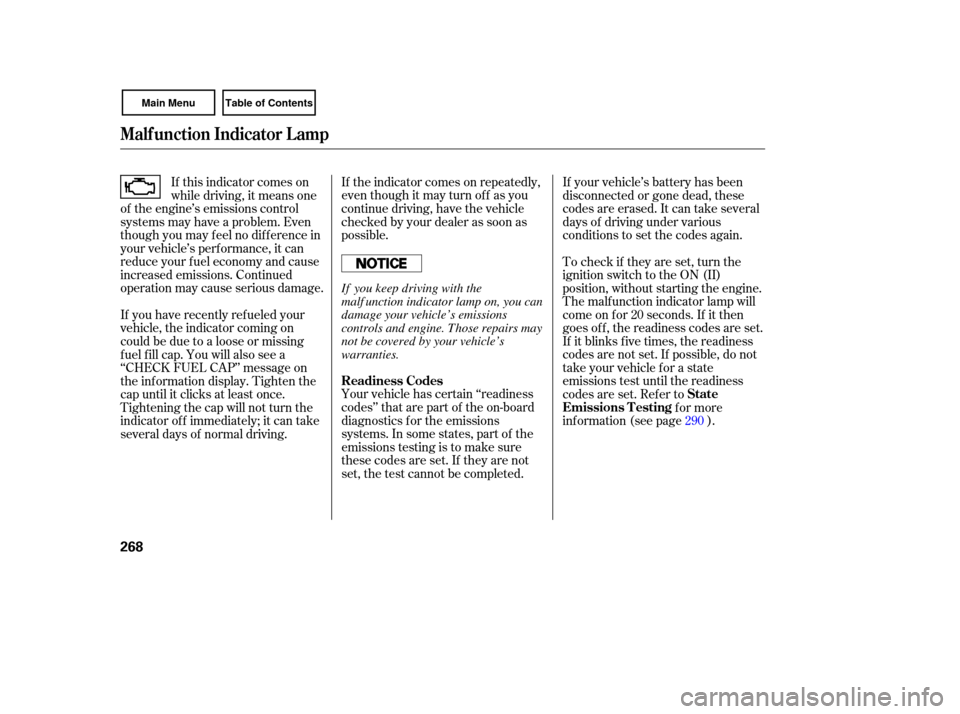
If the indicator comes on repeatedly,
even though it may turn off as you
continue driving, have the vehicle
checked by your dealer as soon as
possible.
Your vehicle has certain ‘‘readiness
codes’’ that are part of the on-board
diagnostics for the emissions
systems. In some states, part of the
emissions testing is to make sure
these codes are set. If they are not
set, the test cannot be completed.
If
this indicator comes on
while driving, it means one
of the engine’s emissions control
systems may have a problem. Even
though you may feel no difference in
your vehicle’s performance, it can
reduce your fuel economy and cause
increased emissions. Continued
operation may cause serious damag e. If
your vehicle’s battery has been
disconnected or gone dead, these
codes are erased. It can take several
days of driving under various
conditions to set the codes again.
To check if they are set, turn the
ignition switch to the ON (II)
position, without starting the engine.
The malfunction indicator lamp will
come on for 20 seconds. If it then
goes off, the readiness codes are set.
If it blinks five times, the readiness
codes are not set. If possible, do not
take your vehicle for a state
emissions test until the readiness
codes are set. Ref er to for more
inf ormation (see page ).
If you have recently ref ueled your
vehicle, the indicator coming on
could be due to a loose or missing
f uel f ill cap. You will also see a
‘‘CHECK FUEL CAP’’ message on
the inf ormation display. Tighten the
cap until it clicks at least once.
Tightening the cap will not turn the
indicator of f immediately; it can take
several days of normal driving.
290
Malf unction Indicator L amp
Readiness Codes
State
Emissions T esting
268
If you keep driving with the
malf unction indicator lamp on, you can
damage your vehicle’s emissions
controls and engine. Those repairs may
not be covered by your vehicle’s
warranties.
Page 272 of 311
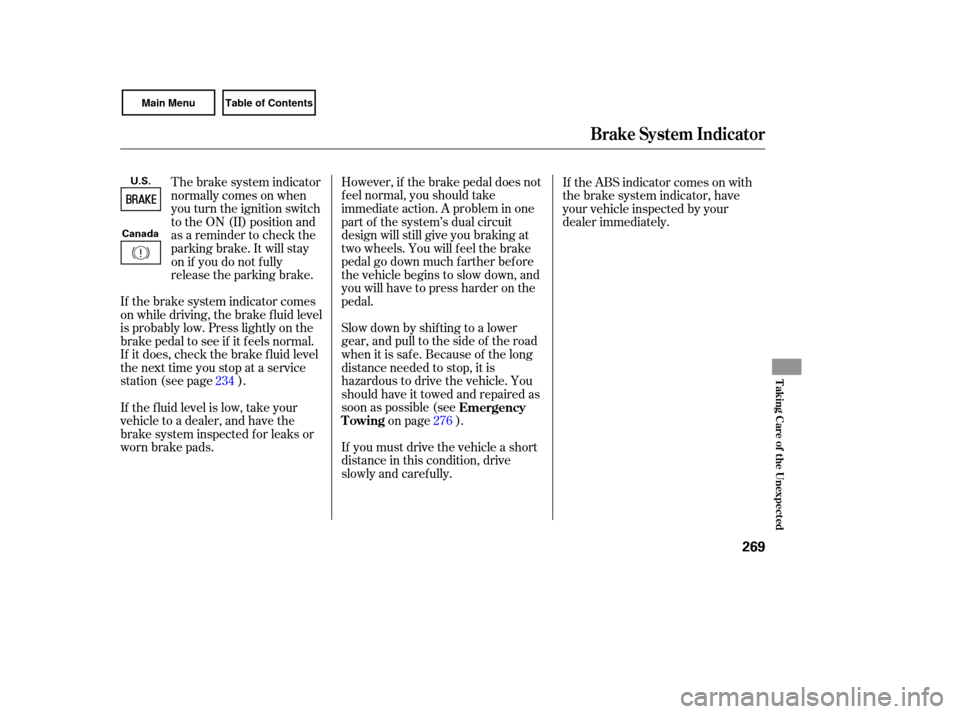
However, if the brake pedal does not
feel normal, you should take
immediate action. A problem in one
part of the system’s dual circuit
design will still give you braking at
two wheels. You will feel the brake
pedal go down much farther before
the vehicle begins to slow down, and
you will have to press harder on the
pedal.
Slow down by shifting to a lower
gear, and pull to the side of the road
when it is safe. Because of the long
distance needed to stop, it is
hazardous to drive the vehicle. You
should have it to wed and repaired as
soon as possible (see
on page ).
If you must drive the vehicle a short
distance in this condition, drive
slowly and carefully.
The
brake system indicator
norm ally comes on when
you turn the ignition switch
to the ON (II) position and
as a reminder to check the
parking brake. It will stay
on if you do not fully
release the parking brake.
If the brake system indicator comes
on while driving, the brake fluid level
is probably low. Press lightly on the
brake pedal to see if it feels normal.
If it does, check the brake fluid level
thenexttimeyoustopataservice
station (see page ). If the ABS indicator comes on with
the brake system indicator, have
your vehicle inspected by your
dealer immediately.
If the f luid level is low, take your
vehicle to a dealer, and have the
brake system inspected f or leaks or
worn brake pads. 234
276Emergency
Towing
Brake System Indicator
T aking Care of t he Unexpect ed
269
Canada U.S.
Page 274 of 311
Turn the ignition switch to the
LOCK (0) position. Make sure the
headlights and all other
accessories are of f .
Remove the cover f rom the f use
box.Check the smaller f uses in the
under-hood f use box and all the
fuses in the interior fuse box by
pulling out each one with the f use
pullerprovidedonthebackof the
under-hood f use box cover.
Check each of the large f uses in
the under-hood f use box by
looking through the top at the wire
inside. Removing these f uses
requires a Phillips-head screw-
driver.
1.
2. 3. 4.
CONT INUED
Fuses
T aking Care of t he Unexpect ed
271
FUSE PULLER
BLOWN
FUSE
BLOWN