Page 6 of 287

How to operate the heating and air
conditioning system, the audio
system, and other conveniencef eatures.
A convenient ref erence to the
sections in this manual.
A quick ref erence to the main
controls in your vehicle.
Explains the purpose of each
instrument panel indicator and gauge,
and how to use the controls on the
dashboard and steering column. ID numbers, dimensions, capacities,
and technical information.
How to order manuals and other
technical literature.
A summary of the inf ormation you
need when you pull up to the f uel
pump.
The proper way to start the engine,
shif t the transmission, and park; plus
what you need to know if you’re
planning to tow a trailer. What gasoline to use, how to break-
in your new vehicle, and how to load
luggage and other cargo.
The maintenance minder shows you
when you need to take your vehicle
to the dealer for maintenance service.
There is also a list of things to check
and instructions on how to check
them.
This section covers several problems
motorists sometimes experience,
and details how to handle them.
Important inf ormation about the
proper use and care of your vehicle’s
seat belts, an overview of the
supplemental restraint system (SRS),
and valuable inf ormation on how to
protect children with child restraints.
A summary of the warranties
covering your new vehicle, and how
to contact us for any reason. Refer to
your warranty manual f or detailed
inf ormation.
Overview of Contents
Contents
Your Vehicle at a Glance
Driver and Passenger Saf ety
Instruments and Controls
FeaturesT echnical Inf ormation
Warranty and Customer
Relations
(U.S. and Canada only)
Authorized Manuals
(U.S. only)
Index
Service Inf ormation Summary
Maintenance Driving Bef ore Driving
T aking Care of the Unexpected
3
06/08/08 14:15:36 31SDR620_008
Page 73 of 287

When either of the trip meters (trip
A or trip B) is displayed, your
vehicle’s average fuel mileage since
you last reset that trip meter can be
shownontheinformationdisplay.
This number is updated once every
10 seconds. To see the average f uel
mileage, press and release the
Select/Reset knob repeatedly.When you reset a trip meter, the
average fuel mileage for that trip
meter also resets. It shows the number of mpg (U.S.)
or l/100 km (Canada).
You can temporarily turn off the
average fuel mileage display.
Turn the ignition switch to the ON
(II) position and make sure the
transmission is in Park and the
parking brake is set.
Use the Select/Reset knob to
select the odometer display.
The display will turn back on when
you repeat the same procedure in
step 3. To turn it off:
Press and hold the Select/Reset
knob f or about 5 to 10 seconds,
then release it. The average fuel
mileage display will turn of f .
1.
2.
3.
A verage Fuel Mileage
Gauges
T urning Of f t he A verage Fuel
Mileage Display
70
TRIP METER AVERAGE FUEL
MILEAGE DISPLAY
06/08/08 14:27:57 31SDR620_075
Page 172 of 287

This section gives you tips on
starting the engine under various
conditions, and how to operate the
automatic transmission. It also
includes important inf ormation on
parking your vehicle, the braking
system, the vehicle stability assist
(VSA) system, and f acts you need if
you are planning to tow a trailer.
........................Preparing to Drive . 170
.......................Starting the Engine . 171
..............Automatic Transmission . 172
Shif t Lever Position
...............................Indicators . 172
.......................................Shif ting . 172
..............Engine Speed Limiter . 174
....................Shif t Lock Release . 175
............................Auto Idle Stop . 177
...........Auto Idle Stop Indicator . 178
...........................................Parking . 179
.............................Braking System . 180
...........Braking System Design . 180
.....Brake Pad Wear Indicators . 180
...............Anti-lock Brakes (ABS) . 181
............................ABS Indicator . 181
Vehicle Stability Assist (VSA)
....................................System . 183
.........VSA Activation Indicator . 183
..............VSA System Indicator . 183
.........................VSA Of f Switch . 184
...................VSA and Tire Sizes . 184
...........................Towing a Trailer . 185
Driving
Driving
169
06/08/08 14:43:58 31SDR620_174
Page 175 of 287
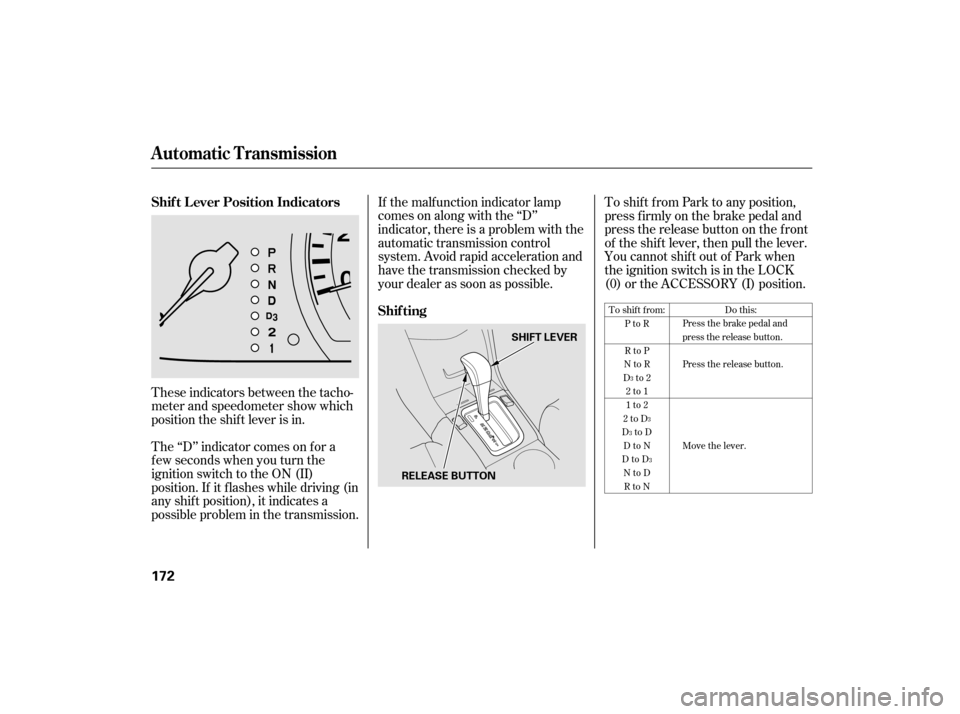
If the malf unction indicator lamp
comes on along with the ‘‘D’’
indicator, there is a problem with the
automatic transmission control
system. Avoid rapid acceleration and
have the transmission checked by
your dealer as soon as possible.To shif t f rom Park to any position,
press firmly on the brake pedal and
pressthereleasebuttononthefront
of the shif t lever, then pull the lever.
YoucannotshiftoutofParkwhen
the ignition switch is in the LOCK
(0) or the ACCESSORY (I) position.
The ‘‘D’’ indicator comes on f or a
f ew seconds when you turn the
ignition switch to the ON (II)
position. If it f lashes while driving (in
any shif t position), it indicates a
possible problem in the transmission. These indicators between the tacho-
meter and speedometer show which
position the shif t lever is in.
To shift from: PtoR
RtoP
NtoR
Dto2 2to1
1to2
2toD
DtoD DtoN
DtoD NtoDRtoN Do this:
Press the brake pedal and
press the release button.
Press the release button.
Move the lever.
3
3
3
3
Automatic Transmission
Shif t L ever Position Indicators
Shif ting
172
SHIFT LEVER
RELEASE BUTTON
06/08/08 14:44:32 31SDR620_177
Page 176 of 287

�µ�µ
�µ
�µ
�µ
If you have done all of the above and
still cannot move the lever out of
Park, see on
page .
You must also press the release
button to shift into Park. To avoid
transmission damage, come to a
complete stop bef ore shif ting into
Park. The shif t lever must be in Park
bef ore you can remove the key f rom
the ignition switch.
Press the brake
pedal and press the release button to
shif t f rom Park to Reverse. To shif t
from Reverse to Neutral, come to a
completestopandthenshift.
This position is similar
to D, except only the first three
gears are selected instead of all f ive.
Use D when towing a trailer in hilly
terrain, or to provide engine braking
when going down a steep hill. D can
also keep the transmission f rom
cycling between third and f ourth
gears in stop-and-go driving.
Use this position f or
your normal driving. The
transmission automatically selects a
suitable gear for the vehicle speed
and acceleration. You may notice the
transmission shif ting up at higher
speeds when the engine is cold. This
helps the engine warm up f aster.
Use Neutral if you
need to restart a stalled engine, or if
it is necessary to stop brief ly with
the engine idling. Shif t to the Park
position if you need to leave your
vehicle and apply the parking brake.
Press on the brake pedal when you
are moving the shif t lever f rom
Neutral to another gear.
This position mechani-
cally locks the transmission. Use
Park whenever you are turning of f or
starting the engine. To shif t out of
Park, you must press on the brake
pedal and have your f oot of f the
accelerator pedal. Press the release
buttononthefrontof theshiftlever
to move it.
175
3
3
CONT INUED
Automatic Transmission
Shif t L ock Release
Reverse (R) Drive (D )
Drive (D)
Neutral (N)
Park (P)3
Driving
173
06/08/08 14:44:40 31SDR620_178
Page 177 of 287

�µ�µThis position locks
the transmission in second gear. It
does not downshif t to f irst gear
when you come to a stop.
Use second gear:
For starting out on a slippery
surf ace or in deep snow.
To help reduce wheel spin.
When driving downhill with a
trailer. If you exceed the maximum speed
f or the gear you are in, the engine
speed will enter into the tachometer’s
red zone. If this occurs, you may f eel
the engine cut in and out. This is
caused by a limiter in the engine’s
computer controls. The engine will
run normally when you reduce the
rpm below the red zone.
For more power when climbing.
To increase engine braking when
going down steep hills. To shif t f rom second to
first, press the release button on the
f ront of the shif t lever. This position
locks the transmission in f irst gear.
By upshif ting and downshif ting
through 1, 2, D , and D, you can
operate this transmission much like
a manual transmission without a
clutch pedal.
3
Automatic Transmission
Second (2) Engine Speed L imiter
First (1)
174
06/08/08 14:44:49 31SDR620_179
Page 178 of 287
Put a cloth on the edge of the shif t
lock release slot cover next to the
shif t lever. Use a small f lat-tipped
screwdriverorfingernailfileto
remove the cover. Caref ully pry
of f the edge of the cover.Insert the key in the shift lock
release slot.
This allows you to move the shif t
lever out of Park if the normal
method of pushing on the brake
pedal and pressing the release
button does not work.
Remove the key from the ignition
switch. Set the parking brake.
1.
2.
3.4.
CONT INUED
Automatic Transmission
Shif t L ock Release
Driving
175
COVER
06/08/08 14:44:57 31SDR620_180
Page 179 of 287
Push down on the key while you
pressthereleasebuttononthe
shif t lever and move the shif t lever
out of Park to neutral.
Remove the key from the Shift
Lock Release slot, then reinstall
thecover.Makesurethenotchon
the cover is on the lef t side.
Depress the brake pedal and
restart the engine.If you need to use the shif t lock
release, it means your vehicle is
developing a problem. Have the
vehicle checked by your dealer.
5.
6.
Automatic Transmission
176
RELEASE
BUTTON
SHIFT LOCK RELEASE SLOT
06/08/08 14:45:03 31SDR620_181