Page 60 of 287

This section gives inf ormation about
the controls and displays that
contribute to the daily operation of
your vehicle. All the essential
controls are within easy reach.
...........................Control Locations . 58
............................Instrument Panel. 59
..........Instrument Panel Indicators . 60
.............................................Gauges. 67
....................Information Display . 68
.....................................Odometer. 68
...Outside Temperature Display . 68
...................................Trip Meter. 69
................Average Fuel Mileage . 70
.........IMA Battery Level Gauge . 71
................Charge/Assist Gauge . 72
...................Temperature Gauge . 72
..................................Fuel Gauge. 73
..................Maintenance Minder . 73
..........Check Fuel Cap Message . 73
Controls Near the Steering
...........................................Wheel. 74
......................Wipers and Washers. 75
...........Turn Signal and Headlights . 76
Automatic Lighting Off
.....................................Feature. 77
............Daytime Running Lights . 78
........Instrument Panel Brightness . 78
..............................Hazard Warning. 79
.................Rear Window Def ogger . 79
..........Steering Wheel Adjustment . 80
...............................Keys and Locks. 81
........................Immobilizer System. 82
................................Ignition Switch. 83
......................................Door Locks. 84
..............Childproof Door Locks . 85
.......................Remote Transmitter. 85
................................................Trunk. 88
........Emergency Trunk Opener . 89
............................................Armrest. 89
....................................Seat Heaters. 90
.................................................Seats. 90
.............................................Mirrors. 93
....Adjusting the Power Mirrors . 93
................Power Mirror Heaters . 94
..............................Power Windows. 94
.........................................Moonroof. 97
.................................Parking Brake. 98
..........................................Sun Visor. 99
..................................Vanity Mirror. 99
.........Interior Convenience Items . 100
.....................Beverage Holders. 100
........Accessory Power Sockets . 100
.............Console Compartment . 101
....................Center CD Pocket. 101
....................Sunglasses Holder. 102
..................................Glove Box. 102
..................................Coat Hook. 103
...............................Interior Lights. 104
Instruments and Controls
Inst rument s and Cont rols
57
06/08/08 14:25:32 31SDR620_062
Page 62 of 287

The U.S. instrument panel is shown. Dif f erences f or the Canadian models are noted in the text.
Instrument Panel
Inst rument s and Cont rols
59
MALFUNCTION
INDICATOR LAMPSUPPLEMENTAL
RESTRAINT SYSTEM
INDICATOR
DOOR AND TRUNK
OPEN MONITOR
LIGHTS ON INDICATOR
SIDE AIRBAG OFF
INDICATOR
CRUISE CONTROL INDICATOR
LOW OIL PRESSURE INDICATOR
IMA SYSTEM
INDICATOR CRUISE CONTROL
MAIN INDICATOR
FUEL ECONOMY INDICATOR SEAT
BELT REMINDER
INDICATOR
VSA ACTIVATION INDICATOR
HIGH BEAM
INDICATOR
ANTI-LOCK BRAKE SYSTEM (ABS) INDICATOR
DAYTIME RUNNING LIGHTS
INDICATOR SECURITY SYSTEM
INDICATOR
CHARGING SYSTEM
INDICATOR
IMMOBILIZER SYSTEM
INDICATOR
TURN SIGNAL
AND HAZARD
WARNING
INDICATORS
AUTO IDLE STOP
INDICATOR PARKING BRAKE AND BRAKE
SYSTEM INDICATOR
LOW FUEL
INDICATOR
TURN SIGNAL AND HAZARD WARNING INDICATORS
ELECTRIC POWER STEERING
(EPS) INDICATOR
MAINTENANCE
MINDER INDICATOR VEHICLE STABILITY ASSIST (VSA)
SYSTEM INDICATOR
(P.61)
(P.62) (P.65)
(P.64) (P.62)
(P.61)
(P.61)
(P.60) (P.60)
(P.63)
(P.63)
(P.66)
(P.65) (P.66)
(P.66)
(P.66)
(P.63) (P.60)
(P.65)
(P.60) (P.63)
(P.60)
(P.64) (P.64)
(P.65) (P.62)
06/08/08 14:25:47 31SDR620_064
Page 67 of 287
This indicator comes on when the
security system is set. See pagef or more inf ormation on the
security system. This indicator comes on with the
high beam headlights. For more
inf ormation, see page .
When the daytime running lights
(DRL) are on, this indicator comes
on with reduced brightness.
If this indicator comes on when the
ignition switch is turned to the ON
(II) position and the parking brake is
released, it means there is a problem
in the high beam headlight’s circuit.
Have your vehicle checked by your
dealer.
146 77
Security System Indicator High Beam Indicator
Daytime Running L ights
Indicator
Instrument Panel Indicators
64
SECURITY SYSTEM INDICATOR
06/08/08 14:26:48 31SDR620_069
Page 81 of 287

With the headlight switch off, the
high beam headlights and the high
beam indicator come on with
reduced brightness when you turn
the ignition switch to the ON (II)
position and release the parking
brake. They remain on until you turn
the ignition switch of f , even if you
set the parking brake.
The headlights revert to normal
operation when you turn them on
with the switch.The instrument panel will illuminate
with reduced brightness when you
open the driver’s door. The
brightness will increase slightly
when you insert the key in the
ignitionswitch,thengotonormalbrightness when you turn the
ignition switch to the ON (II)
position.
The Select/Reset knob on the
instrument panel controls the
brightness of the instrument panel
lights. Turn the knob to adjust the
brightness. If you do not insert the key in the
ignition switch af ter opening the
driver’s door, the illumination turns
of f about 30 seconds af ter you close
the door.
To reduce glare at night, the instru-
ment panel illumination dims when
you turn the light switch to or
. Turning the Select/Reset
knob f ully to the right until you hear
a click will cancel the reduced bright-
ness. If you insert the key but do not turn
the ignition switch to the ON (II)
position, the illumination turns of f in
about 10 seconds.
Instrument Panel Brightness
Daytime Running L ights
Turn Signal and Headlights, Instrument Panel Brightness
78
SELECT/RESET KNOB
06/08/08 14:29:16 31SDR620_083
Page 101 of 287
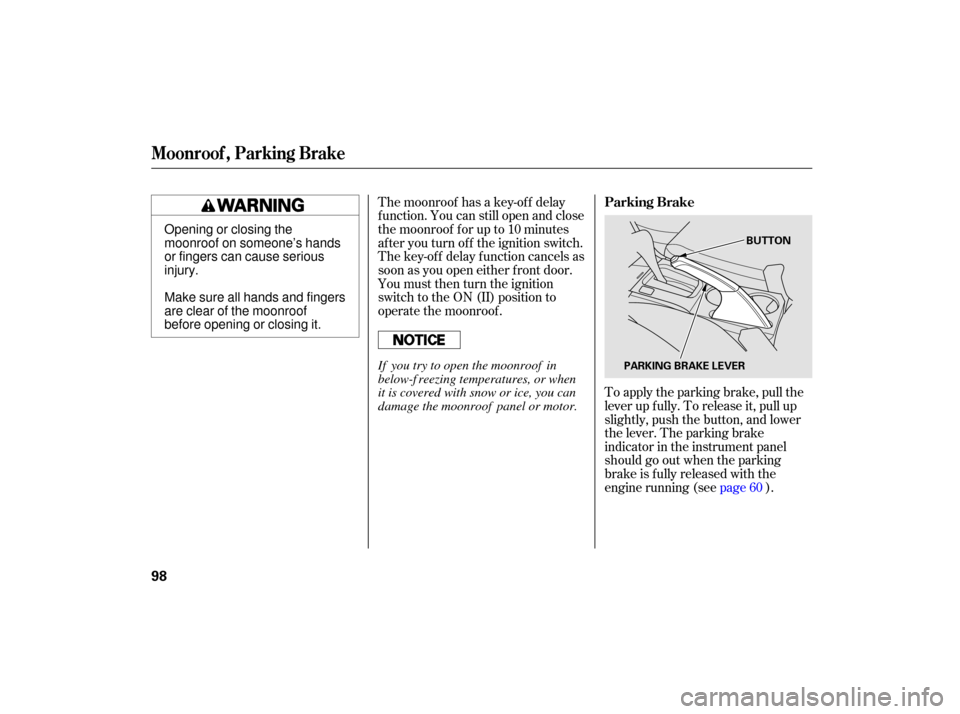
The moonroof has a key-of f delay
f unction. You can still open and close
the moonroof f or up to 10 minutes
after you turn off the ignition switch.
The key-of f delay f unction cancels as
soon as you open either f ront door.
You must then turn the ignition
switch to the ON (II) position to
operate the moonroof .To apply the parking brake, pull the
lever up f ully. To release it, pull up
slightly, push the button, and lower
the lever. The parking brake
indicator in the instrument panel
should go out when the parking
brake is f ully released with the
engine running (seepage).60
Parking Brake
Moonroof , Parking Brake
98
PARKING BRAKE LEVER
BUTTON
Opening or closing the
moonroof on someone’s hands
or fingers can cause serious
injury.
Make sure all hands and fingers
are clear of the moonroof
before opening or closing it.
If you try to open the moonroof in
below-f reezing temperatures, or when
it is covered with snow or ice, you can
damage the moonroof panel or motor.
06/08/08 14:32:49 31SDR620_103
Page 102 of 287
Thevanitymirrorlightscomeon
when you pull up the cover. Tousethevanitymirrorontheback
of the sun visor, pull up the cover.
If you drive without f ully releasing
the parking brake, the beeper
sounds continuously.
To use a sun visor, pull it down. You
can also use a sun visor at the side
window. Remove the support rod
f rom the clip, and swing the sun
visor toward the side window.Vanity Mirror
Sun Visor
Parking Brake, Sun Visor, Vanity Mirror
Inst rument s and Cont rols
99
Driving the vehicle with the parking
brake applied can damage the rear
brakes and hubs.
06/08/08 14:33:00 31SDR620_104
Page 151 of 287
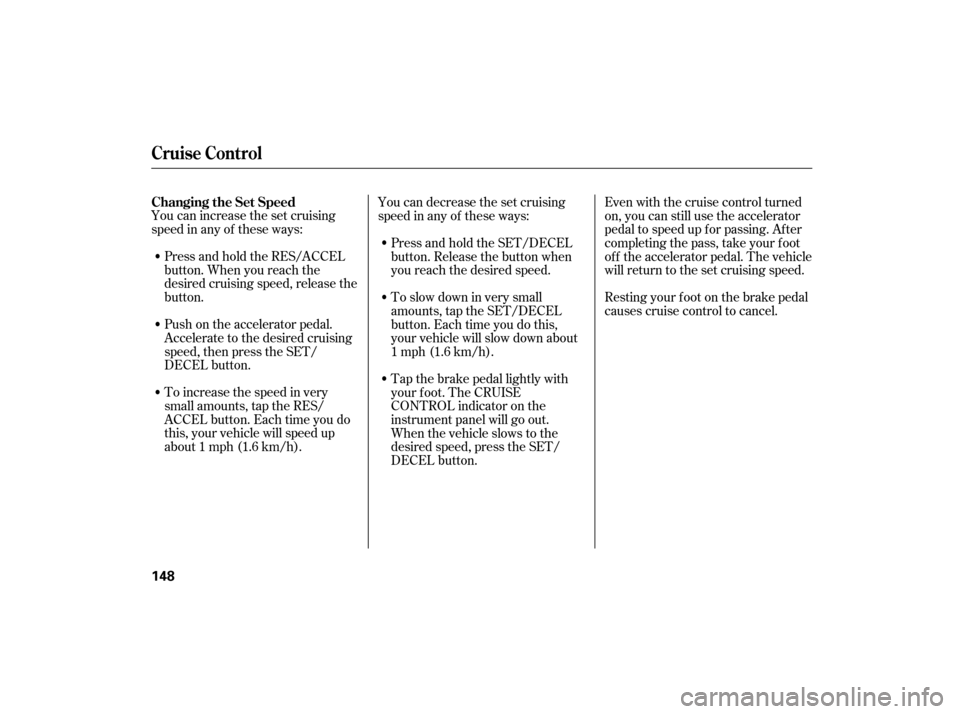
You can increase the set cruising
speed in any of these ways:Press and hold the RES/ACCEL
button. When you reach the
desired cruising speed, release the
button.
Push on the accelerator pedal.
Accelerate to the desired cruising
speed, then press the SET/
DECEL button.
To increase the speed in very
small amounts, tap the RES/
ACCEL button. Each time you do
this, your vehicle will speed up
about 1 mph (1.6 km/h). You can decrease the set cruising
speed in any of these ways:
Press and hold the SET/DECEL
button. Release the button when
you reach the desired speed. Even with the cruise control turned
on, you can still use the accelerator
pedal to speed up f or passing. Af ter
completing the pass, take your foot
of f the accelerator pedal. The vehicle
will return to the set cruising speed.
Resting your f oot on the brake pedal
causes cruise control to cancel.
To slow down in very small
amounts, tap the SET/DECEL
button. Each time you do this,
your vehicle will slow down about
1 mph (1.6 km/h).
Tap the brake pedal lightly with
your f oot. The CRUISE
CONTROL indicator on the
instrument panel will go out.
When the vehicle slows to the
desired speed, press the SET/
DECEL button.
Cruise Control
Changing the Set Speed
148
06/08/08 14:40:44 31SDR620_153
Page 161 of 287
To Open the Hood:Park the vehicle, and set the
parking brake. Pull the hood
release handle located under the
lower lef t corner of the dashboard.
The hood will pop up slightly. Put your f ingers under the f ront
edge of the hood near the center.
Slide your hand to the lef t until
you f eel the hood latch handle.
Push this handle up to release it.
Lif t up the hood.
If the hood latch handle moves stif f ly,
or if you can open the hood without
lif ting the handle, the mechanism
should be cleaned and lubricated.
Push the f uel f ill door closed until
it latches. Screw the fuel fill cap back on
until it clicks at least once. If you
do not properly tighten the cap,
the malf unction indicator lamp
maycomeon(seepage ).You
will also see a ‘‘CHECK FUEL
CAP’’ message on the inf ormation
display.
1. 2.
5.
6.
246
Opening and Closing the Hood
Service Station Procedure
158
HOOD RELEASE HANDLE
LATCH
06/08/08 14:42:21 31SDR620_163