2007 GMC YUKON XL towing
[x] Cancel search: towingPage 1 of 608

Seats and Restraint Systems........................ 1
Front Seats
............................................... 9
Rear Seats
.............................................. 19
Safety Belts
............................................. 38
Child Restraints
....................................... 61
Airbag System
......................................... 90
Restraint System Check
........................ 106
Features and Controls............................... 111
Keys
...................................................... 111
Doors and Locks
................................... 120
Windows
................................................ 130
Theft-Deterrent Systems
........................ 132
Starting and Operating Your Vehicle
...... 136
Mirrors
................................................... 157
OnStar
®System
.................................... 167
Universal Home Remote System
........... 169
Storage Areas
....................................... 174
Sunroof
................................................. 181Instrument Panel........................................ 186
Instrument Panel Overview
.................... 186
Climate Controls
.................................... 210
Warning Lights, Gages, and Indicators
..... 224
Driver Information Center (DIC)
............. 244
Audio System(s)
.................................... 274
Driving Your Vehicle.................................. 340
Your Driving, the Road, and
Your Vehicle
...................................... 340
Towing
.................................................. 400
Service and Appearance Care................... 426
Service
.................................................. 426
Fuel
....................................................... 428
Checking Things Under the Hood
.......... 434
Rear Axle
.............................................. 472
Four-Wheel Drive
.................................. 473
Front Axle
............................................. 474
Headlamp Aiming
.................................. 475
2007 GMC Yukon, Yukon XL Owner ManualM
1
Page 104 of 608

Aftermarket equipment, such as seat covers,
can affect how well the passenger sensing system
operates. You may want to consider not using
seat covers or other aftermarket equipment if your
vehicle has the passenger sensing system. See
Adding Equipment to Your Airbag-Equipped
Vehicle on page 105for more information about
modi�cations that can affect how the system
operates.
{CAUTION:
Stowing of articles under the passenger’s
seat or between the passenger’s seat
cushion and seatback may interfere with
the proper operation of the passenger
sensing system.
Servicing Your Airbag-Equipped
Vehicle
Airbags affect how your vehicle should be serviced.
There are parts of the airbag system in several
places around your vehicle.You do not want the system to in�ate while
someone is working on your vehicle. Your dealer
and the service manual have information about
servicing your vehicle and the airbag system. To
purchase a service manual, seeService
Publications Ordering Information on page 590.
{CAUTION:
For up to 10 seconds after the ignition key
is turned off and the battery is
disconnected, an airbag can still in�ate
during improper service. You can be
injured if you are close to an airbag when
it in�ates. Avoid yellow connectors. They
are probably part of the airbag system. Be
sure to follow proper service procedures,
and make sure the person performing
work for you is quali�ed to do so.
The airbag system does not need regular
maintenance.
104
Page 136 of 608

Starting and Operating Your
Vehicle
New Vehicle Break-In
Notice:Your vehicle does not need an
elaborate break-in. But it will perform better in
the long run if you follow these guidelines:
Keep your speed at 55 mph (88 km/h)
or less for the �rst 500 miles (805 km).
Do not drive at any one constant speed,
fast or slow, for the �rst 500 miles
(805 km). Do not make full-throttle starts.
Avoid downshifting to brake, or slow,
the vehicle.
Avoid making hard stops for the �rst
200 miles (322 km) or so. During this time
your new brake linings are not yet broken
in. Hard stops with new linings can mean
premature wear and earlier replacement.
Follow this breaking-in guideline every time
you get new brake linings.
Do not tow a trailer during break-in. See
Towing a Trailer on page 405for the trailer
towing capabilities of your vehicle and more
information.
Following break-in, engine speed and load can
be gradually increased.
136
Page 142 of 608

Automatic Transmission Operation
There are several different positions for the
shift lever.
Your vehicle has an automatic transmission with
an electronic shift position indicator within the
instrument panel cluster. This display will show the
position anytime the shift lever is moved out of
PARK (P).
PARK (P):This position locks your rear wheels. It
is the best position to use when you start your
engine because your vehicle cannot move easily.{CAUTION:
It is dangerous to get out of your vehicle
if the shift lever is not fully in PARK (P)
with the parking brake �rmly set. Your
vehicle can roll.
Do not leave your vehicle when the engine
is running unless you have to. If you have
left the engine running, the vehicle can
move suddenly. You or others could be
injured. To be sure your vehicle will not
move, even when you are on fairly level
ground, always set your parking brake
and move the shift lever to PARK (P).
SeeShifting Into Park (P) on page 152.If
you are pulling a trailer, seeTowing a
Trailer on page 405.
142
Page 144 of 608

DRIVE (D):This position is for normal driving.
It provides the best fuel economy for your vehicle.
If you need more power for passing, and you are:
Going less than about 35 mph (56 km/h),
push your accelerator pedal about
halfway down.
Going about 35 mph (56 km/h) or more, push
the accelerator all the way down.
DRIVE (D) can be used when towing a trailer,
carrying a heavy load, driving on steep hills or
for off-road driving. You may want to shift the
transmission to THIRD (3) or, if necessary, a lower
gear selection if the transmission shifts too often.
Downshifting the transmission in slippery road
conditions could result in skidding, see Skidding
underLoss of Control on page 355
THIRD (3):This position is also used for normal
driving. However, it reduces vehicle speed
more than DRIVE (D) without using your brakes.
You can use THIRD (3) on hills. It can help control
your speed as you go down steep mountain
roads, but then you would also want to use your
brakes off and on.SECOND (2):This position reduces vehicle speed
even more than THIRD (3) without using your
brakes. You can use SECOND (2) on hills. It can
help control your speed as you go down steep
mountain roads, but then you would also want to
use your brakes off and on.
If you select SECOND (2) and the Tow/Haul has
not been selected, the transmission will drive
in SECOND (2) gear. You may use this feature for
reducing the speed of the rear wheels when
you are trying to start your vehicle from a stop on
slippery road surfaces.
If you select SECOND (2) and the Tow/Haul has
also been selected, the transmission operation will
be limited to FIRST (1) and SECOND (2) gears.
You may use this feature for reducing the speed of
the rear wheels when you are trying to start
your vehicle from a stop on slippery road surfaces.
FIRST (1):This position reduces vehicle speed
even more than SECOND (2) without using
your brakes. You can use it on very steep hills, or
in deep snow or mud. If the shift lever is put in
FIRST (1) while the vehicle is moving forward, the
transmission will not shift into �rst gear until the
vehicle is going slowly enough.
144
Page 145 of 608

Notice:Spinning the tires or holding the
vehicle in one place on a hill using only
the accelerator pedal may damage the
transmission. If you are stuck, do not spin
the tires. When stopping on a hill, use
the brakes to hold the vehicle in place.
When temperatures are very cold, the Hydra-Matic
Automatic Transmission’s gear shifting may be
delayed providing more stable shifts until the
engine warms up. Shifts may be more noticeable
with a cold transmission. This difference in
shifting is normal.
The transmission torque converter clutch operation
is restricted during cold operation. When the
startup transmission temperature is approximately
64°F (18° C) your torque converter clutch will
temporarily not operate. Once the transmission
temperature rises above 68° F (20° C), normal
operation will resume.Tow/Haul Mode
Your vehicle has a Tow/Haul mode. The selector
button is located on the end of the column
shift lever. You can use this feature to assist when
towing or hauling a heavy load or if there is a
need to charge a battery installed in a trailer.
SeeTowing a Trailer on page 405for more
information.
145
Page 147 of 608

You can choose among four driving settings:
2
m(Two-Wheel Drive High):This setting is
used for driving in most street and highway
situations. Your front axle is not engaged in
two-wheel drive. This setting also provides the
best fuel economy.
AUTO (Automatic Four-Wheel Drive):This
setting is ideal for use when road surface traction
conditions are variable. When driving your
vehicle in AUTO, the front axle is engaged, but
the vehicle’s power is sent only to the rear wheels.
When the vehicle senses a loss of traction, the
system will automatically engage four-wheel drive.
Driving in this mode results in slightly lower fuel
economy than Two-Wheel Drive High.
4
m(Four-Wheel Drive High):Use the
four-wheel high position when you need extra
traction, such as on snowy or icy roads or in most
off-road situations. This setting also engages
your front axle to help drive your vehicle. This is
the best setting to use when plowing snow.
4
n(Four-Wheel Drive Low):This setting also
engages your front axle and delivers extra
torque. You may never need this setting.It sends maximum power to all four wheels.
You might choose Four-Wheel Drive Low if you
are driving off-road in deep sand, deep mud, deep
snow, and while climbing or descending steep
hills. StabiliTrak
®will not engage in this mode.
SeeStabiliTrak®System on page 348for
more information.
{CAUTION:
Shifting the transfer case to NEUTRAL
can cause your vehicle to roll even if the
transmission is in PARK (P). You or
someone else could be seriously injured.
Be sure to set the parking brake before
placing the transfer case in NEUTRAL.
SeeParking Brake on page 151.
NEUTRAL (N):Shift the vehicle’s transfer case
to NEUTRAL only when towing your vehicle.
SeeRecreational Vehicle Towing on page 401or
Towing Your Vehicle on page 400for more
information.
147
Page 151 of 608
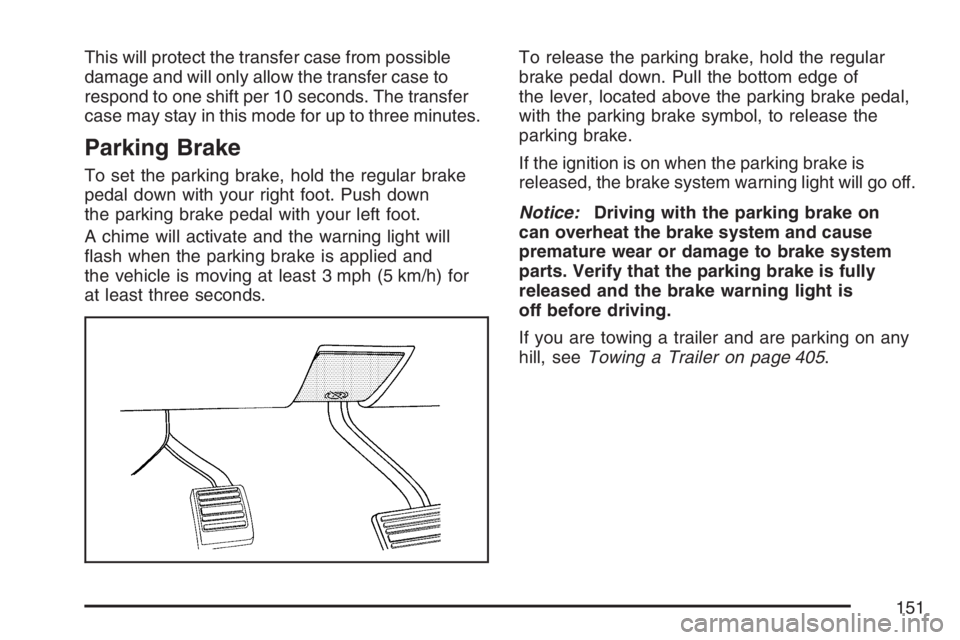
This will protect the transfer case from possible
damage and will only allow the transfer case to
respond to one shift per 10 seconds. The transfer
case may stay in this mode for up to three minutes.
Parking Brake
To set the parking brake, hold the regular brake
pedal down with your right foot. Push down
the parking brake pedal with your left foot.
A chime will activate and the warning light will
�ash when the parking brake is applied and
the vehicle is moving at least 3 mph (5 km/h) for
at least three seconds.To release the parking brake, hold the regular
brake pedal down. Pull the bottom edge of
the lever, located above the parking brake pedal,
with the parking brake symbol, to release the
parking brake.
If the ignition is on when the parking brake is
released, the brake system warning light will go off.
Notice:Driving with the parking brake on
can overheat the brake system and cause
premature wear or damage to brake system
parts. Verify that the parking brake is fully
released and the brake warning light is
off before driving.
If you are towing a trailer and are parking on any
hill, seeTowing a Trailer on page 405.
151