2007 GMC YUKON XL keyless
[x] Cancel search: keylessPage 13 of 608

Memory Seat, Mirrors, and Pedals
Your vehicle may have the memory package.
The controls for this
feature are located on
the driver’s door
panel, and are used to
program and recall
memory settings for the
driver’s seat, outside
mirrors, and the
adjustable throttle and
brake pedal feature
if your vehicle has it.
To save your positions in memory, do the following:
1. Adjust the driver’s seat, including the
seatback recliner and lumbar, both outside
mirrors, and the throttle and brake pedals to a
comfortable position.
SeeOutside Power Mirrors on page 164and
Adjustable Throttle and Brake Pedal on
page 140for more information.
Some mirrors might not function with the
memory feature.2. Press and hold button 1 until two beeps
sound through the driver’s front speaker
to let you know that the position has been
stored.
A second seating, mirror, and throttle and brake
pedal position can be programmed by repeating
the above steps and pressing button 2.
To recall the memory positions, the vehicle must
be in PARK (P). Press and release either button 1
or button 2 corresponding to the desired driving
position. The seat, outside mirrors, and adjustable
throttle and brake pedals will move to the position
previously stored. You will hear a single beep.
If you use the remote keyless entry transmitter to
enter your vehicle and the remote recall memory
feature is on, automatic seat, mirror, and
adjustable pedal movement will occur. See
“MEMORY SEAT RECALL” underDIC Vehicle
Customization (With DIC Buttons) on page 264
for more information.
To stop recall movement of the memory feature at
any time, press one of the power seat controls,
memory buttons, power mirror buttons, or
adjustable pedal switch.
13
Page 109 of 608

Keys.............................................................111
Remote Keyless Entry System.....................112
Remote Keyless Entry System Operation......113
Doors and Locks.........................................120
Door Locks................................................120
Power Door Locks......................................121
Delayed Locking.........................................121
Programmable Automatic Door Locks.........121
Rear Door Security Locks..........................122
Lockout Protection......................................122
Liftgate/Liftglass..........................................123
Power Liftgate............................................125
Power Running Boards...............................129
Windows......................................................130
Power Windows.........................................131
Sun Visors.................................................132
Theft-Deterrent Systems..............................132
Content Theft-Deterrent..............................132
PASS-Key
®III+..........................................134
PASS-Key®III+ Operation..........................134
Starting and Operating Your Vehicle..........136
New Vehicle Break-In.................................136
Ignition Positions........................................137Retained Accessory Power (RAP)..............138
Starting the Engine.....................................138
Adjustable Throttle and Brake Pedal...........140
Engine Coolant Heater...............................140
Displacement on Demand™ (DoD™)..........141
Automatic Transmission Operation..............142
Tow/Haul Mode..........................................145
Four-Wheel Drive.......................................146
Parking Brake............................................151
Shifting Into Park (P)..................................152
Shifting Out of Park (P)..............................154
Parking Over Things That Burn..................154
Engine Exhaust..........................................155
Running the Engine While Parked..............156
Mirrors..........................................................157
Automatic Dimming Rearview Mirror with
OnStar
®, Compass and Temperature
Display....................................................157
Automatic Dimming Rearview Mirror with
Compass and Temperature Display.........160
Outside Manual Mirrors..............................163
Outside Trailer-Tow Mirrors........................163
Outside Power Mirrors................................164
Section 2 Features and Controls
109
Page 112 of 608
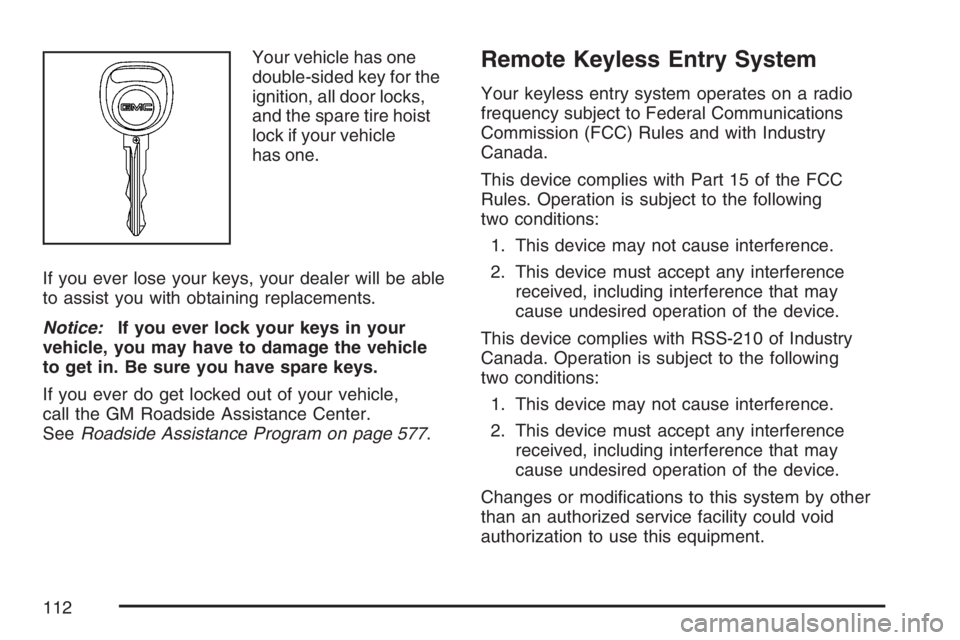
Your vehicle has one
double-sided key for the
ignition, all door locks,
and the spare tire hoist
lock if your vehicle
has one.
If you ever lose your keys, your dealer will be able
to assist you with obtaining replacements.
Notice:If you ever lock your keys in your
vehicle, you may have to damage the vehicle
to get in. Be sure you have spare keys.
If you ever do get locked out of your vehicle,
call the GM Roadside Assistance Center.
SeeRoadside Assistance Program on page 577.Remote Keyless Entry System
Your keyless entry system operates on a radio
frequency subject to Federal Communications
Commission (FCC) Rules and with Industry
Canada.
This device complies with Part 15 of the FCC
Rules. Operation is subject to the following
two conditions:
1. This device may not cause interference.
2. This device must accept any interference
received, including interference that may
cause undesired operation of the device.
This device complies with RSS-210 of Industry
Canada. Operation is subject to the following
two conditions:
1. This device may not cause interference.
2. This device must accept any interference
received, including interference that may
cause undesired operation of the device.
Changes or modi�cations to this system by other
than an authorized service facility could void
authorization to use this equipment.
112
Page 113 of 608

At times you may notice a decrease in operating
range. This is normal for any remote keyless entry
system. If the transmitter does not work or if you
have to stand closer to your vehicle for the
transmitter to work, try this:
Check the distance. You may be too far from
your vehicle. You may need to stand closer
during rainy or snowy weather.
Check the location. Other vehicles or objects
may be blocking the signal. Take a few steps
to the left or right, hold the transmitter
higher, and try again.
Check to determine if battery replacement is
necessary. See “Battery Replacement” under
Remote Keyless Entry System Operation on
page 113.
If you are still having trouble, see your dealer or
a quali�ed technician for service.
Remote Keyless Entry System
Operation
The vehicle’s doors can be locked and unlocked
from about 3 feet (1 m) up to 65 feet (20 m)
away with the Remote Keyless Entry (RKE)
transmitter.
If your vehicle has the remote start feature you can
also start your vehicle with the RKE transmitter.
The RKE transmitter, with the remote start button,
provides an increased operating range of 195 feet
(60 m) away. However, the operating range may be
less while the vehicle is running. As a result, you
may need to be closer to your vehicle to turn it off
than you were to start it.
There are other conditions which can affect the
performance of the transmitter. SeeRemote
Keyless Entry System on page 112.
113
Page 114 of 608

The following functions may be available if your
vehicle has the remote keyless entry system:
/(Remote Vehicle Start):If your vehicle has
this feature, it may be started from outside
the vehicle using the remote keyless entry
transmitter. See “Remote Vehicle Start” following
for more detailed information.
Q(Lock):Press the lock button to lock all the
doors. If enabled through the Driver Information
Center (DIC), the parking lamps will �ash once to
indicate locking has occurred. If enabled through
the DIC, the horn will chirp when the lock button is
pressed again within �ve seconds of the previous
press of the lock button. SeeDIC Vehicle
Customization (With DIC Buttons) on page 264for
additional information. Pressing the lock button
may arm the content theft-deterrent system.
SeeContent Theft-Deterrent on page 132.
"(Unlock):Press the unlock button to unlock the
driver’s door. If the button is pressed again within
�ve seconds, all remaining doors will unlock.
The interior lamps will come on and stay on for
20 seconds or until the ignition is turned on.
If enabled through the DIC, the parking lamps will
�ash once to indicate unlocking has occurred. See
DIC Vehicle Customization (With DIC Buttons) on
page 264. Pressing the unlock button on the RKE
transmitter will disarm the content theft-deterrent
system. SeeContent Theft-Deterrent on page 132.With Remote Start and
Liftglass (Without
Remote Start Similar)With Remote Start and
Power Liftgate and
Liftglass (Without
Remote Start Similar)
114
Page 115 of 608

m(Liftglass):Press and hold this button on
the RKE transmitter to open the liftglass.
%(Power Liftgate):Press and hold this button
on the RKE transmitter to open and close the
liftgate. The taillamps will �ash and a chime will
sound to indicate when the liftgate is opening and
closing.
L(Vehicle Locator/Panic Alarm):Press and
release this button to locate your vehicle. The turn
signal lamps will �ash and the horn will sound
three times. Press and hold this button for more
than two seconds to activate the panic alarm.
The turn signal lamps will �ash and the horn will
sound repeatedly for 30 seconds. The alarm
will turn off when the ignition is moved to RUN or
the alarm button is pressed again. The ignition
must be in OFF for the panic alarm to work.
Matching Transmitter(s) to Your
Vehicle
Each remote keyless entry transmitter is coded to
prevent another transmitter from unlocking your
vehicle. If a transmitter is lost or stolen, a
replacement can be purchased through your
GM dealer. Remember to bring any additional
transmitters so they can also be re-coded to match
the new transmitter. Once your dealer has
coded the new transmitter, the lost transmitter will
not unlock your vehicle. The vehicle can have
a maximum of eight transmitters matched to it. See
“Relearn Remote Key” underDIC Operation and
Displays (With DIC Buttons) on page 244or
DIC Operation and Displays (Without DIC Buttons)
on page 251for instructions on how to match
RKE transmitters to your vehicle.
115
Page 117 of 608

3. Slide the new battery into the transmitter with
the positive side of the battery facing down.
Use a type CR2032 battery, or equivalent
type. Make sure the cover is on tightly,
so water will not get in.
4. Snap the front and the back of the transmitter
together.
5. Test the operation of the transmitter with the
vehicle.
Remote Vehicle Start
Your vehicle may have a remote starting feature.
This feature allows you to start the engine
from outside of the vehicle. It may also start up
the vehicle’s heating or air conditioning systems
and rear window defogger. Normal operation of the
system will return after the key is turned to the
RUN position.
If your vehicle has an automatic climate control
system, during remote start, the climate control
system will default to a heating mode during colder
outside temperatures and a cooling mode during
warmer outside temperatures. If your vehicle
does not have an automatic climate controlsystem, during remote start the climate control
system will turn on at the setting the vehicle was
set to when the vehicle was last turned off.
Laws in some communities may restrict the use of
remote starters. For example, some laws may
require a person using the remote start to have the
vehicle in view when doing so. Check local
regulations for any requirements on remote starting
of vehicles.
Do not use the remote start feature if your vehicle
is low on fuel. Your vehicle may run out of fuel.
The keyless entry transmitter with the remote start
button, provides an increased range of operation.
However, the range may be less while the
vehicle is running. As a result, you may need to
be closer to your vehicle to turn it off, than
you were to turn it on.
There are other conditions which can affect the
performance of the transmitter, seeRemote
Keyless Entry System on page 112for additional
information.
/(Remote Start):Press and release the lock
button and then press and hold the remote
start button to start the vehicle.
117
Page 118 of 608

To start the vehicle using the remote start feature,
do the following:
1. Aim the transmitter at the vehicle.
2. Press and release the transmitter’s lock button,
then immediately press and hold the
transmitter’s remote start button until the turn
signal lights �ash. If you can not see the
vehicle’s lights, press and hold the remote start
button for at least four seconds. The vehicle’s
doors will lock. Pressing the remote start button
again after the vehicle has started will turn off
the ignition.
When the vehicle starts, the parking lamps will
turn on and remain on while the vehicle is
running.
3. If it is your �rst remote start since last driving,
repeat these steps while the engine is still
running for a 10 minute time extension.
Remote start can be extended one time.
When you enter the vehicle during a remote start,
and the engine is still running, turn the key to
the RUN position to drive the vehicle.
If the vehicle is left running it will automatically
shut off after 10 minutes unless a time extension
has been done.To manually shut off a remote start, do any of the
following:
Aim the remote keyless entry transmitter at
the vehicle and press the remote start
button until the parking lamps turn off.
Turn on the hazards warning �ashers.
Turn the ignition switch on and then off.
The vehicle can be remote started two separate
times between driving sequences. The engine will
run for 10 minutes after each remote start.
Or, you can extend the engine run time by another
10 minutes within the �rst 10 minute remote
start time frame, and before the engine stops.
For example, if the lock button and then the remote
start buttons are pressed again after the vehicle has
been running for �ve minutes, 10 minutes are
added, allowing the engine to run for 15 minutes.
The additional ten minutes are considered a
second remote vehicle start.
Once two remote starts, or a single remote start
with one time extension has been done, the
vehicle must be started with the key.
After the key is removed from the ignition, the
vehicle can be remote started again.
118