2007 GMC YUKON XL engine
[x] Cancel search: enginePage 156 of 608

Running the Engine While Parked
It is better not to park with the engine running. But if
you ever have to, here are some things to know.
{CAUTION:
Idling the engine with the climate control
system off could allow dangerous exhaust
into your vehicle. See the earlier caution
underEngine Exhaust on page 155.
Also, idling in a closed-in place can let
deadly carbon monoxide (CO) into your
vehicle even if the climate control fan is at
the highest setting. One place this can
happen is a garage. Exhaust — with
CO — can come in easily. NEVER park in
a garage with the engine running.
Another closed-in place can be a blizzard.
SeeWinter Driving on page 384.
{CAUTION:
It can be dangerous to get out of your
vehicle if the shift lever is not fully in
PARK (P) with the parking brake �rmly
set. Your vehicle can roll. Do not leave
your vehicle when the engine is running
unless you have to. If you have left the
engine running, the vehicle can move
suddenly. You or others could be injured.
To be sure your vehicle will not move,
even when you are on fairly level ground,
always set your parking brake and move
the shift lever to PARK (P).
156
Page 184 of 608

Brake System Warning Light......................232
Anti-Lock Brake System Warning Light.......233
StabiliTrak
®Indicator Light..........................234
Engine Coolant Temperature Gage.............234
Tire Pressure Light.....................................235
Malfunction Indicator Lamp.........................236
Oil Pressure Gage.....................................239
Oil Pressure Light......................................240
Security Light.............................................241
Fog Lamp Light..........................................241
Cruise Control Light...................................242
Highbeam On Light....................................242
Tow/Haul Mode Light.................................242
Fuel Gage..................................................243
Low Fuel Warning Light.............................243
Driver Information Center (DIC)..................244
DIC Operation and Displays
(With DIC Buttons)..................................244
DIC Operation and Displays
(Without DIC Buttons).............................251
DIC Warnings and Messages.....................254
DIC Vehicle Customization
(With DIC Buttons)..................................264Audio System(s)..........................................274
Setting the Time (Radio with a
Single CD Player)...................................276
Setting the Time (Radio with a
Six-Disc CD Player)................................277
Radio with CD (MP3).................................278
Radio with CD and DVD (MP3)..................295
XM Radio Messages..................................319
Navigation/Radio System............................321
Rear Seat Entertainment System................321
Rear Seat Audio (RSA)..............................332
Theft-Deterrent Feature..............................334
Audio Steering Wheel Controls...................334
Radio Reception.........................................335
Care of Your CDs and DVDs.....................336
Care of the CD and DVD Player................337
Rear Side Window Antenna.......................337
XM™ Satellite Radio Antenna System........337
Section 3 Instrument Panel
184
Page 211 of 608
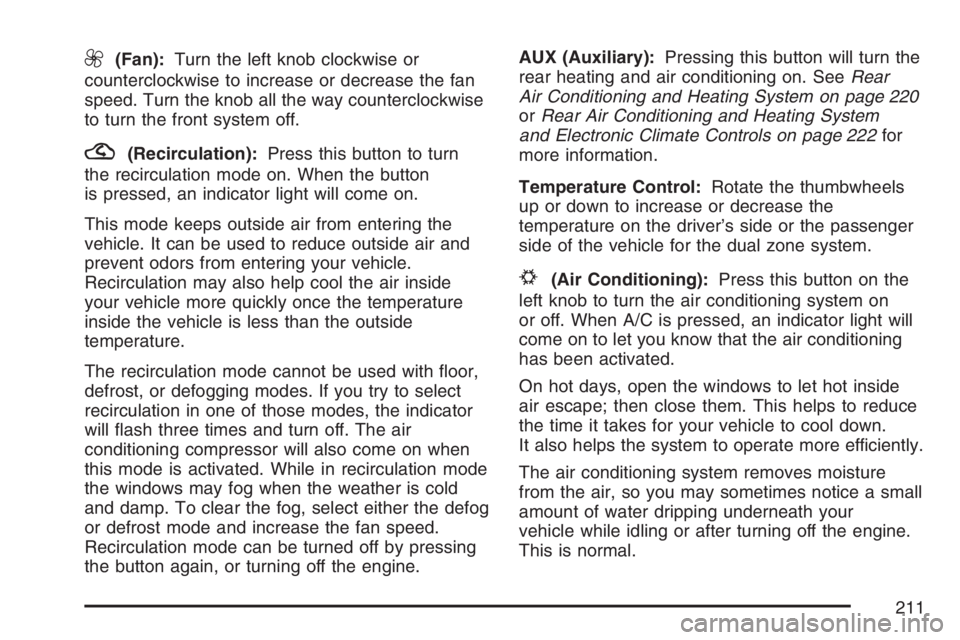
9(Fan):Turn the left knob clockwise or
counterclockwise to increase or decrease the fan
speed. Turn the knob all the way counterclockwise
to turn the front system off.
?(Recirculation):Press this button to turn
the recirculation mode on. When the button
is pressed, an indicator light will come on.
This mode keeps outside air from entering the
vehicle. It can be used to reduce outside air and
prevent odors from entering your vehicle.
Recirculation may also help cool the air inside
your vehicle more quickly once the temperature
inside the vehicle is less than the outside
temperature.
The recirculation mode cannot be used with �oor,
defrost, or defogging modes. If you try to select
recirculation in one of those modes, the indicator
will �ash three times and turn off. The air
conditioning compressor will also come on when
this mode is activated. While in recirculation mode
the windows may fog when the weather is cold
and damp. To clear the fog, select either the defog
or defrost mode and increase the fan speed.
Recirculation mode can be turned off by pressing
the button again, or turning off the engine.AUX (Auxiliary):Pressing this button will turn the
rear heating and air conditioning on. SeeRear
Air Conditioning and Heating System on page 220
orRear Air Conditioning and Heating System
and Electronic Climate Controls on page 222for
more information.
Temperature Control:Rotate the thumbwheels
up or down to increase or decrease the
temperature on the driver’s side or the passenger
side of the vehicle for the dual zone system.
#(Air Conditioning):Press this button on the
left knob to turn the air conditioning system on
or off. When A/C is pressed, an indicator light will
come on to let you know that the air conditioning
has been activated.
On hot days, open the windows to let hot inside
air escape; then close them. This helps to reduce
the time it takes for your vehicle to cool down.
It also helps the system to operate more efficiently.
The air conditioning system removes moisture
from the air, so you may sometimes notice a small
amount of water dripping underneath your
vehicle while idling or after turning off the engine.
This is normal.
211
Page 213 of 608

Rear Window Defogger
The rear window defogger uses a warming grid to
remove fog from the rear window.
<(Rear Window Defogger):Press this button
on the right knob to turn on the rear window
defogger. The system will automatically turn off
several minutes after it has been activated.
The defogger can also be turned off by pressing the
button again or by turning off the engine. Do not
drive the vehicle until all the windows are clear.
If your vehicle has heated outside rearview mirrors,
the mirrors will heat to help clear fog or frost
from the surface of the mirror when the rear
window defog button is pressed.
Notice:Do not use anything sharp on the
inside of the rear window. If you do, you could
cut or damage the warming grid, and the
repairs would not be covered by your warranty.
Do not attach a temporary vehicle license,
tape, a decal or anything similar to the
defogger grid.
Dual Automatic Climate Control
System
With this system, you can control the heating,
cooling and ventilation in your vehicle. Your vehicle
also has a �ow-through ventilation system
described later in this section.
You can select different climate control settings for
the driver and passengers.
213
Page 215 of 608

Automatic Operation
AUTO (Automatic):When automatic operation
is active the system will control the inside
temperature, the air delivery, and the fan speed.
Use the steps below to place the entire system in
automatic mode:
1. Press the AUTO button.
When AUTO is selected, the display will
change to show the current temperature(s)
and AUTO will be lit on the display. The current
delivery mode and fan speed will also be
displayed for approximately 5 seconds.
When AUTO is selected, the air conditioning
operation and air inlet will be automatically
controlled. The air conditioning compressor will
run when the outside temperature is over
about 40°F (4°C). The air inlet will normally be
set to outside air. If it’s hot outside, the air
inlet may automatically switch to recirculate
inside air to help quickly cool down your
vehicle. The light on the button will illuminate
in recirculation.2. Set the driver’s and passenger’s temperature.
To �nd your comfort setting, start with a
74°F (23°C) temperature setting and allow
about 20 minutes for the system to regulate.
Use the driver’s or passenger’s temperature
buttons to adjust the temperature setting as
necessary. If you choose the temperature
setting of 60°F (15°C), the system will remain at
the maximum cooling setting. If you choose the
temperature setting of 90°F (32°C), the system
will remain at the maximum heat setting.
Choosing either maximum setting will not cause
the vehicle to heat or cool any faster.
Be careful not to cover the sensor located on the
top of the instrument panel near the windshield.
This sensor regulates air temperature based
on sun load and also turns on your headlamps.
To avoid blowing cold air in cold weather, the
system will delay turning on the fan until warm air
is available. The length of delay depends on
the engine coolant temperature. Pressing the fan
switch will override this delay and change the
fan to a selected speed.
215
Page 217 of 608

)(Bi-Level):This mode directs half of the air
to the instrument panel outlets and to the �oor
outlets. The �ow can be divided between vent and
�oor outlets depending upon where the knob is
placed between the settings. A little air is directed
towards the windshield and side window outlets.
Cooler air is directed to the upper outlets and
warmer air to the �oor outlets.
6(Floor):This mode directs most of the air to
the �oor outlets, with some of the air directed
to the windshield, side window outlets, and
second row �oor outlets. In this mode, the system
will automatically select outside air.
-(Defog):See “Defogging and Defrosting” later
in this section.
@(Recirculation):Press this button to turn
the recirculation mode on. When the button
is pressed, an indicator light will come on.
This mode keeps outside air from entering the
vehicle. It can be used to reduce outside air and
prevent odors from entering your vehicle.
Recirculation may also help cool the air inside
your vehicle more quickly once the temperature
inside the vehicle is less than the outside
temperature.
The recirculation mode cannot be used with �oor,
defrost, or defogging modes. If you try to select
recirculation in one of those modes, the indicator
will �ash three times and turn off. The air
conditioning compressor will also come on when
this mode is activated. While in recirculation mode
the windows may fog when the weather is cold
and damp. To clear the fog, select either the defog
or defrost mode and increase the fan speed.
Recirculation mode can be turned off by pressing
the button again, or turning off the engine.
217
Page 218 of 608

Air Conditioning
#
(Air Conditioning):Press this button to turn
the air conditioning (A/C) compressor on and
off. When air conditioning is selected, an indicator
light will come on to let you know that the air
conditioning has been activated.
Pressing this button when the outside temperature
is too cool for air conditioning will make the air
conditioning indicator �ash three times and
then turn off to let you know the air conditioning
mode is not available. If the air conditioning
is on and the outside temperature drops below a
temperature which is too cool for air conditioning
to be effective, the air conditioning light will turn off
to let you know the air conditioning mode has
been canceled.
On hot days, open the windows long enough to let
hot inside air escape. This helps to reduce the
time it takes for your vehicle to cool down. It also
helps the system to operate more efficiently.
The air conditioning system removes moisture from
the air, so you may sometimes notice a small
amount of water dripping underneath your vehicle
while idling or after turning off the engine. This
is normal.
Defogging and Defrosting
Fog on the inside of the windows is a result of
high humidity (moisture) condensing on the
cool window glass. This can be minimized if the
climate control system is used properly. There are
two modes to clear fog or frost from your
windshield.
Use the mode up and down arrows to select the
defog or defrost modes.
-(Defog):The defog mode is used to clear the
windows of fog or moisture and warm the
passengers. This mode directs air to the
windshield, �oor outlets, and side window vents.
When you select this mode, the system turns
off recirculation and runs the air conditioning
compressor unless the outside temperature is
close to freezing. The recirculation mode cannot
be selected while in the defog mode. Do not drive
the vehicle until all the windows are clear.
218
Page 219 of 608

0(Defrost):Press this button to remove fog or
frost from the windshield more quickly. This
mode directs a portion of the air to the windshield
and side window vents and some to the
�oor vents. In this mode, the system will
automatically force outside air into your vehicle.
The recirculation mode cannot be selected while in
the defrost mode. The air conditioning compressor
will run automatically in this setting, unless the
outside temperature is close to freezing. Do
not drive the vehicle until all the windows are clear.Rear Window Defogger
The rear window defogger uses a warming grid to
remove fog from the rear window.
<(Rear Window Defogger):Press this button
to turn on the rear window defogger. It will
automatically turn off several minutes after it has
been activated. The defogger can also be
turned off by pressing the button again or by
turning off the engine. Do not drive the vehicle until
all the windows are clear.
If your vehicle has heated outside rearview
mirrors, the mirrors will heat to help clear fog or
frost from the surface of the mirror when the
rear window defog button is pressed.
Notice:Do not use a razor blade or sharp
object to clear the inside rear window. Do not
adhere anything to the defogger grid lines
in the rear glass. These actions may damage
the rear defogger. Repairs would not be
covered by your warranty.
219