2007 GMC YUKON XL brake light
[x] Cancel search: brake lightPage 147 of 608

You can choose among four driving settings:
2
m(Two-Wheel Drive High):This setting is
used for driving in most street and highway
situations. Your front axle is not engaged in
two-wheel drive. This setting also provides the
best fuel economy.
AUTO (Automatic Four-Wheel Drive):This
setting is ideal for use when road surface traction
conditions are variable. When driving your
vehicle in AUTO, the front axle is engaged, but
the vehicle’s power is sent only to the rear wheels.
When the vehicle senses a loss of traction, the
system will automatically engage four-wheel drive.
Driving in this mode results in slightly lower fuel
economy than Two-Wheel Drive High.
4
m(Four-Wheel Drive High):Use the
four-wheel high position when you need extra
traction, such as on snowy or icy roads or in most
off-road situations. This setting also engages
your front axle to help drive your vehicle. This is
the best setting to use when plowing snow.
4
n(Four-Wheel Drive Low):This setting also
engages your front axle and delivers extra
torque. You may never need this setting.It sends maximum power to all four wheels.
You might choose Four-Wheel Drive Low if you
are driving off-road in deep sand, deep mud, deep
snow, and while climbing or descending steep
hills. StabiliTrak
®will not engage in this mode.
SeeStabiliTrak®System on page 348for
more information.
{CAUTION:
Shifting the transfer case to NEUTRAL
can cause your vehicle to roll even if the
transmission is in PARK (P). You or
someone else could be seriously injured.
Be sure to set the parking brake before
placing the transfer case in NEUTRAL.
SeeParking Brake on page 151.
NEUTRAL (N):Shift the vehicle’s transfer case
to NEUTRAL only when towing your vehicle.
SeeRecreational Vehicle Towing on page 401or
Towing Your Vehicle on page 400for more
information.
147
Page 150 of 608

Shifting into NEUTRAL
To shift the transfer case to NEUTRAL do the
following:
1. Make sure the vehicle is parked so that it will
not roll.
2. Set the parking brake. SeeParking Brake on
page 151for more information.
3. Start the vehicle or turn the ignition to RUN.
4. Put the transmission in NEUTRAL (N).
5. Shift the transfer case to Two-Wheel
Drive High.
6. Turn the transfer case knob to NEUTRAL and
hold it for 10 seconds. The NEUTRAL light
will come on when the transfer case shift
to NEUTRAL is complete.
7. If the engine is running, verify that the
transmission is in NEUTRAL (N) by shifting the
transmission to REVERSE (R) for one second,
then shift the transmission to DRIVE (D) for
one second.
8. Turn the ignition to ACCESSORY, which will
turn the engine off.
9. Place the transmission shift lever in PARK (P).
10. Turn the ignition to LOCK.
Shifting Out of NEUTRAL
To shift out of NEUTRAL do the following:
1. Set the parking brake and apply the regular
brake pedal.
2. Shift the transmission to NEUTRAL (N) and
turn the ignition to RUN with the engine off.
3. Turn the transfer case knob to the desired
transfer case shift position (Two-Wheel
Drive High, Four-Wheel Drive High, AUTO).
After the transfer case has shifted out of
NEUTRAL the NEUTRAL light will go out.
4. Release the parking brake.
Notice:Shifting the transmission into gear
before the Four-Wheel Low indicator light has
stopped �ashing could damage the transfer
case. To help avoid damaging your vehicle,
always wait for the Four-Wheel Low indicator
light to stop �ashing before shifting the
transmission into gear.
5. Start the engine and shift the transmission to
the desired position.
Excessively shifting the transfer case into or out of
the different modes may cause the transfer case to
enter the shift protection mode.
150
Page 151 of 608
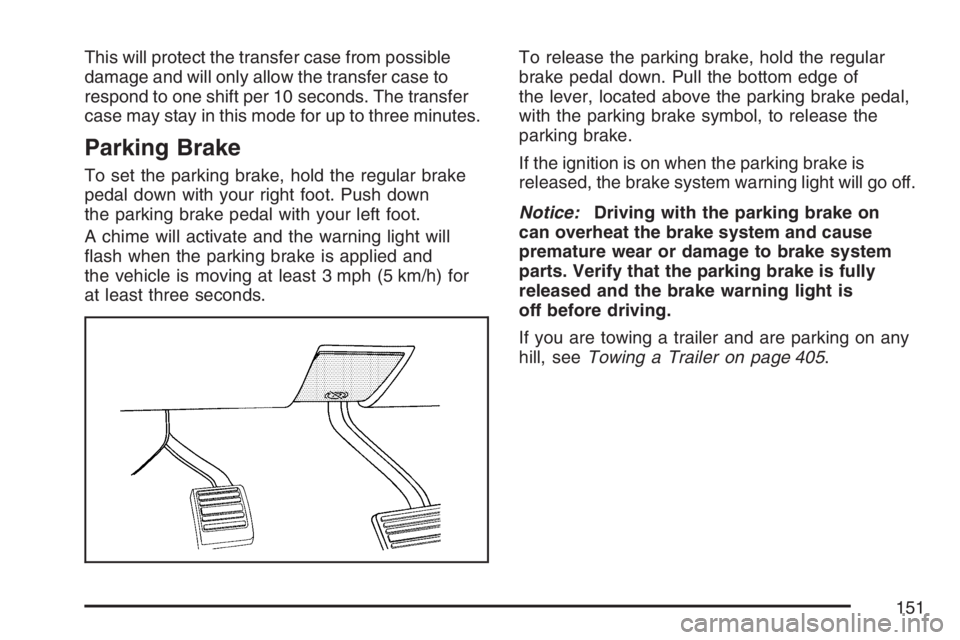
This will protect the transfer case from possible
damage and will only allow the transfer case to
respond to one shift per 10 seconds. The transfer
case may stay in this mode for up to three minutes.
Parking Brake
To set the parking brake, hold the regular brake
pedal down with your right foot. Push down
the parking brake pedal with your left foot.
A chime will activate and the warning light will
�ash when the parking brake is applied and
the vehicle is moving at least 3 mph (5 km/h) for
at least three seconds.To release the parking brake, hold the regular
brake pedal down. Pull the bottom edge of
the lever, located above the parking brake pedal,
with the parking brake symbol, to release the
parking brake.
If the ignition is on when the parking brake is
released, the brake system warning light will go off.
Notice:Driving with the parking brake on
can overheat the brake system and cause
premature wear or damage to brake system
parts. Verify that the parking brake is fully
released and the brake warning light is
off before driving.
If you are towing a trailer and are parking on any
hill, seeTowing a Trailer on page 405.
151
Page 157 of 608

{CAUTION:
Four-wheel drive vehicles with the transfer
case in NEUTRAL will allow the vehicle to
roll, even if your shift lever is in PARK (P).
So, be sure the transfer case is in a drive
gear — not in NEUTRAL. Always set your
parking brake.
Follow the proper steps to be sure your vehicle
will not move. SeeShifting Into Park (P) on
page 152.
If you are pulling a trailer, seeTowing a Trailer
on page 405.
Mirrors
Automatic Dimming Rearview Mirror
with OnStar
®, Compass and
Temperature Display
Your vehicle may have this feature. When on, the
automatic dimming mirror dims to the proper level
to minimize glare from lights behind you after dark.
The mirror has a dual display in the upper right
corner of the mirror face that shows the compass
reading and the outside temperature.
Control buttons for the OnStar
®system are at the
bottom of the mirror. SeeOnStar®System on
page 167for more information about the services
OnStar
®provides.
P(On/Off):This is the on/off button.
157
Page 184 of 608

Brake System Warning Light......................232
Anti-Lock Brake System Warning Light.......233
StabiliTrak
®Indicator Light..........................234
Engine Coolant Temperature Gage.............234
Tire Pressure Light.....................................235
Malfunction Indicator Lamp.........................236
Oil Pressure Gage.....................................239
Oil Pressure Light......................................240
Security Light.............................................241
Fog Lamp Light..........................................241
Cruise Control Light...................................242
Highbeam On Light....................................242
Tow/Haul Mode Light.................................242
Fuel Gage..................................................243
Low Fuel Warning Light.............................243
Driver Information Center (DIC)..................244
DIC Operation and Displays
(With DIC Buttons)..................................244
DIC Operation and Displays
(Without DIC Buttons).............................251
DIC Warnings and Messages.....................254
DIC Vehicle Customization
(With DIC Buttons)..................................264Audio System(s)..........................................274
Setting the Time (Radio with a
Single CD Player)...................................276
Setting the Time (Radio with a
Six-Disc CD Player)................................277
Radio with CD (MP3).................................278
Radio with CD and DVD (MP3)..................295
XM Radio Messages..................................319
Navigation/Radio System............................321
Rear Seat Entertainment System................321
Rear Seat Audio (RSA)..............................332
Theft-Deterrent Feature..............................334
Audio Steering Wheel Controls...................334
Radio Reception.........................................335
Care of Your CDs and DVDs.....................336
Care of the CD and DVD Player................337
Rear Side Window Antenna.......................337
XM™ Satellite Radio Antenna System........337
Section 3 Instrument Panel
184
Page 187 of 608

A. Air Outlets. SeeOutlet Adjustment on
page 220.
B. Turn Signal/Multifunction Lever. SeeTurn
Signal/Multifunction Lever on page 190.
C. Instrument Panel Cluster. SeeInstrument Panel
Cluster on page 225.
D. Hazard Warning Flasher Button. SeeHazard
Warning Flashers on page 188.
E. Shift Lever. SeeAutomatic Transmission
Operation on page 142.
F. Tow/Haul Selector Button (If Equipped).
SeeTow/Haul Mode on page 145.
G. Driver Information Center Controls. SeeDriver
Information Center (DIC) on page 244.
H. Audio System. SeeAudio System(s) on
page 274.
I. Exterior Lamps Control. SeeExterior Lamps on
page 199.
J. Dome Lamp Override Button. SeeDome Lamp
Override on page 204.
K. Automatic Transfer Case Control. (If Equipped).
SeeFour-Wheel Drive on page 146.
L. Cruise Control Buttons. SeeCruise Control on
page 196.M. Tilt Wheel Lever. SeeTilt Wheel on page 189.
N. Horn. SeeHorn on page 189.
O. Audio Steering Wheel Controls. SeeAudio
Steering Wheel Controls on page 334.
P. Climate Controls. SeeClimate Control System
on page 210or Dual Automatic Climate
Controls (If Equipped). SeeDual Automatic
Climate Control System on page 213.
Q. Accessory Power Outlets. SeeAccessory
Power Outlet(s) on page 208. Cigarette Lighter
(If Equipped). SeeAshtray(s) and Cigarette
Lighter on page 209.
R. StabiliTrak
®Button (If Equipped). See
StabiliTrak®System on page 348. Pedal Adjust
Button (If Equipped). SeeAdjustable Throttle
and Brake Pedal on page 140. Rear Park Assist
Disable Button (If Equipped). SeeUltrasonic
Rear Parking Assist (URPA) on page 205.
Heated Windshield Washer Fluid Button
(If Equipped). SeeWindshield Washer on
page 194. Power Running Boards Disable
Button (If Equipped). SeePower Running
Boards on page 129.
S. Glove Box. SeeGlove Box on page 174.
187
Page 196 of 608

Cruise Control
{CAUTION:
Cruise control can be dangerous where
you cannot drive safely at a steady speed.
So, do not use your cruise control on
winding roads or in heavy traffic.
Cruise control can be dangerous on
slippery roads. On such roads, fast
changes in tire traction can cause
excessive wheel slip, and you could lose
control. Do not use cruise control on
slippery roads.
With cruise control, you can maintain a speed
of about 25 mph (40 km/h) or more without
keeping your foot on the accelerator. This can
really help on long trips. Cruise control does not
work at speeds below about 25 mph (40 km/h).
When you apply your brakes, cruise control
is turned off.If your vehicle has the StabiliTrak
®™ system and
begins to limit wheel spin while you are using
cruise control, the cruise control will automatically
disengage. SeeStabiliTrak
®System on
page 348. When road conditions allow you to
safely use it again, you may turn the cruise control
back on.
The cruise control
buttons are located on
left side of the
steering wheel.
T(On/Off):This button can both activate and
turn off the system. The indicator light is on
when cruise control is on and turns off when cruise
control is off.
196
Page 197 of 608

+ RES (Resume/Accelerate):Press this button
to make the vehicle accelerate or resume to
a previously set speed.
SET−(Set):Press this button to set the speed or
make the vehicle decelerate.
[(Cancel):Press this button to cancel cruise
control without erasing the set speed from
memory.
Setting Cruise Control
Cruise control will not work if your parking brake is
set, or if the master cylinder brake �uid level is low.
The cruise control light on the instrument panel
cluster will come on after the cruise control
has been set to the desired speed.
{CAUTION:
If you leave your cruise control on when
you are not using cruise, you might hit a
button and go into cruise when you do
not want to. You could be startled and
even lose control. Keep the cruise control
switch off until you want to use cruise
control.
1. Press the cruise control On/Off button.
2. Get up to the desired speed you want.
3. Press the SET−button located on the steering
wheel and release it.
4. Take your foot off the accelerator.
197